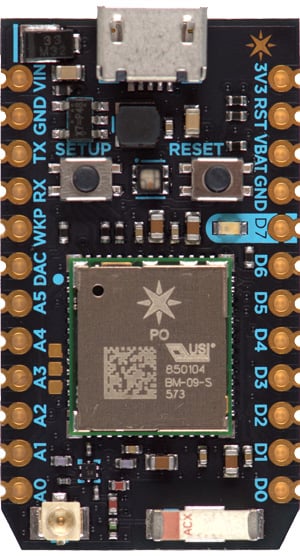We will be primarily working on Particle Photons, which are cheap, WiFi-enabled microcontrollers.
Although each photon is owned by HackTX and protected by authentication, we can use a few command-line tools to upload your programs locally over USB.
First, make sure you have git and nodejs installed, and clone this repository.
git clone https://github.com/hacktx/hackroom
To upload our programs over USB, we will need a few things:
- npm:
sudo apt-get install npm - The Particle CLI (Command-line Interface):
sudo npm install -g particle-cli - DFU-Util 0.7+ and OpenSSL. Both of these are freely available on Windows, Mac, and Linux.
- Linux:
sudo apt-get install openssl && ./install-dfu.sh - Mac:
brew install DFU-util openssl - Windows: See guide here.
- Linux:
Finally, you'll need a Particle account. You can sign up online or by running particle setup. Don't worry about scanning for Photons -- we'll be connecting via usb.
We have provided some sample applications in the examples folder. You can also see hacks from other attendees in projects.
If the device isn't connected to the internet (it will blink green instead of cyan), add SYSTEM_MODE(SEMI_AUTOMATIC) to the top of your .ino file to skip the connection step. You can still print and read data from Serial into a server or application running on your computer.
The web IDE is an awesome and easy way to build your projects, but you can also develop directly in the terminal.
Now that you've done your work, you can verify that it compiles and update your photon.
Copy all of your code to a new folder within projects.
Verify that your program compiles over the cloud:
particle compile p ./projects/path-to-application --saveTo firmware.bin
Then set the photon to DFU mode...
- Press both the RESET and MODE buttons.
- Release the RESET button.
- Wait for the LED to start flashing yellow.
- Release the MODE button.
...and flash the firmware over USB: particle flash --usb firmware.bin
Phew! If everything goes well, your photon will flash purple, then pulse white, and your project will work! You can tweak it if you want, show it off to someone around you, and let it live on until the next hacker comes to do it all over again.