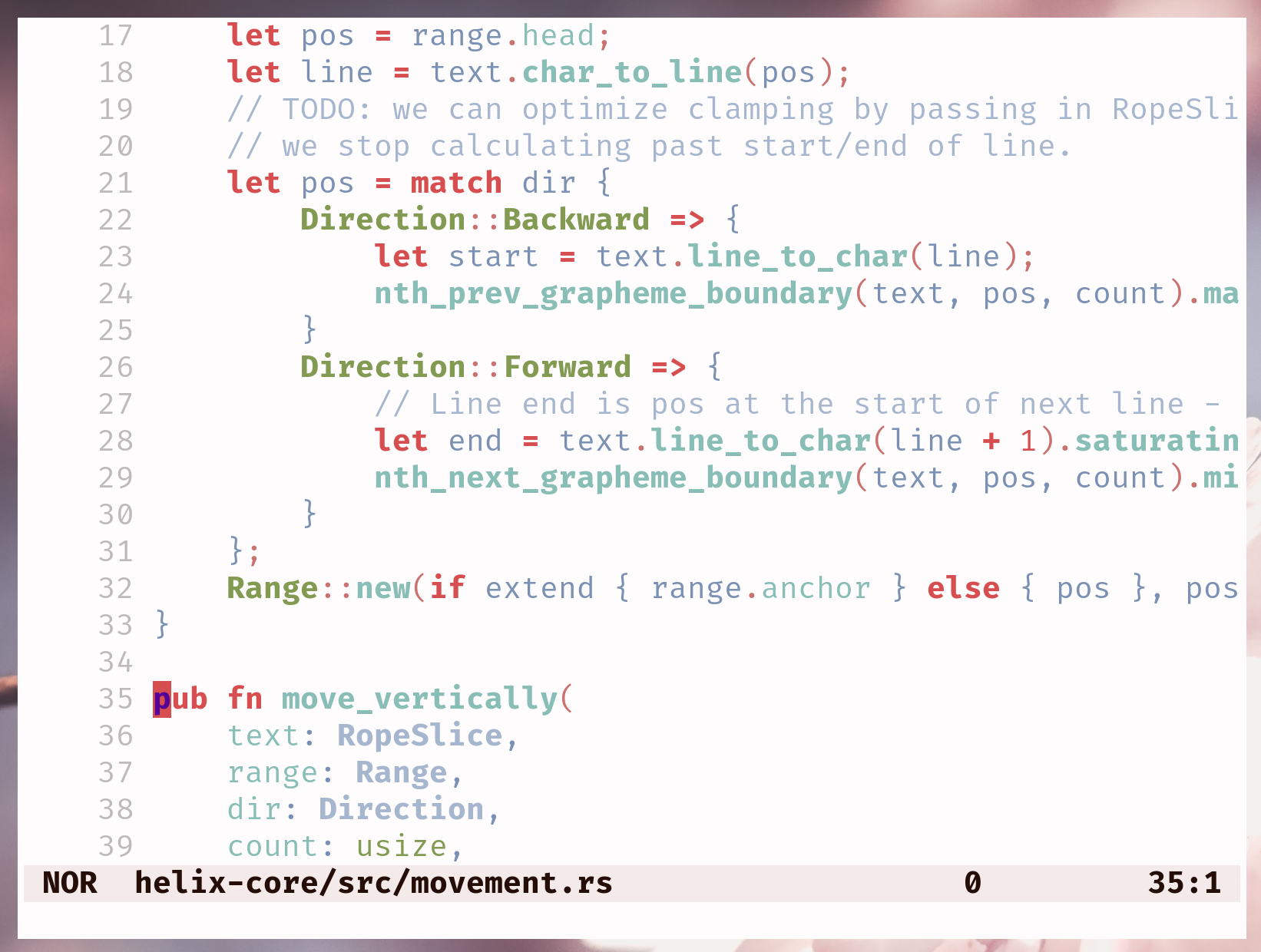-
-
Notifications
You must be signed in to change notification settings - Fork 2.6k
Themes
icefoxen edited this page Feb 18, 2023
·
87 revisions
:theme <theme> command in helix, or theme = "<theme>" in ~/.config/helix/config.toml. You can also install a custom theme by creating a file with the name of your theme as file name (i.e. mytheme.toml) and placing it under ~/.config/helix/themes folder. For more information, take a look at the Theme section of the book.
To preview instantly, you can always :theme <tab><tab>....

 Font: mononoki
Font: mononoki