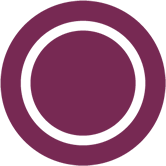| orphan |
|---|
true |
(cheat-sheet-myst)=
This file contains the syntax for commonly used Markdown and MyST markup. The best way to use it is to open it in your text editor and copy-paste the markup you need.
See the MyST style guide for detailed information and conventions. Also see the MyST documentation for detailed information on MyST.
- {guilabel}
UI element code- {command}
command - Italic
- Bold
Start a code block:
code:
- example: true
# Demonstrate a code block
code:
- example: true
# Demonstrate a code block
code:
- example: true- Canonical website
- {ref}
a_section_target_myst - {ref}
Link text <a_section_target_myst> - {doc}
index - {doc}
Link text <index>
Use the following syntax::
```{toctree}
:hidden:
sub-page1
sub-page2
```
- Step 1
- Item 1
- Sub-item
- Item 2
- Sub-step 1
- Sub-step 2
- Item 1
- Step 2
- Sub-step 1
- Item
- Sub-step 2
- Sub-step 1
Term 1 : Definition
Term 2 : Definition
| Header 1 | Header 2 |
|---|---|
| Cell 1 Second paragraph |
Cell 2 |
| Cell 3 | Cell 4 |
Centered:
| Header 1 | Header 2 |
|---|---|
| Cell 1 Second paragraph |
Cell 2 |
| Cell 3 | Cell 4 |
:header-rows: 1
* - Header 1
- Header 2
* - Cell 1
Second paragraph
- Cell 2
* - Cell 3
- Cell 4
Centered:
:header-rows: 1
:align: center
* - Header 1
- Header 2
* - Cell 1
Second paragraph
- Cell 2
* - Cell 3
- Cell 4
A note.
A tip.
Important information
This might damage your hardware!
The following example uses the Canonical assets manager:
:width: 100px
:alt: Alt text
Figure caption
The following example uses local images folder:
```{group-tab} Tab 1
Content Tab 1
```
```{group-tab} Tab 2
Content Tab 2
```
some term
Definition of the example term.
{term}some term
-
- {abbr}
API (Application Programming Interface)
Related links at the top of the page (surrounded by ---):
relatedlinks: https://github.com/canonical/lxd-sphinx-extensions, [RTFM](https://www.google.com)
discourse: 12345
Terms that should not be checked by the spelling checker: {spellexception}Incrrect
A single-line terminal view that separates input from output:
:input: command
:user: root
:host: vampyr
:dir: /home/user/directory/
the output
A multi-line version of the same:
:user: root
:host: vampyr
:dir: /home/user/directory/
:input: command 1
output 1
:input: command 2
output 2
A link to a YouTube video:
:title: Demo