-
Notifications
You must be signed in to change notification settings - Fork 92
Getting Started with HydraBus flash and use hydrafw on windows
##Flash and use hydrafw on Windows
###Prerequisites for Windows:
- Putty Terminal or other terminal to communicate with HydraBus board through USB called USB communications device class (or USB CDC).
- Download the latest release (.zip archive example build_HydraFW.xxx.zip): https://github.com/bvernoux/hydrafw/releases
- Optionally you can also build the firmware from source code see https://github.com/bvernoux/hydrafw/blob/master/README.md
###Flash hydrafw on Windows:
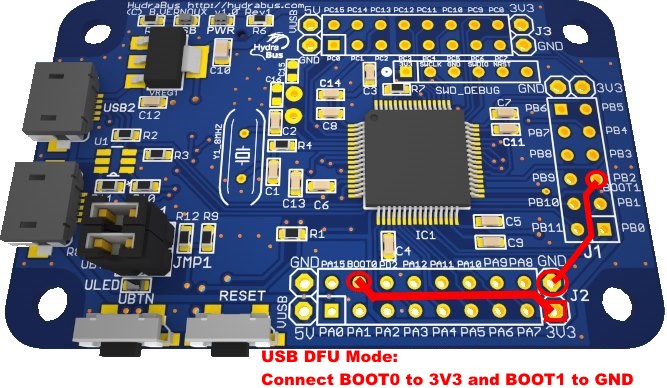
######1) PowerOff HydraBus board (disconnect all USB) ######2) Connect HydraBus pins "BOOT0 to 3V3" & "BOOT1 to GND" (using two dual female splittable jumper wire) to enter USB DFU
Note: If your board firmware is HydraFW v0.5 or more, you can just keep pressing UBTN button at PowerON/Reset in order to enter USB DFU and you do not need any jumper wire.
If you have some problems to enter USB DFU remove all wires/extension connected (on J1/J2/J3) and connect BOOT0 & BOOT1 like described hereafter.
######3) Connect MicroUsb cable from PC to HydraBus USB1 board, now windows shall detect a new device If windows have problem to detect the device use an USB1.1 or 2.0 Hub as there is problem with USB3.0 port on some computer and windows version. ######4) Install the USB DFU driver
- Download and Extract archive STSW-STM32080 from URL: http://www.st.com/web/catalog/tools/FM147/CL1794/SC961/SS1533/PF257916
-
When archive STSW-STM32080 is extracted follow readme.txt (in root dir) to install USB DFU driver and other tools.
-
Also depending on Windows system especially windows 8 or 8.1 it is required to disable signed driver else install of USB DFU Driver is impossible.
- Step by step tutorial to disable signed driver on Win8.x: https://learn.sparkfun.com/tutorials/disabling-driver-signature-on-windows-8/disabling-signed-driver-enforcement-on-windows-8
- Then repeat previous step to install USB DFU driver and other tools.
######5) Launch from current directory update_fw_usb_dfu_hydrafw.bat (will flash latest firmware during about 10s)
Before this step you shall build the firmware or extract a prebuilt firmware from https://github.com/bvernoux/hydrafw/releases example build_HydraFW.xxx.zip and extract it in root of hydrafw in order to have build directory with all prebuilt files in it.
Steps to build the firmware are available in https://github.com/bvernoux/hydrafw
Note: If you have error to update the firmware, change USB port or try with an USB 2.0 Hub as there is sometimes problems with some USB2.0/USB3.0 ports, then retry this step.
######6) Disconnect MicroUsb cable from HydraBus and Disconnect "BOOT0 to 3V3" and "BOOT1 to GND" ######7) Reconnect MicroUsb cable on USB1 or USB2(both port are supported), Now hydrafw is started. When hydrafw is running and connected on a Windows XP, Vista, 7 & 8, you need to install HydraBus Virtual COM Port Driver (only the first time) from: https://github.com/bvernoux/hydrafw/tree/master/driver_usb_cdc
- Also depending on Windows system especially windows 8 or 8.1 it is required to disable signed driver else install of USB CDC driver is impossible.
- Step by step tutorial to disable signed driver on Win8.x: https://learn.sparkfun.com/tutorials/disabling-driver-signature-on-windows-8/disabling-signed-driver-enforcement-on-windows-8
- Retry to install USB CDC driver (from https://github.com/bvernoux/hydrafw/tree/master/driver_usb_cdc)
###Using HydraBus with Putty Terminal on Windows:
- In order to communicate with HydraBus (Through USB Virtual COM Port), I recommend the use of Putty Terminal
- HydraFW commands are described in wiki https://github.com/bvernoux/hydrafw/wiki/HydraFW-commands
- CHANGELOG
- Console commands
- Binary mode guide
-
NFC/HydraNFC v1 guide
- Read UID of an ISO/IEC_14443 Tag
- Read UID and data of a MIFARE Ultralight Tag
- Read UID of an ISO/IEC 15693 Tag
- Emul ISO14443a Tag
- Emul MIFARE Ultralight Tag
- Emul Mifare Classic Tag
- Unique NFC sniffer design
- Launch NFC sniffer from console
- Sniffer ISO14443A wireshark pcap
- Autonomous/stand-alone sniffer mode
- Sniffer ISO14443A real-time infinite trace mode
- HydraFW-HydraNFC-v1.x-TRF7970A-Tutorial