-
Notifications
You must be signed in to change notification settings - Fork 114
New issue
Have a question about this project? Sign up for a free GitHub account to open an issue and contact its maintainers and the community.
By clicking “Sign up for GitHub”, you agree to our terms of service and privacy statement. We’ll occasionally send you account related emails.
Already on GitHub? Sign in to your account
Cannot use shortcut in reader view #124
Comments
|
|
|
Oh there's another exception said Missing host permission for the tab. |
|
What is an "add-ons menu"? |
Sign up for free
to join this conversation on GitHub.
Already have an account?
Sign in to comment
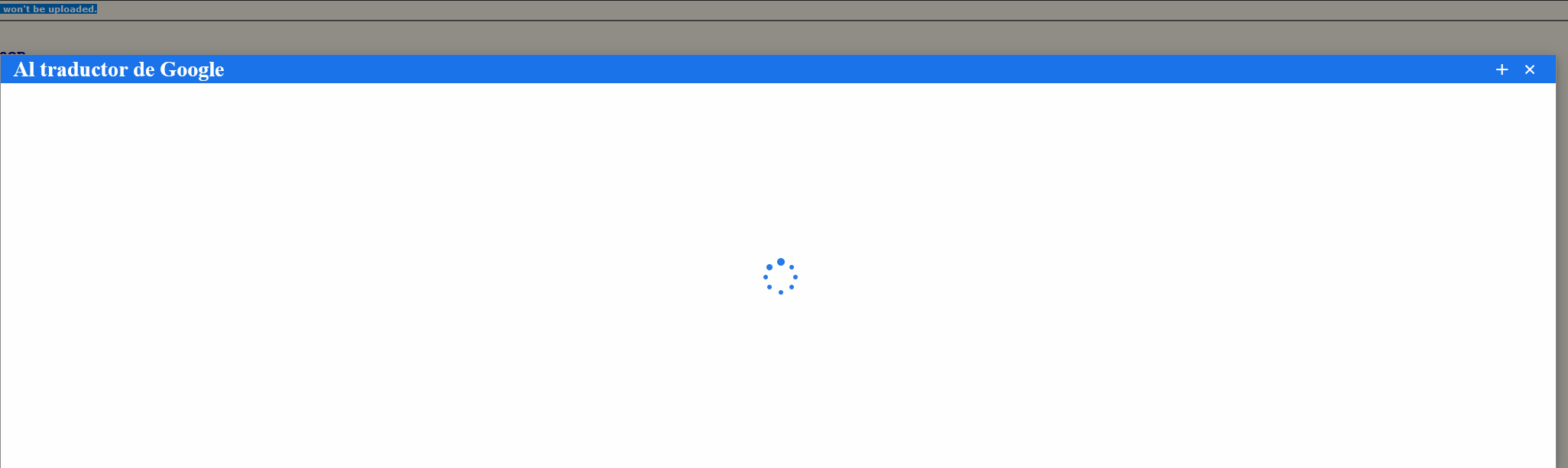

Hi.
reader view: no response using shortcut, option in right-click menu works fine
normal view: both work fine
Is this known? Anyone else face the same?
Firefox 83.0 (20201112153044)
Mac Catalina (10.15.6)
The text was updated successfully, but these errors were encountered: