-
Notifications
You must be signed in to change notification settings - Fork 34
New issue
Have a question about this project? Sign up for a free GitHub account to open an issue and contact its maintainers and the community.
By clicking “Sign up for GitHub”, you agree to our terms of service and privacy statement. We’ll occasionally send you account related emails.
Already on GitHub? Sign in to your account
能支持 wsl 吗? #3
Comments
|
wsl???是什么, |
|
https://docs.microsoft.com/en-us/windows/wsl/about |
|
|
启动进程运行完就结束了,网络不是通过那个进程走的 |
kkcap 的界面ui上有没有显示那个进程和流量。 |
去任务管理器里看那个进程的详细信息,那里有运行时的名称,看下和你填的是不是一样的。 |
pico process,和普通process不一样的 |
|
你用其他方式找出来哪个进程联网,代理那个进程就可以了 |
https://slab.qq.com/news/tech/1460.html |
兄die.是可以代理 wsl 进程的哦。只要你的规则里输入的 联网进程名是正确的就可以了 |
|
666 |
|
小弟试了下确实能捕捉到tcp的请求,但是dns似乎都没走,所以在wsl里curl www.google.com失败 |
目前DNS是使用本地网卡的DNS进行解析的,过2天我更新一下。允许自定义dns解析。 |
|
辛苦啦~ |
|
@hulucc hi, I don't really understand how to use this with WSL? Is it possible? |
Yes, it works with WSL, but not very well. |
|
WSL直接用proxychains4。这是我折腾很久之后的最终解决方案 |
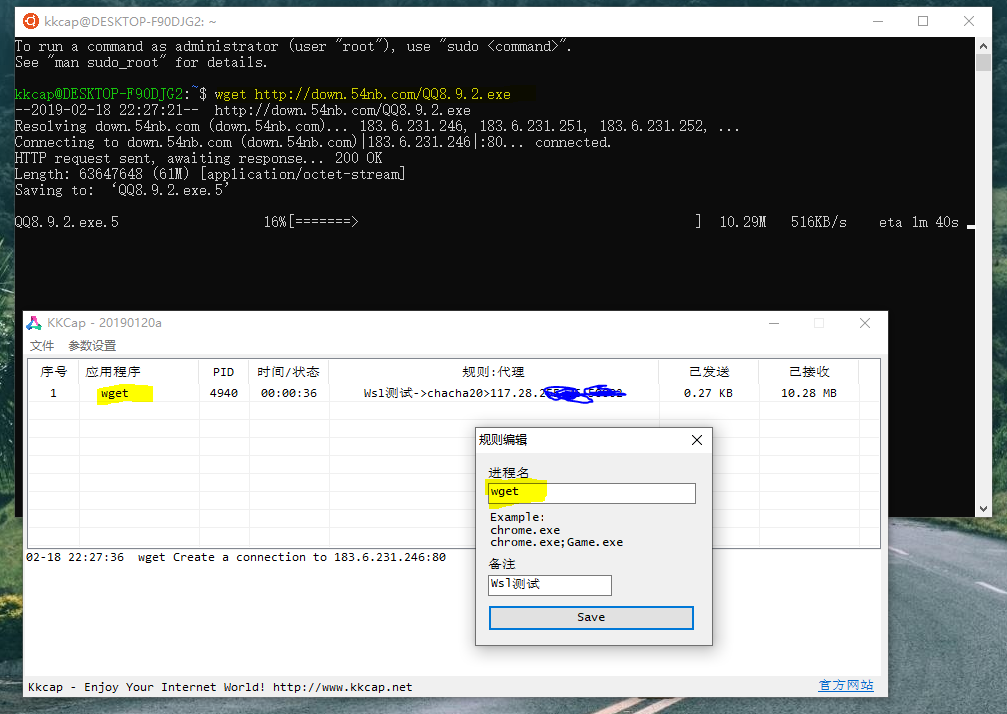



No description provided.
The text was updated successfully, but these errors were encountered: