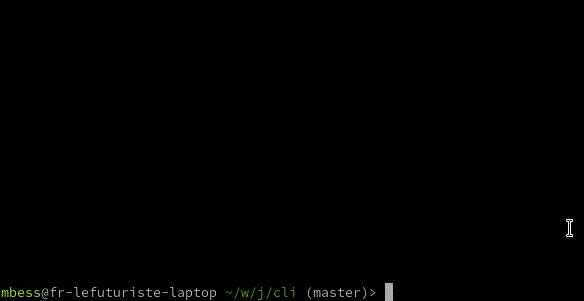This is a little tool to allow human interaction with a jobatator instance throught the command line interface.
docker run jobatator/cli your_username:your_password@your_host:8962
If you want to access a jobatator instance that is running on your host machine it's a little bit more complicated, if you are on linux the --network="host" flag may help but it's not working for me. Check these stackoverflow topics: How to access host port from docker container; From inside of a Docker container, how do I connect to the localhost of the machine?
git clone https://github.com/jobatator/cli.git jobatator-clicd jobatator-cligo build -o jobatator-cli main.go- Your binary is ready to be used at the following location:
jobatator-cli/jobatator-cli
Usage: jobatator-cli [OPTIONS] URI
Will connect to the jobatator instance
The URI is use to specify the host, port, username, password and group of the session:
[[username][:password]@]host[:port][/group]
Flags:
-ror--raw: Will disable the automatic JSON formatting and will instead show the raw ugly JSON
- Automatic connection using the
AUTHcommand - Automatic group selection using the
USE_GROUPcommand - Command autocompletion
- Command history (Up & Down arrow keys)
- JSON formatting
- A more human way of communication with a jobatator instance
Side note: In fact, you could use the netcat command it will totaly do the work but this cli provide some extra feature to feel more confortable.
- For auto completion, command history this cli is using the c-bata/go-prompt lib
- For JSON formatting, this use the TylerBrock/colorjson lib