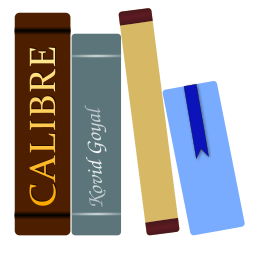建议使用:https://github.com/Cirn09/calibre-do-not-translate-my-path
注意,如果是全新安装的 calibre,首次启动必须用原本的 exe
-
下载 release 的压缩包
- 压缩包中包含 src, resources, calibre-windows.bat, calibre-linux.bat
- 对于 Linux 党,可以直接下载编译好的 binary,见 release
-
分平台安装说明:
-
执行 calibre-{windows.bat|linux.sh}
! 风险提示 !
接下来的操作如果出现问题有可能损坏数据库,请务必备份 calibre 所有数据。即执行导入/导出所有 calibre 数据。
对于书库中存在的书籍,请全选所有书籍后,右键批量修改元数据,切换到第三个 Tab 搜索替换:
搜索模式:字符匹配
搜索范围:title
搜索:12345 # 注,这个可以是任意内容,主要是为了触发一下数据库更新
替换为:12345 # 注,保持和上面一样防止真的替换了什么东西
确认测试文本和测试结果中的内容相同,没有错误替换掉什么东西之后点击确定,等待数据库更新(可能比较慢,600本书大概半分钟多叭)
执行完毕后,随便打开一本书所在目录,确认是否更改为非 ascii 英文字符(点选一本书,右侧点击路径:点击打开)。
如果想改回原英文书名,用 原版 calibre 启动之后重新执行批量修改元数据操作。但是需要两步操作
搜索模式:正则表达式
搜索范围:title
搜索:^(.) # regex 意思是选中开头的第一个字符(希望没有空文件名存在)
替换为:[ ]\1 # 注意空格,意思是将上面选中的字符前加一个空格
搜索模式:正则表达式
搜索范围:title
搜索:^[ ] # regex 意思是选中开头空格
替换为: # 空,即删除上面选中的空格
两步操作后,书库中保存的所有书籍会被恢复成英文名。
对于已经在电纸书等阅读器上的书籍无法更新为中文,只能重新发送到电纸书存储中,再删除掉之前的英文名的书籍。
- 由于为了兼容批量修改已有书籍的名字,因此绕过了 calibre 原有的对于未经变动的元数据进行略过的代码,因此以后所有 metadata 更新都会对所有
被选中的书籍执行。 - 采用 utf-8 存储书名,未经 windows 其他编码验证(中文系统的 gbk),可能存在问题。
- 采用 dev 模式运行,效率下降。
- 其他可能的未知问题
通过设置环境变量 CALIBRE_DEVELOP_FROM 来使 calibre 调用 src 目录代码。
其余代码的修改见本 repo patch
https://github.com/snomiao/calibre-utf8-path
The Original Calibre Repo Readme
calibre is an e-book manager. It can view, convert, edit and catalog e-books in all of the major e-book formats. It can also talk to e-book reader devices. It can go out to the internet and fetch metadata for your books. It can download newspapers and convert them into e-books for convenient reading. It is cross platform, running on Linux, Windows and macOS.
For more information, see the calibre About page.
See the User Manual.
Setting up a development environment for calibre.
A tarball of the source code for the current calibre release.
Bug reports and feature requests should be made in the calibre bug tracker at Launchpad. GitHub is only used for code hosting and pull requests.
calibre is a result of the efforts of many volunteers from all over the world. If you find it useful, please consider contributing to support its development. Donate to support calibre development.
See Build instructions for instructions on how to build the calibre binaries and installers for all the platforms calibre supports.