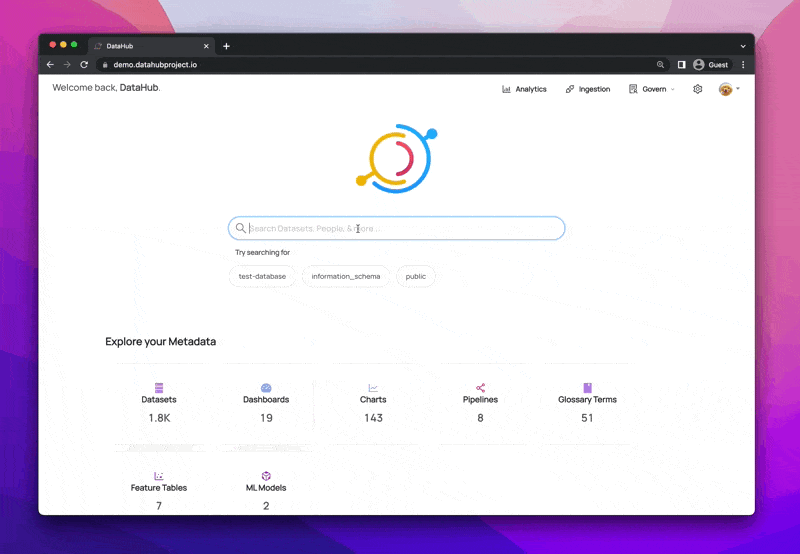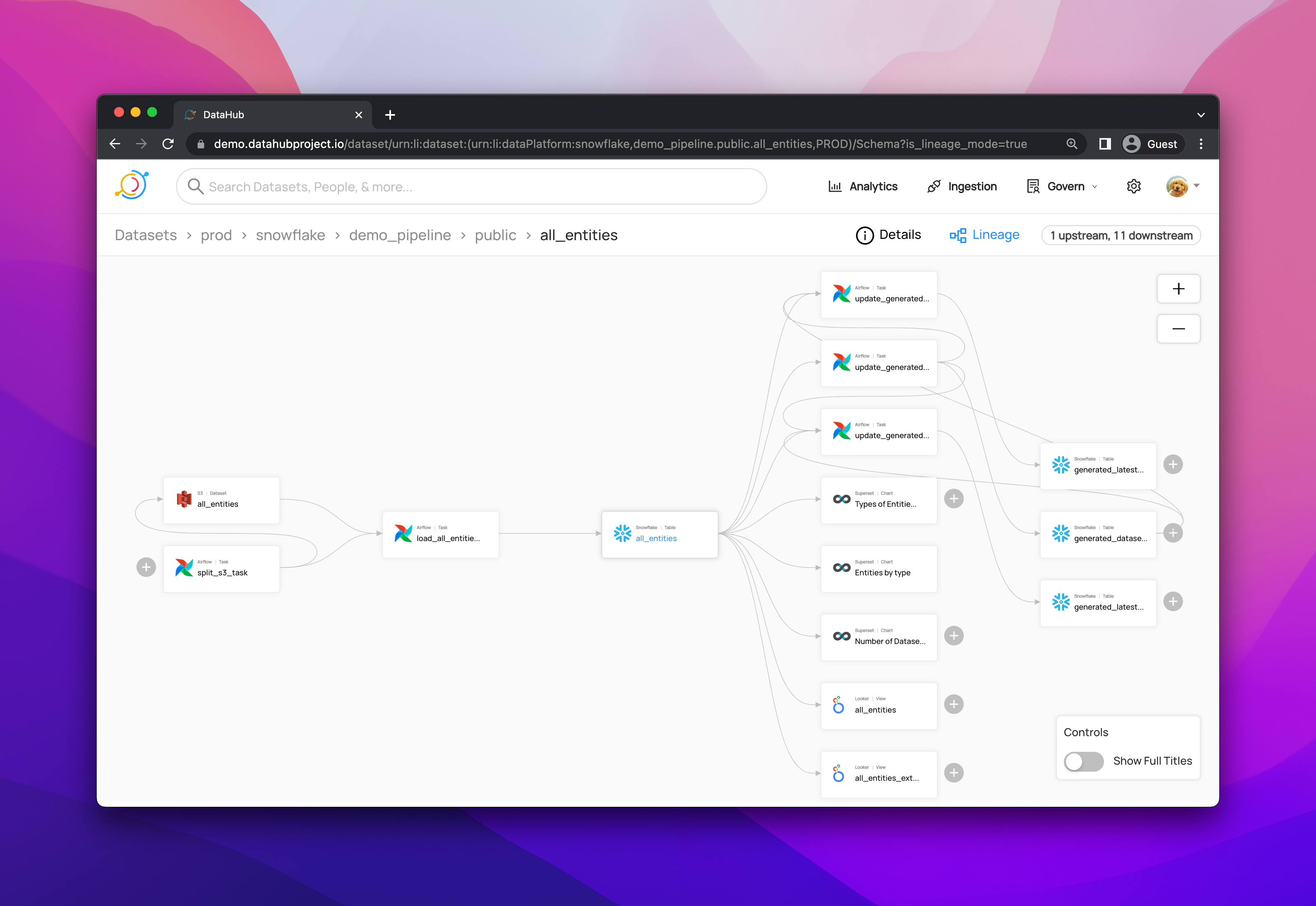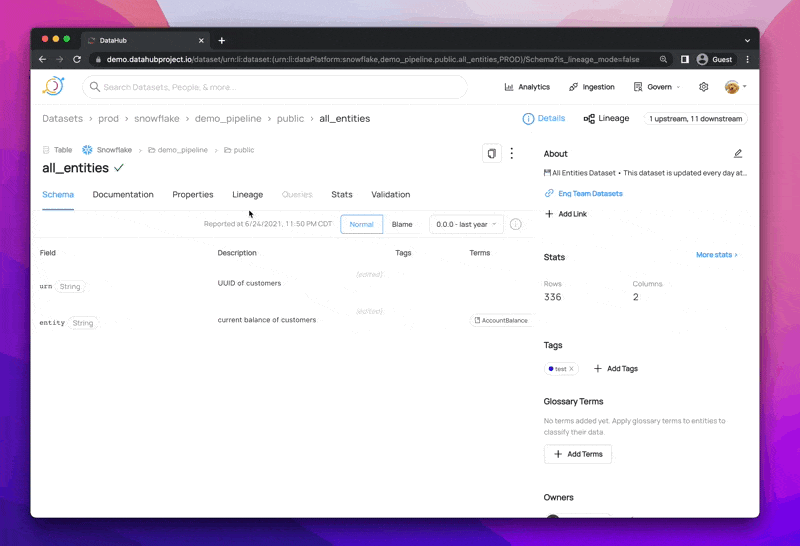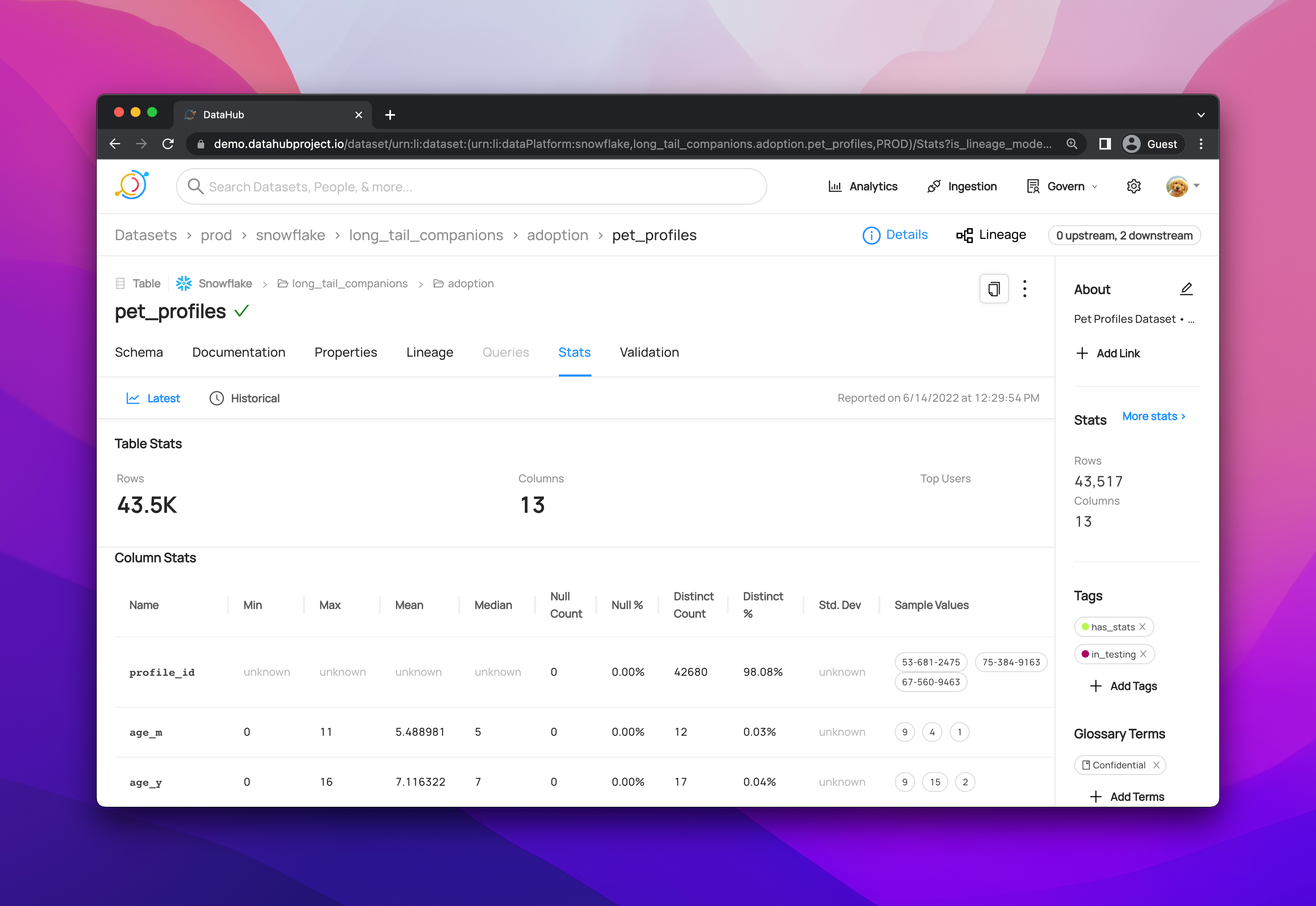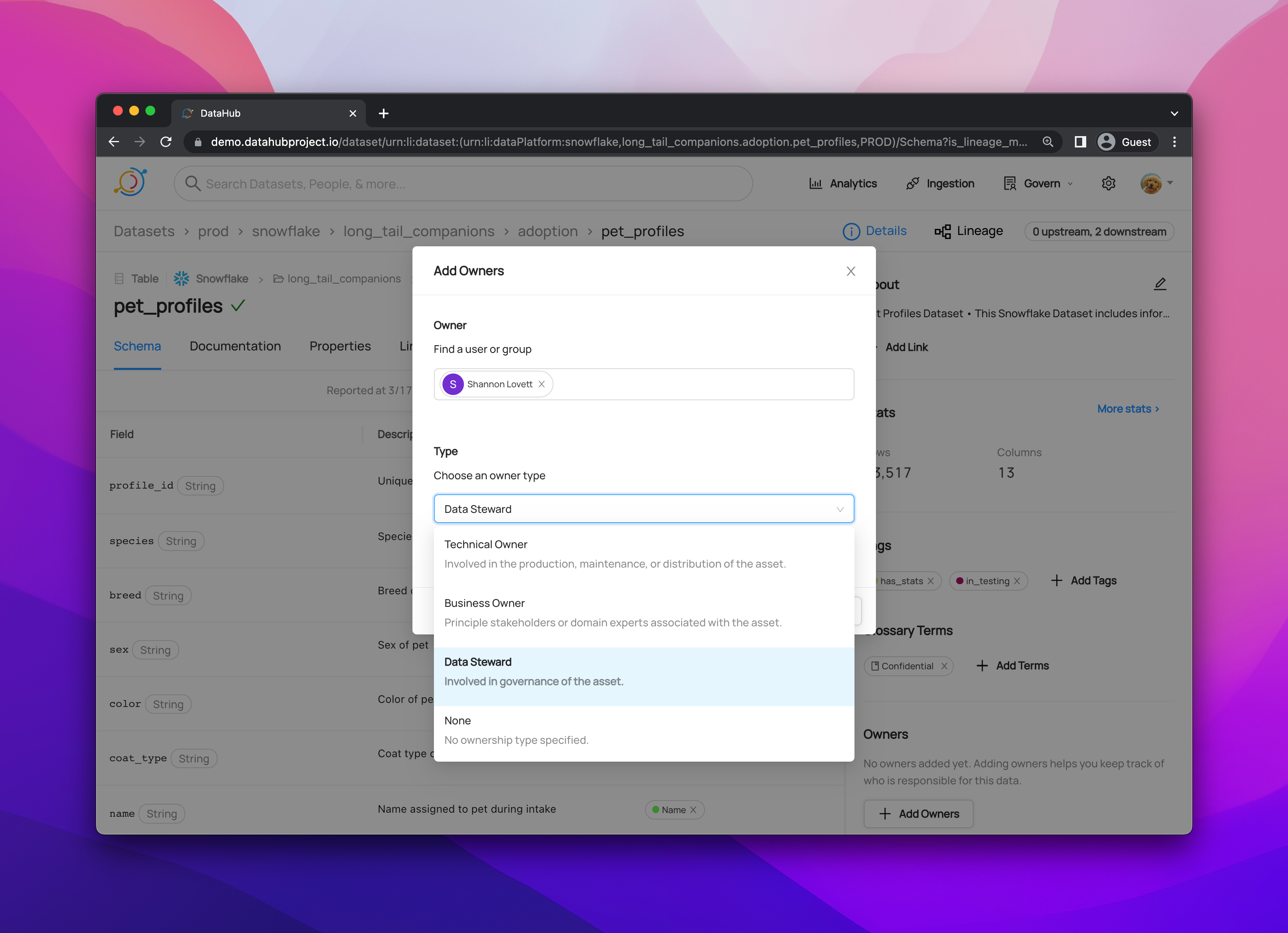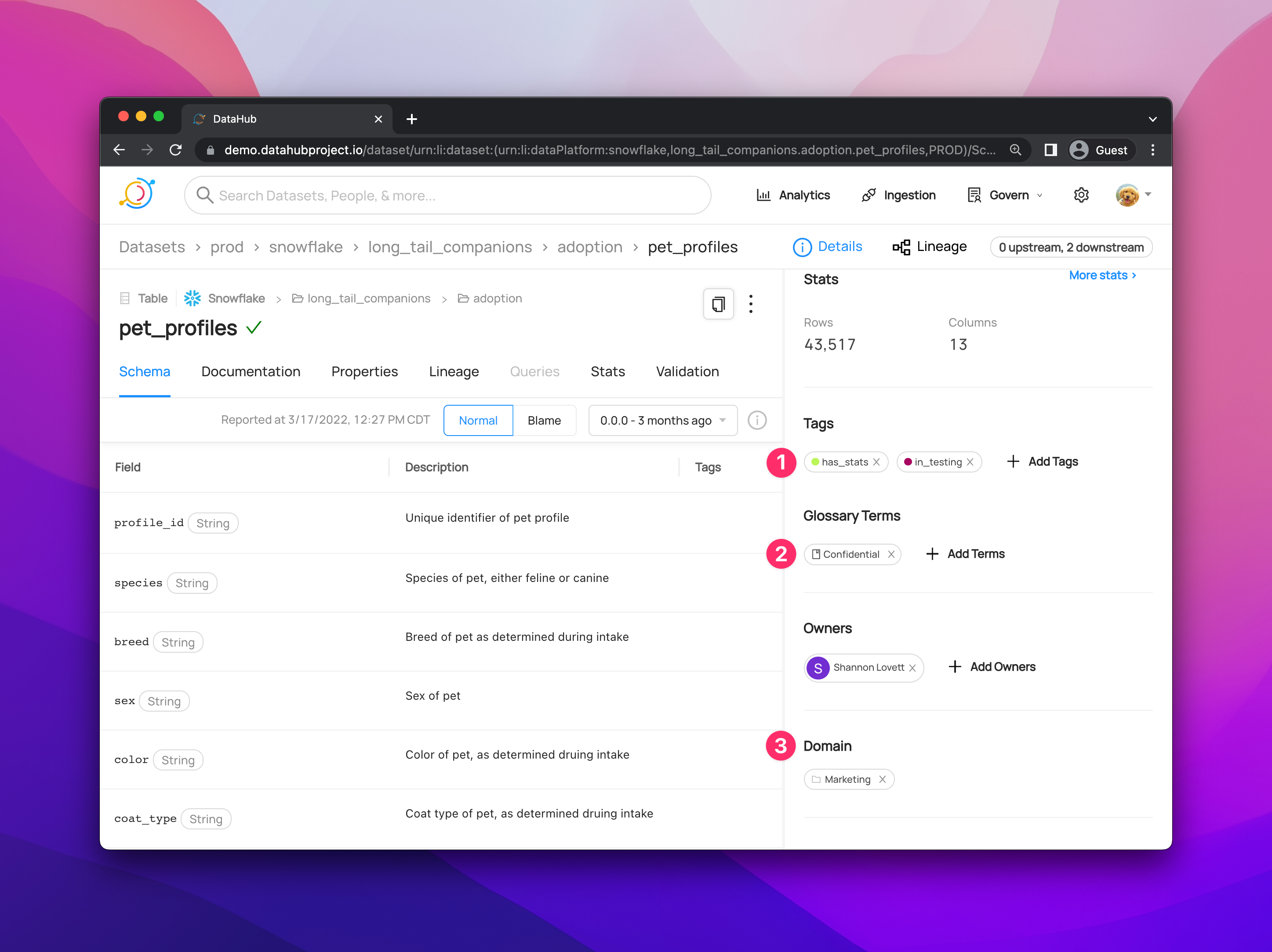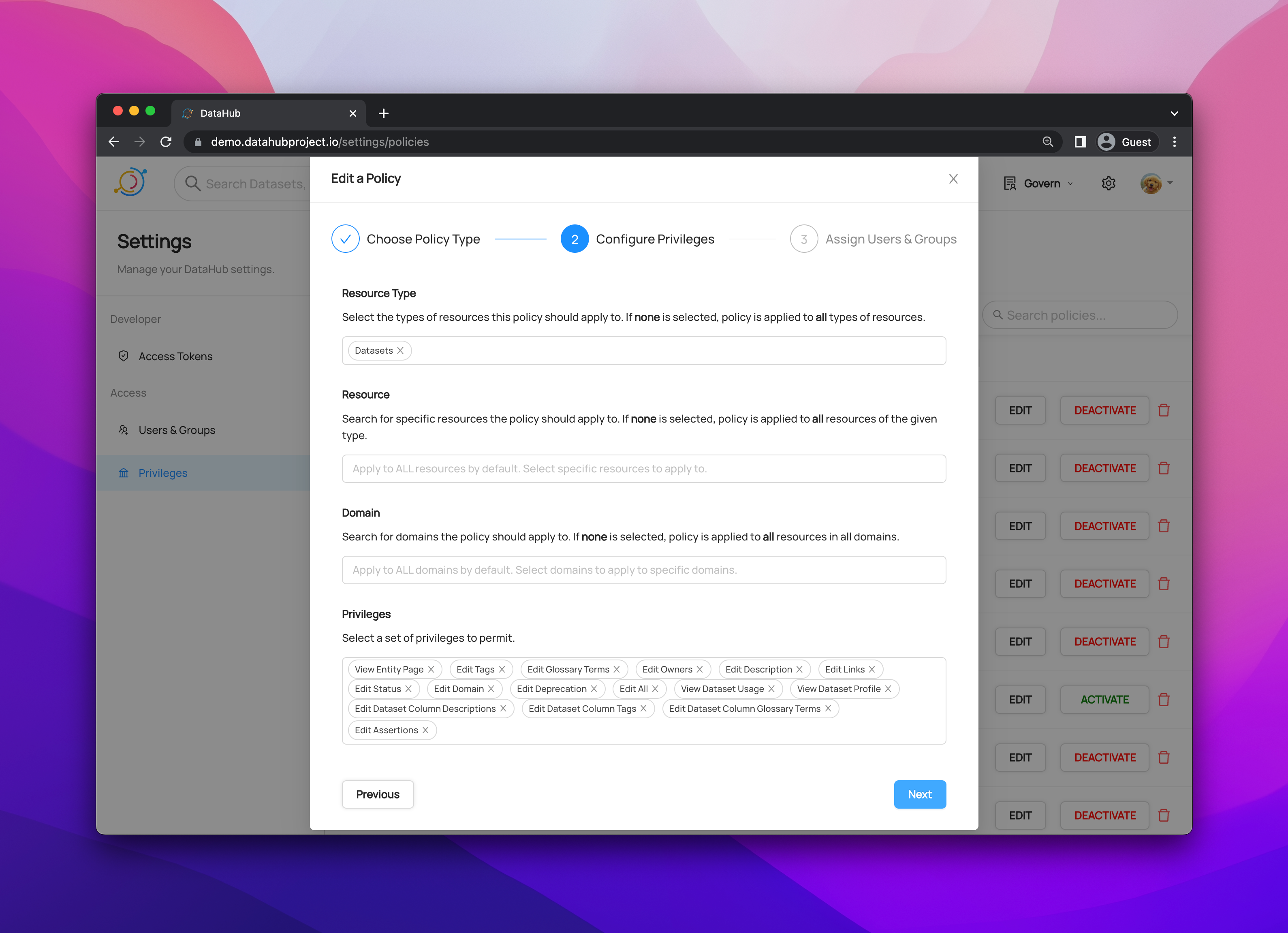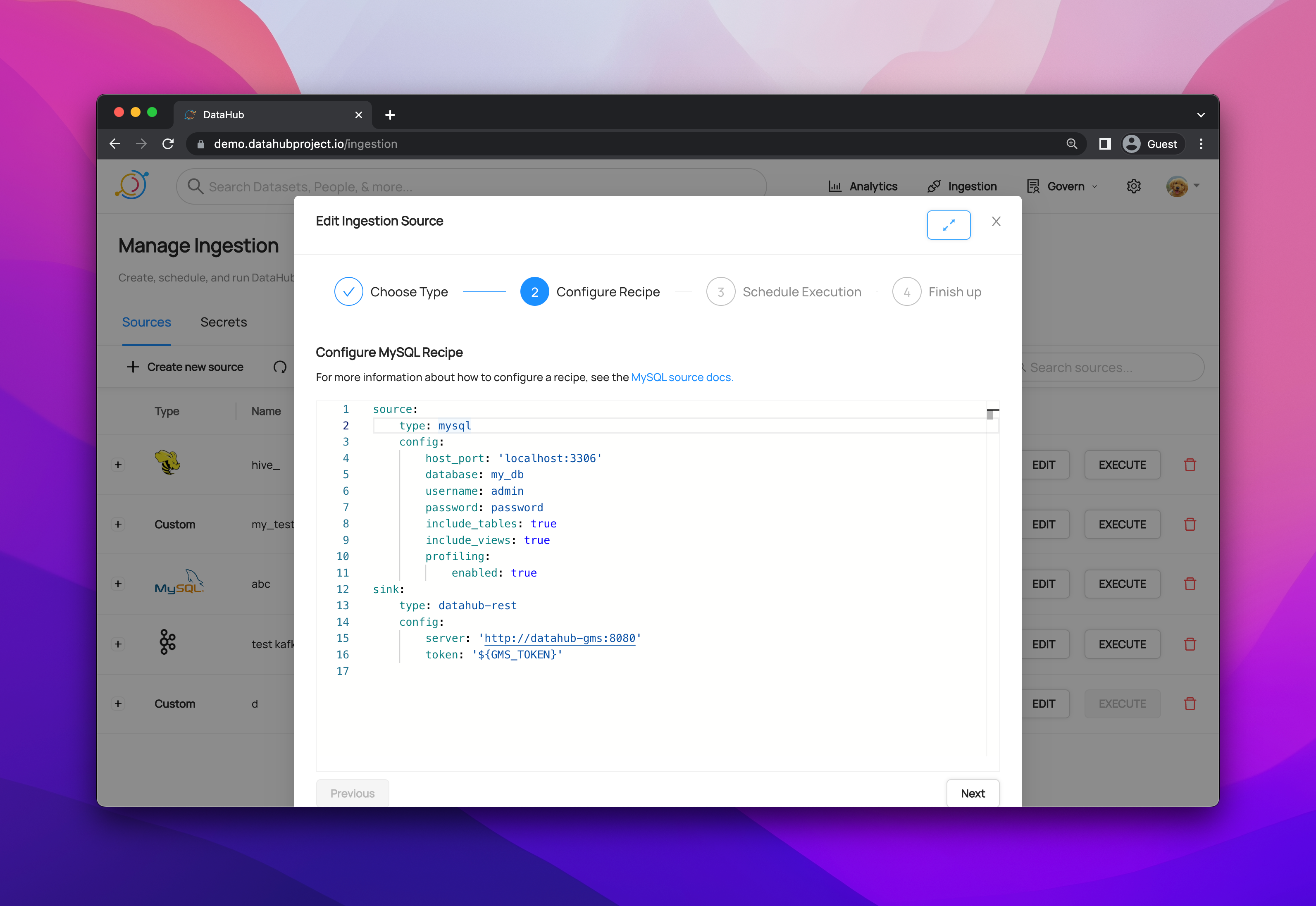| title |
|---|
Features |
DataHub is a modern data catalog built to enable end-to-end data discovery, data observability, and data governance. This extensible metadata platform is built for developers to tame the complexity of their rapidly evolving data ecosystems and for data practitioners to leverage the total value of data within their organization.
Here’s an overview of DataHub’s current functionality. Check out our roadmap to see what's to come.
DataHub's unified search experience surfaces results across databases, data lakes, BI platforms, ML feature stores, orchestration tools, and more.
Quickly understand the end-to-end journey of data by tracing lineage across platforms, datasets, ETL/ELT pipelines, charts, dashboards, and beyond.
Proactively identify which entities may be impacted by a breaking change using Impact Analysis.
Combine technical and logical metadata to provide a 360º view of your data entities.
Generate Dataset Stats to understand the shape & distribution of the data
Capture historical Data Validation Outcomes from tools like Great Expectations
<iframe width="560" height="315" src="https://www.youtube.com/embed/44Pr_55Qkik" title="YouTube video player" frameborder="0" allow="accelerometer; autoplay; clipboard-write; encrypted-media; gyroscope; picture-in-picture" allowfullscreen></iframe>
Leverage DataHub's Schema Version History to track changes to the physical structure of data over time
<iframe width="560" height="315" src="https://www.youtube.com/embed/IYaV7r5HjZY" title="YouTube video player" frameborder="0" allow="accelerometer; autoplay; clipboard-write; encrypted-media; gyroscope; picture-in-picture" allowfullscreen></iframe>
The Actions Framework powers the following real-time use cases:
- Notifications: Generate organization-specific notifications when a change is made on DataHub. For example, send an email to the governance team when a "PII" tag is added to any data asset.
- Workflow Integration: Integrate DataHub into your organization's internal workflows. For example, create a Jira ticket when specific Tags or Terms are proposed on a Dataset.
- Synchronization: Sync changes made in DataHub into a 3rd party system. For example, reflect Tag additions in DataHub into Snowflake.
- Auditing: Audit who is making what changes on DataHub through time.
<iframe width="560" height="315" src="https://www.youtube.com/embed/yeloymkK5ow" title="YouTube video player" frameborder="0" allow="accelerometer; autoplay; clipboard-write; encrypted-media; gyroscope; picture-in-picture" allowfullscreen></iframe>
Quickly and easily assign entity ownership to users and user groups.
Empower data owners to govern their data entities with:
- Tags: Informal, loosely controlled labels that serve as a tool for search & discovery. No formal, central management.
- Glossary Terms: A controlled vocabulary with optional hierarchy, commonly used to describe core business concepts and measurements.
- Domains: Curated, top-level folders or categories, widely used in Data Mesh to organize entities by department (i.e., Finance, Marketing) or Data Products.
DataHub admins can create Policies to define who can perform what action against which resource(s). When you create a new Policy, you will be able to define the following:
- Policy Type - Platform (top-level DataHub Platform privileges, i.e., managing users, groups, and policies) or Metadata (ability to manipulate ownership, tags, documentation, and more)
- Resource Type - Specify the type of resources, such as Datasets, Dashboards, Pipelines, and beyond
- Privileges - Choose the set of permissions, such as Edit Owners, Edit Documentation, Edit Links
- Users and/or Groups - Assign relevant Users and Groups; you can also assign the Policy to Resource Owners, regardless of which Group they belong
Create, configure, schedule, & execute batch metadata ingestion using the DataHub user interface. This makes getting metadata into DataHub easier by minimizing the overhead required to operate custom integration pipelines.