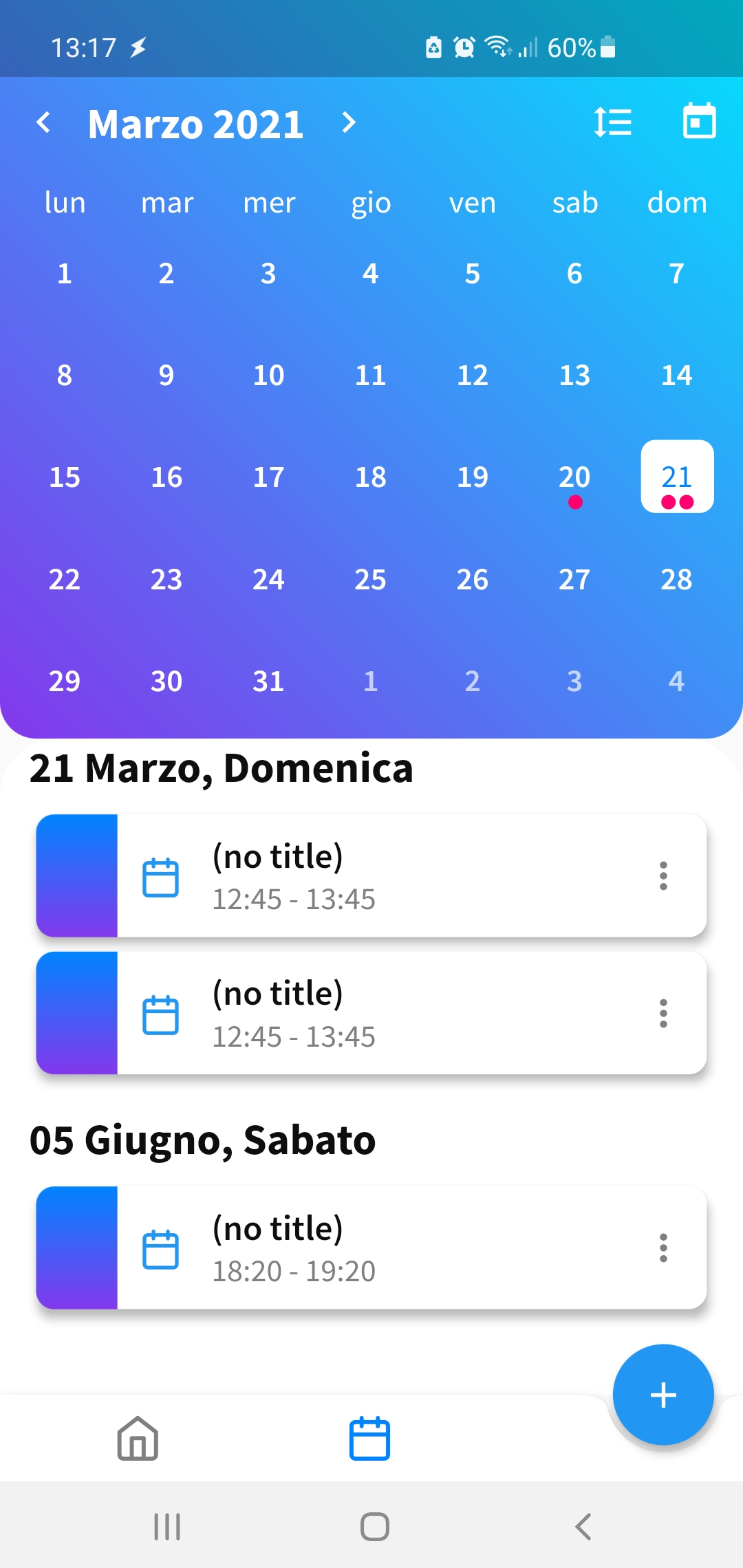A Fancy Flutter Calendar
- Install Flutter
- In a terminal run
git clone https://github.com/loowcode/calendaroo.git - Import in yout IDE
- In a terminal run
flutter pub get - Start an Android Emulator or connect an Android Device
- Run Calendaroo using one of the classes in
/lib/environments/directory of this repository as main
NB: from develop branch can start also a fix/<branch-name> and from release branch can start a bugfix/<branch-name>
- Select a type label (feture, fix, bugfix, hotfix), a priority label, the milestone and the project
- Select the assignee (Do this after the selection of a type label: a github action creates for you an associated branch)
- In a terminal run
git fetchto update the list of branch
- from develop (default branch):
feature/<issue-number>-<issue-name>fix/<issue-number>-<issue-name> - from release:
bugfix/<issue-number>-<issue-name> - from master:
hotfix/<issue-number>-<issue-name>
- When you create a pull request include in the message a keyword (ex:
Close #1this comment automitally closes the issue when you merge the PR). Select a reviewer. - Select the project
- When the reviewer approves your PR, merge it (I suggest you to use squash and delete branch to remove useless branch)
Made with ❤ by Jacopo Carlini, Pellegrino Durante, Giovanna Flore, Gianluca Galli