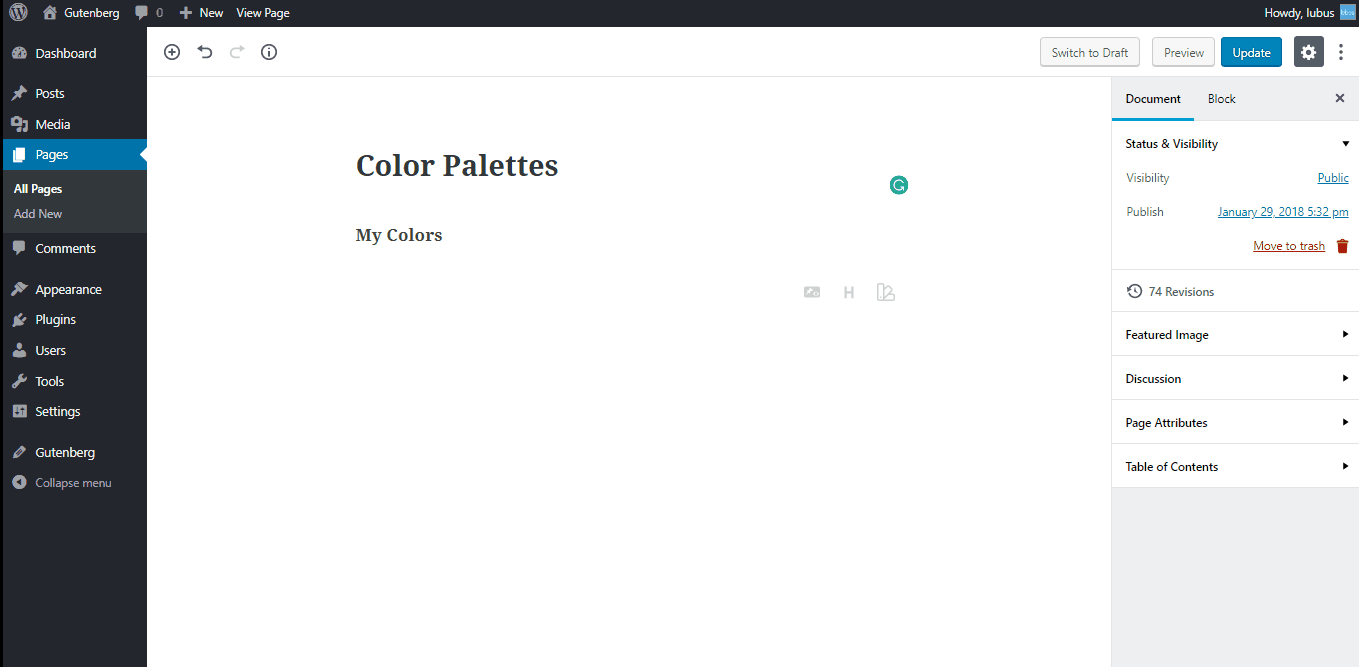Helps you quickly create & share color palettes on your website.
Disclaimer: Plugin development is in progress & we are constantly improving the code. If you think code can be improved or have any suggestion feel free to send a PR or open an issue.
- More customization
From your WordPress dashboard
- Visit 'Plugins > Add New'
- Search for
Color Paletteor upload zip file - Activate
Color Palettefrom your Plugins page
- Download "Color Palette".
- Upload the
color-palette-blockdirectory to your '/wp-content/plugins/' directory, using your favorite method (ftp, sftp, scp, etc...) - Activate
Color Palettefrom your Plugins page.
- Simply activate and new block for "Color Palette" will be added to block inserter
- Insert block and add your colors
- Live preview palette in your editor for the details.
Please see the Changelog
If you have any suggestions/feature request that you would like to see in the upcoming releases, feel free to let us know in the issues section
Thank you in advance if you wish to contribute to the Color Palette Block. You can read the contribution guide lines here
Check the development tasklist here, if something interests you or want to suggest something click here
If you discover any security related issues, please email to [email protected] instead of using the issue tracker.

|

|
Coming Soon ... |

LUBUS is a web design agency based in Mumbai, India.
You can pledge on patreon to support the development & maintenance of various opensource stuffs we are building.
'Color Palette' is an open-source software licensed under the GPL 3.0 license