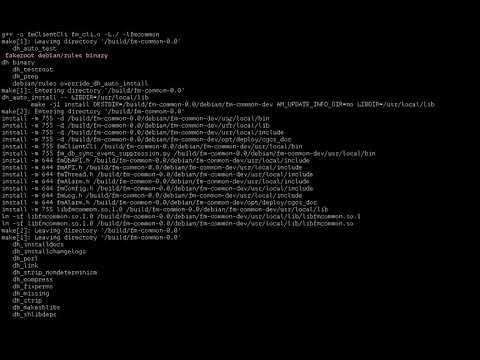This project builds the necessary packages and the Linux ISO to host the Containerizing StarlingX Infrastructure As a POC this project works now for Ubuntu 16 or latest as the development machine to generate an Ubuntu 16 image with the Starling X Infrastructure
These instructions will get you a copy of the project up and running on your local machine for development and testing purposes.
The development tools and git repositories that you need are installed by running setup.sh
bash setup.sh
If you are under a proxy in order to make pbuilder make use of your apt-cache, you just need to set this
export http_proxy=http://your-proxy:8080/ in ~/.pbuilderrc
Here are some step by step series of examples that tell you how to get a development env running according to different scenarios:
After executing setup.sh the repositories that we specify on the repo file are downloaded, ie:
$ cat repos
https://github.com/VictorRodriguez/x.stx-fault.git,poc_ubuntu_build
https://github.com/marcelarosalesj/x.stx-config.git,ubuntu
This is a csv file with these fields:
* git repo
* branch
This gives the freedom to developers to host their own forks of Starling X git repositories repos to work. This gives flexibility for developers in the meantime that the Gerrit review is approved. Originally the repos file should point to the official starling x Gerrit repositories.
$ cat repos
https://git.starlingx.io/stx-fault,master
https://git.starlingx.io/stx-config,master
Once we have clone the proper repository where the flock service is hosted, we can build as:
make package PKG=x.stx-fault/fm-common DISTRO=ubuntu
* PKG=path to the directory where our fm-common project lives
* DISTRO= ubuntu | centos | suse ( for now only works for Ubuntu )
Another example could be fm-mgr:
make package PKG=x.stx-fault/fm-mgr DISTRO=ubuntu
One difference here is that fm-mgr depends on build time of fm-common that we previously build, How to add a local build dependency to our build system in chroot, in this case is as simple as edit the file:
$ cat x.stx-fault/fm-mgr/ubuntu/build_deps
fm-common
The Makefile located in : x.stx-fault/fm-mgr/ubuntu/Makefile will build first fm-common in case we forgot to build it
After that it will copy the .deb generated into /usr/local/mydebs/ that is our local mirror/mount point for pbuilder tool to search local build dependencies
If you are not in a Linux machine but it has docker and Makefile tools, you still can build an STX DEB:
make package PKG=x.stx-fault/fm-mgr DISTRO=ubuntu BUILD_W_CONT=y
The flag BUILD_W_CONT=y will create a docker image with all the enviroment
necesary to build the package and leave the results in:
stx-packaging $ ls configs/docker-ubuntu-img/results/
Packages.gz fm-common-dev_0.0-1_amd64.deb
As you can see you can also set there an specific Packages.gz that you prefer with fixed packages versions for your build
Following the same approach from the section "Set up git repository that host the source and build scripts" from above our repo file should look like:
$ cat repos
https://github.com/VictorRodriguez/x.stx-upstream.git,master
Once we have clone the repo we can see that inside there is a Makefile with the proper patches and build instructions
~/stx-packaging/x.stx-upstream/openstack/python-horizon/ubuntu
Makefile
We could even move to this directory and type make or from our root repo directory build as usual:
make package PKG=x.stx-upstream/openstack/python-horizon/ DISTRO=ubuntu
make upstream_pkg PKG=bc
This generates a directory:
upstream_pkgs/bc/
With a generic Makefile to reuse if you want to add personal patches to the upstream package before adding it to:
- stx-integ
- stx-upstream
Clean (but not erase your patches) with:
make clean_upstream_pkg PKG=bc
distclean completely with:
make distclean_upstream_pkg PKG=bc
Another example more useful than bc calculator is:
make upstream_pkg PKG=linux-source-4.15.0
make upstream_pkg PKG=keystone
Porting of functional Starling X patches located at:
- 0001-StarlingX-Death-of-Arbitrary-Process-Notification.patch
- 0002-StarlingX-Kernel-Threads-Compute-CPU-Affinity.patch
- 0003-StarlingX-Kernel-Threads-Workqueues-IRQs.patch
- 0004-StarlingX-Kernel-Threads-iSCSI.patch
In order to insert the patches to the kernel just copy them into this directory:
stx-packaging/upstream_pkgs/linux-source-4.15.0/linux-4.15.0/debian/patches
And put a series file that indicates the order of applying
For now, we are using linuxbuilder script to test our package created on an upstream ubuntu image. However it has a lot of limitations and we are on the transition to live build tool.
In the meantime to test that your DEB file could be installed on an Ubuntu image you can follow the next steps:
Check that only one DEB that does not require runtime dependencies exist on local DEBs mirror:
/usr/local/mydebs/
Then we can download the Ubuntu image we will use as a template (for now, linuxbuilder only works with this version of ubuntu, since is a POC):
wget http://releases.ubuntu.com/16.04/ubuntu-16.04.6-server-amd64.iso
Then we can make the image:
$ make iso ISO_TEMPLATE=ubuntu-16.04.6-server-amd64.iso
Check the StarlingX Ubuntu based ISO image has been created:
user@workstation:~/starlingx/stx-packaging$ ls ubuntu.iso
ubuntu.iso
Create a QEMU disk:
user@workstation:~/starlingx/stx-packaging$ qemu-img create disk.img +30G
Launch the generated StarlingX based Ubuntu image, select the following options:
- Language: English
- Installation Options: Install Custom Ubuntu Server
user@workstation:~/starlingx/stx-packaging$ qemu-system-x86_64 -enable-kvm -machine accel=kvm -hda disk.img -boot d -cdrom ubuntu.iso -m 22640
Once Starling X based Ubuntu image has been installed, remove the ISO file and launch again the virtual machine:
user@workstation:~/starlingx/stx-packaging$ qemu-system-x86_64 -enable-kvm -machine accel=kvm -hda disk.img -m 22640
An example of the image booting with our kernel prevusly build:
This repo has its own sanity test to check that everything works:
make testbuild
Inside configs/docker-ubuntu-img there is a Dockerfile with a Makefile.
To create a Docker image to develop:
make
make run
root@e82355206aab:/# cd stx-packaging/ && ./setup.sh
This will create the chroot with all the build set up for pbuilder
A sanity test is included as well:
make test
This will run the container and execute ./setup.sh && build fm-common
- unknown python version. check setup.py
This is a common error when the setup.py of your source code does not include any shebang line. The root cause of this bug release on the debmake file analyze.py
A valid workaround is to set a proper shebang into the setup.py of your source file in the meantime that we work on a proper patch with debmake maintainer
More video tutoriuals at:
- STX multi OS - build fm-mgr in Ubuntu
- STX multi OS - build Horizon in Ubuntu
- STX multi OS - build BC in Ubuntu
Architecture slides and diagrams at this google presentation
- pbuilder - allows users to setup a chroot environment for building Ubuntu packages *
- debmake - program to make a Debian source package
We use SemVer for versioning.
- VictorRodriguez - Initial work - VictorRodriguez
- Marcela Rosales Initial work - marcelarosalesj
- Abraham Arce Initial work - xe1gyq
This project is licensed under the Apache License - see the LICENSE.md file for details
STX community for great feedback during the conception of this POC