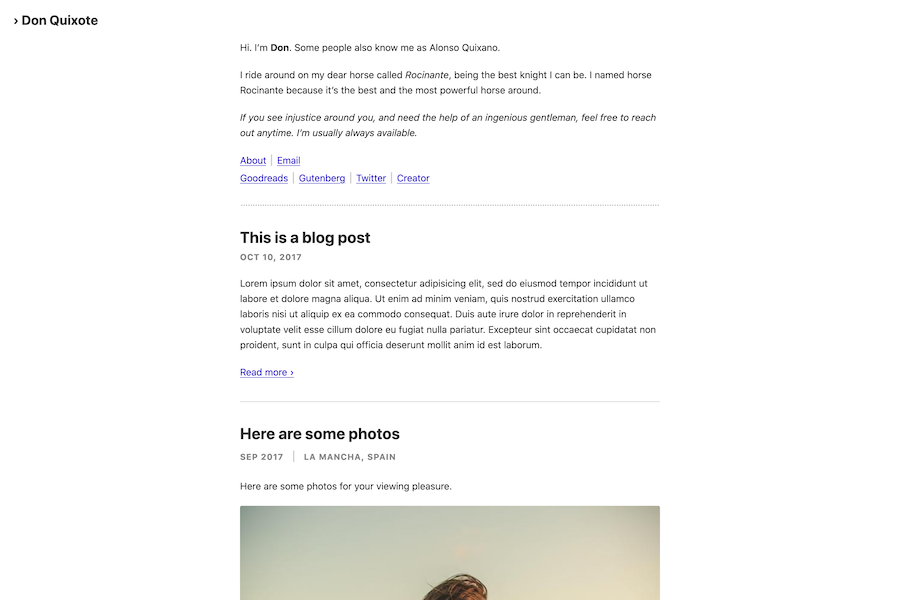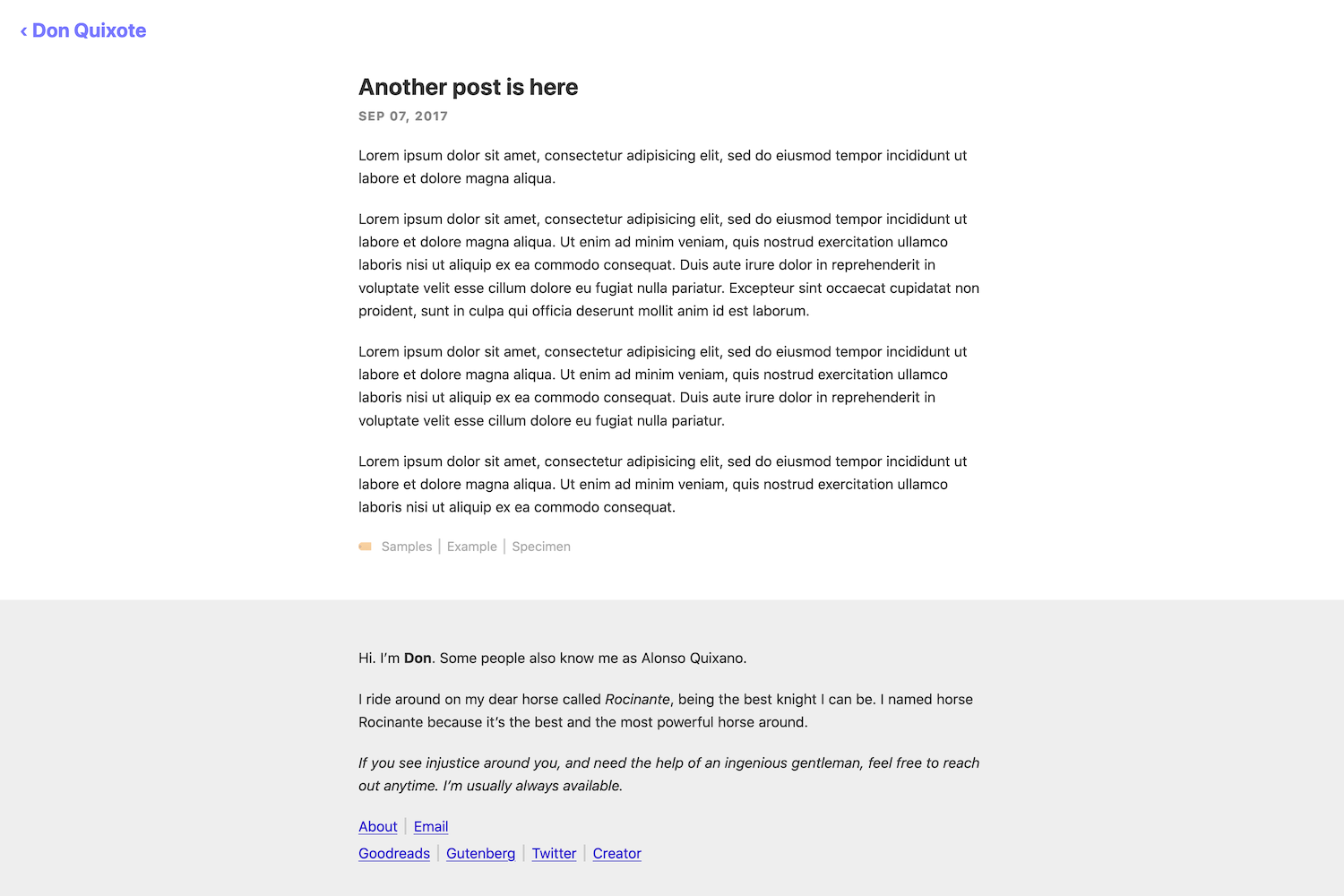Rocinante is a minimal and lightweight theme for hugo. It has minimal non-essential components, and supports normal blog posts and photoblogs.
Here are some opinions used in building a theme. In short, extremely minimal footprint (under 5kB) with good contrast for accessibility.
- Pagination
- Tags support
- Mobile support
- RSS Feeds
- No essential Javascript
- Custom CSS support
The only javascript in the theme is for an optional enhancement to Email link, where it shows the email ID upon clicking such links. See the demo on the 'Email' link on the demo website. If javascript is disabled, it works as a normal link.
Inside the folder of your Hugo site run:
$ git submodule add https://github.com/mavidser/hugo-rocinante.git themes/rocinante
For more information read the official setup guide of Hugo.
Put these in the params section of config.toml
-
customCSS - An array of paths to css files in the
assetsdirectory. Eg:customCSS = ["css/style.css"]. -
mainSections - An array containing either
"posts","photos"or both. Only the content type listed in the array gets listed on the homepage. Eg:mainSections = ["post", "photos"] -
email - A string which will be used in the
mailtolink if smart email links are being used. Details on smart links are below, in the links option details. Eg:email = "[email protected]" -
favicon - A string of the favicon path in the
staticdirectory. Eg:favicon = "icon/favicon.jpg" -
about - A string of the about text. This is slightly ugly, sorry. Eg:
about = """Hi. Welcome to my website""" -
links - A table which contains array of
linktables. This one is easier to explain using an example. Details of the linktable:- name - String containing the text of the link
- href - String containing URL of the link
- new_tab = Boolean, to open link in a new tab
- smart_email_link = Boolean. If true, a javascript snippet is included which changed link behavior. Text will change to the content of
emailparam upon clicking once, after which it follows amailto:link to the same. See example on the Email link in the about section of the demo page.
Example:
[[params.links]] [[params.links.link]] name = "About" href = "https://en.wikipedia.org/wiki/Don_Quixote" new_tab = true smart_email_link = true
After installing the theme successfully it requires a just a few more steps to get your site running.
Example:
baseURL = "https://example.com/"
languageCode = "en-us"
title = "Rocinante"
theme = "rocinante"
paginate = 3
[markup]
[markup.goldmark.renderer]
unsafe= true
[params]
colorScheme = "light" # "light" or "dark" or "auto". Defaults to light.
mainSections = ["posts", "photos"]
email = "[email protected]"
favicon = "icons/favicon.png"
about = """
About section. Enter details about you here.
"""
[[params.links]]
[[params.links.link]]
name = "Resume"
href = "/Resume.pdf"
[[params.links.link]]
name = "Email"
href = "/contact"
smart_email_link = true
[[params.links]]
[[params.links.link]]
name = "Github"
href = "https://github.com/"
new_tab = true
[[params.links.link]]
name = "Mastodon"
href = "https://mastodon.social/"
new_tab = true
[[params.links.link]]
name = "Twitter"
href = "https://twitter.com/"
new_tab = true
[[params.links.link]]
name = "Instagram"
href = "https://instagram.com/"
new_tab = trueIn order to see your site in action, run Hugo's built-in local server.
$ hugo server
Now enter localhost:1313 in the address bar of your browser.
Hidden posts:
To hide a post from appearing in the homepage or any other list of posts, add the following to the front matter of the post:
hidden: trueMIT