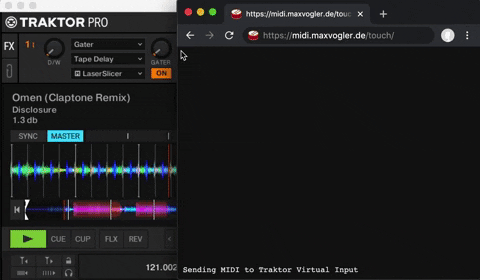- Configure a virtual MIDI input device for your audio software of choice, e.g. …
- Download the touch.tsi controller mapping to your computer.
- Start Traktor Pro.
- Open Preferences.
- In Controller Manager, click on Add..., then Import TSI, then Import Other…. In this dialog, open the downloaded touch.tsi file.
- Your controller configuration should now look like this:

- Close the Preferences window.
- Restart Traktor Pro.
- Open midi.maxvogler.de/touch in your browser.
- Click and drag your mouse anywhere on the website. The X-Y coordinates now control the effects section of Traktor Pro.
touch
Folders and files
| Name | Name | Last commit date | ||
|---|---|---|---|---|
parent directory.. | ||||