-
Notifications
You must be signed in to change notification settings - Fork 180
New issue
Have a question about this project? Sign up for a free GitHub account to open an issue and contact its maintainers and the community.
By clicking “Sign up for GitHub”, you agree to our terms of service and privacy statement. We’ll occasionally send you account related emails.
Already on GitHub? Sign in to your account
View MermaidJS Graph passing the code or URL #41
Comments
|
FYI. I've made a PR and service to support embed image from code (#52). You can now directly use base64 encoded mermaid code and get the image from mermaid.ink service: For example, get base64 encoded mermaid code from mermaid-live-editor: append the code after you will get the jpg image: |
|
@jihchi How can I generate those base64 encoded strings. I mean what is the algorithm? just put the graph as a text inside base64 algorithms? BASE64ENCODE(graph):
encoded_string <- encode(graph)
return encoded_string
BASE64ENCODE("""
Graph TD
A[Christmas] -->|Get money| B(Go shopping);
""") |
|
Oh sorry, I've solved this. Using python and mermaid.ink service like this: import base64
graph = """
graph LR;
A-- 2 --->B;
A-->C;
B-->D;
C-- 3 -->D;
"""
graphbytes = graph.encode("ascii")
base64_bytes = base64.b64encode(graphbytes)
base64_string = base64_bytes.decode("ascii")
print(f"Encoded string: {base64_string}")
import requests, io
from PIL import Image
import matplotlib.pyplot as plt
img = Image.open(io.BytesIO(requests.get('https://mermaid.ink/img/' + base64_string).content))
plt.imshow(img) |
|
FYI for future peeps running into this issue, follow their serialize/de-serialize function |
|
Basically, it is: import { deflate } from 'pako';
import { fromUint8Array } from 'js-base64';
const formatJSON = (data: unknown): string => JSON.stringify(data, undefined, 2);
const serialize = (state: string): string => {
const data = new TextEncoder().encode(state);
const compressed = deflate(data, { level: 9 }); // zlib level 9
return fromUint8Array(compressed, true); // url safe base64 encoding
}
const defaultState = {
code: `flowchart TD
A[Christmas] -->|Get money| B(Go shopping)
B --> C{Let me think}
C -->|One| D[Laptop]
C -->|Two| E[iPhone]
C -->|Three| F[fa:fa-car Car]
`,
mermaid: formatJSON({
theme: 'default'
}),
autoSync: true,
updateDiagram: true
};
const json = JSON.stringify(defaultState);
console.log(json)
const serialized = serialize(json);
console.log(`pako:${serialized}`); |
This works. |
Thanks for sharing your solution. I have used your solution for graph visualisation within an ipython notebook prior to the version where they added support for native mermaid diagrams. |
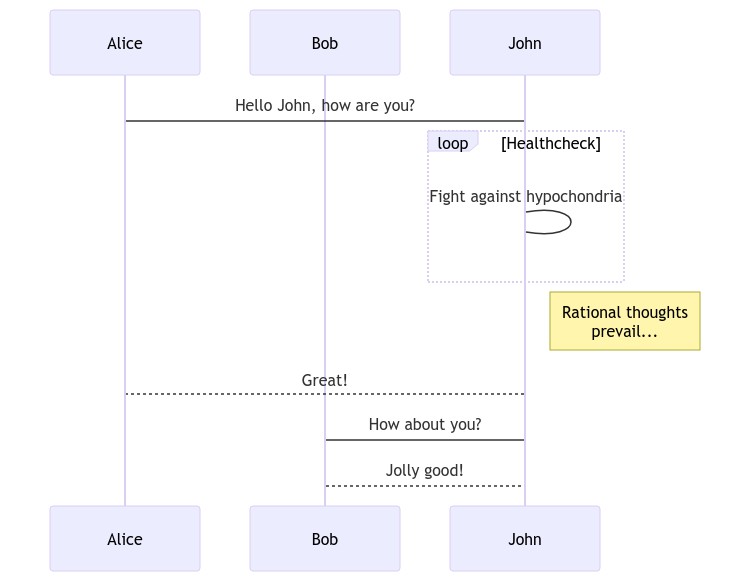

I would like to have a feature where I can pass the mermaidjs code through URL, so It can be displayed on the screen:
Example:
https://mermaidjs.github.io/mermaid-live-editor/#/view/?code=graph TD; A[Christmas] -->|Get money| B(Go shopping);
The text was updated successfully, but these errors were encountered: