-
-
Notifications
You must be signed in to change notification settings - Fork 1.3k
Gsoc2008 Midi Control
- Student: Thomas Lachlan Care
- Mentor: Garth Dahlstrom
I am an undergraduate Software Engineer who believes he can contribute significantly to the Mixxx project on both a short term and long term basis. I aim to implement a combination of major and minor features, as well as paving the way to implement features beyond the Google SOC 2008. The main feature I wish to improve is general MIDI support – a task well suited to me, due to my personal hardware and experience with industry DJ equipment as a performer. I also plan to implement small features as a secondary objective, building on the well-designed feature set of Mixxx. Most of these features come from my experience as a Trance DJ – e.g. CDJ like interface, general customisability extensions (pitch increments, for example), and jog dial sensitivity. My lack of satisfaction with current DJ software and personal desire to experiment with my hardware will result in me being a long-term contributor to this project. I am a reliable person who is a pleasure to work with and I hope I can benefit the project in any way possible.
This page will be used during the GSoC 2008 to let the community know the status of the project, in addition to getting feedback on aspects of the project. Tom believes that community input is essential!
Current status of the project:
* Week 1: Forming basic use cases, general brainstorming, preparing
ideas for community feedback, reading existing MIDI code.
* Week 2: UML proposal, class design, XML format proposal.
NOTE: I am away from Wednesday the 4th-Monday the 9th, attending
Rock am Ring in Germany. I can only be contacted by phone during this
time.
* Week 3: (Unplanned) Move back to Australia and recover from jetlag.
* Week 4: GUI Design, write class structure, begin XML changes, try
to get MIDI device dialog working, look at proposed MIDI patches.
* Week 5: Add working GUI Elements (a little unproductive this week due to moving house and having no internet whilst getting stuck on a stupid bug. Thanks Garth for finding it! :))
* Week 6: Fix GUI on Mac, Get devices showing up,
Investigate/Change MIDI Device data storage, Work on dlgprefmididevice
* Week 7: Work on dlgprefmidibindings
Upcoming Stuff
* (Week 8) Complete Google Midterm Evaluations Student | Mentor
* (Week 9) Start a TODO list of things that need to be implemented to target an early August (week 12 or 13) community test release
You can contact Tom or read about him at this page: http://soc.corrodedreality.org/
The basic goal of the project is to improve MIDI support in Mixxx. MIDI in Mixxx should be:
- Effortless to configure
* A MIDI learning system will mean that if a user can use the controller, they can use Mixxx!
* Support for a range of common MIDI controls (knobs, faders, encoders, jog wheels, buttons, etc)
* (idea) Support for learning non-standard controls, eg custom controls: a keyboard key as a button or trigger
* A GUI for the learning system, as well as an easy way to see current bindings and import/export settings
* MIDI message debug could be helpful here, eg for determining behaviour of a control
* Have support for common hardware 'out of the box'
* Creation of intuitive profiles/presets for hardware
* Clear indication of extent of support for hardware (comments in MIDI presets?)
* Be capable of supporting even the weirdest hardware combinations
* Multiple MIDI controllers
* Multiple ways of controlling a single function, eg transition to rotary faders should be seamless
* Reliable
* MIDI response should always be predictable and usable
* MIDI cannot stop working halfway through a performance!
* Maintainable
* Code quality
* Commenting
Name: MIDI Learn
Description: The user wishes to add a binding for a single MIDI control.
- The user opens the MIDI Bindings dialog.
- The user selects 'Add new binding'.
- The user selects which aspect of the program they would like to bind to the control.
- Albert's suggestion: Have a table with detailed info on the control. This will reduce ambiguity and help advanced users.
- The user uses their desired MIDI Control, and the program provides visual feedback that it has detected the control.
- The user enters in additional information, such as parameters, a custom name, and the control type.
- The user saves the binding and it works instantly.
Name: Change MIDI Binding by Single Learn
Description: The user wishes to change an existing binding using learning.
- The user opens the MIDI Bindings dialog.
- The user selects the binding they wish to change.
- The user selects 'Change existing binding(s)'.
- What about a MIDI learn toggle button, Traktor style? Would this make more sense? This could be a different style of behaviour that could work in unison with the group learn style.
- The dialog provides visual feedback that the current control is ready to be changed. (Fluro highlighting!?)
- The user uses their desired MIDI Control, and the program provides visual feedback that it has detected the control.
- The user saves the binding and it works instantly.
Name: Change MIDI Binding by Group Learn
Description: The user wishes to change a group of existing bindings sequentially using learning.
- The user opens the MIDI Bindings dialog.
- The user selects several bindings they wish to change at one time.
- The user selects 'Change existing binding(s)'.
- The dialog provides visual feedback that the current control is ready to be changed. (Fluro highlighting!?)
- The user uses their desired MIDI Control, and the program provides visual feedback that it has detected the control.
- Steps 4-5 are repeated for every control selected, unless the user cancels (using the same button that started it)?
- The user saves the binding and it works instantly.
Name: Export MIDI Bindings to file
Description: The user wishes to export some or all of the bindings to a reusable format.
- The user opens the MIDI Bindings dialog.
- The user selects the bindings they wish to export, perhaps with the help of 'Select/Deselect All' buttons and/or keyboard shortcuts.
- The user selects 'Export bindings to XML'.
- A file save dialog is displayed, and the user selects a destination path.
- The selected bindings are exported, exporting all of the bindings if none were originally selected.
Name: Import MIDI Bindings from file
Description: The user wishes to import a list of MIDI bindings.
- The user opens the MIDI Bindings dialog.
- The user selects 'Import bindings from XML'.
- A file open dialog is displayed, and the user selects a source path.
- A prompt appears asking if the user would like to merge or overwrite the existing bindings ('Yes/No/Cancel')
- The bindings are appropriately imported and the interface is updated.
Name: Set up new MIDI controller for the first time
Description: User starts Mixxx with a new MIDI controller never previously used (thanks G!)
- The user first plugs in the new midi device and starts Mixxx.
- Dialog: New MIDI device found, would you like to set it up now?
- User's device training mapping is populated with default values from the midi mapping files that ship with Mixxx
- User is invited to return to the training config screen to retrain / adjust control behavior of the device
- Option to restore defaults for current device (user warned to save existing configuration)
* G's original suggestion: Separate checkbox + warning to disable user configured training / use defaults only (<- not sure about this)
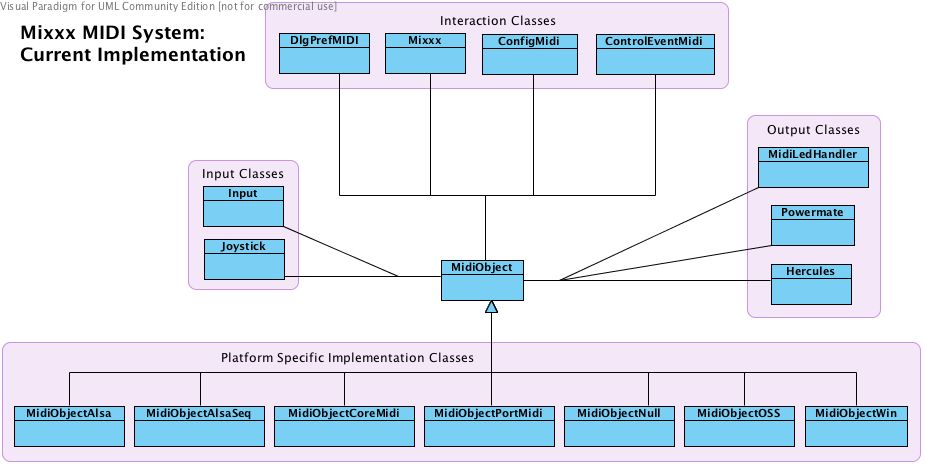
(needs to be updated) 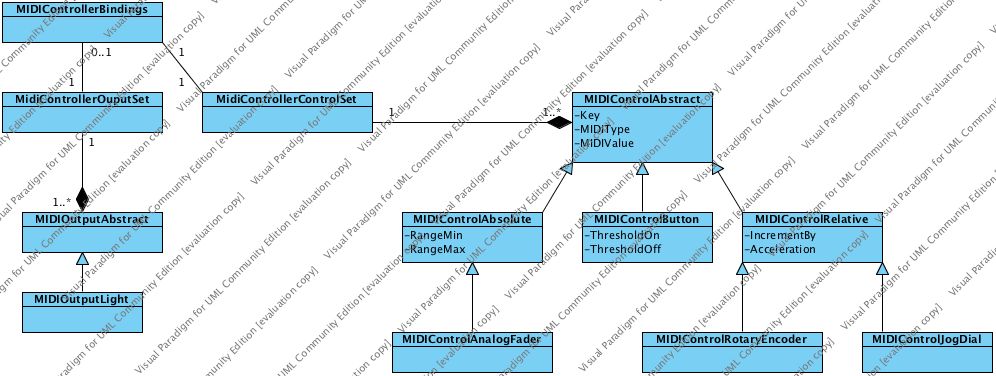
Forms:
- MIDI Device Selection
- DlgMidiDevice

- A list of MIDI devices
- Status of each MIDI device: Active? Enabled? Send? Receive? Working correctly?
* Enabled: Probably better to let the user choose enabled for midi in and out only rather than having a redundant device enable option. If they don't want the device to be used, they can disable both midi in and out...
* Detect new MIDI devices
* Example Table
* {{:mididevicedlg.png|}}
* MIDI Bindings
* DlgMidiBindings
* {{:midi-bindings-dialog-draft.jpg|}}
* Table of bindings
* Friendly name (eg. Channel 1 pitch fader)
* Control name
* MIDI Assignment
* Channel, key, or pitch bend
* MIDI Device
* Example Table
* {{:midibindingdlg.png|}}
* Too big! Shrinkage required.
* Import, export
* Add binding/change binding 'wizard' buttons
* Group learn
* Single learn
* Sandbox Mode?
* When adjusting MIDI settings in the dialog, will the program be affected? Or will the MIDI window stop all events going to the program?
* Maybe an option (checkbox) for this? "Block MIDI messages going to the program while preferences are open"
* Make it block MIDI messages only when the MIDI prefs pane is open. If that's too much work, then just make it block MIDI messages while whole prefs dialog is open. --- //[[[email protected]|Albert Santoni]] 2008/06/01 23:12//
- Header (Program name, version)
- Comments (about the controller, links to specs, etc)
- Nicer control (key) names, more human readable
- Proposal: http://soc.corrodedreality.org/newmidi.txt
- Address bug 234923: https://bugs.launchpad.net/mixxx/+bug/234923
- LADSPA
- Implementation
- High level UML class structure
- What can be used from the existing implementation
* Most of the XML preset parser
* Adam's DomNode idea
* Classes needing changing/updating:
* ConfigMIDI
* Currently, MIDI values here are stored in a string. I would like a nicer OO approach to this.
* Class has to be updated to the new control type system. Generalised OO approach would be nicer than a whole bunch of ifelse's.
* ControlObjectMIDI
* No significant changes required at this time
* DlgPrefsMIDI
* (now) Being scrapped in favour of separate Device and Bindings dialogs
* Lots of changes, see Dialogs
* Move MIDI device handling into new device dialog. Initially one device, add support for multiple later. (28/6) This is more to do with the lower level, and how Mixxx handles multiple MIDI devices. Needs investigation
* (now) Remove references to this dialog in the project.
* MIDI_____
* The platform implementation classes could use some checking, but they seem to be fine for the moment.
* Why is the receive function called send, when we have functions to send called send____? Very confusing when first reading the code!
* Propose we change this to recieve...
* DlgPrefsMIDIDevice
* Helper functions (outlined in the cpp in svn)
* Work out the best way to do debug info
* Probably need to extract the info from the midi pointer
* New functions to get the MIDI log?
* Signals/Slots? Possible?
* Polling? Bad idea...
* Store the log in the MIDI class, and then have a enable/disable logging switch with a get function... still needs polling!
* When the dialog is open, enable logging and give the MIDI class a pointer to the debug info window?
* Do we want access to the info elsewhere, eg in console in an extremely verbose mode?
* Store device info in a new configobject about active devices
* DlgPrefsMIDIBindings
* Helper functions (outlined in the cpp in svn)
* Idea: row highlighting for non-active bindings due to device unavailable/disabled
Mixxx is a free and open-source DJ software.
Manual
Hardware Compatibility
Reporting Bugs
Getting Involved
Contribution Guidelines
Coding Guidelines
Using Git
Developer Guide
Creating Skins
Contributing Mappings
Mixxx Controls
MIDI Scripting
Components JS
HID Scripting
