-
|
If you have a project/organisation that has been in use for many years (or migrated from TFS) this might be a question you have... |
Beta Was this translation helpful? Give feedback.
Answered by
nbrown02
Mar 16, 2022
Replies: 1 comment 2 replies
-
|
For each Work Item table in the dataset, the amount of data is as follows: Last 6 months of data:
Last 12 months of data (from the date of refresh)
If you'd like to change this to use more/less data, you need to go into Power Query Editor, go to the Source and change the highlighted number to be the number of months worth of data you'd like to query |
Beta Was this translation helpful? Give feedback.
2 replies
Answer selected by
nbrown02
Sign up for free
to join this conversation on GitHub.
Already have an account?
Sign in to comment
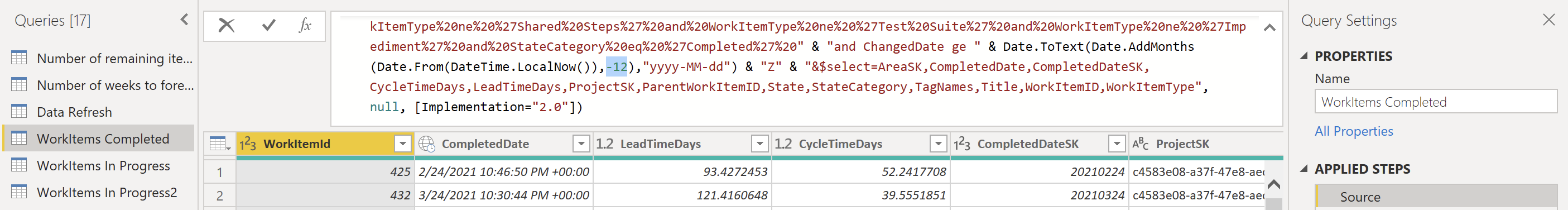
For each Work Item table in the dataset, the amount of data is as follows:
Last 6 months of data:
(Note: this uses 6 months as they query any changes to any fields on work items, thus can be quite large)
Last 12 months of data (from the date of refresh)
If you'd like to change this to use more/less data, you need to go into Power Query Editor, go to the Source and change the highlighted number to be the number of months worth of data you'd like to query