-
Notifications
You must be signed in to change notification settings - Fork 22
New issue
Have a question about this project? Sign up for a free GitHub account to open an issue and contact its maintainers and the community.
By clicking “Sign up for GitHub”, you agree to our terms of service and privacy statement. We’ll occasionally send you account related emails.
Already on GitHub? Sign in to your account
Background: transparent; should work
#32
Comments
|
Turns out |
|
Changed the issue title to reflect the actual problem: we should support the |
|
Carto simply passes the 'transparent' keyword through because Mapnik understands to render as 'rgba(0,0,0,0)' |
|
Thanks for the tip, Dane! Was going to check later tonight to see, but now I don't have to :) |
|
np! btw, does nodetiles support png8 with semitransparent alpha? I'd be surprised if that is what cairo is providing. If my hunch is right then you may be interested in using https://github.com/developmentseed/node-blend which offers fast,alpha-preserving png8 encoding among other things. |
Not sure, but we are definitely outputting png32 images, not png8 (I think Matt was just confused when the node-blend looks pretty badass, though. |
|
I don't know much about PNGs, but I checked the image I got back (uploaded above) with |
|
With images like png8 and gif, the bit depth is the wrong place to be looking—they achieve 8bits/pixel by using an index into a 24 (or 32) bit space, which is the: 3 samples of 8 bits per sample you see in the If you want to figure out what kind of PNG you're looking at, you should check the A png8 looks like: While a png24 looks like: And a png32 (taken from NodeTiles output): You can see they all have a bit depth of 8 (per channel). You can also check for |
|
(Wheeee, isn't reading image metadata fun and easy?) :P |
|
Well, this is no fun. The Carto parser gives us back |
Transparency is a necessary feature of the 21st century! Nodetiles spits out 8-bit pngs. I didn't immediately see how to make this happen; maybe there's just a switch somewhere I can flip?
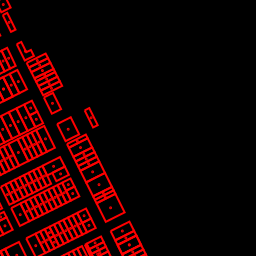
(update: transparency works fine, but we don't currently support the
transparentkeyword)The text was updated successfully, but these errors were encountered: