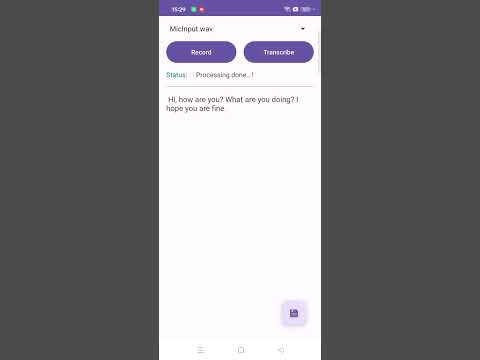This guide explains how to integrate Whisper and Recorder class in Android apps for audio recording and speech recognition.
Here are separate code snippets for using Whisper and Recorder:
Initialization and Configuration:
// Initialize Whisper
Whisper mWhisper = new Whisper(this); // Create Whisper instance
// Load model and vocabulary for Whisper
String modelPath = getFilePath("whisper-tiny.tflite"); // Provide model file path
String vocabPath = getFilePath("filters_vocab_multilingual.bin"); // Provide vocabulary file path
mWhisper.loadModel(modelPath, vocabPath, true); // Load model and set multilingual mode
// Set a listener for Whisper to handle updates and results
mWhisper.setListener(new IWhisperListener() {
@Override
public void onUpdateReceived(String message) {
// Handle Whisper status updates
}
@Override
public void onResultReceived(String result) {
// Handle transcribed results
}
});Transcription:
// Set the audio file path for transcription. Audio format should be in 16K, mono, 16bits
String waveFilePath = getFilePath("your_audio_file.wav"); // Provide audio file path
mWhisper.setFilePath(waveFilePath); // Set audio file path
// Start transcription
mWhisper.setAction(Whisper.ACTION_TRANSCRIBE); // Set action to transcription
mWhisper.start(); // Start transcription
// Perform other operations
// Add your additional code here
// Stop transcription
mWhisper.stop(); // Stop transcriptionInitialization and Configuration:
// Initialize Recorder
Recorder mRecorder = new Recorder(this); // Create Recorder instance
// Set a listener for Recorder to handle updates and audio data
mRecorder.setListener(new IRecorderListener() {
@Override
public void onUpdateReceived(String message) {
// Handle Recorder status updates
}
@Override
public void onDataReceived(float[] samples) {
// Handle audio data received during recording
// You can forward this data to Whisper for live recognition using writeBuffer()
// mWhisper.writeBuffer(samples);
}
});Recording:
// Check and request recording permissions
checkRecordPermission(); // Check and request recording permissions
// Set the audio file path for recording. It record audio in 16K, mono, 16bits format
String waveFilePath = getFilePath("your_audio_file.wav"); // Provide audio file path
mRecorder.setFilePath(waveFilePath); // Set audio file path
// Start recording
mRecorder.start(); // Start recording
// Perform other operations
// Add your additional code here
// Stop recording
mRecorder.stop(); // Stop recordingPlease adapt these code snippets to your specific use case, provide the correct file paths, and handle exceptions appropriately in your application.
Note: Ensure that you have the necessary permissions, error handling, and file path management in your application when using the Recorder class.
Whisper ASR is a powerful tool for transcribing speech into text. However, keep in mind that handling audio data and transcriptions may require careful synchronization and error handling in your Android application to ensure a smooth user experience.
Enjoy using the Whisper ASR Android app to enhance your speech recognition capabilities!