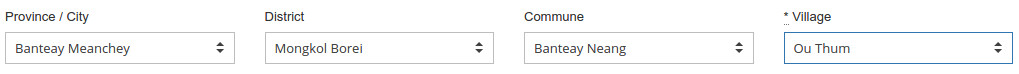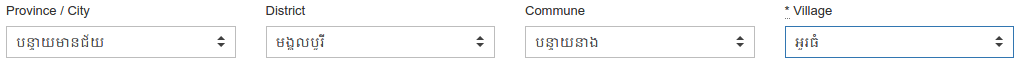Pumi (ភូមិ pronounced Poom, which means Village in Khmer) is an Open Source library containing Geodata for administrative regions in Cambodia including Provinces, Districts, Communes and Villages.
A JSON API is available to if you're not using Ruby or if you just don't want to install a local copy of the data. The API Start Page also shows a Demo of a UI for for entering any location in Cambodia.
Using Pumi with Rails gives you some javascript helpers as well as an API to filter and select Provinces (ខេត្ត), Districts (ស្រុក / ខណ្ឌ), Communes (ឃុំ / សង្កាត់) and Villages (ភូមិ) in both English and Khmer as seen below and in the Pumi API Start Page
To use Pumi with Rails first, require "pumi/rails" in your Gemfile:
gem 'pumi', :github => "dwilkie/pumi", :require => "pumi/rails"Next, mount the Pumi routes in config/routes
# config/routes.rb
mount Pumi::Engine => "/pumi"Then require the pumi javascript in app/assets/javascripts/application.js
//= require jquery
//= require pumiNote: jquery is a dependency of pumi and must be required before pumi
Finally setup your view with selects for the province, district, commune and village. See the dummy application for an example and refer to the configuration below.
Rails is not a dependency of Pumi so you can use it with Plain Ol' Ruby if you don't need the javascript and route helpers.
Add this line to your application's Gemfile:
gem 'pumi', :github => "dwilkie/pumi"And then execute:
$ bundle
Try the following:
$ bundle exec irb
require 'pumi'
# Working with Provinces (ខេត្ត)
# Get all provinces
Pumi::Province.all
# => [#<Pumi::Province:0x005569528b4820 @id="01", @name_en="Banteay Meanchey", @name_km="បន្ទាយមានជ័យ">,...]
# Find a province by id
Pumi::Province.find_by_id("12")
# => #<Pumi::Province:0x005569528b40a0 @id="12", @name_en="Phnom Penh", @name_km="ភ្នំពេញ">
# Find a province by it's English name
Pumi::Province.where(:name_en => "Phnom Penh")
=> [#<Pumi::Province:0x005569528b40a0 @id="12", @name_en="Phnom Penh", @name_km="ភ្នំពេញ">]
# Find a province by it's Khmer name
Pumi::Province.where(:name_km => "បន្ទាយមានជ័យ")
# => [#<Pumi::Province:0x005569528b4820 @id="01", @name_en="Banteay Meanchey", @name_km="បន្ទាយមានជ័យ">]
# Working with Districts (ស្រុក / ខណ្ឌ)
# Get all districts
Pumi::District.all
# => [#<Pumi::District:0x0055695241b2f0 @id="0102", @name_en="Mongkol Borei", @name_km="មង្គលបូរី">, ...]
# Get all districts by province_id
Pumi::District.where(:province_id => "12")
# => [#<Pumi::District:0x005569523f9b28 @id="1201", @name_en="Chamkar Mon", @name_km="ចំការមន">,...]
# Find district by it's Khmer name and Province ID
district = Pumi::District.where(:province_id => "12", :name_km => "ចំការមន").first
# => #<Pumi::District:0x005569523f9b28 @id="1201", @name_en="Chamkar Mon", @name_km="ចំការមន">
# Return the district's province name in English
district.province.name_en
# => Phnom Penh
# Working with Communes (ឃុំ / សង្កាត់)
# Get all communes by district_id
Pumi::Commune.where(:district_id => "1201")
# => [#<Pumi::Commune:0x0055695296ea90 @id="120101", @name_en="Tonle Basak", @name_km="ទន្លេបាសាក់">,...]
# Find a commune by it's English name and District ID
commune = Pumi::Commune.where(:district_id => "1201", :name_en => "Tonle Basak").first
# => #<Pumi::Commune:0x0055695296ea90 @id="120101", @name_en="Tonle Basak", @name_km="ទន្លេបាសាក់">
# Return the commune's district name in Khmer
commune.district.name_km
# => "ចំការមន"
# Return the commune's province name in Khmer
commune.province.name_km
# => "ភ្នំពេញ"
# Working with Villages (ភូមិ)
# Get all villages by commune_id
Pumi::Village.where(:commune_id => "010201")
# => [#<Pumi::Village:0x005569545f1fa0 @id="01020101", @name_en="Ou Thum", @name_km="អូរធំ">,...]
# Find a village by it's Khmer name and Commune ID
village = Pumi::Village.where(:commune_id => "010201", :name_km => "អូរធំ").first
# => #<Pumi::Village:0x005569545f1fa0 @id="01020101", @name_en="Ou Thum", @name_km="អូរធំ">
# Return the village's commune name in English
village.commune.name_en
# => "Banteay Neang"
# Return the village's district name in Khmer
village.district.name_km
=> "មង្គលបូរី"
# Return the village's province name in Khmer
village.province.name_km
# => "បន្ទាយមានជ័យ"The following html5 data-attributes can be used to configure Pumi.
data-pumi-select-id- A unique id of the select input which is looked up by
data-pumi-select-target data-pumi-select-target- The
data-pumi-select-idof the select input in which to update the options when this input is changed data-pumi-select-collection-url- The url in which to lookup the values for this select input. If this option is not given then no ajax request will be made. Hint: You can use the Rails url helpers here e.g.
pumi.districts_path(:province_id => "FILTER") data-pumi-select-collection-url-filter-interpolation-key- The key value to interpolate for filtering via the collection url. E.g. if you set
data-pumi-select-collection-url="/pumi/districts?province_id=FILTER", then a value of"FILTER"here will replace the collection URL with the value of the select input which this select input is the target of data-pumi-select-collection-label-method- The name of the label method. E.g.
data-pumi-select-collection-label-method="name_en"will display the labels in English ordata-pumi-select-collection-label-method="name_km"will display the labels in Khmer data-pumi-select-collection-value-method- The name of the value method. E.g.
data-pumi-select-collection-value-method="id"will set the value of the select input to the Pumi of the location data-pumi-select-disabled-target- The target of a parent selector in which to apply the class
data-pumi-select-disabled-classto when the input is disabled data-pumi-select-disabled-class- When the input is disabled this class will be applied to
data-pumi-select-disabled-target data-pumi-select-populate-on-load- Set to true to populate the select input with options on load. Default: false
data-pumi-select-has-hidden-value- Set to true if you also have a hidden field for this input with the same name. Useful for remembering the selection across page reloads. Default: false
After checking out the repo, run bin/setup to install dependencies. Then, run rake spec to run the tests. You can also run bin/console for an interactive prompt that will allow you to experiment.
To install this gem onto your local machine, run bundle exec rake install. To release a new version, update the version number in version.rb, and then run bundle exec rake release, which will create a git tag for the version, push git commits and tags, and push the .gem file to rubygems.org.
Bug reports and pull requests are welcome on GitHub at https://github.com/dwilkie/pumi.