-
Notifications
You must be signed in to change notification settings - Fork 11
New issue
Have a question about this project? Sign up for a free GitHub account to open an issue and contact its maintainers and the community.
By clicking “Sign up for GitHub”, you agree to our terms of service and privacy statement. We’ll occasionally send you account related emails.
Already on GitHub? Sign in to your account
Colors are not from colorscheme #18
Comments
|
I think this is a sideeffect, you were using the built in coverage support, because the clover.xml was not configured in the plugin settings. This new release picks up the clover xml automatically, and it started working for you. This feature would make a nice addition, so I'll look into using the color scheme instead of a separate setting in the plugin, if it's possible, thanks for the report! |
|
@oker1 Great plugin! +1 for using the IDE's color scheme, I have a hard time reading the text with the dark theme enabled (Darcula) |
|
+1 👍 |
|
👍 |
|
Whats the status here? I'm facing the same problem using the 0.5.0 release with phpstorm 2016.1 |
|
+1 |
|
Yes, i'm facing the same issue and would love to see this solved. |
|
+1 |
|
I have the colours set for Full (484848), Partial (80805A) and Uncovered (715353) but they still show as bright green and red Ah, I had them set in foreground not background |
|
+1 for this. Although this plugin works, it's unusable because of the hardcoded colors. |
|
Any chance of addressing this issue, anyone? |

Great plugin! One little problem in the 0.3.0 release.
The plugin used to use the colors from colors & fonts -> general -> uncovered line / partial line coverage / full line coverage. Now it defaults to bright red and green (probably FF0000 and 00FF00).
This is unreadable on dark backgrounds:
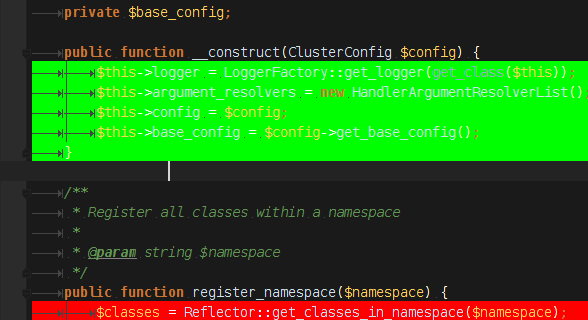
The text was updated successfully, but these errors were encountered: