-
-
Notifications
You must be signed in to change notification settings - Fork 724
New issue
Have a question about this project? Sign up for a free GitHub account to open an issue and contact its maintainers and the community.
By clicking “Sign up for GitHub”, you agree to our terms of service and privacy statement. We’ll occasionally send you account related emails.
Already on GitHub? Sign in to your account
[Admin][Order] "Balance due" state after payments with a transaction fee #5574
Comments
|
@filipefurtad0 I wonder if this isn't a duplicate of: #3490 |
|
Hey @RachL , I did not see #3490 as a duplicate as it deals with refunds, but it's surely related. Where I really stopped to wonder was this one:
But @lin-d-hop describes a this also from the perspective of performing adjustments, so I didn't consider it as a double either. I thought I'd open this issue despite the pre-existing ones since it describes a straightforward case: no refunds, no adjustments, just a plane backoffice order. Would you agree to keep it, or rather close it? Also, the root problem seems related to these:
Perhaps addressing the root cause can contribute to solve all of them. Other than cross-mentioning/referring these issues (as above), what would be the best way to group them, so the dev who picks this up is aware of all the implications... Any ideas? |
|
@filipefurtad0 awesome! we could create an epic to group them. Otherwise mentionning and linking them in description is already nice. At least somewhere we document that they might be linked. So you did the right thing of opening a new issue 👍 |
|
We have several reports of this from a key user, and looking at the payment gateway, it is not only that the amount does not display correct, but is not charged correctly either - the lesser amount is charged, so the full transaction fee is not being paid. |
|
@amidaOFN I wasn't able to reproduce the issue. I tried with both a flat fee/percentage fee with a Stripe payment. Can you confirm it's happening with the described scenario above ? or give more details on the producer set up ? |
|
Step to reproduce:
It's actually a problem with order total calculation, and not relate to Stripe. An easier way to reproduce the bug :
|
|
Related change #12538, this probably fixed the transaction fee being wrong on the confirmation step in the scenario above. |
|
The original issue cannot be reproduced anymore. It seems to be fixed already. Closing here. |
Description
The price shown in backoffice orders does not include transaction fees, for the respective payment methods. After payment is made, there is always an amount still to be charged and the order is in a "balance due" state. Attempting to pay for the open amount leads do an additional charge of the fee.
Expected Behavior
The transaction fee should be included in the total price: it should be updated according to the choices made on Payments section allowing to pay the full price (fee included).
Actual Behaviour
The transaction fee is not included. Paying for orders with transaction fee always renders the order to be in a "balance due" state.
Steps to Reproduce
Admin:
Animated Gif/Screenshot
Before payment:
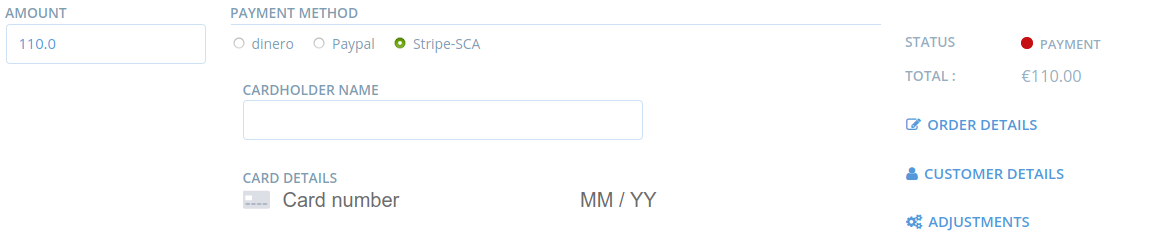
After payment:
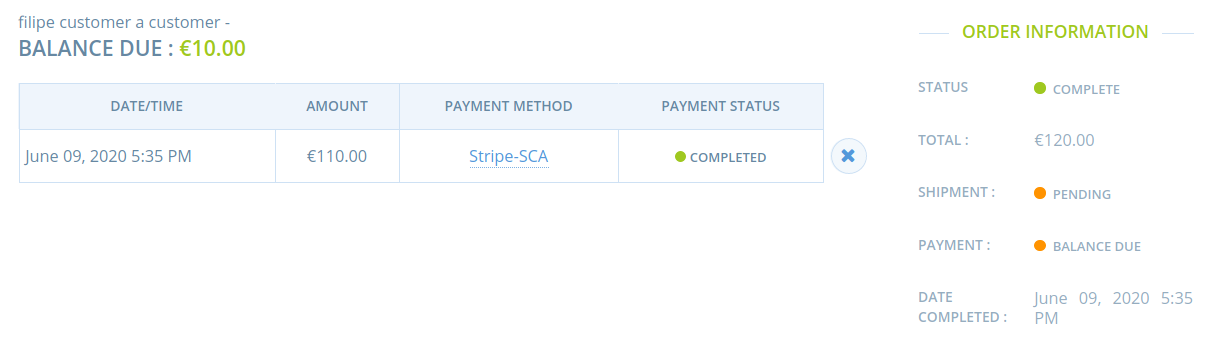
Workaround
If you know, in advance, what the value of the transaction fee is, then you can add this value manually, as a "prediction" of what the total cost will be. This allows to pay for the total amount with one payment.
Severity
bug-s4: it's annoying, but you can use it
Your Environment
Possible Fix
The text was updated successfully, but these errors were encountered: