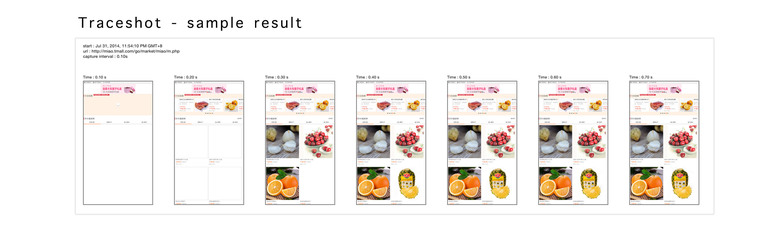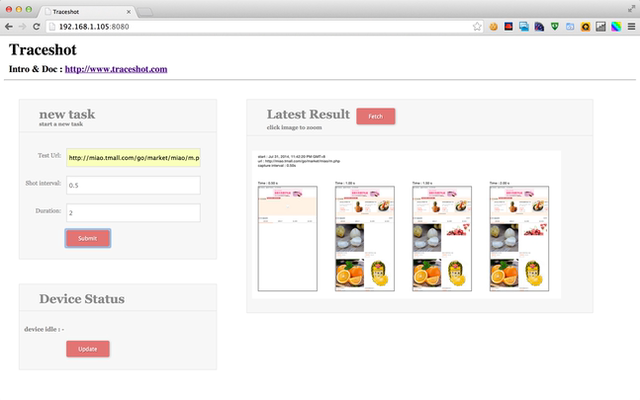Traceshot is a tool for web developers to evaluate the web page loading performance visually.
By taking snapshots periodically, Traceshot will give you a collection of all the snapshots duration the loading process. The test results given by Traceshot will be more reliable and meaningful, since the test is run on a real device with a real network condition.
Besides, Traceshot can be used as a server. In other words, you may establish your own real-device test server for the whole team by using some RESTful API. It is so cool, isn't it ?
When working as a server, Traceshot can run tasks assigned by its RESTful API. What's more, you could start a task remotely via its web interface.
Features
- Traceshot won't do any callback when tasks are finished. You have to fetch the result manually. You may either fetch it by a scheduled task, or just roughly by polling.
- The task result image is transferred as base64, jpg
- Only one task can be dealed at the same time
- There is no concept like task queue in server, you have to implement it on your own http client
Screenshots for web interface
- All the apis are called with this pattern:
http://SERVER:PORT/?action=ACTION_NAME¶A=VALUE_A¶B=VALUE_B - A sample client written in nodejs can be found in httpClient_sample_nodejs
- Sample: query whether the test server is busy
- Req:
http://SERVER:PORT/?action=status - Res:
{"success":true,"isIdle":true}
- Sample: start a test task with url http://sample.com?t=1 , screen shot interval 0.2s , lasts 20s
- Req:
http://SERVER:PORT/?action=shot&url=http%3A%2F%2Fsample.com%3Ft%3D1&interval=0.2s&duration=20s - Res-success:
{"success":true,"taskId":1} - Res-error:
{"success":false,"reason":"another task is on the fly now"}
- Sample: stop the current task
- Req:
http://SERVER:PORT/?action=stop - Res:
{"success":true,"stoppedTaskId":3}
- Sample: fetch the result of lastest test
- Req:
http://SERVER:PORT/?action=fetch - Res:
{"success":true,"taskId":4,"imgBase64":"data:image\/jpeg;base64,\/9j\/4AAQSk..."}
- Author: Otto Mao ,from China
- Email: [email protected]