-
Notifications
You must be signed in to change notification settings - Fork 1.6k
Reference Manual (v3.x)
Copyright © 2022 Trustwave Holdings, Inc.
WARNING: This document is only in the beginning stages of being adapted and modified from the v2 document. Do not rely on what you see here.
ModSecurity is a web application firewall (WAF). With over 70% of attacks now carried out over the web application level, organisations need all the help they can get in making their systems secure. WAFs are deployed to establish an increased external security layer to detect and/or prevent attacks before they reach web applications. ModSecurity provides protection from a range of attacks against web applications and allows for HTTP traffic monitoring and real-time analysis with little or no changes to existing infrastructure.
Web servers are typically well-equipped to log traffic in a form useful for marketing analyses, but fall short logging traffic to web applications. In particular, most are not capable of logging the request bodies. Your adversaries know this, and that is why most attacks are now carried out via POST requests, rendering your systems blind. ModSecurity makes full HTTP transaction logging possible, allowing complete requests and responses to be logged. Its logging facilities also allow fine-grained decisions to be made about exactly what is logged and when, ensuring only the relevant data is recorded. As some of the request and/or response may contain sensitive data in certain fields, ModSecurity can be configured to mask these fields before they are written to the audit log.
In addition to providing logging facilities, ModSecurity can monitor the HTTP traffic in real time in order to detect attacks. In this case, ModSecurity operates as a web intrusion detection tool, allowing you to react to suspicious events that take place at your web systems.
ModSecurity can also act immediately to prevent attacks from reaching your web applications. There are three commonly used approaches:
- Negative security model. A negative security model monitors requests for anomalies, unusual behaviour, and common web application attacks. It keeps anomaly scores for each request, IP addresses, application sessions, and user accounts. Requests with high anomaly scores are either logged or rejected altogether.
- Positive security model. When a positive security model is deployed, only requests that are known to be valid are accepted, with everything else rejected. This model requires knowledge of the web applications you are protecting. Therefore a positive security model works best with applications that are heavily used but rarely updated so that maintenance of the model is minimized.
- Known weaknesses and vulnerabilities. Its rule language makes ModSecurity an ideal external patching tool. External patching (sometimes referred to as Virtual Patching) is about reducing the window of opportunity. Time needed to patch application vulnerabilities often runs to weeks in many organisations. With ModSecurity, applications can be patched from the outside, without touching the application source code (and even without any access to it), making your systems secure until a proper patch is applied to the application.
A flexible rule engine sits in the heart of ModSecurity. It implements the ModSecurity Rule Language, which is a specialised programming language designed to work with HTTP transaction data. The ModSecurity Rule Language is designed to be easy to use, yet flexible: common operations are simple while complex operations are possible.
ModSecurity is an embeddable web application firewall, which means it can be deployed as part of your existing web server infrastructure provided your web servers are either Apache, IIS7 or Nginx. This deployment method has certain advantages:
- No changes to existing network. It only takes a few minutes to add ModSecurity to your existing web servers. And because it was designed to be completely passive by default, you are free to deploy it incrementally and only use the features you need. It is equally easy to remove or deactivate it if required.
- No single point of failure. Unlike with network-based deployments, you will not be introducing a new point of failure to your system.
- Implicit load balancing and scaling. Because it works embedded in web servers, ModSecurity will automatically take advantage of the additional load balancing and scalability features. You will not need to think of load balancing and scaling unless your existing system needs them.
- Minimal overhead. Because it works from inside the web server process there is no overhead for network communication and minimal overhead in parsing and data exchange.
- No problem with encrypted or compressed content. Many IDS systems have difficulties analysing SSL traffic. This is not a problem for ModSecurity because it is positioned to work when the traffic is decrypted and decompressed.
ModSecurity works equally well when deployed as part of a reverse proxy server, and many of our customers choose to do so. In this scenario, one installation of ModSecurity can protect any number of back-end web servers.
ModSecurity is known to work well on a wide range of operating systems. Our customers are successfully running it on Linux, Windows, Solaris, FreeBSD, OpenBSD, NetBSD, AIX, Mac OS X, and HP-UX.
ModSecurity is available under the Apache Software License v2 http://www.apache.org/licenses/LICENSE-2.0.txt
- Note : ModSecurity, mod_security, ModSecurity Pro, and ModSecurity Core Rules are trademarks or registered trademarks of Trustwave Holdings, Inc.
- Note : that ModSecurity requires the dynamic libraries. These are not built by default in the source distribution, so the binary distribution is recommended.
- Note : libModSecurity (aka v3) is compatible with Lua 5.2+.
If you will be using the ModSecurity Log Collector (mlogc) to send audit logs to a central repository, then you will also need the curl library.
- Note : Many have had issues with libcurl linked with the GnuTLS library for SSL/TLS support. It is recommended that the openssl library be used for SSL/TLS support in libcurl.
Before you begin with installation you will need to choose your preferred installation method. First you need to choose whether to install the latest version of ModSecurity directly from git (best features, but possibly unstable) or use the latest stable release (recommended). If you choose a stable release, it might be possible to install ModSecurity from binary. It is always possible to compile it from source code.
The following few pages will give you more information on benefits of choosing one method over another.
If you want to access the latest version of the module you need to get it from the git repository. The list of changes made since the last stable release is normally available on the web site (and in the file CHANGES). The git repository for ModSecurity is hosted by GitHub (http://www.github.com). You can access it directly or view if through web using this address: https://github.com/SpiderLabs/ModSecurity
To download the lastest TRUNK source code to your computer you need to execute the following command:
git
$git clone git://github.com/SpiderLabs/ModSecurity.git $git checkout remotes/trunk
For v2.6.0 and above, the installation process has changed. Follow these steps:
- cd into the directory -
$cd ModSecurity - Run autogen.sh script -
$./autogen.sh - Run configure script -
$./configure - Run make -
$make - Run make install -
$make install - Copy the new mod_security2.so file into the proper Apache modules directory -
$cp /usr/local/modsecurity/lib/mod_security2.so /usr/local/apache/modules/
To download the stable release go to http://www.modsecurity.org/download/. Binary distributions are sometimes available. If they are, they are listed on the download page. If not download the source code distribution.
The extensibility model of the nginx server does not include dynamically loaded modules, thus ModSecurity must be compiled with the source code of the main server. Since nginx is available on multiple Unix-based platforms (and also on Windows), for now the recommended way of obtaining ModSecurity for nginx is compilation in the designated environment.
The first step in obtaining nginx server with built-in ModSecurity module is building of standalone library containing full ModSecurity with a set of intermediate APIs (this layer is a common base for IIS version, nginx version, and server-less command line version of ModSecurity). First prepare the build environment for ModSecurity and then follow the installation steps below. The standalone ModSecurity is located at https://www.modsecurity.org/download.html.
To build the standalone module from source on a GNU/Linux platform, you need to install the standard and development packages for apache and prce. For example:
# RHEL/CentOS style install. You may also need systemd-devel on newer versions sudo yum install httpd httpd-devel pcre pcre-devel libxml2-devel
# Debian style install apt-get install apache2-threaded-dev libxml2-devFor details on why compiling ModSecurity for nginx requires these packages, see issue 603.
1. - Compile standalone module:
~/mod_security$ ./configure --enable-standalone-module --disable-mlogc ~/mod_security$ makeNote that the path and name of the mod_security folder will differ based on what version and where you download the tarball from modsecurity.org.
2. - Once the standalone library is built successfully, one can follow with building the nginx server, following the steps from the nginx build tutorial:
~/nginx-1.2.0$ ./configure --add-module=../mod_security/nginx/modsecurity ~/nginx-1.2.0$ make ~/nginx-1.2.0$ sudo make installThe last command performs server installation on the local machine, which can be either customized or omitted with built binaries packaged or moved to alternative server.
3. The ModSecurity configuration file must be linked in nginx.conf file using the following directives defined by Nginx’s ModSecurity extension module. This configures ModSecurity as an Nginx request handler(The current request flow is: request -> modsecurity handler -> backend). The configuration file will look similar to the following:
location / {
ModSecurityEnabled on;
ModSecurityConfig modsecurity.conf;
# Only needed if including proxies
proxy_pass http://localhost:8011;
proxy_read_timeout 180s;
}
A recommended sample of modSecurity.conf file can be found in the ModSecurity git repository (https://raw.githubusercontent.com/SpiderLabs/ModSecurity/master/modsecurity.conf-recommended). Note that this file makes a reference to a unicode.mapping file, which is also found in the same repository (https://raw.githubusercontent.com/SpiderLabs/ModSecurity/master/unicode.mapping).
4. Adding other configuration files (Optional): Because Nginx only supports one 'ModSecurityConfig' directive if you want to use a multiple configuration files (for instance OWASP CRS), you simply need to use the 'Include' directive from within the file specified in your 'ModSecurityConfig'. This directive is provided by APR and is not documented in this guide but is simple enough to use. Adding the following at the bottom of modsecurity.conf will include a file from the same directory called test.conf:
Include test.confThe include directive also supports wildcard characters (*) and full paths. It should be easy to add something like the following (assuming CRS has been downloaded and installed to this path):
Include /opt/owasp-modsecurity-crs/modsecurity_crs_10_setup.conf Include /opt/owasp-modsecurity-crs/rules/*.conf
Note: Prior to version 2.7.2 Nginx used the ModSecurityPass directive to control proxying connections, this has been removed in favor of the aforementioned version. If you are running ModSecurity 2.7.1 or before your configuration should appear similar to the following:
location / {
ModSecurityEnabled on;
ModSecurityConfig modsecurity.conf;
ModSecurityPass @backend;
}
location @backend {
proxy_pass http://localhost:8011;
proxy_read_timeout 180s;
}
When deploying via this method you will need to modify the @backend definition to point to your correct back-end web application that Nginx is proxying to. Again, Starting with ModSecurity 2.7.2 the ModSecurityPass option was removed.
The following section outlines all of the ModSecurity directives. Most of the ModSecurity directives can be used inside the various Apache Scope Directives such as VirtualHost, Location, LocationMatch, Directory, etc... There are others, however, that can only be used once in the main configuration file. This information is specified in the Scope sections below. The first version to use a given directive is given in the Version sections below.
These rules, along with the Core rules files, should be contained in files outside of the httpd.conf file and called up with Apache "Include" directives. This allows for easier updating/migration of the rules. If you create your own custom rules that you would like to use with the Core rules, you should create a file called - modsecurity_crs_15_customrules.conf and place it in the same directory as the Core rules files. By using this file name, your custom rules will be called up after the standard ModSecurity Core rules configuration file but before the other Core rules. This allows your rules to be evaluated first which can be useful if you need to implement specific "allow" rules or to correct any false positives in the Core rules as they are applied to your site.
- Note : It is highly encouraged that you do not edit the Core rules files themselves but rather place all changes (such as SecRuleRemoveByID, etc...) in your custom rules file. This will allow for easier upgrading as newer Core rules are released.
Description: Unconditionally processes the action list it receives as the first and only parameter. The syntax of the parameter is identical to that of the third parameter of SecRule.
Syntax: SecAction "action1,action2,action3,...“
Version: 3.0.0
This directive is commonly used to set variables and initialize persistent collections using the initcol action. For example:
SecAction nolog,phase:1,initcol:RESOURCE=%{REQUEST_FILENAME}
Description: Specifies which character to use as the separator for application/x-www-form- urlencoded content.
Syntax: SecArgumentSeparator character
Default: &
Version: 3.0.0
This directive is needed if a backend web application is using a nonstandard argument separator. Applications are sometimes (very rarely) written to use a semicolon separator. You should not change the default setting unless you establish that the application you are working with requires a different separator. If this directive is not set properly for each web application, then ModSecurity will not be able to parse the arguments appropriately and the effectiveness of the rule matching will be significantly decreased.
Description: Configures the maximum number of ARGS that will be accepted for processing.
Syntax: SecArgumentsLimit LIMIT
Example Usage: SecArgumentsLimit 1000
Version: 3.0.5
Default: no limit
When using this setting, it is recommended to accompany it with a rule that will test for that same integer value and deny the request if it is reached. E.g.
SecRule &ARGS "@ge 1000" "id:'200007', phase:2,t:none,log,deny,status:400,msg: ...Without such a matching rule, an attacker could potentially evade detection by placing the attack payload in a parameter occurring beyond the limit.
Description: Configures the audit logging engine.
Syntax: SecAuditEngine RelevantOnly
Default: Off
Version: 3.0.0
The SecAuditEngine directive is used to configure the audit engine, which logs complete transactions.
The possible values for the audit log engine are as follows:
- On: log all transactions
- Off: do not log any transactions
- RelevantOnly: only the log transactions that have triggered a warning or an error, or have a status code that is considered to be relevant (as determined by the SecAuditLogRelevantStatus directive)
- Note : If you need to change the audit log engine configuration on a per-transaction basis (e.g., in response to some transaction data), use the ctl action (available as of 2cde1933a7be54cac64f960b84441b814e7722f6).
SecAuditEngine RelevantOnly SecAuditLog logs/audit/audit.log SecAuditLogParts ABCFHZ SecAuditLogType Concurrent SecAuditLogStorageDir logs/audit SecAuditLogRelevantStatus ^(?:5|4(?!04))
Description: Defines the path to the main audit log file (serial logging format), or the concurrent logging index file (concurrent logging format), or the url (HTTPS).
Syntax: SecAuditLog /path/to/audit.log
Version: 3.0.0
This file will be used to store the audit log entries if serial audit logging format is used. If concurrent audit logging format is used this file will be used as an index, and contain a record of all audit log files created.
If using SecAuditLogType HTTPS specify the destination url. E.g. SecAuditLog http://xxx.xxx.xxx.xxx:port
- Note : This audit log file is opened on startup when the server typically still runs as root. You should not allow non-root users to have write privileges for this file or for the directory.
Description: Defines the path to the secondary audit log index file when concurrent logging is enabled. See SecAuditLog for more details.
Syntax: SecAuditLog2 /path/to/audit.log
This directive can be used only if SecAuditLog was previously configured and only if concurrent logging format is used.
Description: Configures the mode (permissions) of any directories created for the concurrent audit logs, using an octal mode value as parameter (as used in chmod).
Syntax: SecAuditLogDirMode octal_mode|"default"
Default: 0750
You should use this directive with caution to avoid exposing potentially sensitive data to unauthorized users. Using the value default as parameter reverts the configuration back to the default setting. This feature is not available on operating systems not supporting octal file modes.
Example:
SecAuditLogDirMode 0740
- Note : The process umask may still limit the mode if it is being more restrictive than the mode set using this directive.
Description: Select the output format of the AuditLogs. The format can be either the native AuditLogs format or JSON.
Syntax: SecAuditLogFormat JSON|Native
Default: Native
- Note : The JSON format is only available if ModSecurity was compiled with support to JSON via the YAJL library. During the compilation time, the yajl-dev package (or similar) must be part of the system. The configure scripts provides information if the YAJL support was enabled or not.
Description: Configures the mode (permissions) of any files created for concurrent audit logs using an octal mode (as used in chmod). See SecAuditLogDirMode for controlling the mode of created audit log directories.
Syntax: SecAuditLogFileMode octal_mode|"default"
Default: 0640
Example Usage: SecAuditLogFileMode 0644
This feature is not available on operating systems not supporting octal file modes. Use this directive with caution to avoid exposing potentially sensitive data to unauthorized users. Using the value “default” will revert back to the default setting.
- Note : The process umask may still limit the mode if it is being more restrictive than the mode set using this directive.
Description: Defines which parts of each transaction are going to be recorded in the audit log. Each part is assigned a single letter; when a letter appears in the list then the equivalent part will be recorded. See below for the list of all parts.
Syntax: SecAuditLogParts PARTLETTERS
Example Usage: SecAuditLogParts ABCFHZ
Default: ABCFHZ Note
The format of the audit log format is documented in detail in the Audit Log Data Format Documentation.
Available audit log parts:
- A: Audit log header (mandatory).
- B: Request headers.
- C: Request body (present only if the request body exists and ModSecurity is configured to intercept it. This would require SecRequestBodyAccess to be set to on).
- D: Reserved for intermediary response headers; not implemented yet.
- E: Intermediary response body (present only if ModSecurity is configured to intercept response bodies, and if the audit log engine is configured to record it. Intercepting response bodies requires SecResponseBodyAccess to be enabled). Intermediary response body is the same as the actual response body unless ModSecurity intercepts the intermediary response body, in which case the actual response body will contain the error message (either the Apache default error message, or the ErrorDocument page).
- F: Final response headers (excluding the Date and Server headers, which are always added by Apache in the late stage of content delivery).
- G: Reserved for the actual response body; not implemented yet.
- H: Audit log trailer.
- I: This part has not been implemented in ModSecurity v3.
- J: This part contains information about the files uploaded using multipart/form-data encoding.
- K: This part has not been implemented in ModSecurity v3.
- Z: Final boundary, signifies the end of the entry (mandatory).
Description: Configures which response status code is to be considered relevant for the purpose of audit logging.
Syntax: SecAuditLogRelevantStatus REGEX
Example Usage: SecAuditLogRelevantStatus "^(?:5|4(?!04))"
Version: 3.0.0
Dependencies/Notes: Must have SecAuditEngine set to RelevantOnly. Additionally, the auditlog action is present by default in rules, this will make the engine bypass the 'SecAuditLogRelevantStatus' and send rule matches to the audit log regardless of status. You must specify noauditlog in the rules manually or set it in SecDefaultAction.
The main purpose of this directive is to allow you to configure audit logging for only the transactions that have the status code that matches the supplied regular expression. The example provided would log all 5xx and 4xx level status codes, except for 404s. Although you could achieve the same effect with a rule in phase 5, SecAuditLogRelevantStatus is sometimes better, because it continues to work even when SecRuleEngine is disabled.
Description: Configures the directory where concurrent audit log entries are to be stored.
Syntax: SecAuditLogStorageDir /path/to/storage/dir
Example Usage: SecAuditLogStorageDir /tmp/modsecurity_audit
This directive is only needed when concurrent audit logging is used. The directory must be writable by the web server user. As with all logging mechanisms, ensure that you specify a file system location that has adequate disk space.
Description: Configures the type of audit logging mechanism to be used.
Syntax: SecAuditLogType Serial|Concurrent|HTTPS
Example Usage: SecAuditLogType Serial
Version: 3.0.0
The possible values are:
- Serial : Audit log entries will be stored in a single file, specified by SecAuditLog. This is convenient for casual use, but it can slow down the server, because only one audit log entry can be written to the file at any one time.
- Concurrent : One file per transaction is used for audit logging. This approach is more scalable when heavy logging is required (multiple transactions can be recorded in parallel).
Not supported in v3
Not supported in v3
Not supported in v3
Description: Appends component signature to the ModSecurity signature.
Syntax: SecComponentSignature "COMPONENT_NAME/X.Y.Z (COMMENT)"
Example usage: SecComponentSignature "core ruleset/2.1.3"
This directive should be used to make the presence of significant rule sets known. The entire signature will be recorded in the transaction audit log.
Not spported in v3
Not supported in v3
Not supported in v3
Not suported in v3
Not supported in v3
Not supported in v3
Not supported in v3
Description: Path to the ModSecurity debug log file.
Syntax: SecDebugLog /path/to/modsec-debug.log
Example Usage: SecDebugLog /var/log/modsec_debug.log
Version: 3.0.0
Description: Configures the verboseness of the debug log data.
Syntax: SecDebugLogLevel 0|1|2|3|4|5|6|7|8|9
Example Usage: SecDebugLogLevel 4
Version: 3.0.0
Always having the debug log active in a production environment is typically not advised. Even when investigating a specific issue be aware that using a value of 4 or higher can impact performance significantly.
The possible values for the debug log level are:
- 0: no logging
- 1: errors only
- 2: warnings
- 3: notices
- 4: details of how transactions are handled
- 5: as above, but including information about each piece of information handled
- 9: log everything, including very detailed debugging information
Description: Defines the default list of actions, which will be inherited by the rules in the same configuration context.
Syntax: SecDefaultAction "action1,action2,action3“
Example Usage: SecDefaultAction "phase:2,log,auditlog,deny,status:403,tag:'SLA 24/7'“
Version: 3.0.0
Default: phase:2,log,auditlog,pass
Every rule following a previous SecDefaultAction directive in the same configuration context will inherit its settings unless more specific actions are used. Every SecDefaultAction directive must specify a disruptive action and a processing phase and cannot contain metadata actions.
- Warning :
SecDefaultActionis not inherited across configuration contexts. (For an example of why this may be a problem, read the following ModSecurity Blog entry http://blog.spiderlabs.com/2008/07/three-modsecurity-rule-language-annoyances.html .)
Not supported in v3
Not supported in v3
Not supported in v3
Not supported in v3
Not supported in v3
Not supported in v3
Description: Defines the path to the database that will be used for geolocation lookups.
Syntax: SecGeoLookupDb /path/to/db
Example Usage: SecGeoLookupDb /path/to/GeoLiteCity.dat
ModSecurity relies on the free geolocation databases (GeoLite City and GeoLite Country) that can be obtained from MaxMind http://www.maxmind.com. Currently ModSecurity only supports the legacy GeoIP format. Maxmind's newer GeoIP2 format is not yet currently supported.
Not supported in v3
Not supported in v3
Description: Configures the user's registered Honeypot Project HTTP BL API Key to use with @rbl.
Syntax: SecHttpBlKey [12 char access key]
Example Usage: SecHttpBlKey whdkfieyhtnf
Scope: Main
If the @rbl operator uses the dnsbl.httpbl.org RBL (http://www.projecthoneypot.org/httpbl_api.php) you must provide an API key. This key is registered to individual users and is included within the RBL DNS requests.
Not supported in v3
Description: Adds a fixed rule marker that can be used as a target in a skipAfter action. A SecMarker directive essentially creates a rule that does nothing and whose only purpose is to carry the given ID.
Syntax: SecMarker ID|TEXT
Example Usage: SecMarker 9999
The value can be either a number or a text string. The SecMarker directive is available to allow you to choose the best way to implement a skip-over. Here is an example used from the Core Rule Set:
SecMarker BEGIN_HOST_CHECK
SecRule &REQUEST_HEADERS:Host "@eq 0" \
"skipAfter:END_HOST_CHECK,phase:2,rev:'2.1.1',t:none,block,msg:'Request Missing a Host Header',id:'960008',tag:'PROTOCOL_VIOLATION/MISSING_HEADER_HOST',tag:'WASCTC/WASC-21',tag:'OWASP_TOP_10/A7',tag:'PCI/6.5.10',severity:'5',setvar:'tx.msg=%{rule.msg}',setvar:tx.anomaly_score=+%{tx.notice_anomaly_score},setvar:tx.protocol_violation_score=+%{tx.notice_anomaly_score},setvar:tx.%{rule.id}-PROTOCOL_VIOLATION/MISSING_HEADER-%{matched_var_name}=%{matched_var}"
SecRule REQUEST_HEADERS:Host "^$" \
"phase:2,rev:'2.1.1',t:none,block,msg:'Request Missing a Host Header',id:'960008',tag:'PROTOCOL_VIOLATION/MISSING_HEADER_HOST',tag:'WASCTC/WASC-21',tag:'OWASP_TOP_10/A7',tag:'PCI/6.5.10',severity:'5',setvar:'tx.msg=%{rule.msg}',setvar:tx.anomaly_score=+%{tx.notice_anomaly_score},setvar:tx.protocol_violation_score=+%{tx.notice_anomaly_score},setvar:tx.%{rule.id}-PROTOCOL_VIOLATION/MISSING_HEADER-%{matched_var_name}=%{matched_var}"
SecMarker END_HOST_CHECK
Not supported in v3
Not supported in v3
Description: Load rules from a given file hosted on a HTTPS site.
Syntax: SecRemoteRules key https://url
Example Usage: SecRemoteRules some-key https://www.yourserver.com/plain-text-rules.txt
This is an optional directive that allows the user to load rules from a remote server. Notice that besides the URL the user also needs to supply a key, which could be used by the target server to provide different content for different keys.
Along with the key, supplied by the users, ModSecurity will also send its Unique ID and the `status call' in the format of headers to the target web server. The following headers are used:
- ModSec-status - ModSec-unique-id - ModSec-key
- Note : A valid and trusted digital certificate is expected on the end server. It is also expected that the server uses TLS, preferable TLS 1.2.
Description: Action that will be taken if SecRemoteRules specify an URL that ModSecurity was not able to download.
Syntax: SecRemoteRulesFailAction Abort|Warn
Example Usage: SecRemoteRulesFailAction Abort
The default action is to Abort whenever there is a problem downloading a given URL.
Description: Configures whether request bodies will be buffered and processed by ModSecurity.
Syntax: SecRequestBodyAccess On|Off
Example Usage: SecRequestBodyAccess On
This directive is required if you want to inspect the data transported request bodies (e.g., POST parameters). Request buffering is also required in order to make reliable blocking possible. The possible values are:
- On: buffer request bodies
- Off: do not buffer request bodies
Not supported in v3
- Note : libModSecurity is able to deal with request body in a file or in a buffer (chunked or not). Web servers have properties which controls whenever a request should be saved to a file or used as a buffer (e.g. client_body_buffer_size https://nginx.org/en/docs/http/ngx_http_core_module.html#client_body_buffer_size) . If it is a file, ModSecurity will use the file to perform the inspection. If not, the buffer will be used.
Description: Configures the maximum parsing depth that is allowed when parsing a JSON object.
Syntax: SecRequestBodyJsonDepthLimit LIMIT
Example Usage: SecRequestBodyJsonDepthLimit 100
Version: 3.0.6
Default: 10000
During parsing of a JSON object, if nesting exceeds the configured depth limit then parsing will halt and REQBODY_ERROR will be set.
Description: Configures the maximum request body size ModSecurity will accept for buffering.
Syntax: SecRequestBodyLimit LIMIT_IN_BYTES
Example Usage: SecRequestBodyLimit 134217728
Default: 134217728 (131072 KB)
Anything over the limit will be rejected with status code 413 (Request Entity Too Large). There is a hard limit of 1 GB.
Description: Configures the maximum request body size ModSecurity will accept for buffering, excluding the size of any files being transported in the request. This directive is useful to reduce susceptibility to DoS attacks when someone is sending request bodies of very large sizes. Web applications that require file uploads must configure SecRequestBodyLimit to a high value, but because large files are streamed to disk, file uploads will not increase memory consumption. However, it’s still possible for someone to take advantage of a large request body limit and send non-upload requests with large body sizes. This directive eliminates that loophole.
Syntax: SecRequestBodyNoFilesLimit NUMBER_IN_BYTES
Example Usage: SecRequestBodyNoFilesLimit 131072
Default: 1048576 (1 MB)
Generally speaking, the default value is not small enough. For most applications, you should be able to reduce it down to 128 KB or lower. Anything over the limit will be rejected with status code 413 (Request Entity Too Large). There is a hard limit of 1 GB.
Description: Controls what happens once a request body limit, configured with SecRequestBodyLimit, is encountered
Syntax: SecRequestBodyLimitAction Reject|ProcessPartial
Example Usage: SecRequestBodyLimitAction ProcessPartial
Version: 3.0.0
By default, ModSecurity will reject a request body that is longer than specified. This is problematic especially when ModSecurity is being run in DetectionOnly mode and the intent is to be totally passive and not take any disruptive actions against the transaction. With the ability to choose what happens once a limit is reached, site administrators can choose to inspect only the first part of the request, the part that can fit into the desired limit, and let the rest through. This is not ideal from a possible evasion issue perspective, however it may be acceptable under certain circumstances.
- Note : When the SecRuleEngine is set to DetectionOnly, SecRequestBodyLimitAction is automatically set to ProcessPartial in order to not cause any disruptions. If you want to know if/when a request body size is over your limit, you can create a rule to check for the existence of the INBOUND_ERROR_DATA variable.
Description: Configures the maximum response body size that will be accepted for buffering.
Syntax: SecResponseBodyLimit LIMIT_IN_BYTES
Example Usage: SecResponseBodyLimit 524228
Default: 524288 (512 KB)
Anything over this limit will be rejected. This setting will not affect the responses with MIME types that are not selected for buffering. There is a hard limit of 1 GB.
Description: Controls what happens once a response body limit, configured with SecResponseBodyLimit, is encountered.
Syntax: SecResponseBodyLimitAction Reject|ProcessPartial
Example Usage: SecResponseBodyLimitAction ProcessPartial
By default, ModSecurity will reject a response body that is longer than specified. Some web sites, however, will produce very long responses, making it difficult to come up with a reasonable limit. Such sites would have to raise the limit significantly to function properly, defying the purpose of having the limit in the first place (to control memory consumption). With the ability to choose what happens once a limit is reached, site administrators can choose to inspect only the first part of the response, the part that can fit into the desired limit, and let the rest through. Some could argue that allowing parts of responses to go uninspected is a weakness. This is true in theory, but applies only to cases in which the attacker controls the output (e.g., can make it arbitrary long). In such cases, however, it is not possible to prevent leakage anyway. The attacker could compress, obfuscate, or even encrypt data before it is sent back, and therefore bypass any monitoring device.
Description: Configures which MIME types are to be considered for response body buffering.
Syntax: SecResponseBodyMimeType MIMETYPE MIMETYPE ...
Example Usage: SecResponseBodyMimeType text/plain text/html text/xml
Default: text/plain text/html
Multiple SecResponseBodyMimeType directives can be used to add MIME types. Use SecResponseBodyMimeTypesClear to clear previously configured MIME types and start over.
Description: Clears the list of MIME types considered for response body buffering, allowing you to start populating the list from scratch.
Syntax: SecResponseBodyMimeTypesClear
Example Usage: SecResponseBodyMimeTypesClear
Description: Configures whether response bodies are to be buffered.
Syntax: SecResponseBodyAccess On|Off
Example Usage: SecResponseBodyAccess On
Default: Off
This directive is required if you plan to inspect HTML responses and implement response blocking. Possible values are:
- On: buffer response bodies (but only if the response MIME type matches the list configured with SecResponseBodyMimeType).
- Off: do not buffer response bodies.
Description: Creates a rule that will analyze the selected variables using the selected operator.
Syntax: SecRule VARIABLES OPERATOR [ACTIONS]
Example Usage: SecRule ARGS "@rx attack" "phase:1,log,deny,id:1"
Every rule must provide one or more variables along with the operator that should be used to inspect them. If no actions are provided, the default list will be used. (There is always a default list, even if one was not explicitly set with SecDefaultAction.) If there are actions specified in a rule, they will be merged with the default list to form the final actions that will be used. (The actions in the rule will overwrite those in the default list.) Refer to SecDefaultAction for more information.
Not supported in v3
Description: Configures the rules engine.
Syntax: SecRuleEngine On|Off|DetectionOnly
Example Usage: SecRuleEngine On
Default: Off
The possible values are:
- On: process rules
- Off: do not process rules
- DetectionOnly: process rules but never executes any disruptive actions (block, deny, drop, allow, proxy and redirect)
Not supported in v3
Description: Removes the matching rules from the current configuration context.
Syntax: SecRuleRemoveById ID ID RANGE ...
Example Usage: SecRuleRemoveByID 1 2 9000-9010
This directive supports multiple parameters, each of which can be a rule ID or a range.
Description: Removes the matching rules from the current configuration context.
Syntax: SecRuleRemoveByMsg TEXT
Example Usage: SecRuleRemoveByMsg FAIL
Normally, you would use SecRuleRemoveById to remove rules, but this directive supports removal by matching against the rule's msg action. Matching is by case-sensitive string equality.
- Note : This functionality differs from ModSecurity v2, where matching is performed by a regular expression.
Description: Removes the matching rules from the current configuration context.
Syntax: SecRuleRemoveByTag TEXT
Example Usage: SecRuleRemoveByTag attack-dos
Normally, you would use SecRuleRemoveById to remove rules, but it may occasionally be easier to disable an entire group of rules with SecRuleRemoveByTag. Matching is by case-sensitive string equality.
- Note : This functionality differs from ModSecurity v2, where matching is performed by a regular expression.
Description: This directive creates a special rule that executes a Lua script to decide whether to match or not. The main difference from SecRule is that there are no targets nor operators. The script can fetch any variable from the ModSecurity context and use any (Lua) operator to test them. The second optional parameter is the list of actions whose meaning is identical to that of SecRule.
Syntax: SecRuleScript /path/to/script.lua [ACTIONS]
Example Usage: SecRuleScript "/path/to/file.lua" "id:2,block"
- Note : Although the software does not enforce including the 'id' action, including it is strongly advised. Omitting an id can cause problems.
- Note : All Lua scripts are compiled at configuration time and cached in memory. To reload scripts you must reload the entire ModSecurity configuration.
-- Your script must define the main entry
-- point, as below.
function main()
-- Log something at level 1. Normally you shouldn't be
-- logging anything, especially not at level 1, but this is
-- just to show you can. Useful for debugging.
m.log(1, "Hello world!");
-- Retrieve one variable.
local var1 = m.getvar("REMOTE_ADDR");
-- Retrieve one variable, applying one transformation function.
-- The second parameter is a string.
local var2 = m.getvar("ARGS", "lowercase");
-- Retrieve one variable, applying several transformation functions.
-- The second parameter is now a list. You should note that m.getvar()
-- requires the use of comma to separate collection names from
-- variable names. This is because only one variable is returned.
local var3 = m.getvar("ARGS.p", { "lowercase", "compressWhitespace" } );
-- If you want this rule to match return a string
-- containing the error message. The message must contain the name
-- of the variable where the problem is located.
-- return "Variable ARGS:p looks suspicious!"
-- Otherwise, simply return nil.
return nil;
end
In this first example we were only retrieving one variable at the time. In this case the name of the variable is known to you. In many cases, however, you will want to examine variables whose names you won't know in advance, for example script parameters.
Example showing use of m.getvars() to retrieve many variables at once:
function main()
-- Retrieve script parameters.
local d = m.getvars("ARGS", { "lowercase", "htmlEntityDecode" } );
-- Loop through the paramters.
for i = 1, #d do
-- Examine parameter value.
if (string.find(d[i].value, "<script")) then
-- Always specify the name of the variable where the
-- problem is located in the error message.
return ("Suspected XSS in variable " .. d[i].name .. ".");
end
end
-- Nothing wrong found.
return nil;
end
- Note : Go to http://www.lua.org/ to find more about the Lua programming language. The reference manual too is available online, at http://www.lua.org/manual/5.1/.
- Note : Lua support is marked as experimental as the way the programming interface may continue to evolve while we are working for the best implementation style. Any user input into the programming interface is appreciated.
- Note : ModSecurity v3 is compatible with Lua 5.2+.
Description: Updates the action list of the specified rule.
Syntax: SecRuleUpdateActionById RULEID ACTIONLIST
Example Usage: SecRuleUpdateActionById 12345 "deny,status:403"
This directive will overwrite the action list of the specified rule with the actions provided in the second parameter. It has two limitations: it cannot be used to change the ID or phase of a rule. Only the actions that can appear only once are overwritten. The actions that are allowed to appear multiple times in a list, will be appended to the end of the list.
SecRule ARGS attack "phase:2,id:12345,t:lowercase,log,pass,msg:'Message text'" SecRuleUpdateActionById 12345 "t:none,t:compressWhitespace,deny,status:403,msg:'New message text'"The effective resulting rule in the previous example will be as follows:
SecRule ARGS attack "phase:2,id:12345,t:lowercase,t:none,t:compressWhitespace,deny,status:403,msg:'New Message text'"The addition of t:none will neutralize any previous transformation functions specified (t:lowercase, in the example).
- Note : If the target rule is a chained rule, action updates may only be made to the main (first) rule in the chain.
Description: Updates the target (variable) list of the specified rule.
Syntax: SecRuleUpdateTargetById RULEID TARGET1[,TARGET2,TARGET3]
Example Usage: SecRuleUpdateTargetById 12345 "!ARGS:foo"
This directive will append (or replace) variables to the current target list of the specified rule with the targets provided in the second parameter.
Explicitly Appending Targets
This is useful for implementing exceptions where you want to externally update a target list to exclude inspection of specific variable(s).
SecRule REQUEST_FILENAME|ARGS_NAMES|ARGS|XML:/* "[\;\|\`]\W*?\bmail\b" \
"phase:2,rev:'2.1.1',capture,t:none,t:htmlEntityDecode,t:compressWhitespace,t:lowercase,ctl:auditLogParts=+E,block,msg:'System Command Injection',id:'958895',tag:'WEB_ATTACK/COMMAND_INJECTION',tag:'WASCTC/WASC-31',tag:'OWASP_TOP_10/A1',tag:'PCI/6.5.2',logdata:'%{TX.0}',severity:'2',setvar:'tx.msg=%{rule.msg}',setvar:tx.anomaly_score=+%{tx.critical_anomaly_score},setvar:tx.command_injection_score=+%{tx.critical_anomaly_score},setvar:tx.%{rule.id}-WEB_ATTACK/COMMAND_INJECTION-%{matched_var_name}=%
{tx.0}"
SecRuleUpdateTargetById 958895 !ARGS:email
The effective resulting rule in the previous example will append the target to the end of the variable list as follows:
SecRule REQUEST_FILENAME|ARGS_NAMES|ARGS|XML:/*|!ARGS:email "[\;\|\`]\W*?\bmail\b" \
"phase:2,capture,t:none,t:htmlEntityDecode,t:compressWhitespace,t:lowercase,ctl:auditLogParts=+E,block,msg:'System Command Injection',id:'958895',tag:'WEB_ATTACK/COMMAND_INJECTION',tag:'WASCTC/WASC-31',tag:'OWASP_TOP_10/A1',tag:'PCI/6.5.2',logdata:'%{TX.0}',severity:'2',setvar:'tx.msg=%{rule.msg}',setvar:tx.anomaly_score=+%{tx.critical_anomaly_score},setvar:tx.command_injection_score=+%{tx.critical_anomaly_score},setvar:tx.%{rule.id}-WEB_ATTACK/COMMAND_INJECTION-%{matched_var_name}=%
{tx.0}""
Note that is is also possible to use regular expressions in the target specification:
SecRuleUpdateTargetById 981172 "!REQUEST_COOKIES:/^appl1_.*/"
Explicitly Replacing Targets
You can also replace a target to something more appropriate for your environment. For example, let's say you want to inspect REQUEST_URI instead of REQUEST_FILENAME, you could do this:
SecRule REQUEST_FILENAME|ARGS_NAMES|ARGS|XML:/* "[\;\|\`]\W*?\bmail\b" \
"phase:2,capture,t:none,t:htmlEntityDecode,t:compressWhitespace,t:lowercase,ctl:auditLogParts=+E,block,msg:'System Command Injection',id:'958895',tag:'WEB_ATTACK/COMMAND_INJECTION',tag:'WASCTC/WASC-31',tag:'OWASP_TOP_10/A1',tag:'PCI/6.5.2',logdata:'%{TX.0}',severity:'2',setvar:'tx.msg=%{rule.msg}',setvar:tx.anomaly_score=+%{tx.critical_anomaly_score},setvar:tx.command_injection_score=+%{tx.critical_anomaly_score},setvar:tx.%{rule.id}-WEB_ATTACK/COMMAND_INJECTION-%{matched_var_name}=%
{tx.0}"
SecRuleUpdateTargetById 958895 !REQUEST_FILENAME,REQUEST_URI
The effective resulting rule in the previous example replaces the target in the begin of the variable list as follows:
SecRule REQUEST_URI|ARGS_NAMES|ARGS|XML:/* "[\;\|\`]\W*?\bmail\b" \
"phase:2,capture,t:none,t:htmlEntityDecode,t:compressWhitespace,t:lowercase,ctl:auditLogParts=+E,block,msg:'System Command Injection',id:'958895',tag:'WEB_ATTACK/COMMAND_INJECTION',tag:'WASCTC/WASC-31',tag:'OWASP_TOP_10/A1',tag:'PCI/6.5.2',logdata:'%{TX.0}',severity:'2',setvar:'tx.msg=%{rule.msg}',setvar:tx.anomaly_score=+%{tx.critical_anomaly_score},setvar:tx.command_injection_score=+%{tx.critical_anomaly_score},setvar:tx.%{rule.id}-WEB_ATTACK/COMMAND_INJECTION-%{matched_var_name}=%
{tx.0}""
- Note : You could also do the same by using the ctl action with the ruleRemoveById directive. That would be useful if you want to only update the targets for a particular URL, thus conditionally appending targets.
Description: Updates the target (variable) list of the specified rule(s) by rule message.
Syntax: SecRuleUpdateTargetByMsg TEXT TARGET1[,TARGET2,TARGET3]
Example Usage: SecRuleUpdateTargetByMsg "Cross-site Scripting (XSS) Attack" "!ARGS:foo"
This directive will append (or replace) variables to the current target list of the specified rule with the targets provided in the second parameter.
Explicitly Appending Targets
This is useful for implementing exceptions where you want to externally update a target list to exclude inspection of specific variable(s).
SecRule REQUEST_FILENAME|ARGS_NAMES|ARGS|XML:/* "[\;\|\`]\W*?\bmail\b" \
"phase:2,capture,t:none,t:htmlEntityDecode,t:compressWhitespace,t:lowercase,ctl:auditLogParts=+E,block,msg:'System Command Injection',id:'958895',tag:'WEB_ATTACK/COMMAND_INJECTION',tag:'WASCTC/WASC-31',tag:'OWASP_TOP_10/A1',tag:'PCI/6.5.2',logdata:'%{TX.0}',severity:'2',setvar:'tx.msg=%{rule.msg}',setvar:tx.anomaly_score=+%{tx.critical_anomaly_score},setvar:tx.command_injection_score=+%{tx.critical_anomaly_score},setvar:tx.%{rule.id}-WEB_ATTACK/COMMAND_INJECTION-%{matched_var_name}=%
{tx.0}"
SecRuleUpdateTargetByMsg "System Command Injection" !ARGS:email
The effective resulting rule in the previous example will append the target to the end of the variable list as follows:
SecRule REQUEST_FILENAME|ARGS_NAMES|ARGS|XML:/*|!ARGS:email "[\;\|\`]\W*?\bmail\b" \
"phase:2,capture,t:none,t:htmlEntityDecode,t:compressWhitespace,t:lowercase,ctl:auditLogParts=+E,block,msg:'System Command Injection',id:'958895',tag:'WEB_ATTACK/COMMAND_INJECTION',tag:'WASCTC/WASC-31',tag:'OWASP_TOP_10/A1',tag:'PCI/6.5.2',logdata:'%{TX.0}',severity:'2',setvar:'tx.msg=%{rule.msg}',setvar:tx.anomaly_score=+%{tx.critical_anomaly_score},setvar:tx.command_injection_score=+%{tx.critical_anomaly_score},setvar:tx.%{rule.id}-WEB_ATTACK/COMMAND_INJECTION-%{matched_var_name}=%
{tx.0}""
Explicitly Replacing Targets
You can also entirely replace the target list to something more appropriate for your environment. For example, lets say you want to inspect REQUEST_URI instead of REQUEST_FILENAME, you could do this:
SecRule REQUEST_FILENAME|ARGS_NAMES|ARGS|XML:/* "[\;\|\`]\W*?\bmail\b" \
"phase:2,capture,t:none,t:htmlEntityDecode,t:compressWhitespace,t:lowercase,ctl:auditLogParts=+E,block,msg:'System Command Injection',id:'958895',tag:'WEB_ATTACK/COMMAND_INJECTION',tag:'WASCTC/WASC-31',tag:'OWASP_TOP_10/A1',tag:'PCI/6.5.2',logdata:'%{TX.0}',severity:'2',setvar:'tx.msg=%{rule.msg}',setvar:tx.anomaly_score=+%{tx.critical_anomaly_score},setvar:tx.command_injection_score=+%{tx.critical_anomaly_score},setvar:tx.%{rule.id}-WEB_ATTACK/COMMAND_INJECTION-%{matched_var_name}=%
{tx.0}"
SecRuleUpdateTargetByMsg "System Command Injection" !REQUEST_FILENAME|REQUEST_URI
The effective resulting rule in the previous example will append the target to the end of the variable list as follows:
SecRule REQUEST_URI|ARGS_NAMES|ARGS|XML:/* "[\;\|\`]\W*?\bmail\b" \
"phase:2,capture,t:none,t:htmlEntityDecode,t:compressWhitespace,t:lowercase,ctl:auditLogParts=+E,block,msg:'System Command Injection',id:'958895',tag:'WEB_ATTACK/COMMAND_INJECTION',tag:'WASCTC/WASC-31',tag:'OWASP_TOP_10/A1',tag:'PCI/6.5.2',logdata:'%{TX.0}',severity:'2',setvar:'tx.msg=%{rule.msg}',setvar:tx.anomaly_score=+%{tx.critical_anomaly_score},setvar:tx.command_injection_score=+%{tx.critical_anomaly_score},setvar:tx.%{rule.id}-WEB_ATTACK/COMMAND_INJECTION-%{matched_var_name}=%
{tx.0}""
Description: Updates the target (variable) list of the specified rule(s) by rule tag.
Syntax: SecRuleUpdateTargetByTag TEXT TARGET1[,TARGET2,TARGET3]
Example Usage: SecRuleUpdateTargetByTag "WEB_ATTACK/XSS" "!ARGS:foo"
This directive will append (or replace) variables to the current target list of the specified rule with the targets provided in the second parameter.
Explicitly Appending Targets
This is useful for implementing exceptions where you want to externally update a target list to exclude inspection of specific variable(s).
SecRule REQUEST_FILENAME|ARGS_NAMES|ARGS|XML:/* "[\;\|\`]\W*?\bmail\b" \
"phase:2,capture,t:none,t:htmlEntityDecode,t:lowercase,ctl:auditLogParts=+E,block,msg:'System Command Injection',id:'958895',tag:'WEB_ATTACK/COMMAND_INJECTION',tag:'WASCTC/WASC-31',tag:'OWASP_TOP_10/A1',tag:'PCI/6.5.2',logdata:'%{TX.0}',severity:'2',setvar:'tx.msg=%{rule.msg}',setvar:tx.anomaly_score=+%{tx.critical_anomaly_score},setvar:tx.command_injection_score=+%{tx.critical_anomaly_score},setvar:tx.%{rule.id}-WEB_ATTACK/COMMAND_INJECTION-%{matched_var_name}=%
{tx.0}"
SecRuleUpdateTargetByTag "WASCTC/WASC-31" !ARGS:email
The effective resulting rule in the previous example will append the target to the end of the variable list as follows:
SecRule REQUEST_FILENAME|ARGS_NAMES|ARGS|XML:/*|!ARGS:email "[\;\|\`]\W*?\bmail\b" \
"phase:2,capture,t:none,t:htmlEntityDecode,t:compressWhitespace,t:lowercase,ctl:auditLogParts=+E,block,msg:'System Command Injection',id:'958895',tag:'WEB_ATTACK/COMMAND_INJECTION',tag:'WASCTC/WASC-31',tag:'OWASP_TOP_10/A1',tag:'PCI/6.5.2',logdata:'%{TX.0}',severity:'2',setvar:'tx.msg=%{rule.msg}',setvar:tx.anomaly_score=+%{tx.critical_anomaly_score},setvar:tx.command_injection_score=+%{tx.critical_anomaly_score},setvar:tx.%{rule.id}-WEB_ATTACK/COMMAND_INJECTION-%{matched_var_name}=%
{tx.0}""
Explicitly Replacing Targets
You can also entirely replace the target list to something more appropriate for your environment. For example, lets say you want to inspect REQUEST_URI instead of REQUEST_FILENAME, you could do this:
SecRule REQUEST_FILENAME|ARGS_NAMES|ARGS|XML:/* "[\;\|\`]\W*?\bmail\b" \
"phase:2,capture,t:none,t:htmlEntityDecode,t:compressWhitespace,t:lowercase,ctl:auditLogParts=+E,block,msg:'System Command Injection',id:'958895',tag:'WEB_ATTACK/COMMAND_INJECTION',tag:'WASCTC/WASC-31',tag:'OWASP_TOP_10/A1',tag:'PCI/6.5.2',logdata:'%{TX.0}',severity:'2',setvar:'tx.msg=%{rule.msg}',setvar:tx.anomaly_score=+%{tx.critical_anomaly_score},setvar:tx.command_injection_score=+%{tx.critical_anomaly_score},setvar:tx.%{rule.id}-WEB_ATTACK/COMMAND_INJECTION-%{matched_var_name}=%
{tx.0}"
SecRuleUpdateTargetByTag "WASCTC/WASC-31" !REQUEST_FILENAME|REQUEST_URI
The effective resulting rule in the previous example will append the target to the end of the variable list as follows:
SecRule REQUEST_URI|ARGS_NAMES|ARGS|XML:/* "[\;\|\`]\W*?\bmail\b" \
"phase:2,capture,t:none,t:htmlEntityDecode,t:compressWhitespace,t:lowercase,ctl:auditLogParts=+E,block,msg:'System Command Injection',id:'958895',tag:'WEB_ATTACK/COMMAND_INJECTION',tag:'WASCTC/WASC-31',tag:'OWASP_TOP_10/A1',tag:'PCI/6.5.2',logdata:'%{TX.0}',severity:'2',setvar:'tx.msg=%{rule.msg}',setvar:tx.anomaly_score=+%{tx.critical_anomaly_score},setvar:tx.command_injection_score=+%{tx.critical_anomaly_score},setvar:tx.%{rule.id}-WEB_ATTACK/COMMAND_INJECTION-%{matched_var_name}=%
{tx.0}""
Not supported in v3
Not supported in v3
Not supported in v3
Not supported in v3
Not supported in v3
Not supported in v3
libModSecurity is able to deal with request body in a file or in a buffer (chunked or not). Web servers have properties which controls whenever a request should be saved to a file or used as a buffer (e.g. client_body_buffer_size https://nginx.org/en/docs/http/ngx_http_core_module.html#client_body_buffer_size) . If it is a file, ModSecurity will use the file to perform the inspection. If not, the buffer will be used.
Not supported in v3
Description: Configures whether or not files uploaded via a multipart POST request will be temporarily saved to the file system.
Syntax: SecTmpSaveUploadedFiles On|Off
Default: Off
When set to On, the files will, by default, be automatically deleted after the transaction is complete. If you wish to retain the files, see SecUploadKeepFiles.
Description: Defines the path to the file that will be used by the urlDecodeUni transformation function to map Unicode code points during normalization and specifies the Code Point to use.
Syntax: SecUnicodeMapFile /path/to/unicode.mapping CODEPOINT
Example Usage: SecUnicodeMapFile ./unicode.mapping 20127
- Note : You may need to place the unicode.mapping file in the same directory where the modsecurity.conf file is located.
Description: Configures the directory where intercepted files will be stored.
Syntax: SecUploadDir /path/to/dir
Example Usage: SecUploadDir /tmp
This directory must be on the same filesystem as the temporary directory defined with SecTmpDir. This directive is used with SecUploadKeepFiles.
Description: Configures the maximum number of file uploads processed in a multipart POST.
Syntax: SecUploadFileLimit number
Example Usage: SecUploadFileLimit 10
The default is set to 100 files, but you are encouraged to reduce this value. Any file over the limit will not be extracted and the MULTIPART_FILE_LIMIT_EXCEEDED and MULTIPART_STRICT_ERROR flags will be set. To prevent bypassing any file checks, you must check for one of these flags.
- Note : If the limit is exceeded, the part name and file name will still be recorded in FILES_NAME and FILES, the file size will be recorded in FILES_SIZES, but there will be no record in FILES_TMPNAMES as a temporary file was not created.
Description: Configures the mode (permissions) of any uploaded files using an octal mode (as used in chmod).
Syntax: SecUploadFileMode octal_mode
Example Usage: SecUploadFileMode 0640
Default: 0600
This feature is not available on operating systems not supporting octal file modes. The default mode (0600) only grants read/write access to the account writing the file. If access from another account is needed, then this directive may be required. However, use this directive with caution to avoid exposing potentially sensitive data to unauthorized users.
- Note : The process umask may still limit the mode if it is being more restrictive than the mode set using this directive.
Description: Configures whether or not the intercepted files will be kept after transaction is processed.
Syntax: SecUploadKeepFiles On|Off
Example Usage: SecUploadKeepFiles On
This directive requires the storage directory to be defined (using SecUploadDir).
Possible values are:
- On - Keep uploaded files.
- Off - Do not keep uploaded files.
Description: Creates an application namespace, allowing for separate persistent session and user storage.
Syntax: SecWebAppId "NAME"
Example Usage: SecWebAppId "WebApp1"
Default: default
Application namespaces are used to avoid collisions between session IDs and user IDs when multiple applications are deployed on the same server. If it isn’t used, a collision between session IDs might occur.
server {
linsten 80;
server_name app1.example.com
SecWebAppId "App1"
...
}
server {
linsten 80;
server_name app2.example.com
SecWebAppId "App2"
...
}
In the two examples configurations shown, SecWebAppId is being used in conjunction with the nginx server blocks. The configured value is available in the WEBAPPID variable.
Description: Enable or Disable the loading process of xml external entity. Loading external entity without correct verifying process can lead to a security issue.
Syntax: SecXmlExternalEntity On|Off
Example Usage: SecXmlExternalEntity Off
Default: default is Off
NOTE: You must enable this directive if you need to use the @validateSchema or @validateDtd operators.
ModSecurity 2.x allows rules to be placed in one of the following five phases of the Apache request cycle:
- Request headers (REQUEST_HEADERS)
- Request body (REQUEST_BODY)
- Response headers (RESPONSE_HEADERS)
- Response body (RESPONSE_BODY)
- Logging (LOGGING)
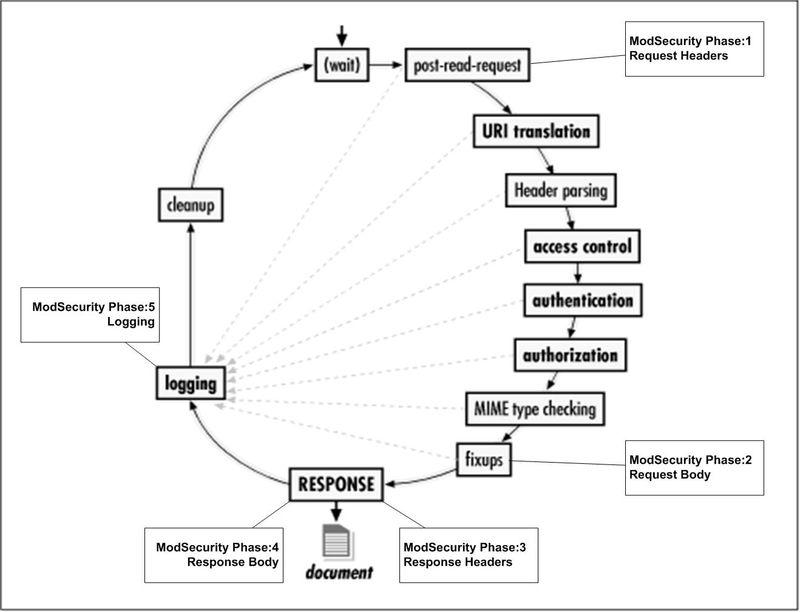
In order to select the phase a rule executes during, use the phase action either directly in the rule or in using the SecDefaultAction directive:
SecDefaultAction "log,pass,phase:2,id:4" SecRule REQUEST_HEADERS:Host "!^$" "deny,phase:1,id:5"
- Note : The data available in each phase is cumulative. This means that as you move onto later phases, you have access to more and more data from the transaction.
- Note : Keep in mind that rules are executed according to phases, so even if two rules are adjacent in a configuration file, but are set to execute in different phases, they would not happen one after the other. The order of rules in the configuration file is important only within the rules of each phase. This is especially important when using the skip and skipAfter actions.
- Note : The LOGGING phase is special. It is executed at the end of each transaction no matter what happened in the previous phases. This means it will be processed even if the request was intercepted or the allow action was used to pass the transaction through.
Rules in this phase are processed immediately after Apache completes reading the request headers (post-read-request phase). At this point the request body has not been read yet, meaning not all request arguments are available. Rules should be placed in this phase if you need to have them run early (before Apache does something with the request), to do something before the request body has been read, determine whether or not the request body should be buffered, or decide how you want the request body to be processed (e.g. whether to parse it as XML or not).
- Note : Rules in this phase can not leverage Apache scope directives (Directory, Location, LocationMatch, etc...) as the post-read-request hook does not have this information yet. The exception here is the VirtualHost directive. If you want to use ModSecurity rules inside Apache locations, then they should run in Phase 2. Refer to the Apache Request Cycle/ModSecurity Processing Phases diagram.
This is the general-purpose input analysis phase. Most of the application-oriented rules should go here. In this phase you are guaranteed to have received the request arguments (provided the request body has been read). ModSecurity supports three encoding types for the request body phase:
- application/x-www-form-urlencoded - used to transfer form data
- multipart/form-data - used for file transfers
- text/xml - used for passing XML data
- Note : In order to access the Request Body phase data, you must have SecRequestBodyAccess set to On.
This phase takes place just before response headers are sent back to the client. Run here if you want to observe the response before that happens, and if you want to use the response headers to determine if you want to buffer the response body. Note that some response status codes (such as 404) are handled earlier in the request cycle by Apache and my not be able to be triggered as expected. Additionally, there are some response headers that are added by Apache at a later hook (such as Date, Server and Connection) that we would not be able to trigger on or sanitize. This should work appropriately in a proxy setup or within phase:5 (logging).
This is the general-purpose output analysis phase. At this point you can run rules against the response body (provided it was buffered, of course). This is the phase where you would want to inspect the outbound HTML for information disclosure, error messages or failed authentication text.
- Note : In order to access the Response Body phase data, you must have SecResponseBodyAccess set to On
This phase is run just before logging takes place. The rules placed into this phase can only affect how the logging is performed. This phase can be used to inspect the error messages logged by Apache. You cannot deny/block connections in this phase as it is too late. This phase also allows for inspection of other response headers that weren't available during phase:3 or phase:4. Note that you must be careful not to inherit a disruptive action into a rule in this phase as this is a configuration error in ModSecurity 2.5.0 and later versions
The following variables are supported in ModSecurity 3.x:
ARGS is a collection and can be used on its own (means all arguments including the POST Payload), with a static parameter (matches arguments with that name), or with a regular expression (matches all arguments with name that matches the regular expression). To look at only the query string or body arguments, see the ARGS_GET and ARGS_POST collections.
Some variables are actually collections, which are expanded into more variables at runtime. The following example will examine all request arguments:
SecRule ARGS dirty "id:7"
Sometimes, however, you will want to look only at parts of a collection. This can be achieved with the help of the selection operator(colon). The following example will only look at the arguments named p (do note that, in general, requests can contain multiple arguments with the same name):
SecRule ARGS:p dirty "id:8"
It is also possible to specify exclusions. The following will examine all request arguments for the word dirty, except the ones named z (again, there can be zero or more arguments named z):
SecRule ARGS|!ARGS:z dirty "id:9"
There is a special operator that allows you to count how many variables there are in a collection. The following rule will trigger if there is more than zero arguments in the request (ignore the second parameter for the time being):
SecRule &ARGS !^0$ "id:10"
And sometimes you need to look at an array of parameters, each with a slightly different name. In this case you can specify a regular expression in the selection operator itself. The following rule will look into all arguments whose names begin with id_:
SecRule ARGS:/^id_/ dirty "id:11"
- Note : Using ARGS:p will not result in any invocations against the operator if argument p does not exist.
Contains the combined size of all request parameters. Files are excluded from the calculation. This variable can be useful, for example, to create a rule to ensure that the total size of the argument data is below a certain threshold. The following rule detects a request whose parameters are more than 2500 bytes long:
SecRule ARGS_COMBINED_SIZE "@gt 2500" "id:12"
ARGS_GET is similar to ARGS, but contains only query string parameters.
ARGS_GET_NAMES is similar to ARGS_NAMES, but contains only the names of query string parameters.
Contains all request parameter names. You can search for specific parameter names that you want to inspect. In a positive policy scenario, you can also whitelist (using an inverted rule with the exclamation mark) only the authorized argument names. This example rule allows only two argument names: p and a:
SecRule ARGS_NAMES "!^(p|a)$" "id:13"
ARGS_POST is similar to ARGS, but only contains arguments from the POST body.
ARGS_POST_NAMES is similar to ARGS_NAMES, but contains only the names of request body parameters.
This variable holds the authentication method used to validate a user, if any of the methods built into HTTP are used. In a reverse-proxy deployment, this information will not be available if the authentication is handled in the backend web server.
SecRule AUTH_TYPE "Basic" "id:14"
Contains the number of milliseconds elapsed since the beginning of the current transaction.
Collection that provides access to environment variables set by ModSecurity, via setenv, or other server modules. Requires a single parameter to specify the name of the desired variable.
# Set environment variable
SecRule REQUEST_FILENAME "printenv" \
"phase:2,id:15,pass,setenv:tag=suspicious"
# Inspect environment variable
SecRule ENV:tag "suspicious" "id:16"
# Reading an environment variable from other Apache module (mod_ssl)
SecRule TX:ANOMALY_SCORE "@gt 0" "phase:5,id:16,msg:'%{env.ssl_cipher}'"
Contains a collection of original file names (as they were called on the remote user’s filesystem). Available only on inspected multipart/form-data requests.
SecRule FILES "@rx \.conf$" "id:17"
- Note : Only available if files were extracted from the request body.
Contains the total size of the files transported in request body. Available only on inspected multipart/form-data requests.
SecRule FILES_COMBINED_SIZE "@gt 100000" "id:18"
Contains a list of form fields that were used for file upload. Available only on inspected multipart/form-data requests.
SecRule FILES_NAMES "^upfile$" "id:19"
Contains the complete request: Request line, Request headers and Request body (if any).
SecRule FULL_REQUEST "User-Agent: ModSecurity Regression Tests" "id:21"
- Note : The current implementation appears to omit the Request line
Represents the amount of bytes that FULL_REQUEST may use.
SecRule FULL_REQUEST_LENGTH "@eq 205" "id:21"
Contains a list of individual file sizes. Useful for implementing a size limitation on individual uploaded files. Available only on inspected multipart/form-data requests.
SecRule FILES_SIZES "@gt 100" "id:20"
Contains a list of temporary files’ names on the disk. This is Useful when used together with @inspectFile. The executed script can use the provided filename to open the file and examine the contents. Available only on inspected multipart/form-data requests.
SecRule FILES_TMPNAMES "@inspectFile /path/to/inspect_script.lua" "id:21"
Contains a key-value set where value is the content of the file which was uploaded. Useful when used together with @fuzzyHash.
- Note : SecUploadKeepFiles should be set to 'On' in order to have this collection filled.
SecRule FILES_TMP_CONTENT "@fuzzyHash $ENV{CONF_DIR}/ssdeep.txt 1" "id:192372,log,deny"
GEO is a collection populated by the results of the last @geoLookup operator. The collection can be used to match geographical fields looked from an IP address or hostname.
Available since ModSecurity 2.5.0.
Fields:
- COUNTRY_CODE: Two character country code. EX: US, GB, etc.
- COUNTRY_CODE3: Up to three character country code.
- COUNTRY_NAME: The full country name.
- COUNTRY_CONTINENT: The two character continent that the country is located. EX: EU
- REGION: The two character region. For US, this is state. For Canada, providence, etc.
- CITY: The city name if supported by the database.
- POSTAL_CODE: The postal code if supported by the database.
- LATITUDE: The latitude if supported by the database.
- LONGITUDE: The longitude if supported by the database.
- DMA_CODE: The metropolitan area code if supported by the database. (US only)
- AREA_CODE: The phone system area code. (US only)
SecGeoLookupDb /usr/local/geo/data/GeoLiteCity.dat ... SecRule REMOTE_ADDR "@geoLookup" "chain,id:22,drop,msg:'Non-GB IP address'" SecRule GEO:COUNTRY_CODE "!@streq GB"
This variable holds the highest severity of any rules that have matched so far. Severities are numeric values and thus can be used with comparison operators such as @lt, and so on. A value of 255 indicates that no severity has been set.
SecRule HIGHEST_SEVERITY "@le 2" "phase:2,id:23,deny,status:500,msg:'severity %{HIGHEST_SEVERITY}'"
- Note : Higher severities have a lower numeric value.
This variable will be set to 1 when the request body size is above the setting configured by SecRequestBodyLimit directive. Your policies should always contain a rule to check this variable. Depending on the rate of false positives and your default policy you should decide whether to block or just warn when the rule is triggered.
The best way to use this variable is as in the example below:
SecRule INBOUND_DATA_ERROR "@eq 1" "phase:1,id:24,t:none,log,pass,msg:'Request Body Larger than SecRequestBodyLimit Setting'"
This variable holds the value of the most-recently matched variable. It is similar to the TX:0, but it is automatically supported by all operators and there is no need to specify the capture action.
SecRule ARGS pattern chain,deny,id:25 SecRule MATCHED_VAR "further scrutiny"
- Note : Be aware that this variable holds data for the last operator match. This means that if there are more than one matches, only the last one will be populated. Use MATCHED_VARS variable if you want all matches.
Similar to MATCHED_VAR except that it is a collection of all matches for the current operator check.
SecRule ARGS pattern "chain,deny,id:26" SecRule MATCHED_VARS "@eq ARGS:param"
This variable holds the full name of the variable that was matched against.
SecRule ARGS pattern "chain,deny,id:27" SecRule MATCHED_VAR_NAME "@eq ARGS:param"
- Note : Be aware that this variable holds data for the last operator match. This means that if there are more than one matches, only the last one will be populated. Use MATCHED_VARS_NAMES variable if you want all matches.
Similar to MATCHED_VAR_NAME except that it is a collection of all matches for the current operator check.
SecRule ARGS pattern "chain,deny,id:28" SecRule MATCHED_VARS_NAMES "@eq ARGS:param"
This variable holds the ModSecurity build number. This variable is intended to be used to check the build number prior to using a feature that is available only in a certain build. Example:
SecRule MODSEC_BUILD "!@ge 030006100" "skipAfter:12345,id:29" SecRule ARGS "@pm some key words" "id:12345,deny,status:500"
This flag variable will be set to 1 whenever a multi-part request uses mixed line terminators. The multipart/form-data RFC requires CRLF sequence to be used to terminate lines. Since some client implementations use only LF to terminate lines you might want to allow them to proceed under certain circumstances (if you want to do this you will need to stop using MULTIPART_STRICT_ERROR and check each multi-part flag variable individually, avoiding MULTIPART_LF_LINE). However, mixing CRLF and LF line terminators is dangerous as it can allow for evasion. Therefore, in such cases, you will have to add a check for MULTIPART_CRLF_LF_LINES.
This variable contains the multipart data from field FILENAME.
This variable contains the multipart data from field NAME.
MULTIPART_STRICT_ERROR will be set to 1 when any of the following variables is also set to 1: REQBODY_PROCESSOR_ERROR, MULTIPART_BOUNDARY_QUOTED, MULTIPART_BOUNDARY_WHITESPACE, MULTIPART_DATA_BEFORE, MULTIPART_DATA_AFTER, MULTIPART_HEADER_FOLDING, MULTIPART_LF_LINE, MULTIPART_MISSING_SEMICOLON MULTIPART_INVALID_QUOTING MULTIPART_INVALID_HEADER_FOLDING MULTIPART_FILE_LIMIT_EXCEEDED. Each of these variables covers one unusual (although sometimes legal) aspect of the request body in multipart/form-data format. Your policies should always contain a rule to check either this variable (easier) or one or more individual variables (if you know exactly what you want to accomplish). Depending on the rate of false positives and your default policy you should decide whether to block or just warn when the rule is triggered.
The best way to use this variable is as in the example below:
SecRule MULTIPART_STRICT_ERROR "!@eq 0" \
"phase:2,id:30,t:none,log,deny,msg:'Multipart request body \
failed strict validation: \
PE %{REQBODY_PROCESSOR_ERROR}, \
BQ %{MULTIPART_BOUNDARY_QUOTED}, \
BW %{MULTIPART_BOUNDARY_WHITESPACE}, \
DB %{MULTIPART_DATA_BEFORE}, \
DA %{MULTIPART_DATA_AFTER}, \
HF %{MULTIPART_HEADER_FOLDING}, \
LF %{MULTIPART_LF_LINE}, \
SM %{MULTIPART_MISSING_SEMICOLON}, \
IQ %{MULTIPART_INVALID_QUOTING}, \
IQ %{MULTIPART_INVALID_HEADER_FOLDING}, \
FE %{MULTIPART_FILE_LIMIT_EXCEEDED}'"
The multipart/form-data parser actively looks for certain signs of evasion. Many variables (as listed above) expose various facts discovered during the parsing process. The MULTIPART_STRICT_ERROR variable is handy to check on all abnormalities at once. The individual variables allow detection to be fine-tuned according to your circumstances in order to reduce the number of false positives.
The intention of this variable is to identify possible evasion attempts by identifying lines that begin with '--' but are followed by characters such that it is not a match to the boundary. Even in its original implementation (in ModSecurity v2) this detection was known to be prone to false positives. A change made in ModSecurity v3 resulted in two detection variations, one that was still prone to false positives, and a revised detection that will detect very little. The ongoing utility and suitability of this detection is subject to review.
Set to either 1 or 2 when, during the parsing phase of a multipart/request-body, ModSecurity encounters what feels like a boundary but it is not.
See the description of rule 200004 in modsecurity.conf-recommended for more detail.
You can also change the rule from blocking to logging-only if many false positives are encountered.
This variable will be set to 1 when the response body size is above the setting configured by SecResponseBodyLimit directive. Your policies should always contain a rule to check this variable. Depending on the rate of false positives and your default policy you should decide whether to block or just warn when the rule is triggered.
The best way to use this variable is as in the example below:
SecRule OUTBOUND_DATA_ERROR "@eq 1" "phase:1,id:32,t:none,log,pass,msg:'Response Body Larger than SecResponseBodyLimit Setting'"
Contains the request URI information that precedes any '?' character.
SecRule PATH_INFO "^/(php)" "id:33"
Not supported in v3
Not supported in v3
Not supported in v3
Not supported in v3
Not supported in v3
Not supported in v3
Not supported in v3
Not supported in v3
Not supported in v3
Not supported in v3
Not supported in v3
Not supported in v3
Contains the query string part of a request URI. The value in QUERY_STRING is always provided raw, without URL decoding taking place.
SecRule QUERY_STRING "attack" "id:34"
This variable holds the IP address of the remote client.
SecRule REMOTE_ADDR "@ipMatch 192.168.1.101" "id:35"
In ModSecurity v3, this variable is a synonym for REMOTE_ADDR.
This variable holds information on the source port that the client used when initiating the connection to our web server.
In the following example, we are evaluating to see whether the REMOTE_PORT is less than 1024, which would indicate that the user is a privileged user:
SecRule REMOTE_PORT "@lt 1024" "id:37"
This variable holds the username associated with the transaction, if the username was successfully extracted from the 'Authorization' request header, if present.
SecRule REMOTE_USER "@streq admin" "id:38"
Contains the status of the request body processor used for request body parsing. The values can be 0 (no error) or 1 (error). This variable will be set by request body processors (typically the multipart/request-data parser, JSON or the XML parser) when they fail to do their work.
SecRule REQBODY_ERROR "@eq 1" deny,phase:2,id:39
- Note : Your policies must have a rule to check for request body processor errors at the very beginning of phase 2. Failure to do so will leave the door open for impedance mismatch attacks. It is possible, for example, that a payload that cannot be parsed by ModSecurity can be successfully parsed by more tolerant parser operating in the application. If your policy dictates blocking, then you should reject the request if error is detected. When operating in detection-only mode, your rule should alert with high severity when request body processing fails.
- Related issues: #1475
If there’s been an error during request body parsing, the variable will contain the following error message:
SecRule REQBODY_ERROR_MSG "failed to parse" "id:40"
Contains the name of the currently used request body processor. If set, the possible values are URLENCODED, MULTIPART, XML, and JSON.
SecRule REQBODY_PROCESSOR "^XML$ chain,id:41 SecRule XML "@validateDTD /opt/apache-frontend/conf/xml.dtd"
This variable holds just the filename part of REQUEST_FILENAME (e.g., index.php).
SecRule REQUEST_BASENAME "^login\.php$" phase:2,id:42,t:none,t:lowercase
- Note : Please note that anti-evasion transformations are not applied to this variable by default. REQUEST_BASENAME will recognise both / and \ as path separators. You should understand that the value of this variable depends on what was provided in request, and that it does not have to correspond to the resource (on disk) that will be used by the web server.
Holds the raw request body. This variable is available only if the URLENCODED request body processor was used, which will occur by default when the application/x-www-form-urlencoded content type is detected, or if the use of the URLENCODED request body parser was forced.
SecRule REQUEST_BODY "^username=\w{25,}\&password=\w{25,}\&Submit\=login$" "id:43"
As of 2.5.7, it is possible to force the presence of the REQUEST_BODY variable, but only when there is no request body processor defined using the ctl:forceRequestBodyVariable option in the REQUEST_HEADERS phase.
Contains the number of bytes read from a request body.
This variable is a collection of all of request cookies (values only). Example: the following example is using the Ampersand special operator to count how many variables are in the collection. In this rule, it would trigger if the request does not include any Cookie headers.
SecRule &REQUEST_COOKIES "@eq 0" "id:44"
This variable is a collection of the names of all request cookies. For example, the following rule will trigger if the JSESSIONID cookie is not present:
SecRule &REQUEST_COOKIES_NAMES:JSESSIONID "@eq 0" "id:45"
This variable holds the relative request URL without the query string part (e.g., /index.php).
SecRule REQUEST_FILENAME "^/cgi-bin/login\.php$" phase:2,id:46,t:none,t:normalizePath
- Note : Please note that anti-evasion transformations are not used on REQUEST_FILENAME, which means that you will have to specify them in the rules that use this variable.
This variable can be used as either a collection of all of the request headers or can be used to inspect selected headers (by using the REQUEST_HEADERS:Header-Name syntax).
SecRule REQUEST_HEADERS:Host "^[\d\.]+$" "deny,id:47,log,status:400,msg:'Host header is a numeric IP address'"
- Note: ModSecurity will treat multiple headers that have identical names in accordance with how the webserver treats them. For Apache this means that they will all be concatenated into a single header with a comma as the deliminator.
This variable is a collection of the names of all of the request headers.
SecRule REQUEST_HEADERS_NAMES "^x-forwarded-for" "log,deny,id:48,status:403,t:lowercase,msg:'Proxy Server Used'"
This variable holds the complete request line sent to the server (including the request method and HTTP version information).
# Allow only POST, GET and HEAD request methods, as well as only # the valid protocol versions SecRule REQUEST_LINE "!(^((?:(?:POS|GE)T|HEAD))|HTTP/(0\.9|1\.0|1\.1)$)" "phase:1,id:49,log,block,t:none"
This variable holds the request method used in the transaction.
SecRule REQUEST_METHOD "^(?:CONNECT|TRACE)$" "id:50,t:none"
This variable holds the request protocol version information.
SecRule REQUEST_PROTOCOL "!^HTTP/(0\.9|1\.0|1\.1)$" "id:51"
This variable holds the full request URL including the query string data (e.g., /index.php? p=X). However, it will never contain a domain name, even if it was provided on the request line.
SecRule REQUEST_URI "attack" "phase:1,id:52,t:none,t:urlDecode,t:lowercase,t:normalizePath"
- Note : Please note that anti-evasion transformations are not used on REQUEST_URI, which means that you will have to specify them in the rules that use this variable.
Same as REQUEST_URI but will contain the domain name if it was provided on the request line (e.g., http://www.example.com/index.php?p=X).
SecRule REQUEST_URI_RAW "http:/" "phase:1,id:53,t:none,t:urlDecode,t:lowercase,t:normalizePath"
- Note : Please note that anti-evasion transformations are not used on REQUEST_URI_RAW, which means that you will have to specify them in the rules that use this variable.
This variable holds the data for the response body, but only when response body buffering is enabled.
SecRule RESPONSE_BODY "ODBC Error Code" "phase:4,id:54,t:none"
Response body length in bytes. Can be available starting with phase 3, but it does not have to be (as the length of response body is not always known in advance). If the size is not known, this variable will contain a zero. If RESPONSE_CONTENT_LENGTH contains a zero in phase 5 that means the actual size of the response body was 0.
Response content type. Available only starting with phase 3. The value available in this variable is taken directly from the internal structures of Apache, which means that it may contain the information that is not yet available in response headers. In embedded deployments, you should always refer to this variable, rather than to RESPONSE_HEADERS:Content-Type.
This variable refers to response headers, in the same way as REQUEST_HEADERS does to request headers.
SecRule RESPONSE_HEADERS:X-Cache "MISS" "id:55"
This variable may not have access to some headers when running in embedded mode. Headers such as Server, Date, Connection, and Content-Type could be added just prior to sending the data to the client. This data should be available in phase 5 or when deployed in proxy mode.
This variable is a collection of the response header names.
SecRule RESPONSE_HEADERS_NAMES "Set-Cookie" "phase:3,id:56,t:none"
The same limitations apply as the ones discussed in RESPONSE_HEADERS.
This variable holds the HTTP response protocol information.
SecRule RESPONSE_PROTOCOL "^HTTP\/0\.9" "phase:3,id:57,t:none"
This variable holds the HTTP response status code:
SecRule RESPONSE_STATUS "^[45]" "phase:3,id:58,t:none"
This variable may not work as expected in embedded mode, as Apache sometimes handles certain requests differently, and without invoking ModSecurity (all other modules).
This is a special collection that provides access to the id, rev, severity, logdata, and msg fields of the rule that triggered the action. It can be used to refer to only the same rule in which it resides.
SecRule &REQUEST_HEADERS:Host "@eq 0" "log,deny,id:59,setvar:tx.varname=%{RULE.id}"
Not supported in v3
Not supported in v3
Not supported in v3
Not supported in v3
Not supported in v3
Not supported in v3
Not supported in v3
Not supported in v3
This variable contains the IP address of the server.
SecRule SERVER_ADDR "@ipMatch 192.168.1.100" "id:67"
This variable contains the transaction’s hostname or IP address, taken from the request itself (which means that, in principle, it should not be trusted).
SecRule SERVER_NAME "hostname\.com$" "id:68"
This variable contains the local port that the web server (or reverse proxy) is listening on.
SecRule SERVER_PORT "^80$" "id:69"
This variable is a collection that contains session information. It becomes available only after setsid is executed.
The following example shows how to initialize SESSION using setsid, how to use setvar to increase the SESSION.score values, how to set the SESSION.blocked variable, and finally, how to deny the connection based on the SESSION:blocked value:
# Initialize session storage
SecRule REQUEST_COOKIES:PHPSESSID !^$ "phase:2,id:70,nolog,pass,setsid:%{REQUEST_COOKIES.PHPSESSID}"
# Increment session score on attack
SecRule REQUEST_URI "^/cgi-bin/finger$" "phase:2,id:71,t:none,t:lowercase,t:normalizePath,pass,setvar:SESSION.score=+10"
# Detect too many attacks in a session
SecRule SESSION:score "@gt 50" "phase:2,id:72,pass,setvar:SESSION.blocked=1"
# Enforce session block
SecRule SESSION:blocked "@eq 1" "phase:2,id:73,deny,status:403"
This variable contains the value set with setsid. See SESSION (above) for a complete example.
This variable holds the full status line sent by the server (including the request method and HTTP version information).
# Generate an alert when the application generates 500 errors. SecRule STATUS_LINE "@contains 500" "phase:3,id:49,log,pass,logdata:'Application error detected!,t:none"
Not supported in v3
Not supported in v3
This variable holds a formatted string representing the time (hour:minute:second).
SecRule TIME "^(([1](8|9))|([2](0|1|2|3))):\d{2}:\d{2}$" "id:74"
This variable holds the current date (1–31). The following rule triggers on a transaction that’s happening anytime between the 10th and 20th in a month:
SecRule TIME_DAY "^(([1](0|1|2|3|4|5|6|7|8|9))|20)$" "id:75"
This variable holds the time in seconds since 1970.
This variable holds the current hour value (0–23). The following rule triggers when a request is made “off hours”:
SecRule TIME_HOUR "^(0|1|2|3|4|5|6|[1](8|9)|[2](0|1|2|3))$" "id:76"
This variable holds the current minute value (0–59). The following rule triggers during the last half hour of every hour:
SecRule TIME_MIN "^(3|4|5)" "id:77"
This variable holds the current month value (0–11). The following rule matches if the month is either November (value 10) or December (value 11):
SecRule TIME_MON "^1" "id:78"
This variable holds the current second value (0–59).
SecRule TIME_SEC "@gt 30" "id:79"
This variable holds the current weekday value (1–7), where Monday is 1. The following rule triggers only on Saturday and Sunday:
SecRule TIME_WDAY "^(6|7)$" "id:80"
This variable holds the current four-digit year value.
SecRule TIME_YEAR "^2022$" "id:81"
This is the transient transaction collection, which is used to store pieces of data, create a transaction anomaly score, and so on. The variables placed into this collection are available only until the transaction is complete.
# Increment transaction attack score on attack SecRule ARGS attack "phase:2,id:82,nolog,pass,setvar:TX.score=+5" # Block the transactions whose scores are too high SecRule TX:SCORE "@gt 20" "phase:2,id:83,log,deny"
Some variable names in the TX collection are reserved and cannot be used:
- TX:0: the matching value when using the @rx or @pm operator with the capture action
- TX:1-TX:99: the captured subexpression value when using the @rx operator with capturing parens and the capture action
This variable holds an identifier intended to be unique to the each transaction. The ModSecurity v3 implementation is to use a millisecond timestamp, followed by a dot character ('.'), followed by a random six-digit number.
This variable is created when an invalid URL encoding is encountered during the parsing of a query string (on every request) or during the parsing of an application/x-www-form-urlencoded request body (only on the requests that use the URLENCODED request body processor).
This variable contains the value set with setuid.
# Initialize user tracking
SecAction "nolog,id:84,pass,setuid:%{REMOTE_USER}"
# Is the current user the administrator?
SecRule USERID "admin" "id:85"
Not supported in v3
This variable contains the current application name, which is set in configuration using SecWebAppId.
Not supported in v3
Special collection used to interact with the XML parser. It can be used standalone as a target for the validateDTD and validateSchema operator. Otherwise, it must contain a valid XPath expression, which will then be evaluated against a previously parsed XML DOM tree.
SecDefaultAction log,deny,status:403,phase:2,id:90 SecRule REQUEST_HEADERS:Content-Type ^text/xml$ "phase:1,id:87,t:lowercase,nolog,pass,ctl:requestBodyProcessor=XML" SecRule REQBODY_PROCESSOR "!^XML$" skipAfter:12345,id:88 SecRule XML:/employees/employee/name/text() Fred "id:89" SecRule XML:/xq:employees/employee/name/text() Fred "id:12345,xmlns:xq=http://www.example.com/employees"
The first XPath expression does not use namespaces. It would match against payload such as this one:
<employees>
<employee>
<name>Fred Jones</name>
<address location="home">
<street>900 Aurora Ave.</street>
<city>Seattle</city>
<state>WA</state>
<zip>98115</zip>
</address>
<address location="work">
<street>2011 152nd Avenue NE</street>
<city>Redmond</city>
<state>WA</state>
<zip>98052</zip>
</address>
<phone location="work">(425)555-5665</phone>
<phone location="home">(206)555-5555</phone>
<phone location="mobile">(206)555-4321</phone>
</employee>
</employees>
The second XPath expression does use namespaces. It would match the following payload:
<xq:employees xmlns:xq="http://www.example.com/employees">
<employee>
<name>Fred Jones</name>
<address location="home">
<street>900 Aurora Ave.</street>
<city>Seattle</city>
<state>WA</state>
<zip>98115</zip>
</address>
<address location="work">
<street>2011 152nd Avenue NE</street>
<city>Redmond</city>
<state>WA</state>
<zip>98052</zip>
</address>
<phone location="work">(425)555-5665</phone>
<phone location="home">(206)555-5555</phone>
<phone location="mobile">(206)555-4321</phone>
</employee>
</xq:employees>
Note the different namespace used in the second example.
Transformation functions are used to alter input data before it is used in matching (i.e., operator execution). The input data is never modified, actually—whenever you request a transformation function to be used, ModSecurity will create a copy of the data, transform it, and then run the operator against the result.
- Note : There are no default transformation functions, as there were in the first generation of ModSecurity (1.x).
SecRule ARGS "xp_cmdshell" "t:lowercase,id:91"
Multiple transformation actions can be used in the same rule, forming a transformation pipeline. The transformations will be performed in the order in which they appear in the rule.
In most cases, the order in which transformations are performed is very important. In the following example, a series of transformation functions is performed to counter evasion. Performing the transformations in any other order would allow a skillful attacker to evade detection:
SecRule ARGS "(asfunction|javascript|vbscript|data|mocha|livescript):" "id:92,t:none,t:htmlEntityDecode,t:lowercase,t:removeNulls,t:removeWhitespace"
- Warning : It is currently possible to use SecDefaultAction to specify a default list of transformation functions, which will be applied to all rules that follow the SecDefaultAction directive. However, this practice is not recommended, because it means that mistakes are very easy to make. It is recommended that you always specify the transformation functions that are needed by a particular rule, starting the list with t:none (which clears the possibly inherited transformation functions).
Decodes a Base64-encoded string.
SecRule REQUEST_HEADERS:Authorization "^Basic ([a-zA-Z0-9]+=*)$" "phase:1,id:93,capture,chain,logdata:%{TX.1}"
SecRule TX:1 ^(\w+): t:base64Decode,capture,chain
SecRule TX:1 ^(admin|root|backup)$
- Note : Be careful when applying base64Decode with other transformations. The order of your transformation matters in this case as certain transformations may change or invalidate the base64 encoded string prior to being decoded (i.e t:lowercase, etc). This of course means that it is also very difficult to write a single rule that checks for a base64decoded value OR an unencoded value with transformations, it is best to write two rules in this situation.
Decode sql hex data. Example (0x414243) will be decoded to (ABC). Available as of 2.6.3
Decodes a Base64-encoded string. Unlike base64Decode, this version uses a forgiving implementation, which ignores invalid characters. Available as of 2.5.13.
See blog post on Base64Decoding evasion issues on PHP sites - http://blog.spiderlabs.com/2010/04/impedance-mismatch-and-base64.html
Encodes input string using Base64 encoding.
- Note : This is a community contribution developed by Marc Stern http://www.linkedin.com/in/marcstern
- c^ommand /c ...
- "command" /c ...
- command,/c ...
- backslash in the middle of a Unix command
- deleting all backslashes [\]
- deleting all double quotes ["]
- deleting all single quotes [']
- deleting all carets [^]
- deleting spaces before a slash /
- deleting spaces before an open parentesis [(]
- replacing all commas [,] and semicolon [;] into a space
- replacing all multiple spaces (including tab, newline, etc.) into one space
- transform all characters to lowercase
SecRule ARGS "(?:command(?:.com)?|cmd(?:.exe)?)(?:/.*)?/[ck]" "phase:2,id:94,t:none, t:cmdLine"
Converts any of the whitespace characters (0x20, \f, \t, \n, \r, \v, 0xa0) to spaces (ASCII 0x20), compressing multiple consecutive space characters into one.
Decodes characters encoded using the CSS 2.x escape rules syndata.html#characters. This function uses only up to two bytes in the decoding process, meaning that it is useful to uncover ASCII characters encoded using CSS encoding (that wouldn’t normally be encoded), or to counter evasion, which is a combination of a backslash and non-hexadecimal characters (e.g., ja\vascript is equivalent to javascript).
Decodes ANSI C escape sequences: \a, \b, \f, \n, \r, \t, \v, \\, \?, \', \", \xHH (hexadecimal), \0OOO (octal). Invalid encodings are left in the output.
Decodes a string that has been encoded using the same algorithm as the one used in hexEncode (see following entry).
Encodes string (possibly containing binary characters) by replacing each input byte with two hexadecimal characters. For example, xyz is encoded as 78797a.
Decodes the characters encoded as HTML entities. The following variants are supported:
- HH and HH; (where H is any hexadecimal number)
- DDD and DDD; (where D is any decimal number)
- "and"
-  and
- <and<
- >and>
Decodes JavaScript escape sequences. If a \uHHHH code is in the range of FF01-FF5E (the full width ASCII codes), then the higher byte is used to detect and adjust the lower byte. Otherwise, only the lower byte will be used and the higher byte zeroed (leading to possible loss of information).
Looks up the length of the input string in bytes, placing it (as string) in output. For example, if it gets ABCDE on input, this transformation function will return 5 on output.
Converts all characters to lowercase using the current C locale.
Calculates an MD5 hash from the data in input. The computed hash is in a raw binary form and may need encoded into text to be printed (or logged). Hash functions are commonly used in combination with hexEncode (for example: t:md5,t:hexEncode).
Not an actual transformation function, but an instruction to ModSecurity to remove all transformation functions associated with the current rule.
See normalizePath.
Removes multiple slashes, directory self-references, and directory back-references (except when at the beginning of the input) from input string.
- Note : As of 2010 normalisePath has been renamed to normalizePath (MODSEC-103). NormalisePath is kept for backwards compatibility in current versions, but should not be used.
See normalizePathWin.
Same as normalizePath, but first converts backslash characters to forward slashes.
- Note : As of 2010 normalisePathWin has been renamed to normalizePathWin (MODSEC-103). NormalisePathWin is kept for backwards compatibility in current versions, but should not be used.
Calculates even parity of 7-bit data replacing the 8th bit of each target byte with the calculated parity bit.
Calculates odd parity of 7-bit data replacing the 8th bit of each target byte with the calculated parity bit.
Calculates zero parity of 7-bit data replacing the 8th bit of each target byte with a zero-parity bit, which allows inspection of even/odd parity 7-bit data as ASCII7 data.
Removes all NUL bytes from input.
Removes all whitespace characters from input.
Replaces each occurrence of a C-style comment (/* ... */) with a single space (multiple consecutive occurrences of which will not be compressed). Unterminated comments will also be replaced with a space (ASCII 0x20). However, a standalone termination of a comment (*/) will not be acted upon.
Removes common comments chars (/*, */, --, #).
Removes each occurrence of comment (/* ... */, --, #). Multiple consecutive occurrences of which will not be compressed.
- Note : This transformation is known to be unreliable, might cause some unexpected behaviour and could be deprecated soon in a future release. Refer to issue #1207 for further information..
Replaces NUL bytes in input with space characters (ASCII 0x20).
Decodes a URL-encoded input string. Invalid encodings (i.e., the ones that use non-hexadecimal characters, or the ones that are at the end of string and have one or two bytes missing) are not converted, but no error is raised. To detect invalid encodings, use the @validateUrlEncoding operator on the input data first. The transformation function should not be used against variables that have already been URL-decoded (such as request parameters) unless it is your intention to perform URL decoding twice!
Converts all characters to uppercase using the current C locale.
Version: 3.x
Like urlDecode, but with support for the Microsoft-specific %u encoding. If the code is in the range of FF01-FF5E (the full-width ASCII codes), then the higher byte is used to detect and adjust the lower byte. Otherwise, only the lower byte will be used and the higher byte zeroed.
Encodes input string using URL encoding.
Converts all UTF-8 characters sequences to Unicode. This help input normalization specially for non-english languages minimizing false-positives and false-negatives. (available with 2.7.0)
Calculates a SHA1 hash from the input string. The computed hash is in a raw binary form and may need encoded into text to be printed (or logged). Hash functions are commonly used in combination with hexEncode (for example, t:sha1,t:hexEncode).
Removes whitespace from the left side of the input string.
Removes whitespace from the right side of the input string.
Removes whitespace from both the left and right sides of the input string.
Each action belongs to one of five groups:
- Disruptive actions - Cause ModSecurity to do something. In many cases something means block transaction, but not in all. For example, the allow action is classified as a disruptive action, but it does the opposite of blocking. There can only be one disruptive action per rule (if there are multiple disruptive actions present, or inherited, only the last one will take effect), or rule chain (in a chain, a disruptive action can only appear in the first rule).
- Note : Disruptive actions will NOT be executed if the SecRuleEngine is set to DetectionOnly. If you are creating exception/whitelisting rules that use the allow action, you should also add the ctl:ruleEngine=On action to execute the action.
- Non-disruptive actions - Do something, but that something does not and cannot affect the rule processing flow. Setting a variable, or changing its value is an example of a non-disruptive action. Non-disruptive action can appear in any rule, including each rule belonging to a chain.
- Flow actions - These actions affect the rule flow (for example skip or skipAfter).
- Meta-data actions - Meta-data actions are used to provide more information about rules. Examples include id, rev, severity and msg.
- Data actions - Not really actions, these are mere containers that hold data used by other actions. For example, the status action holds the status that will be used for blocking (if it takes place).
Description: Specifies the relative accuracy level of the rule related to false positives/negatives. The value is a string based on a numeric scale (1-9 where 9 is very strong and 1 has many false positives).
Action Group: Meta-data
Example:
SecRule REQUEST_FILENAME|ARGS_NAMES|ARGS|XML:/* "\bgetparentfolder\b" \
"phase:2,ver:'CRS/2.2.4,accuracy:'9',maturity:'9',capture,t:none,t:htmlEntityDecode,t:compressWhiteSpace,t:lowercase,ctl:auditLogParts=+E,block,msg:'Cross-site Scripting (XSS) Attack',id:'958016',tag:'WEB_ATTACK/XSS',tag:'WASCTC/WASC-8',tag:'WASCTC/WASC-22',tag:'OWASP_TOP_10/A2',tag:'OWASP_AppSensor/IE1',tag:'PCI/6.5.1',logdata:'% \
{TX.0}',severity:'2',setvar:'tx.msg=%{rule.msg}',setvar:tx.xss_score=+%{tx.critical_anomaly_score},setvar:tx.anomaly_score=+%{tx.critical_anomaly_score},setvar:tx.%{rule.id}-WEB_ATTACK/XSS-%{matched_var_name}=%{tx.0}"
Description: Stops rule processing on a successful match and allows the transaction to proceed.
Action Group: Disruptive
Example:
# Allow unrestricted access from 192.168.1.100 SecRule REMOTE_ADDR "^192\.168\.1\.100$" phase:1,id:95,nolog,allow
The action supports some finer-grained control of what is done. The following options are available:
- If used on its own, like in the example above, allow will affect the entire transaction, stopping processing of the current phase but also skipping over all other phases apart from the logging phase. (The logging phase is special; it is designed to always execute.)
- If used with parameter "phase", allow will cause the engine to stop processing the current phase. Other phases will continue as normal.
- If used with parameter "request", allow will cause the engine to stop processing the current phase. The next phase to be processed will be phase RESPONSE_HEADERS.
# Do not process request but process response. SecAction phase:1,allow:request,id:96 # Do not process transaction (request and response). SecAction phase:1,allow,id:97
If you want to allow a response through, put a rule in phase RESPONSE_HEADERS and simply use allow on its own:
# Allow response through. SecAction phase:3,allow,id:98
Not supported in v3
Description: Marks the transaction for logging in the audit log.
Action Group: Non-disruptive
Example:
SecRule REMOTE_ADDR "^192\.168\.1\.100$" auditlog,phase:1,id:100,allow
- Note : The auditlog action is now explicit if log is already specified.
Description: Performs the disruptive action defined by the previous SecDefaultAction.
Action Group: Disruptive
This action is essentially a placeholder that is intended to be used by rule writers to request a blocking action, but without specifying how the blocking is to be done. The idea is that such decisions are best left to rule users, as well as to allow users, to override blocking if they so desire. In future versions of ModSecurity, more control and functionality will be added to define "how" to block.
Examples:
# Specify how blocking is to be done SecDefaultAction phase:2,deny,id:101,status:403,log,auditlog # Detect attacks where we want to block SecRule ARGS attack1 phase:2,block,id:102 # Detect attacks where we want only to warn SecRule ARGS attack2 phase:2,pass,id:103
It is possible to use the SecRuleUpdateActionById directive to override how a rule handles blocking. This is useful in three cases:
- If a rule has blocking hard-coded, and you want it to use the policy you determine
- If a rule was written to block, but you want it to only warn
- If a rule was written to only warn, but you want it to block
# Specify how blocking is to be done SecDefaultAction phase:2,deny,status:403,log,auditlog,id:104 # Detect attacks and block SecRule ARGS attack1 phase:2,id:1,deny # Change how rule ID 1 blocks SecRuleUpdateActionById 1 block
Description: When used together with the regular expression operator (@rx), the capture action will create copies of the regular expression captures and place them into the transaction variable collection.
Action Group: Non-disruptive
Example:
SecRule REQUEST_BODY "^username=(\w{25,})" phase:2,capture,t:none,chain,id:105
SecRule TX:1 "(?:(?:a(dmin|nonymous)))"
Up to 100 captures will be copied on a successful pattern match, each with a name consisting of a number from 0 to 99. The TX.0 variable always contains the entire area that the regular expression matched. All the other variables contain the captured values, in the order in which the capturing parentheses appear in the regular expression.
Description: Chains the current rule with the rule that immediately follows it, creating a rule chain. Chained rules allow for more complex processing logic.
Action Group: Flow
Example:
# Refuse to accept POST requests that do not contain Content-Length header. # (Do note that this rule should be preceded by a rule # that verifies only valid request methods are used.) SecRule REQUEST_METHOD "^POST$" phase:1,chain,t:none,id:105 SecRule &REQUEST_HEADERS:Content-Length "@eq 0" t:none
- Note : Rule chains allow you to simulate logical AND. The disruptive actions specified in the first portion of the chained rule will be triggered only if all of the variable checks return positive hits. If any one aspect of a chained rule comes back negative, then the entire rule chain will fail to match. Also note that disruptive actions, execution phases, metadata actions (id, rev, msg, tag, severity, logdata), skip, and skipAfter actions can be specified only by the chain starter rule.
- SecAction
- SecRule
- SecRuleScript
- Any actions that affect the rule flow (i.e., the disruptive actions, skip and skipAfter) can be used only in the chain starter. They will be executed only if the entire chain matches.
- Non-disruptive rules can be used in any rule; they will be executed if the rule that contains them matches and not only when the entire chain matches.
- The metadata actions (e.g., id, rev, msg) can be used only in the chain starter.
Description: Changes ModSecurity configuration on transient, per-transaction basis. Any changes made using this action will affect only the transaction in which the action is executed. The default configuration, as well as the other transactions running in parallel, will be unaffected.
Action Group: Non-disruptive
Example:
# Parse requests with Content-Type "text/xml" as XML SecRule REQUEST_CONTENT_TYPE ^text/xml "nolog,pass,id:106,ctl:requestBodyProcessor=XML" # white-list the user parameter for rule #981260 when the REQUEST_URI is /index.php SecRule REQUEST_URI "@beginsWith /index.php" "phase:1,t:none,pass, \ nolog,ctl:ruleRemoveTargetById=981260;ARGS:user
The following configuration options are supported:
- auditEngine
- auditLogParts
- debugLogLevel - Not supported in ModSecurity v3
- forceRequestBodyVariable - Not implemented in ModSecurity v3 (REQUEST_BODY is always populated in v3)
- requestBodyAccess
- requestBodyLimit - Not supported in ModSecurity v3
- requestBodyProcessor
- responseBodyAccess - Not supported in ModSecurity v3
- responseBodyLimit - Not supported in ModSecurity v3
- ruleEngine
- ruleRemoveById - since this action us triggered at run time, it should be specified before the rule in which it is disabling.
- ruleRemoveByMsg - Not supported in ModSecurity v3
- ruleRemoveByTag
- ruleRemoveTargetById - since this action is used to just remove targets, users don't need to use the char ! before the target list.
- ruleRemoveTargetByMsg - Not supported in ModSecurity v3
- ruleRemoveTargetByTag - since this action is used to just remove targets, users don't need to use the char ! before the target list.
The requestBodyProcessor option allows you to configure the request body processor. By default, ModSecurity will use the URLENCODED and MULTIPART processors to process an application/x-www-form-urlencoded and a multipart/form-data body, respectively. Other two processors are also supported: JSON and XML, but they are never used implicitly. Instead, you must tell ModSecurity to use it by placing a few rules in the REQUEST_HEADERS processing phase. After the request body is processed as XML, you will be able to use the XML-related features to inspect it.
Request body processors will not interrupt a transaction if an error occurs during parsing. Instead, they will set the variables REQBODY_PROCESSOR_ERROR and REQBODY_PROCESSOR_ERROR_MSG. These variables should be inspected in the REQUEST_BODY phase and an appropriate action taken.
Description: Stops rule processing and intercepts transaction.
Action Group: Disruptive
Example:
SecRule REQUEST_HEADERS:User-Agent "nikto" "log,deny,id:107,msg:'Nikto Scanners Identified'"
Not supported in v3
Description: Unlike in v2, in ModSecurity v3 this action currently functions the same as the deny action.
Description: Executes an external script supplied as parameter. ModSecurity v3 currently only supports Lua scripts (detected by the .lua extension). Please read the SecRuleScript documentation for more details on how to write Lua scripts.
Action Group: Non-disruptive
Example:
# Run Lua script on rule match SecRule ARGS:p attack "phase:2,id:113,block,exec:/usr/local/apache/conf/exec.lua"The exec action is executed independently from any disruptive actions specified. External scripts will always be called with no parameters. Some transaction information will be placed in environment variables. All the usual CGI environment variables will be there. You should be aware that forking a threaded process results in all threads being replicated in the new process. Forking can therefore incur larger overhead in a multithreaded deployment. The script you execute must write something (anything) to stdout; if it doesn’t, ModSecurity will assume that the script failed, and will record the failure.
Not yet supported in v3
Description: Assigns a unique, numeric ID to the rule or chain in which it appears.
This action is required for both SecRule directives and SecAction directives. It is not currently mandatory for SecRuleScript directives but it is strongly recommended.
Action Group: Meta-data
Example:
SecRule &REQUEST_HEADERS:Host "@eq 0" "log,id:60008,severity:2,msg:'Request Missing a Host Header'"
- Note : The id is an identifier only; it does not determine the relative order in which rules are executed. I.e. a rule with id 5001 will not be executed before rule 5002 just because the former is numerically smaller.
- 1–99,999: reserved for local (internal) use. Use as you see fit, but do not use this range for rules that are distributed to others
- 100,000–199,999: reserved for rules published by Oracle
- 200,000–299,999: reserved for rules published Comodo
- 300,000–399,999: reserved for rules published at gotroot.com
- 400,000–419,999: unused (available for reservation)
- 420,000–429,999: reserved for ScallyWhack http://projects.otaku42.de/wiki/Scally-Whack
- 430,000–439,999: reserved for rules published by Flameeyes http://www.flameeyes.eu/projects/modsec
- 440.000-599,999: unused (available for reservation)
- 600,000-699,999: reserved for use by Akamai http://www.akamai.com/html/solutions/waf.html
- 700,000–799,999: reserved for Ivan Ristic
- 900,000–999,999: reserved for the OWASP ModSecurity Core Rule Set http://www.owasp.org/index.php/Category:OWASP_ModSecurity_Core_Rule_Set_Project project
- 1,000,000-1,009,999: reserved for rules published by Redhat Security Team
- 1,010,000-1,999,999: reserved for WAF | Web Application Firewall and Load Balancer Security (kemptechnologies.com) https://kemptechnologies.com/solutions/waf/
- 2,000,000-2,999,999: reserved for rules from Trustwave's SpiderLabs Research team
- 3,000,000-3,999,999: reserved for use by Akamai http://www.akamai.com/html/solutions/waf.html
- 4,000,000-4,099,999 reserved: in use by AviNetworks https://kb.avinetworks.com/docs/latest/vantage-web-app-firewall-beta/
- 4,100,000-4,199,999 reserved: in use by Fastly https://www.fastly.com/products/cloud-security/#products-cloud-security-web-application-firewall
- 4,200,000-4,299,999 reserved: in use by CMS-Garden https://www.cms-garden.org/en
- 4,300,000-4,300,999 reserved: in use by Ensim.hu http://ensim.hu/
- 4,301,000-19,999,999: unused (available for reservation)
- 20,000,000-21,999,999: reserved for rules from Trustwave's SpiderLabs Research team
- 22,000,000-69,999,999: unused (available for reservation)
- 77,000,000-77,999,999 - reserved: in use by Imunify360 - production rules
- 88,000,000-88,999,999 - reserved: in use by Imunify360 - beta users
- 99,000,000-99,099,999 reserved for use by Microsoft https://azure.microsoft.com/en-us/services/web-application-firewall/
- 99,100,000-99,199,999 reserved for use by WPScan/Jetpack
Description: Initializes a named persistent collection, either by loading data from storage or by creating a new collection in memory.
Action Group: Non-disruptive
Example: The following example initiates IP address tracking, which is best done in phase 1:
SecAction phase:1,id:116,nolog,pass,initcol:ip=%{REMOTE_ADDR}
Collections are loaded into memory on-demand, when the initcol action is executed. A collection will be persisted only if a change was made to it in the course of transaction processing.
See the "Persistent Storage" section for further details.
Description: Indicates that a successful match of the rule needs to be logged.
Action Group: Non-disruptive
Example:
SecAction phase:1,id:117,pass,initcol:ip=%{REMOTE_ADDR},log
This action will log matches to the web server's error log file and the ModSecurity audit log.
Description: Logs a data fragment as part of the alert message.
Action Group: Non-disruptive
Example:
SecRule ARGS:p "@rx <script>" "phase:2,id:118,log,pass,logdata:%{MATCHED_VAR}"
The logdata information appears in the error and/or audit log files. Macro expansion is performed, so you may use variable names such as %{TX.0} or %{MATCHED_VAR}. The information is properly escaped for use with logging of binary data.
Description: Specifies the relative maturity level of the rule related to the length of time a rule has been public and the amount of testing it has received. The value is a string based on a numeric scale (1-9 where 9 is extensively tested and 1 is a brand new experimental rule).
Action Group: Meta-data
Example:
SecRule REQUEST_FILENAME|ARGS_NAMES|ARGS|XML:/* "\bgetparentfolder\b" \
"phase:2,ver:'CRS/2.2.4,accuracy:'9',maturity:'9',capture,t:none,t:htmlEntityDecode,t:compressWhiteSpace,t:lowercase,ctl:auditLogParts=+E,block,msg:'Cross-site Scripting (XSS) Attack',id:'958016',tag:'WEB_ATTACK/XSS',tag:'WASCTC/WASC-8',tag:'WASCTC/WASC-22',tag:'OWASP_TOP_10/A2',tag:'OWASP_AppSensor/IE1',tag:'PCI/6.5.1',logdata:'% \
{TX.0}',severity:'2',setvar:'tx.msg=%{rule.msg}',setvar:tx.xss_score=+%{tx.critical_anomaly_score},setvar:tx.anomaly_score=+%{tx.critical_anomaly_score},setvar:tx.%{rule.id}-WEB_ATTACK/XSS-%{matched_var_name}=%{tx.0}"
Description: Assigns a custom message to the rule or chain in which it appears. The message will be logged along with every alert.
Action Group: Meta-data
Example:
SecRule &REQUEST_HEADERS:Host "@eq 0" "log,id:60008,severity:2,msg:'Request Missing a Host Header'"
- Note : The msg information appears in the error and/or audit log files and is not sent back to the client in response headers.
Description: If enabled, ModSecurity will perform multiple operator invocations for every target, before and after every anti-evasion transformation is performed.
Action Group: Non-disruptive
Example:
SecRule ARGS "attack" "phase1,log,deny,id:119,t:removeNulls,t:lowercase,multiMatch"
Normally, variables are inspected only once per rule, and only after all transformation functions have been completed. With multiMatch, variables are checked against the operator before and after every transformation function that changes the input.
Description: Indicates that a successful match of the rule should not be used as criteria to determine whether the transaction should be logged to the audit log.
Action Group: Non-disruptive
Example:
SecRule REQUEST_HEADERS:User-Agent "Test" allow,noauditlog,id:120
If the SecAuditEngine is set to On, all of the transactions will be logged. If it is set to RelevantOnly, then you can control the logging with the noauditlog action.
The noauditlog action affects only the current rule. If you prevent audit logging in one rule only, a match in another rule will still cause audit logging to take place. If you want to prevent audit logging from taking place, regardless of whether any rule matches, use ctl:auditEngine=Off.
Description: Prevents rule matches from appearing in both the error and audit logs.
Action Group: Non-disruptive
Example:
SecRule REQUEST_HEADERS:User-Agent "Test" allow,nolog,id:121
Although nolog implies noauditlog, you can override the former by using nolog,auditlog.
Description: Continues processing with the next rule in spite of a successful match.
Action Group: Disruptive
Example:
SecRule REQUEST_HEADERS:User-Agent "Test" "log,pass,id:122"
When using pass with a SecRule with multiple targets, all variables will be inspected and all non-disruptive actions trigger for every match. In the following example, the TX.test variable will be incremented once for every request parameter:
# Set TX.test to zero SecAction "phase:2,nolog,pass,setvar:TX.test=0,id:123" # Increment TX.test for every request parameter SecRule ARGS "test" "phase:2,log,pass,setvar:TX.test=+1,id:124"
Not supported in v3
Description: Places the rule or chain into one of five available processing phases. It can also be used in SecDefaultAction to establish the rule defaults.
Action Group: Meta-data
Example:
# Initialize IP address tracking in phase 1
SecAction phase:1,nolog,pass,id:126,initcol:IP=%{REMOTE_ADDR}
There are aliases for three of the five phase numbers:
- 2 - request
- 4 - response
- 5 - logging
SecRule REQUEST_HEADERS:User-Agent "Test" "phase:request,log,deny,id:127"
- Warning : Keep in mind that if you specify the incorrect phase, the variable used in the rule may not yet be available. This could lead to a false negative situation where your variable and operator may be correct, but it misses malicious data because you specified the wrong phase.
Not supported in v3
Not supported in v3
Description: Intercepts transaction by issuing an external (client-visible) redirection to the given location..
Action Group: Disruptive
Example:
SecRule REQUEST_HEADERS:User-Agent "Test" "phase:1,id:130,log,redirect:http://www.example.com/failed.html"
If the status action is present on the same rule, and its value can be used for a redirection (i.e., is one of the following: 301, 302, 303, or 307), the value will be used for the redirection status code. Otherwise, status code 302 will be used.
Description: Specifies rule revision. It is useful in combination with the id action to provide an indication that a rule has been changed.
Action Group: Meta-data
Example:
SecRule REQUEST_FILENAME|ARGS_NAMES|ARGS|XML:/* "(?:(?:[\;\|\`]\W*?\bcc|\b(wget|curl))\b|\/cc(?:[\'\"\|\;\`\-\s]|$))" \
"phase:2,rev:'2.1.3',capture,t:none,t:normalizePath,t:lowercase,ctl:auditLogParts=+E,block,msg:'System Command Injection',id:'950907',tag:'WEB_ATTACK/COMMAND_INJECTION',tag:'WASCTC/WASC-31',tag:'OWASP_TOP_10/A1',tag:'PCI/6.5.2',logdata:'%{TX.0}',severity:'2',setvar:'tx.msg=%{rule.msg}',setvar:tx.anomaly_score=+%{tx.critical_anomaly_score},setvar:tx.command_injection_score=+%{tx.critical_anomaly_score},setvar:tx.%{rule.id}-WEB_ATTACK/COMMAND_INJECTION-%{matched_var_name}=%{tx.0},skipAfter:END_COMMAND_INJECTION1"
- Note : This action is used in combination with the id action to allow the same rule ID to be used after changes take place but to still provide some indication the rule changed.
Not supported in v3
Not supported in v3
Not supported in v3
Not supported in v3
Not supported in v3
Description: Assigns severity to the rule in which it is used.
Action Group: Meta-data
Example:
SecRule REQUEST_METHOD "^PUT$" "id:340002,rev:1,severity:CRITICAL,msg:'Restricted HTTP function'"
Severity values in ModSecurity follows the numeric scale of syslog (where 0 is the most severe):
- 0 - EMERGENCY
- 1 - ALERT
- 2 - CRITICAL
- 3 - ERROR
- 4 - WARNING
- 5 - NOTICE
- 6 - INFO
- 7 - DEBUG
Description: Special-purpose action that initializes the USER collection using the username provided as parameter.
Action Group: Non-disruptive
Example:
SecRule ARGS:username ".*" "phase:2,id:137,t:none,pass,nolog,noauditlog,capture,setvar:session.username=%{TX.0},setuid:%{TX.0}"
After initialization takes place, the variable USERID will be available for use in the subsequent rules. This action understands application namespaces (configured using SecWebAppId), and will use one if it is configured.
Description: Special-purpose action that initializes the RESOURCE collection using a key provided as parameter.
Action Group: Non-disruptive
Example:
SecAction "phase:1,pass,id:3,log,setrsc:'abcd1234'"
This action understands application namespaces (configured using SecWebAppId), and will use one if it is configured.
Description: Special-purpose action that initializes the SESSION collection using the session token provided as parameter.
Action Group: Non-disruptive
Example:
# Initialise session variables using the session cookie value
SecRule REQUEST_COOKIES:PHPSESSID !^$ "nolog,pass,id:138,setsid:%{REQUEST_COOKIES.PHPSESSID}"
Note
After the initialization takes place, the variable SESSION will be available for use in the subsequent rules. This action understands application namespaces (configured using SecWebAppId), and will use one if it is configured.
Setsid takes an individual variable, not a collection. Variables within an action, such as setsid, use the format [collection].[variable] .
Description: Creates and updates environment variables that can be accessed by both ModSecurity and the web server.
Action Group: Non-disruptive
Examples:
SecRule RESPONSE_HEADERS:/Set-Cookie2?/ "(?i:(j?sessionid|(php)?sessid|(asp|jserv|jw)?session[-_]?(id)?|cf(id|token)|sid))" "phase:3,t:none,pass,id:139,nolog,setvar:tx.sessionid=%{matched_var}"
SecRule TX:SESSIONID "!(?i:\;? ?httponly;?)" "phase:3,id:140,t:none,setenv:httponly_cookie=%{matched_var},pass,log,auditlog,msg:'AppDefect: Missing HttpOnly Cookie Flag.'"
- Note : Unlike in ModSecurity v2, setenv on the first rule of a chain will only execute if the entirel chain matches.
Description: Creates, removes, or updates a variable. Variable names are case-insensitive.
Action Group: Non-disruptive
Examples:
To create a variable and set its value to 1 (usually used for setting flags), use: setvar:TX.score
To create a variable and initialize it at the same time, use: setvar:TX.score=10
To remove a variable, prefix the name with an exclamation mark: setvar:!TX.score
To increase or decrease variable value, use + and - characters in front of a numerical value: setvar:TX.score=+5
- Note : When used in a chain this action will be executed when an individual rule matches and not the entire chain.This means that
SecRule REQUEST_FILENAME "@contains /test.php" "chain,id:7,phase:1,t:none,nolog,setvar:tx.auth_attempt=+1"
SecRule ARGS_POST:action "@streq login" "t:none"- will increment every time that test.php is visited (regardless of the parameters submitted). If the desired goal is to set the variable only if the entire rule matches, it should be included in the last rule of the chain . For instance:
SecRule REQUEST_FILENAME "@streq test.php" "chain,id:7,phase:1,t:none,nolog"
SecRule ARGS_POST:action "@streq login" "t:none,setvar:tx.auth_attempt=+1"Description: Skips one or more rules (or chains) on successful match.
Action Group: Flow
Example:
# Require Accept header, but not from access from the localhost SecRule REMOTE_ADDR "^127\.0\.0\.1$" "phase:1,skip:1,id:141" # This rule will be skipped over when REMOTE_ADDR is 127.0.0.1 SecRule &REQUEST_HEADERS:Accept "@eq 0" "phase:1,id:142,deny,msg:'Request Missing an Accept Header'"
The skip action works only within the current processing phase and not necessarily in the order in which the rules appear in the configuration file. If you place a phase 2 rule after a phase 1 rule that uses skip, it will not skip over the phase 2 rule. It will skip over the next phase 1 rule that follows it in the phase.
Description: Skips one or more rules (or chains) on a successful match, resuming rule execution with the first rule that follows the rule (or marker created by SecMarker) with the provided ID.
Action Group: Flow
Example: The following rules implement the same logic as the skip example, but using skipAfter:
# Require Accept header, but not from access from the localhost SecRule REMOTE_ADDR "^127\.0\.0\.1$" "phase:1,id:143,skipAfter:IGNORE_LOCALHOST" # This rule will be skipped over when REMOTE_ADDR is 127.0.0.1 SecRule &REQUEST_HEADERS:Accept "@eq 0" "phase:1,deny,id:144,msg:'Request Missing an Accept Header'" SecMarker IGNORE_LOCALHOST
Example from the OWASP ModSecurity CRS:
SecMarker BEGIN_HOST_CHECK
SecRule &REQUEST_HEADERS:Host "@eq 0" \
"skipAfter:END_HOST_CHECK,phase:2,rev:'2.1.3',t:none,block,msg:'Request Missing a Host Header',id:'960008',tag:'PROTOCOL_VIOLATION/MISSING_HEADER_HOST',tag:'WASCTC/WASC-21', \
tag:'OWASP_TOP_10/A7',tag:'PCI/6.5.10',severity:'5',setvar:'tx.msg=%{rule.msg}',setvar:tx.anomaly_score=+%{tx.notice_anomaly_score}, \
setvar:tx.protocol_violation_score=+%{tx.notice_anomaly_score},setvar:tx.%{rule.id}-PROTOCOL_VIOLATION/MISSING_HEADER-%{matched_var_name}=%{matched_var}"
SecRule REQUEST_HEADERS:Host "^$" \
"phase:2,rev:'2.1.3',t:none,block,msg:'Request Missing a Host Header',id:'960008',tag:'PROTOCOL_VIOLATION/MISSING_HEADER_HOST',tag:'WASCTC/WASC-21',tag:'OWASP_TOP_10/A7', \
tag:'PCI/6.5.10',severity:'5',setvar:'tx.msg=%{rule.msg}',setvar:tx.anomaly_score=+%{tx.notice_anomaly_score},setvar:tx.protocol_violation_score=+%{tx.notice_anomaly_score}, \
setvar:tx.%{rule.id}-PROTOCOL_VIOLATION/MISSING_HEADER-%{matched_var_name}=%{matched_var}"
SecMarker END_HOST_CHECK
The skipAfter action works only within the current processing phase and not necessarily the order in which the rules appear in the configuration file. If you place a phase 2 rule after a phase 1 rule that uses skipAfter, it will not skip over the phase 2 rule. It will skip over the next phase 1 rule that follows it in the phase.
Description: Specifies the response status code to use with actions deny and redirect.
Action Group: Data
Example:
# Deny with status 403 SecDefaultAction "phase:1,log,deny,id:145,status:403"
Description: This action is used to specify the transformation pipeline to use to transform the value of each variable used in the rule before matching.
Action Group: Non-disruptive
Example:
SecRule ARGS "(asfunction|javascript|vbscript|data|mocha|livescript):" "id:146,t:none,t:htmlEntityDecode,t:lowercase,t:removeNulls,t:removeWhitespace"
Any transformation functions that you specify in a SecRule will be added to the previous ones specified in SecDefaultAction. It is recommended that you always use t:none in your rules, which prevents them depending on the default configuration.
Description: Assigns a tag (category) to a rule or a chain.
Action Group: Meta-data
Example:
SecRule REQUEST_FILENAME|ARGS_NAMES|ARGS|XML:/* "\bgetparentfolder\b" \
"phase:2,rev:'2.1.3',capture,t:none,t:htmlEntityDecode,t:compressWhiteSpace,t:lowercase,ctl:auditLogParts=+E,block,msg:'Cross-site Scripting (XSS) Attack',id:'958016',tag:'WEB_ATTACK/XSS',tag:'WASCTC/WASC-8',tag:'WASCTC/WASC-22',tag:'OWASP_TOP_10/A2',tag:'OWASP_AppSensor/IE1',tag:'PCI/6.5.1',logdata:'% \
{TX.0}',severity:'2',setvar:'tx.msg=%{rule.msg}',setvar:tx.xss_score=+%{tx.critical_anomaly_score},setvar:tx.anomaly_score=+%{tx.critical_anomaly_score},setvar:tx.%{rule.id}-WEB_ATTACK/XSS-%{matched_var_name}=%{tx.0}"
The tag information appears along with other rule metadata. The purpose of the tagging mechanism to allow easy automated categorization of events. Multiple tags can be specified on the same rule. Use forward slashes to create a hierarchy of categories (as in the example). The tag action includes support for macro expansion.
Description: Specifies the rule set version.
Action Group: Meta-data
Example:
SecRule REQUEST_FILENAME|ARGS_NAMES|ARGS|XML:/* "\bgetparentfolder\b" \
"phase:2,ver:'CRS/2.2.4,capture,t:none,t:htmlEntityDecode,t:compressWhiteSpace,t:lowercase,ctl:auditLogParts=+E,block,msg:'Cross-site Scripting (XSS) Attack',id:'958016',tag:'WEB_ATTACK/XSS',tag:'WASCTC/WASC-8',tag:'WASCTC/WASC-22',tag:'OWASP_TOP_10/A2',tag:'OWASP_AppSensor/IE1',tag:'PCI/6.5.1',logdata:'% \
{TX.0}',severity:'2',setvar:'tx.msg=%{rule.msg}',setvar:tx.xss_score=+%{tx.critical_anomaly_score},setvar:tx.anomaly_score=+%{tx.critical_anomaly_score},setvar:tx.%{rule.id}-WEB_ATTACK/XSS-%{matched_var_name}=%{tx.0}"
Description: Configures an XML namespace, which will be used in the execution of XPath expressions.
Action Group: Data
Example:
SecRule REQUEST_HEADERS:Content-Type "text/xml" "phase:1,id:147,pass,ctl:requestBodyProcessor=XML,ctl:requestBodyAccess=On, \
xmlns:xsd="http://www.w3.org/2001/XMLSchema"
SecRule XML:/soap:Envelope/soap:Body/q1:getInput/id() "123" phase:2,deny,id:148
This section documents the operators currently available in ModSecurity.
Description: Returns true if the parameter string is found at the beginning of the input. Macro expansion is performed on the parameter string before comparison.
Example:
# Detect request line that does not begin with "GET" SecRule REQUEST_LINE "!@beginsWith GET" "id:149"
Description: Returns true if the parameter string is found anywhere in the input. Macro expansion is performed on the parameter string before comparison.
Example:
# Detect ".php" anywhere in the request line SecRule REQUEST_LINE "@contains .php" "id:150"
Description: Returns true if the parameter string (with word boundaries) is found anywhere in the input. Macro expansion is performed on the parameter string before comparison.
Example:
# Detect "select" anywhere in ARGS SecRule ARGS "@containsWord select" "id:151"
Would match on -
-1 union select BENCHMARK(2142500,MD5(CHAR(115,113,108,109,97,112))) FROM wp_users WHERE ID=1 and (ascii(substr(user_login,1,1))&0x01=0) from wp_users where ID=1--
But not on -
Your site has a wide selection of computers.
Description: Returns true if SQL injection payload is found. This operator uses LibInjection to detect SQLi attacks.
Example:
# Detect SQL Injection inside request uri data" SecRule REQUEST_URI "@detectSQLi" "id:152"
- Note : This operator supports the "capture" action.
Description: Returns true if XSS injection is found. This operator uses LibInjection to detect XSS attacks.
Example:
# Detect XSS Injection inside request body SecRule REQUEST_BODY "@detectXSS" "id:12345,log,deny"
- Note : This operator supports the "capture" action.
Description: Returns true if the parameter string is found at the end of the input. Macro expansion is performed on the parameter string before comparison.
Example:
# Detect request line that does not end with "HTTP/1.1" SecRule REQUEST_LINE "!@endsWith HTTP/1.1" "id:152"
Description: The fuzzyHash operator uses the ssdeep, which is a program for computing context triggered piecewise hashes (CTPH). Also called fuzzy hashes, CTPH can match inputs that have homologies. Such inputs have sequences of identical bytes in the same order, although bytes in between these sequences may be different in both content and length.
For further information on ssdeep, visit its site: http://ssdeep.sourceforge.net/
Example:
SecRule REQUEST_BODY "\@fuzzyHash /path/to/ssdeep/hashes.txt 6" "id:192372,log,deny"
Description: Performs numerical comparison and returns true if the input value is equal to the provided parameter. Macro expansion is performed on the parameter string before comparison.
Example:
# Detect exactly 15 request headers SecRule &REQUEST_HEADERS_NAMES "@eq 15" "id:153"
- Note : If a value is provided that cannot be converted to an integer (i.e a string) this operator will treat that value as 0.
Description: Performs numerical comparison and returns true if the input value is greater than or equal to the provided parameter. Macro expansion is performed on the parameter string before comparison.
Example:
# Detect 15 or more request headers SecRule &REQUEST_HEADERS_NAMES "@ge 15" "id:154"
- Note : If a value is provided that cannot be converted to an integer (i.e a string) this operator will treat that value as 0.
Description: Performs a geolocation lookup using the IP address in input against the geolocation database previously configured using SecGeoLookupDb. If the lookup is successful, the obtained information is captured in the GEO collection.
Example: The geoLookup operator matches on success and is thus best used in combination with nolog,pass. If you wish to block on a failed lookup (which may be over the top, depending on how accurate the geolocation database is), the following example demonstrates how best to do it:
# Configure geolocation database SecGeoLookupDb /path/to/GeoLiteCity.dat ... # Lookup IP address SecRule REMOTE_ADDR "@geoLookup" "phase:1,id:155,nolog,pass" # Block IP address for which geolocation failed SecRule &GEO "@eq 0" "phase:1,id:156,deny,msg:'Failed to lookup IP'"
See the GEO variable for an example and more information on various fields available.
Not supported in v3
Description: Performs numerical comparison and returns true if the input value is greater than the operator parameter. Macro expansion is performed on the parameter string before comparison.
Example:
# Detect more than 15 headers in a request SecRule &REQUEST_HEADERS_NAMES "@gt 15" "id:158"
- Note : If a value is provided that cannot be converted to an integer (i.e a string) this operator will treat that value as 0.
Description: Executes an external program for every variable in the target list. The contents of the variable is provided to the script as the first parameter on the command line. The program must be specified as the first parameter to the operator. As of version 2.5.0, if the supplied program filename is not absolute, it is treated as relative to the directory in which the configuration file resides. Also as of version 2.5.0, if the filename is determined to be a Lua script (based on its .lua extension), the script will be processed by the internal Lua engine. Internally processed scripts will often run faster (there is no process creation overhead) and have full access to the transaction context of ModSecurity.
The @inspectFile operator was initially designed for file inspection (hence the name), but it can also be used in any situation that requires decision making using external logic.
Example of using Lua script (placed in the same directory as the configuration file):
SecRule FILES_TMPNAMES "@inspectFile inspect.lua" "id:160"
The contents of inspect.lua:
function main(filename)
-- Do something to the file to verify it. In this example, we
-- read up to 10 characters from the beginning of the file.
local f = io.open(filename, "rb");
local d = f:read(10);
f:close();
-- Return null if there is no reason to believe there is ansything
-- wrong with the file (no match). Returning any text will be taken
-- to mean a match should be trigerred.
return null;
end
- Note : ModSecurity will not fill the FILES_TMPNAMES variable unless SecTmpSaveUploadedFiles directive is On, or the SecUploadKeepFiles directive is set to RelevantOnly or On.
- Note: Use @inspectFile with caution. It may not be safe to use @inspectFile with variables other than FILES_TMPNAMES. Other variables such as "FULL_REQUEST" may contains content that force your platform to fork process out of your control, making possible to an attacker to execute code using the same permissions of your web server. For other variables you may want to look at the Lua script engine. This observation was brought to our attention by "Gryzli", on our users mailing list.
Description: Performs a fast ipv4 or ipv6 match of REMOTE_ADDR variable data. Can handle the following formats:
- Full IPv4 Address - 192.168.1.100
- Network Block/CIDR Address - 192.168.1.0/24
- Full IPv6 Address - 2001:db8:85a3:8d3:1319:8a2e:370:7348
- Network Block/CIDR Address - 2001:db8:85a3:8d3:1319:8a2e:370:0/24
Individual Address:
SecRule REMOTE_ADDR "@ipMatch 192.168.1.100" "id:161"Multiple Addresses w/network block:
SecRule REMOTE_ADDR "@ipMatch 192.168.1.100,192.168.1.50,10.10.50.0/24" "id:162"
short alias for ipMatchFromFile
Description: Performs a fast ipv4 or ipv6 match of REMOTE_ADDR variable, loading data from a file. The same formats are suppored as with ipMatch.
Examples:
SecRule REMOTE_ADDR "@ipMatchFromFile ips.txt" "id:163"
The file ips.txt may contain:
192.168.0.1 172.16.0.0/16 10.0.0.0/8
- Note : This operator also supports loading content served by an HTTPS server.
Description: Performs numerical comparison and returns true if the input value is less than or equal to the operator parameter. Macro expansion is performed on the parameter string before comparison.
Example:
# Detect 15 or fewer headers in a request SecRule &REQUEST_HEADERS_NAMES "@le 15" "id:164"
- Note : If a value is provided that cannot be converted to an integer (i.e a string) this operator will treat that value as 0.
Description: Performs numerical comparison and returns true if the input value is less than to the operator parameter. Macro expansion is performed on the parameter string before comparison.
Example:
# Detect fewer than 15 headers in a request SecRule &REQUEST_HEADERS_NAMES "@lt 15" "id:165"
- Note : If a value is provided that cannot be converted to an integer (i.e a string) this operator will treat that value as 0.
Description: Will force the rule to always return false.
Description: Performs a case-insensitive match of the provided phrases against the desired input value. The operator uses a set-based matching algorithm (Aho-Corasick), which means that it will match any number of keywords in parallel. When matching of a large number of keywords is needed, this operator performs much better than a regular expression.
Example:
# Detect suspicious client by looking at the user agent identification SecRule REQUEST_HEADERS:User-Agent "@pm WebZIP WebCopier Webster WebStripper ... SiteSnagger ProWebWalker CheeseBot" "id:166"
- Note : This operator does not support macro expansion.
- Note : This operator supports the "capture" action.
Short alias for pmFromFile.
Description: Performs a case-insensitive match of the provided phrases against the desired input value. The operator uses a set-based matching algorithm (Aho-Corasick), which means that it will match any number of keywords in parallel. When matching of a large number of keywords is needed, this operator performs much better than a regular expression.
This operator is the same as @pm, except that it takes a list of files as arguments. It will match any one of the phrases listed in the file(s) anywhere in the target value.
Example:
# Detect suspicious user agents using the keywords in # the files /path/to/blacklist1 and blacklist2 (the latter # must be placed in the same folder as the configuration file) SecRule REQUEST_HEADERS:User-Agent "@pmFromFile /path/to/blacklist1 blacklist2" "id:167"
Notes:
- Files must contain exactly one phrase per line. End of line markers (both LF and CRLF) will be stripped from each phrase and any whitespace trimmed from both the beginning and the end. Empty lines and comment lines (those beginning with the # character) will be ignored.
- To allow easier inclusion of phrase files with rule sets, relative paths may be used to the phrase files. In this case, the path of the file containing the rule is prepended to the phrase file path.
- The @pm operator phrases do not support metacharacters.
- Because this operator does not check for boundaries when matching, false positives are possible in some cases. For example, if you want to use @pm for IP address matching, the phrase 1.2.3.4 will potentially match more than one IP address (e.g., it will also match 1.2.3.40 or 1.2.3.41). To avoid the false positives, you can use your own boundaries in phrases. For example, use /1.2.3.4/ instead of just 1.2.3.4. Then, in your rules, also add the boundaries where appropriate. You will find a complete example in the example.
# Prepare custom REMOTE_ADDR variable
SecAction "phase:1,id:168,nolog,pass,setvar:tx.REMOTE_ADDR=/%{REMOTE_ADDR}/"
# Check if REMOTE_ADDR is blacklisted
SecRule TX:REMOTE_ADDR "@pmFromFile blacklist.txt" "phase:1,id:169,deny,msg:'Blacklisted IP address'"
The file blacklist.txt may contain:
# ip-blacklist.txt contents:
# NOTE: All IPs must be prefixed/suffixed with "/" as the rules
# will add in this character as a boundary to ensure
# the entire IP is matched.
# SecAction "phase:1,id:170,pass,nolog,setvar:tx.remote_addr='/%{REMOTE_ADDR}/'"
/1.2.3.4/
/5.6.7.8/
- Warning : Before ModSecurity 2.5.12, the @pmFromFile operator understood only the LF line endings and did not trim the whitespace from phrases. If you are using an older version of ModSecurity, you should take care when editing the phrase files to avoid using the undesired characters in patterns.e files should be one phrase per line. End of line markers will be stripped from the phrases (LF and CRLF), and whitespace is trimmed from both sides of the phrases. Empty lines and comment lines (beginning with a '#') are ignored. To allow easier inclusion of phrase files with rulesets, relative paths may be used to the phrase files. In this case, the path of the file containing the rule is prepended to the phrase file path.
- Note : Starting on ModSecurity v2.6.0 this operator supports a snort/suricata content style. ie: "A|42|C|44|F".
- Note II : As of v2.9.0-RC1 this operator also supports to load content served by an HTTPS server. However, only one url can be used at a time.
Description: Looks up the input value in the RBL (real-time block list) given as parameter. The parameter can be an IPv4 address or a hostname.
Example:
SecRule REMOTE_ADDR "@rbl sbl-xbl.spamhaus.org" "phase:1,id:171,t:none,pass,nolog,auditlog,msg:'RBL Match for SPAM Source',tag:'AUTOMATION/MALICIOUS',severity:'2',setvar:'tx.msg=%{rule.msg}',setvar:tx.automation_score=+%{tx.warning_anomaly_score},setvar:tx.anomaly_score=+%{tx.warning_anomaly_score}, \
setvar:tx.%{rule.id}-AUTOMATION/MALICIOUS-%{matched_var_name}=%{matched_var},setvar:ip.spammer=1,expirevar:ip.spammer=86400,setvar:ip.previous_rbl_check=1,expirevar:ip.previous_rbl_check=86400,skipAfter:END_RBL_CHECK"
- Note : If the RBL used is dnsbl.httpbl.org (Honeypot Project RBL) then the SecHttpBlKey directive must specify the user's registered API key.
- Note : If the RBL used is either multi.uribl.com or zen.spamhaus.org combined RBLs, it is possible to also parse the return codes in the last octet of the DNS response to identify which specific RBL the IP was found in.
- Note : This operator supports the "capture" action.
Not supported in v3
Description: Performs a regular expression match of the pattern provided as parameter. This is the default operator; the rules that do not explicitly specify an operator default to @rx.
Examples:
# Detect Nikto SecRule REQUEST_HEADERS:User-Agent "@rx nikto" phase:1,id:173,t:lowercase # Detect Nikto with a case-insensitive pattern SecRule REQUEST_HEADERS:User-Agent "@rx (?i)nikto" phase:1,id:174,t:none # Detect Nikto with a case-insensitive pattern SecRule REQUEST_HEADERS:User-Agent "(?i)nikto" "id:175"
Regular expressions are handled by the PCRE library http://www.pcre.org. ModSecurity compiles its regular expressions with the following settings:
- The entire input is treated as a single line, even when there are newline characters present.
- All matches are case-sensitive. If you wish to perform case-insensitive matching, you can either use the lowercase transformation function or force case-insensitive matching by prefixing the regular expression pattern with the (?i) modifier (a PCRE feature; you will find many similar features in the PCRE documentation).
- The PCRE_DOTALL and PCRE_DOLLAR_ENDONLY flags are set during compilation, meaning that a single dot will match any character, including the newlines, and a $ end anchor will not match a trailing newline character.
- Note : This operator supports the "capture" action.
Description: Performs a global regular expression match of the pattern provided as parameter. This emulates standard regular expression '/g' functionality, which means that, after a regular expression has been fully matched in a string, the operator will continue searching the string for additional matches of the pattern. This global matching is only useful if the additional captures are desired.
Example:
# From a query argument 'aaa12bbb45ccc', both '12' and '45' will be returned as captures SecRule ARGS_GET "@rxGlobal [0-9]+" "phase:1,id:174,capture"
This operator is more expensive than @rx. Users are advised to use @rxGlobal only when the full captures are needed and prefer @rx in other cases.
Description: Performs a string comparison and returns true if the parameter string is identical to the input string. Macro expansion is performed on the parameter string before comparison.
Example:
# Detect request parameters "foo" that do not # contain "bar", exactly. SecRule ARGS:foo "!@streq bar" "id:176"
Description: Returns true if the parameter string is found anywhere in the input. Macro expansion is performed on the parameter string before comparison. The implementation of this operator is currently comparable to that of the contains operator.
Example:
# Detect suspicious client by looking at the user agent identification SecRule REQUEST_HEADERS:User-Agent "@strmatch WebZIP" "id:177"
Description: Will force the rule to always return true. This is similar to SecAction however all actions that occur as a result of a rule matching will fire such as the setting of MATCHED_VAR. This can also be part a chained rule.
Example:
SecRule REMOTE_ADDR "@unconditionalMatch" "id:1000,phase:1,pass,nolog,t:hexEncode,setvar:TX.ip_hash=%{MATCHED_VAR}"
Description: Validates that the byte values used in input fall into the range specified by the operator parameter. This operator matches on an input value that contains bytes that are not in the specified range.
Example:
# Enforce very strict byte range for request parameters (only # works for the applications that do not use the languages other # than English). SecRule ARGS "@validateByteRange 10, 13, 32-126" "id:178"
The validateByteRange is most useful when used to detect the presence of NUL bytes, which don’t have a legitimate use, but which are often used as an evasion technique.
# Do not allow NUL bytes SecRule ARGS "@validateByteRange 1-255" "id:179"
- Note : You can force requests to consist only of bytes from a certain byte range. This can be useful to avoid stack overflow attacks (since they usually contain "random" binary content). Default range values are 0 and 255, i.e. all byte values are allowed. This directive does not check byte range in a POST payload when multipart/form-data encoding (file upload) is used. Doing so would prevent binary files from being uploaded. However, after the parameters are extracted from such request they are checked for a valid range.
Description: Validates the XML DOM tree against the supplied DTD. The DOM tree must have been built previously using the XML request body processor. This operator matches when the validation fails.
Example:
# Parse the request bodies that contain XML SecRule REQUEST_HEADERS:Content-Type ^text/xml$ "phase:1,id:180,nolog,pass,t:lowercase,ctl:requestBodyProcessor=XML" # Validate XML payload against DTD SecRule XML "@validateDTD /path/to/xml.dtd" "phase:2,id:181,deny,msg:'Failed DTD validation'"
NOTE: You must enable the SecXmlExternalEntity directive.
Not supported in v3
Description: Validates the XML DOM tree against the supplied XML Schema. The DOM tree must have been built previously using the XML request body processor. This operator matches when the validation fails.
Example:
# Parse the request bodies that contain XML SecRule REQUEST_HEADERS:Content-Type ^text/xml$ "phase:1,id:190,nolog,pass,t:lowercase,ctl:requestBodyProcessor=XML" # Validate XML payload against DTD SecRule XML "@validateSchema /path/to/xml.xsd" "phase:2,id:191,deny,msg:'Failed DTD validation'"
NOTE: You must enable the SecXmlExternalEntity directive.
Description: Validates the URL-encoded characters in the provided input string.
Example:
# Validate URL-encoded characters in the request URI SecRule REQUEST_URI_RAW "@validateUrlEncoding" "id:192,phase:1"
ModSecurity will automatically decode the URL-encoded characters in request parameters, which means that there is little sense in applying the @validateUrlEncoding operator to them —that is, unless you know that some of the request parameters were URL-encoded more than once. Use this operator against raw input, or against the input that you know is URL-encoded. For example, some applications will URL-encode cookies, although that’s not in the standard. Because it is not in the standard, ModSecurity will neither validate nor decode such encodings.
Description: Check whether the input is a valid UTF-8 string.
Example:
# Make sure all request parameters contain only valid UTF-8 SecRule ARGS "@validateUtf8Encoding" "id:193"
The @validateUtf8Encoding operator detects the following problems:
- Not enough bytes : UTF-8 supports two-, three-, four-, five-, and six-byte encodings. ModSecurity will locate cases when one or more bytes is/are missing from a character.
- Invalid characters : The two most significant bits in most characters should be fixed to 0x80. Some attack techniques use different values as an evasion technique.
- Overlong characters : ASCII characters are mapped directly into UTF-8, which means that an ASCII character is one UTF-8 character at the same time. However, in UTF-8 many ASCII characters can also be encoded with two, three, four, five, and six bytes. This is no longer legal in the newer versions of Unicode, but many older implementations still support it. The use of overlong UTF-8 characters is common for evasion.
- Notes :
- Most, but not all applications use UTF-8. If you are dealing with an application that does, validating that all request parameters are valid UTF-8 strings is a great way to prevent a number of evasion techniques that use the assorted UTF-8 weaknesses. False positives are likely if you use this operator in an application that does not use UTF-8.
- Many web servers will also allow UTF-8 in request URIs. If yours does, you can verify the request URI using @validateUtf8Encoding.
Description: Detects credit card numbers in input. This operator will first use the supplied regular expression to perform an initial match, following up with the Luhn algorithm calculation to minimize false positives.
Example:
# Detect credit card numbers in parameters
SecRule ARGS "@verifyCC \d{13,16}" "phase:2,id:194,nolog,pass,msg:'Potential credit card number'"
- Note : This operator supports the "capture" action.
Description: Detects CPF numbers (Brazilian social number) in input. This operator will first use the supplied regular expression to perform an initial match, following up with an algorithm calculation to minimize false positives.
Example:
# Detect CPF numbers in parameters
SecRule ARGS "@verifyCPF /^([0-9]{3}\.){2}[0-9]{3}-[0-9]{2}$/" "phase:2,id:195,nolog,pass,msg:'Potential CPF number'"
- Note : This operator supports the "capture" action.
Description: Detects US social security numbers (SSN) in input. This operator will first use the supplied regular expression to perform an initial match, following up with an SSN algorithm calculation to minimize false positives.
Example:
# Detect social security numbers in parameters and
# prevent them from being logged to audit log
SecRule ARGS "@verifySSN \d{3}-?\d{2}-?\d{4}" "phase:2,id:196,nolog,pass,msg:'Potential social security number'"
SSN Format:
A Social Security number is broken up into 3 sections:
- Area (3 digits)
- Group (2 digits)
- Serial (4 digits)
- Must have 9 digits
- Cannot be a sequence number (ie,, 123456789, 012345678)
- Cannot be a repetition sequence number ( ie 11111111 , 222222222)
- Cannot have area and/or group and/or serial zeroed sequences
- Area code must be less than 740
- Area code must be different then 666
- Note : This operator supports the "capture" action.
Description: Returns true if the input value (the needle) is found anywhere within the @within parameter (the haystack). Macro expansion is performed on the parameter string before comparison.
Example:
# Detect request methods other than GET, POST and HEAD SecRule REQUEST_METHOD "!@within GET,POST,HEAD"
- NOTE: There are no delimiters for this operator, it is therefore often necessary to artificially impose some; this can be done using setvar. For instance in the example below, without the imposed delimiters (of '/') this rule would also match on the 'range' header (along with many other combinations), since 'range' is within the provided parameter. With the imposed delimiters, the rule would check for '/range/' when the range header is provided, and therefore would not match since '/range/ is not part of the @within parameter.
SecRule REQUEST_HEADERS_NAMES "@rx ^.*$" \
"chain,\
id:1,\
block,\
t:lowercase,\
setvar:'tx.header_name=/%{tx.0}/'"
SecRule TX:header_name "@within /proxy/ /lock-token/ /content-range/ /translate/ /if/" "t:none"
Macros allow for using place holders in rules that will be expanded out to their values at runtime. Currently only variable expansion is supported, however more options may be added in future versions of ModSecurity.
Format:
%{VARIABLE}
%{COLLECTION.VARIABLE}
Macro expansion can be used in actions such as initcol, setsid, setuid, setvar, setenv, logdata. Operators that are evaluated at runtime support expansion and are noted above. Such operators include @beginsWith, @endsWith, @contains, @within and @streq. You can use macro expansion for operators that are "compiled" such @rx, etc. however you will have some impact in efficiency.
Some values you may want to expand include: TX, REMOTE_ADDR, USERID, HIGHEST_SEVERITY, MATCHED_VAR, MATCHED_VAR_NAME, MULTIPART_STRICT_ERROR, RULE, SESSION, USERID, among others.
At this time it is only possible to have five collections in which data is stored persistently (i.e. data available to multiple requests). These are: GLOBAL, RESOURCE, IP, SESSION and USER.
Every collection contains several built-in variables that are available and are read-only unless otherwise specified:
- CREATE_TIME - date/time of the creation of the collection.
- IS_NEW - set to 1 if the collection is new (not yet persisted) otherwise set to 0.
- KEY - the value of the initcol variable (the client's IP address in the example).
- LAST_UPDATE_TIME - date/time of the last update to the collection.
- TIMEOUT - date/time in seconds when the collection will be updated on disk from memory (if no other updates occur). This variable may be set if you wish to specifiy an explicit expiration time (default is 3600 seconds). The TIMEOUT is updated every time that the values of an entry is changed.
- UPDATE_COUNTER - how many times the collection has been updated since creation.
- UPDATE_RATE - is the average rate updates per minute since creation.
- Note : Persistent collections can only be initialized once per transaction.
- Note : ModSecurity implements atomic updates of persistent variables only for integer variables (counters) at this time. Variables are read from storage whenever initcol is encountered in the rules and persisted at the end of request processing. Counters are adjusted by applying a delta generated by re-reading the persisted data just before being persisted. This keeps counter data consistent even if the counter was modified and persisted by another thread/process during the transaction.
- Note : ModSecurity uses a Berkley Database (SDBM) for persistent storage. This type of database is generally limited to storing a maximum of 1008 bytes per key. This may be a limitation if you are attempting to store a considerable amount of data in variables for a single key. Some of this limitation is planned to be reduced in a future version of ModSecurity.
The ModSecurity variables are accessible from Apache's mod_log_config (-> Apache Access Log). The entries take the form %{VARIABLE}M. Apache writes these logs at the very end of a transaction after the record in the ModSecurity audit log has been written. It is thus possible to log variables, that are only defined after the writing of the audit Log.
Examples Apache mod_log_config:
LogFormat "%t %{UNIQUE_ID}e %{MULTIPART_STRICT_ERROR}M %{TX.ANOMALY_SCORE}M" custom-format
ModSecurity rules run in one of five phases. The first two phases are executed as the request is being read, the third and the fourth phase are executed after the response has been generated and the fifth phase when the response has been sent and the logfile has been written.
The various phases are hooked into the Apache request lifecycle together with the other Apache modules. On each hook, there can be more than one module being executed. This is where precedence comes into play.
Precedence is assigned at compile time and mostly hard-coded into the ModSecurity source code. The compilation directive --enable-request-early can used to move the processing of the ModSecurity phase 1 to a different hook (see above).
When examining the response, ModSecurity tries to be as early as possible. For example, the phase 3 and phase 4 will run before mod_headers with its _Header_ directive. However, when calling _Header_ with the keyword _early_, the precedence is raised and the directive is executed before ModSecurity phase 3. So if you want to edit HTTP response headers with mod_headers (adding the secure-flag to cookies springs to mind), you will usually have to wait until ModSecurity phase 5, before you can examine the effect of the header manipulation with ModSecurity.
Also see Processing Phases (above).
The recommended configuration file which handles the main ModSecurity directives/settings is available at source code archive, labeled as modsecurity.conf-recommended. It is also available at our git repository. These items listed on this recommended configuration are the items that the Admin should handle and configure for their own site. These settings should not be including within 3rd party rules files.
Web application firewalls have a difficult job trying to make sense of data that passes by, without any knowledge of the application and its business logic. The protection they provide comes from having an independent layer of security on the outside. Because data validation is done twice, security can be increased without having to touch the application. In some cases, however, the fact that everything is done twice brings problems. Problems can arise in the areas where the communication protocols are not well specified, or where either the device or the application do things that are not in the specification. In such cases it may be possible to design payload that will be interpreted in one way by one device and in another by the other device. This problem is better known as Impedance Mismatch. It can be exploited to evade the security devices.
While we will continue to enhance ModSecurity to deal with various evasion techniques the problem can only be minimized, but never solved. With so many different application backend chances are some will always do something completely unexpected. The only solution is to be aware of the technologies in the backend when writing rules, adapting the rules to remove the mismatch. See the next section for some examples.
- When writing rules to protect PHP applications you need to pay attention to the following facts:
- When "register_globals" is set to "On" request parameters are automatically converted to script variables. In some PHP versions it is even possible to override the $GLOBALS array.
- Whitespace at the beginning of parameter names is ignored. (This is very dangerous if you are writing rules to target specific named variables.)
- The remaining whitespace (in parameter names) is converted to underscores. The same applies to dots and to a "["]if the variable name does not contain a matching closing bracket. (Meaning that if you want to exploit a script through a variable that contains an underscore in the name you can send a parameter with a whitespace or a dot instead.)
- Cookies can be treated as request parameters.
- The discussion about variable names applies equally to the cookie names.
- The order in which parameters are taken from the request and the environment is EGPCS (environment, GET, POST, Cookies, built-in variables). This means that a POST parameter will overwrite the parameters transported on the request line (in QUERY_STRING).
- When "magic_quotes_gpc" is set to "On" PHP will use backslash to escape the following characters: single quote, double quote, backslash, and the nul byte.
- If "magic_quotes_sybase" is set to "On" only the single quote will be escaped using another single quote. In this case the "magic_quotes_gpc" setting becomes irrelevant. The "magic_quotes_sybase" setting completely overrides the "magic_quotes_gpc" behaviour but "magic_quotes_gpc" still must be set to "On" for the Sybase-specific quoting to be work.
- PHP will also automatically create nested arrays for you. For example "p[x][y]=1" results in a total of three variables.