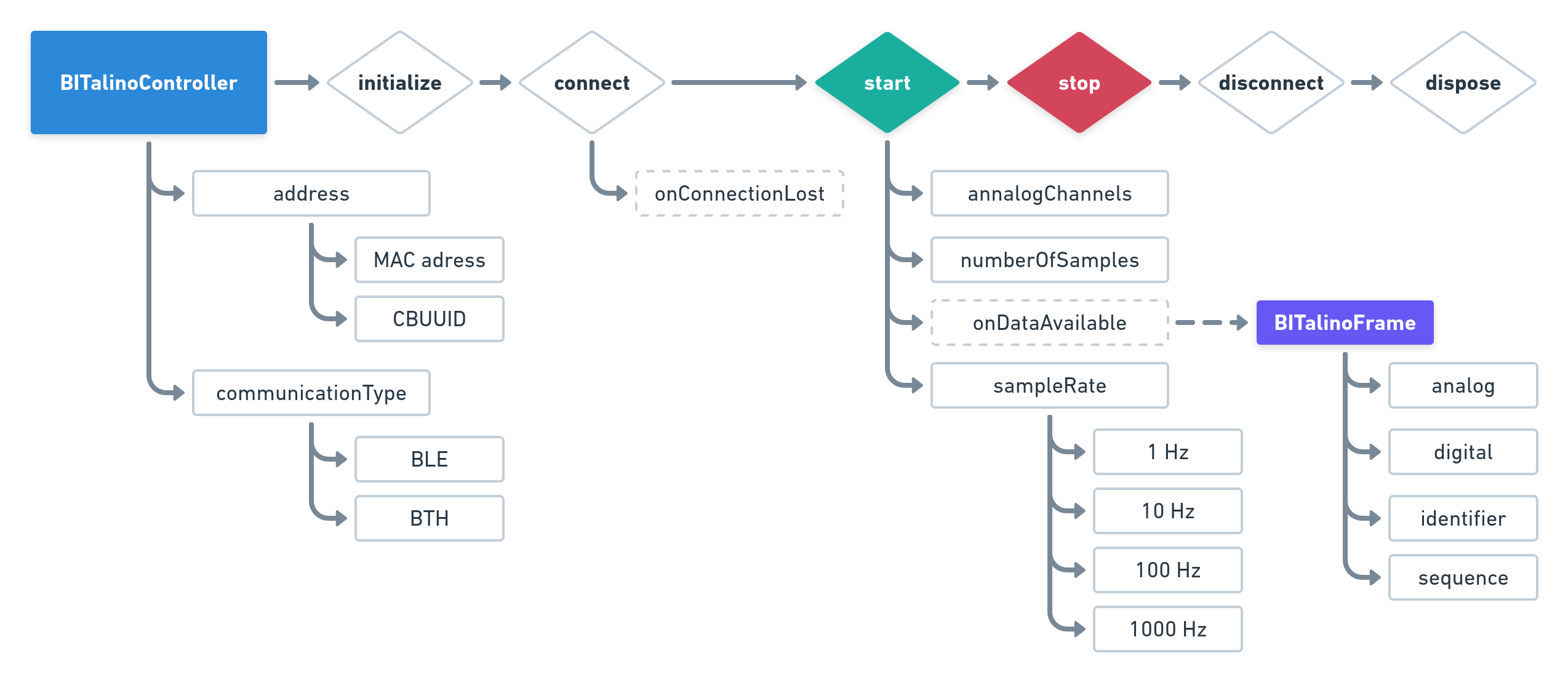Forked from afonsocraposo/bitalino
This README is from the original repository
I stopped working in this plugin. I'm currently working in the development of a new biosignals acquisition device named "ScientISST". Learn more about it here:
Open source Flutter plugin that integrates the communication with BITalino devices. Made by Afonso Raposo.
See the an example app here.
Tested with BITalino Core BT (MCU+BT+PWR) and BITalino Core BLE/BT.
This plugin uses the available native APIs available at https://bitalino.com/en/development/apis.
| Plaftorm | Supported | Native Repository | Date |
|---|---|---|---|
| Android | ✅ | revolution-android-api | Jul 16, 2020 |
| IOS | ✅ | BITalinoBLE-iOS | Jun 22, 2016 |
Add this plugin to the pubspec.yaml file:
dependencies:
flutter:
sdk: flutter
bitalino: ^1.1.1 // add bitalino pluginOn Android, you must set the minSdkVersion to 18 (or higher) in your android/app/build.gradle file.
minSdkVersion 18On IOS, you have to add the following lines to the bottom of the /ios/Runner/Info.plist file:
<key>NSBluetoothAlwaysUsageDescription</key>
<string>This application needs access to bluetooth to communicate with BITalino device</string>
<key>NSBluetoothPeripheralUsageDescription</key>
<string>This application needs access to BLE to communicate with BITalino device</string>On Android, the user must provide the device MAC address and can choose between BTH or BLE for communication protocols. If available, BTH is advised.
BITalinoController bitalinoController = BITalinoController(
"20:16:07:18:17:02",
CommunicationType.BTH,
);
try {
await bitalinoController.initialize();
} on PlatformException catch (Exception) {
print("Initialization failed: ${Exception.message}");
}On IOS, the user must provide the device UUID and can only use BLE regarding communication protocol.
The UUID can be found with this application: Bluetooth Smart Scanner .
On IOS, there is no frame identifier.
BITalinoController bitalinoController = BITalinoController(
"03A1C0AB-018F-5B39-9567-471DDE5B0322",
CommunicationType.BLE,
);
try {
await bitalinoController.initialize(
);
} on PlatformException catch (Exception) {
print("Initialization failed: ${Exception.message}");
}Connect to a device by providing its address.
await bitalinoController.connect(
onConnectionLost: () {
print("Connection lost");
},
)Start acquiring analog channels: A0, A2, A4, and A5, with a Sampling Rate of 10Hz.
onDataAvailable is called everytime the application receives data during recording.
bool success = await bitalinoController.start(
[0, 2, 4, 5],
Frequency.HZ10,
onDataAvailable: (BITalinoFrame frame) {
print(frame.sequence); // [int]
print(frame.analog); // [List<int>]
print(frame.digital); // [List<int>]
},),
);During acquisiton, the onDataAvailable callback is called.
bool success = await bitalinoController.stop();BITalinoState state = await bitalinoController.state();
print(state.identifier); // [String]
print(state.battery); // [int]
print(state.batteryThreshold); // [int]
print(state.analog); // [List<int>]
print(state.digital); // [List<int>]This method is not available for IOS.
bool success = await bitalinoController.disconnect();When you're done using the controller, dispose it.
bool success = await bitalinoController.dispose();You can find all the information regarding this plugin on the API reference page.
If you have any suggestion or problem, let me know and I'll try to improve or fix it. Also, feel free to contribute to this project! :)
GNU General Public License v3.0, see the LICENSE.md file for details.