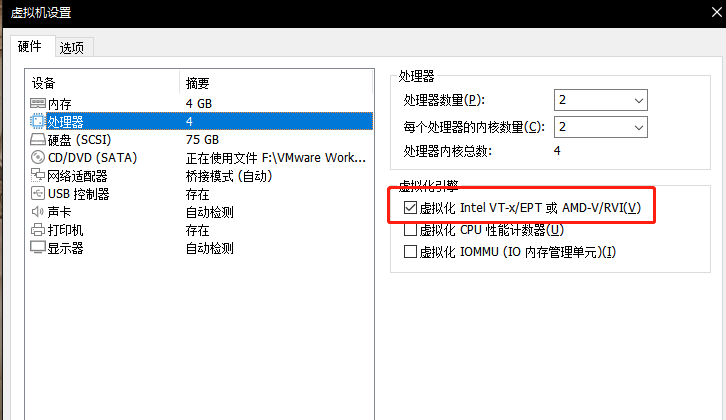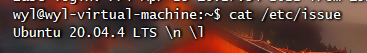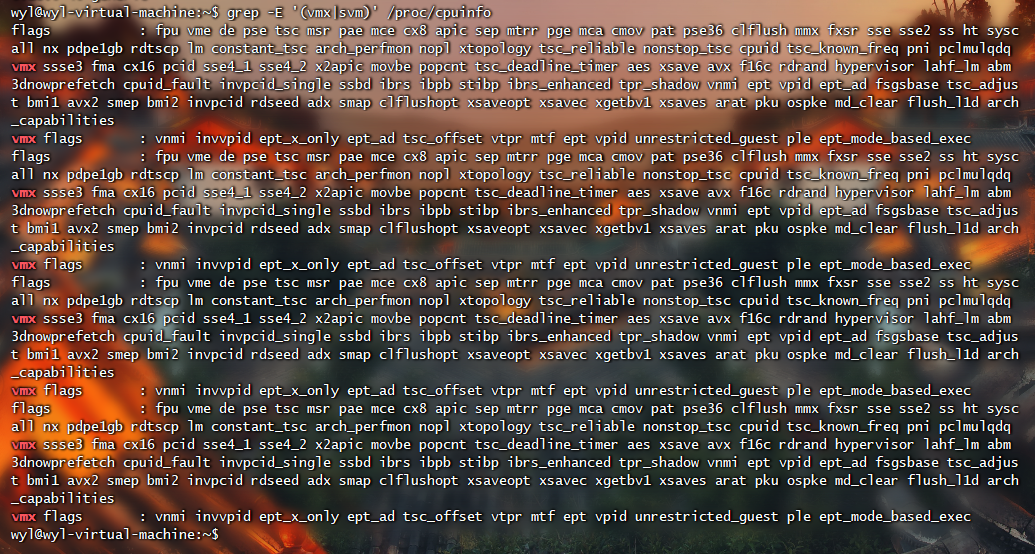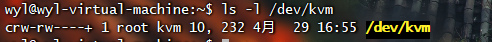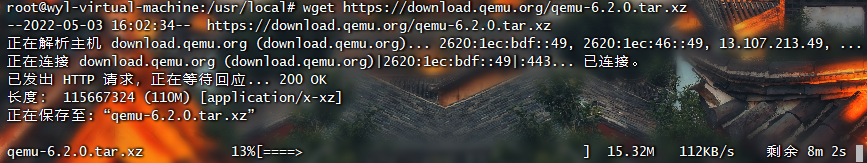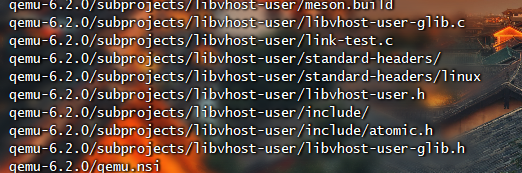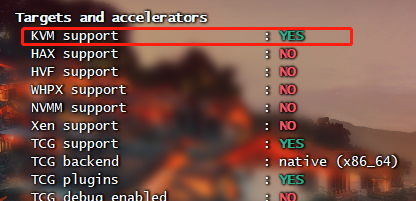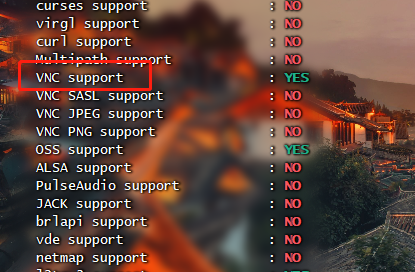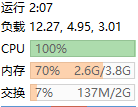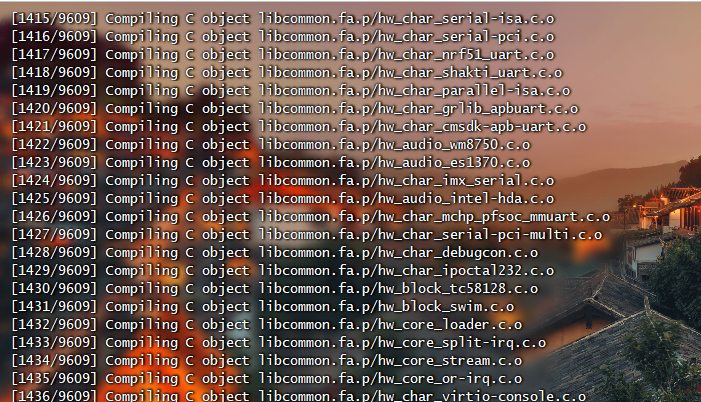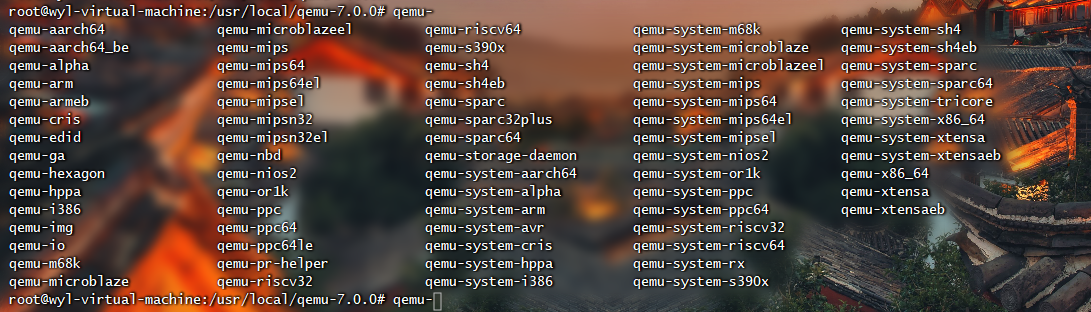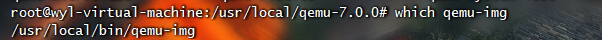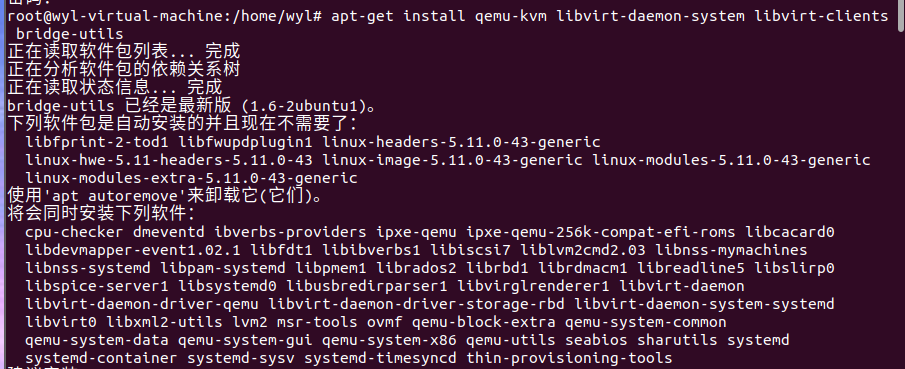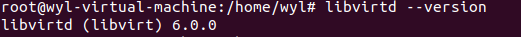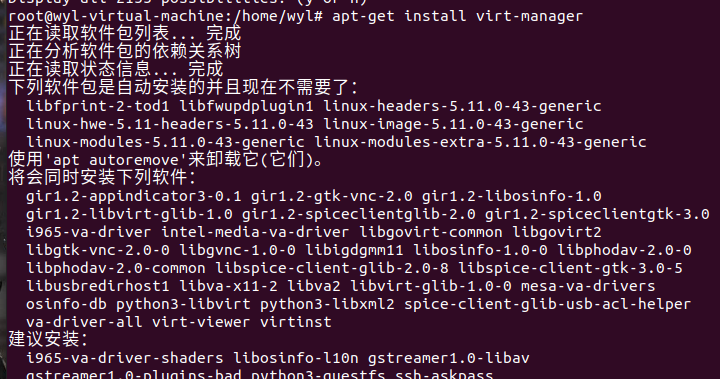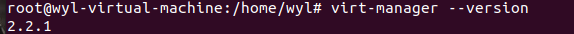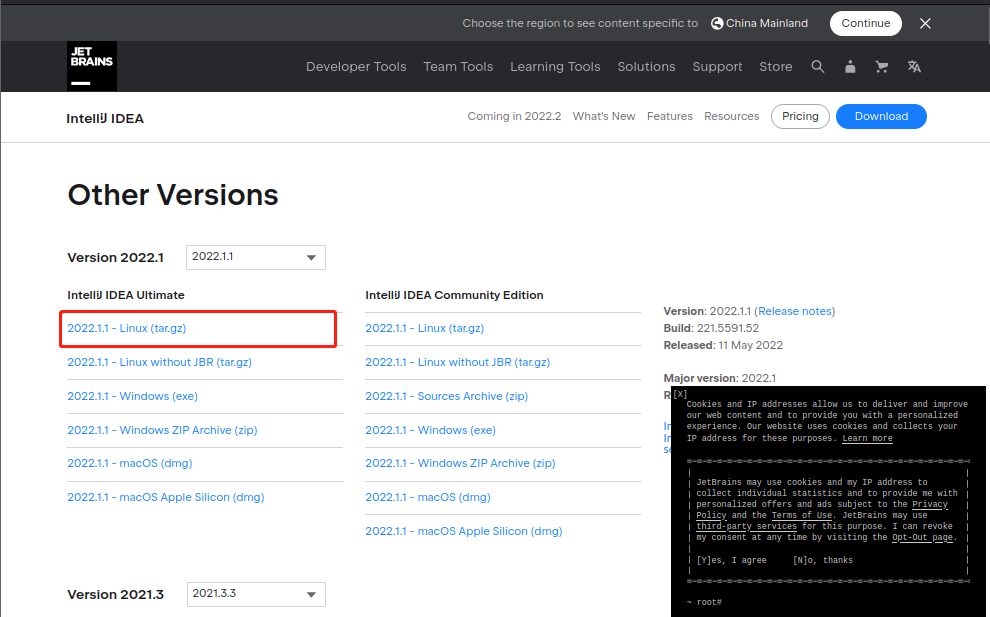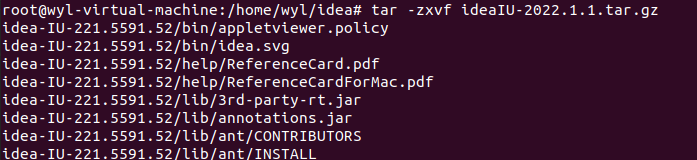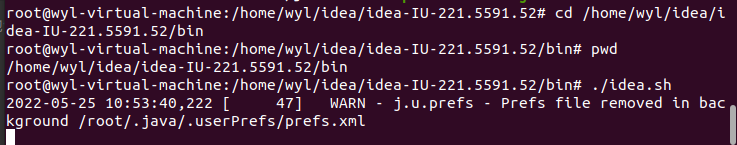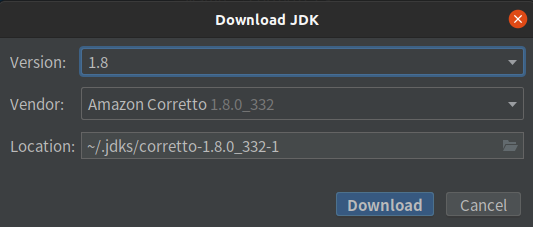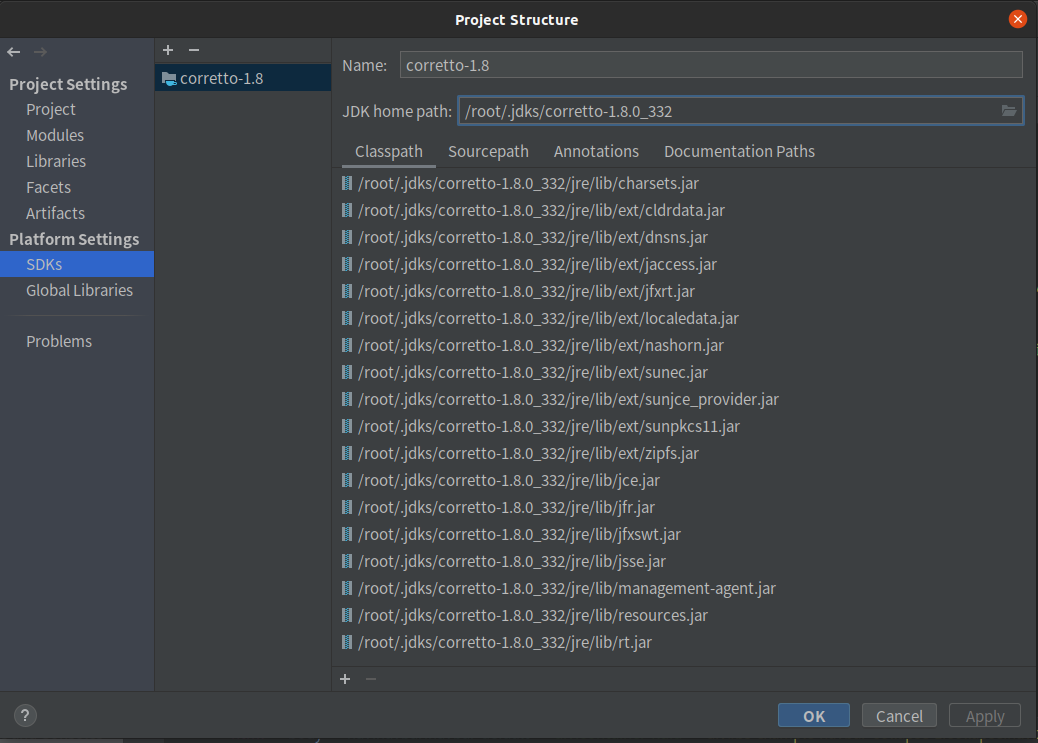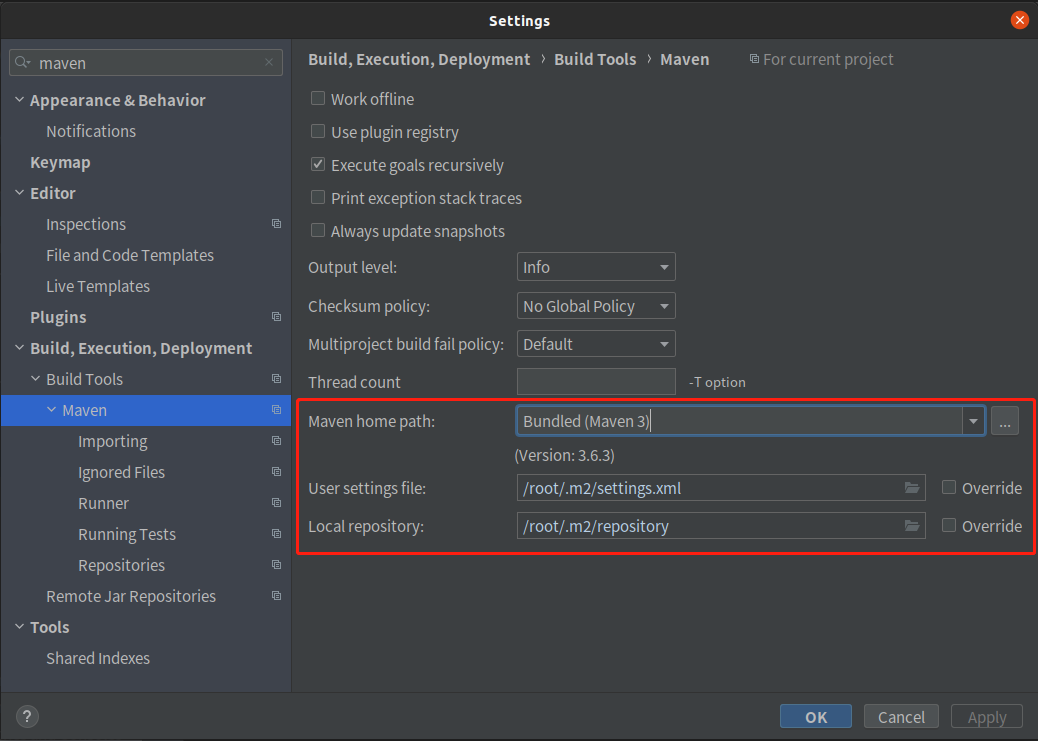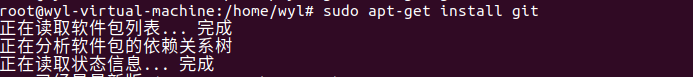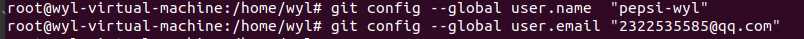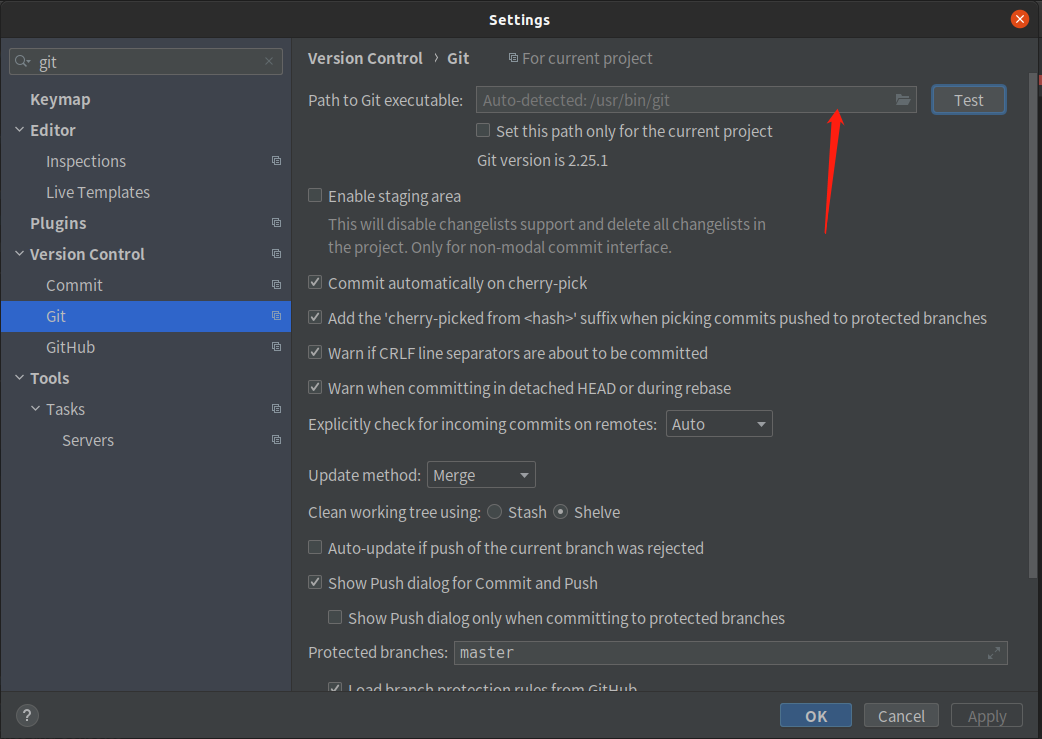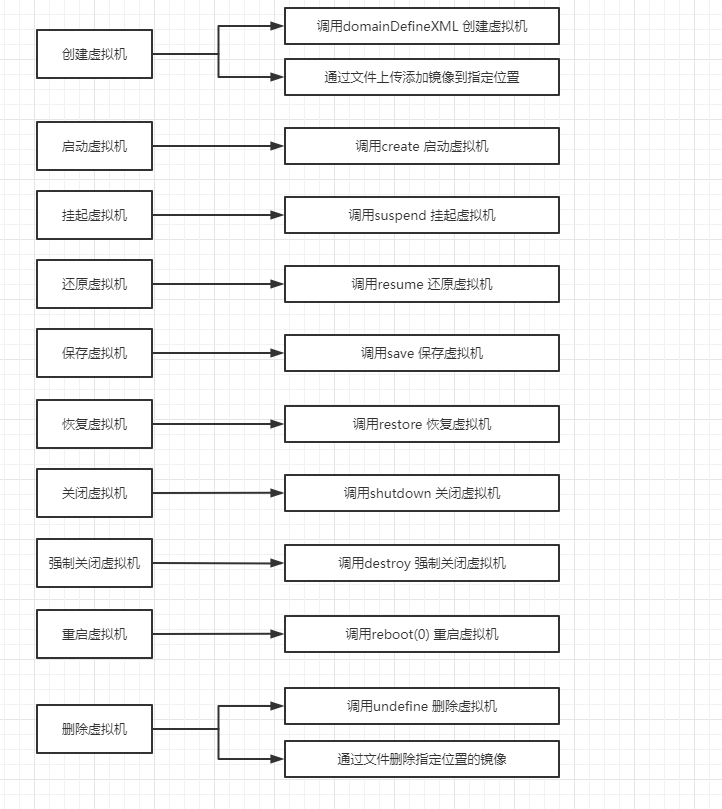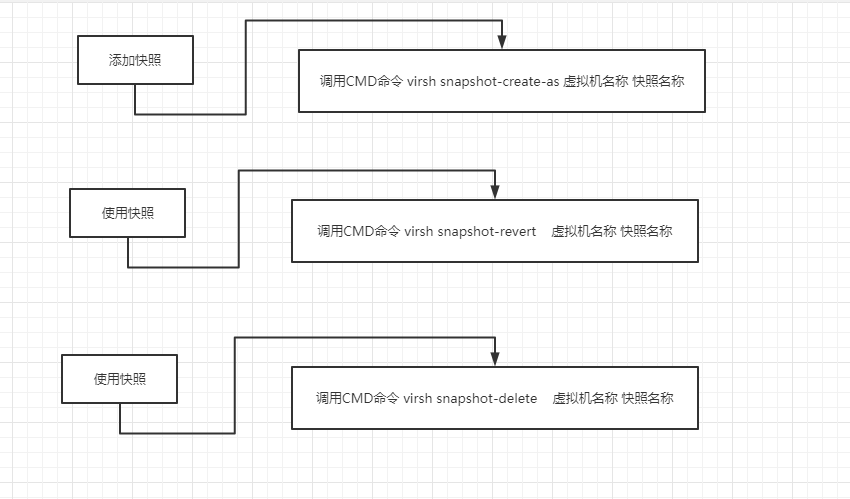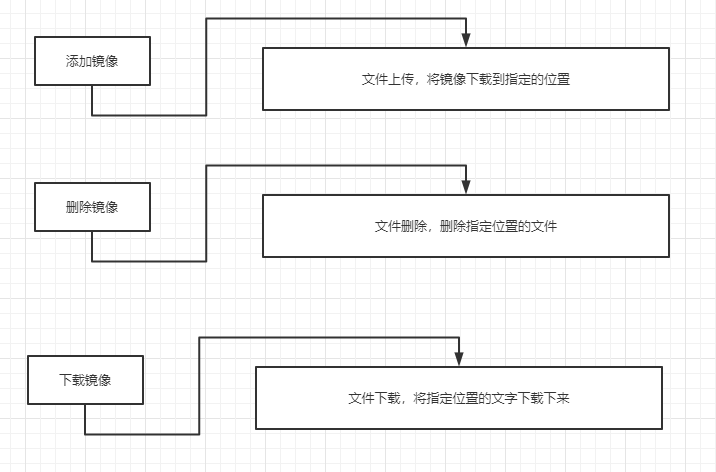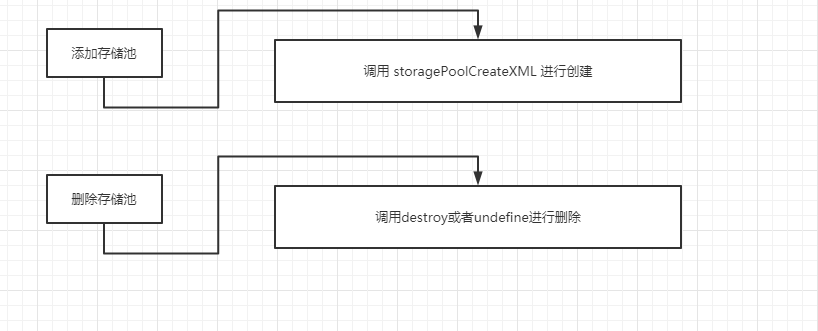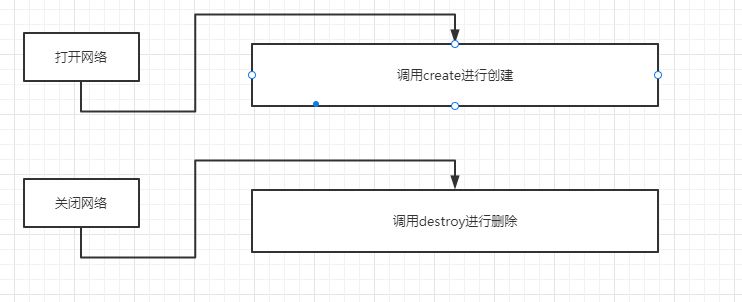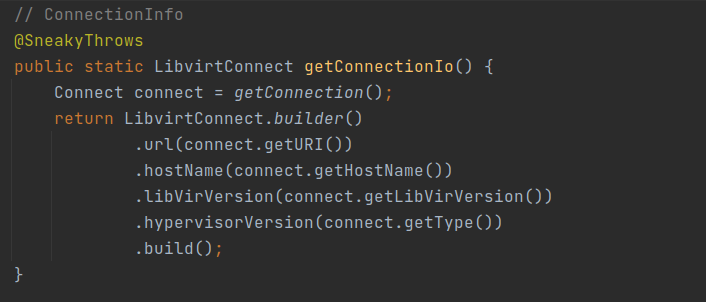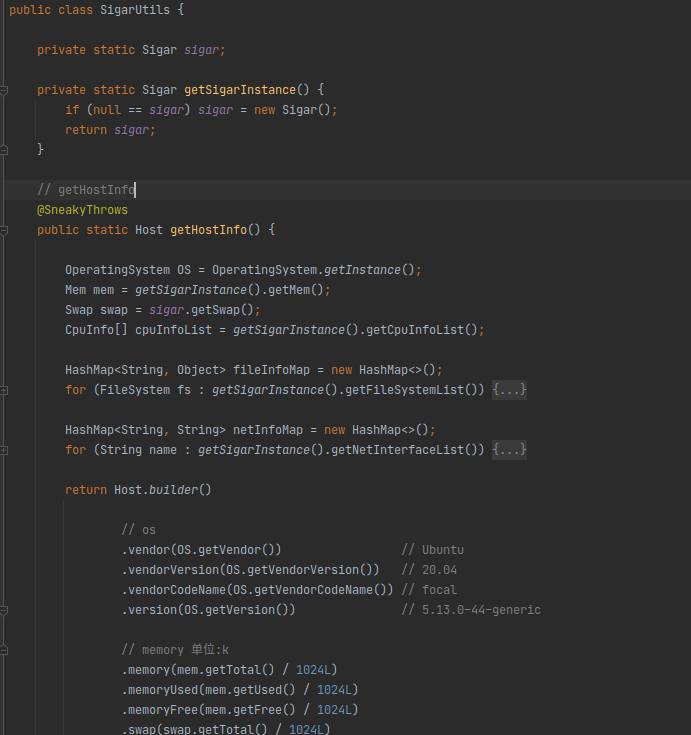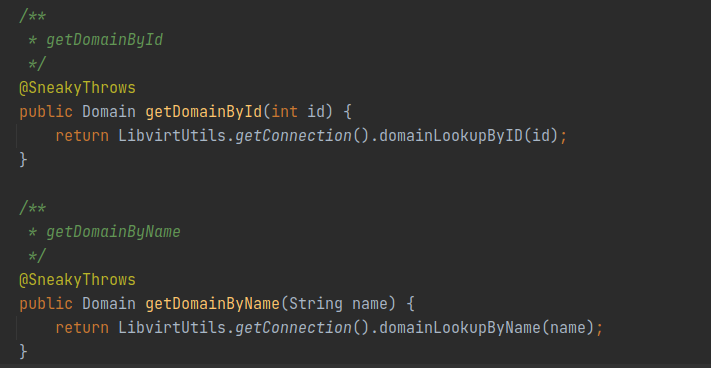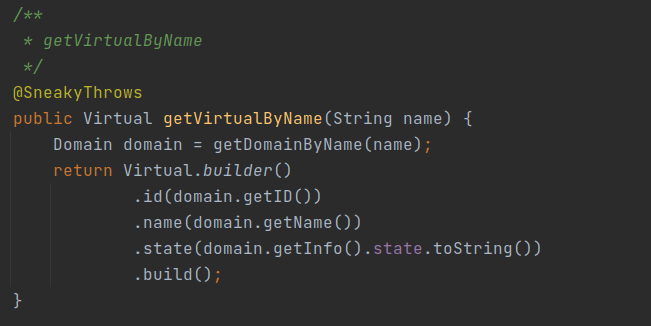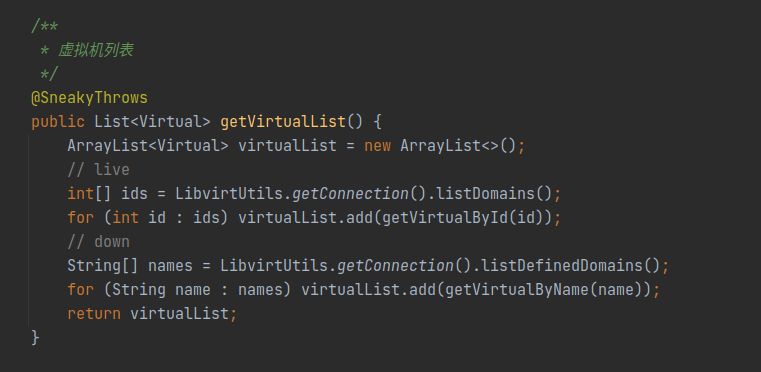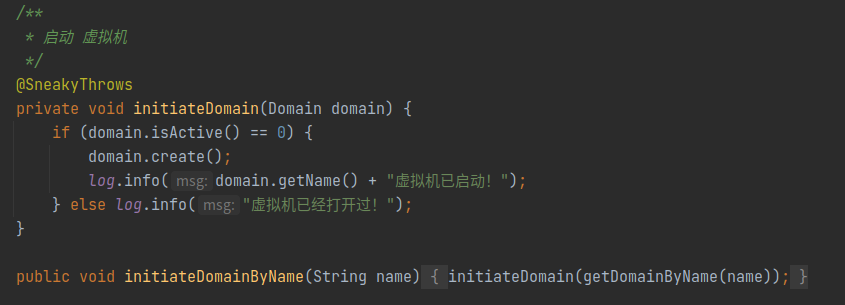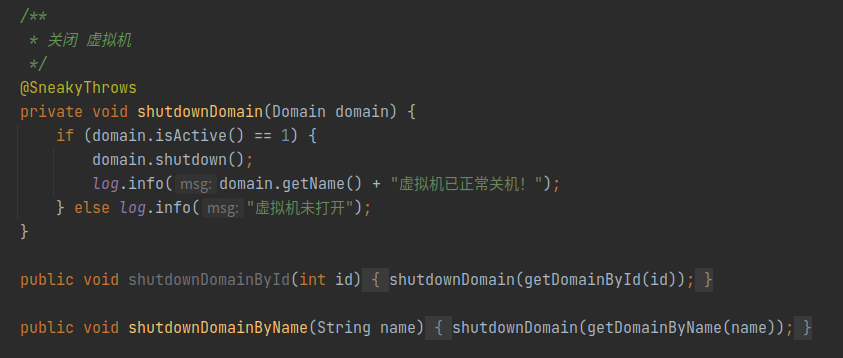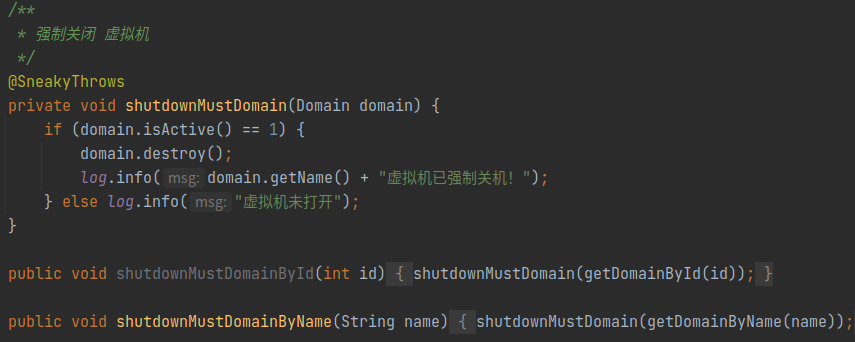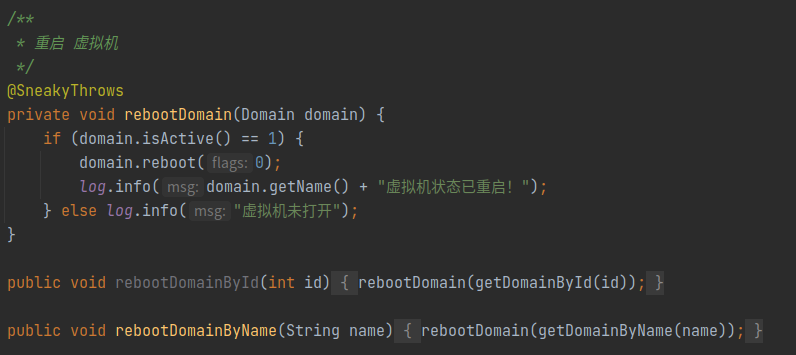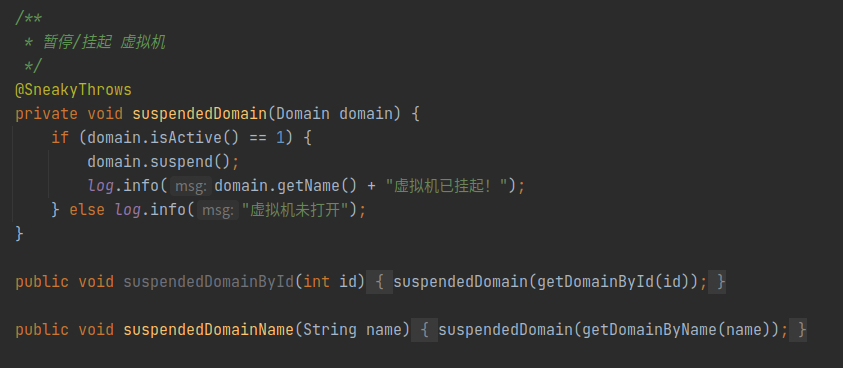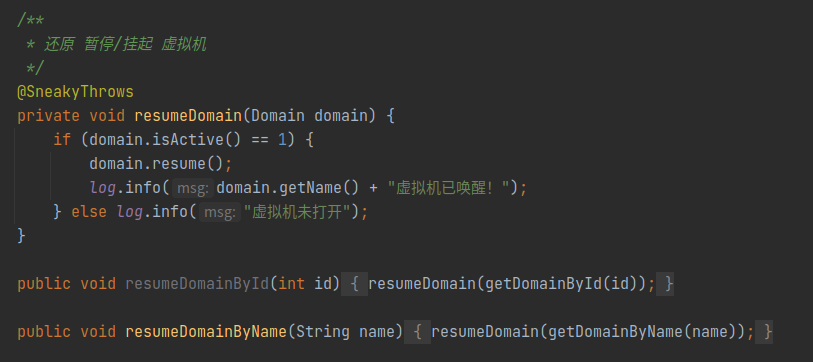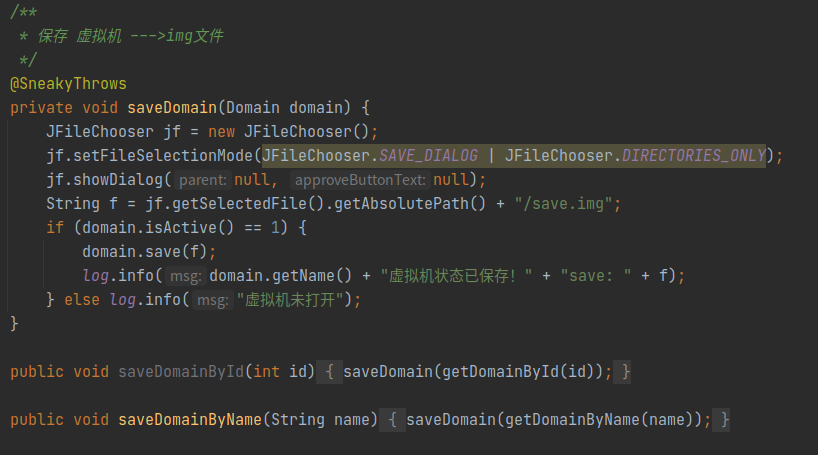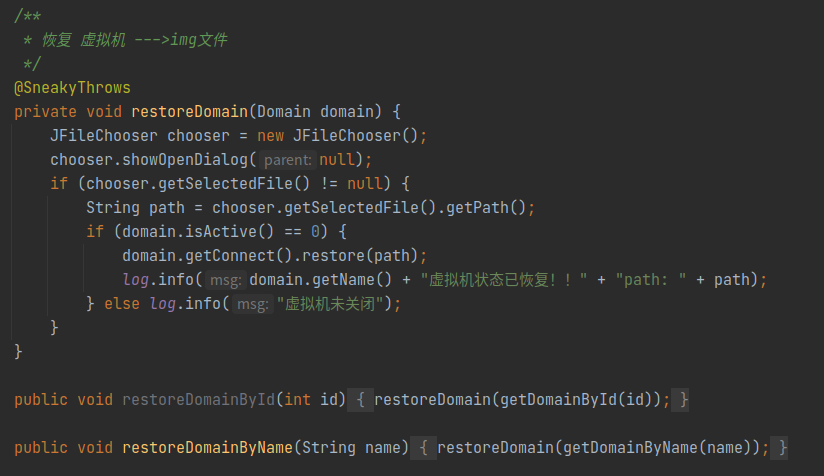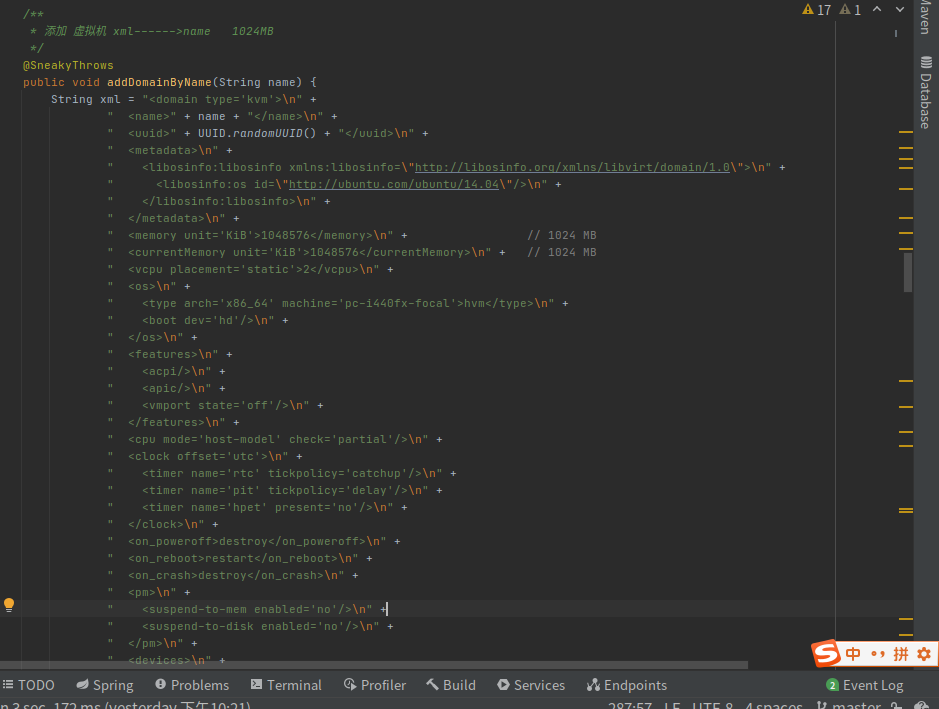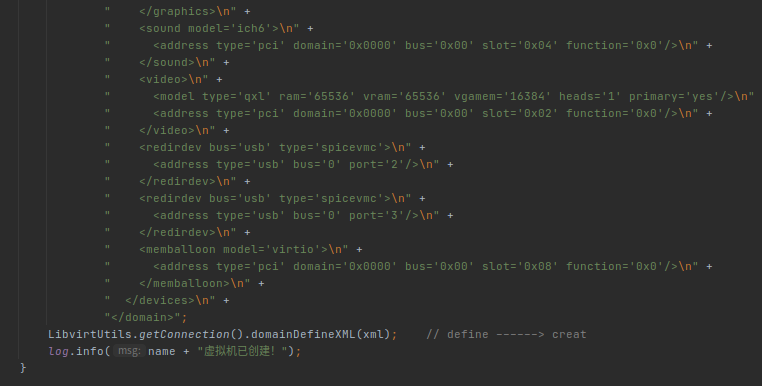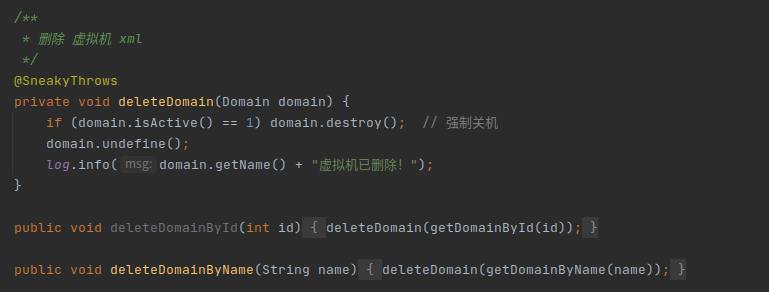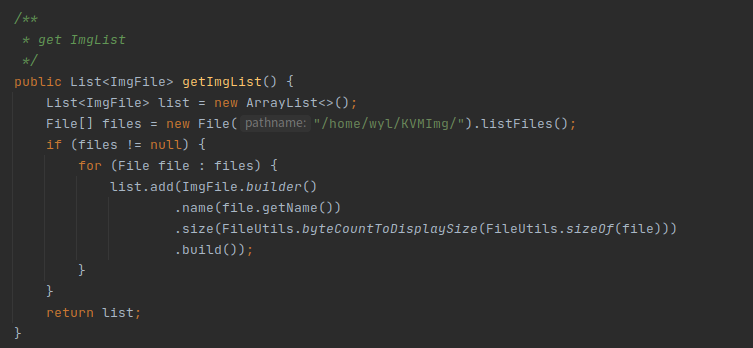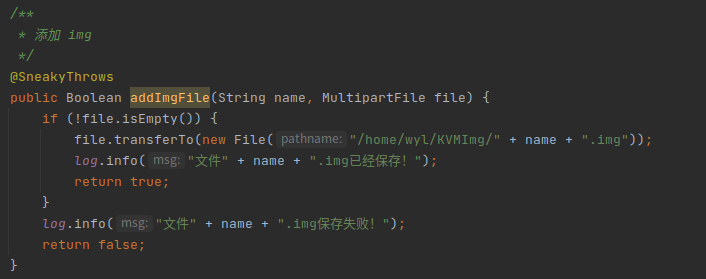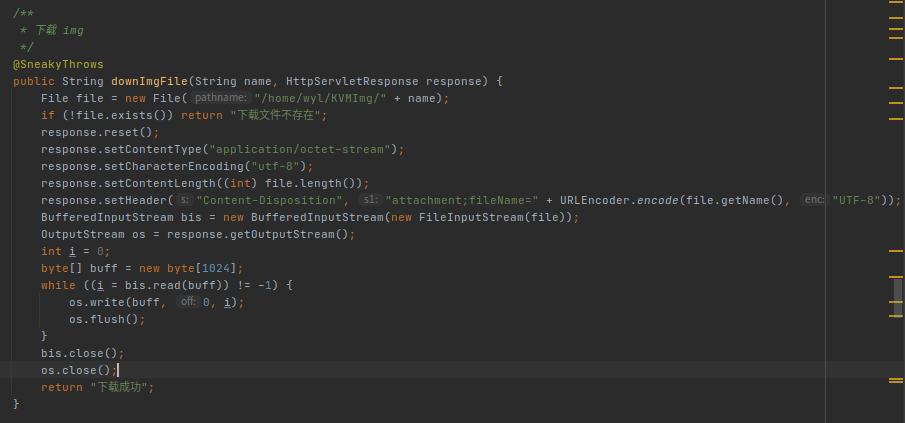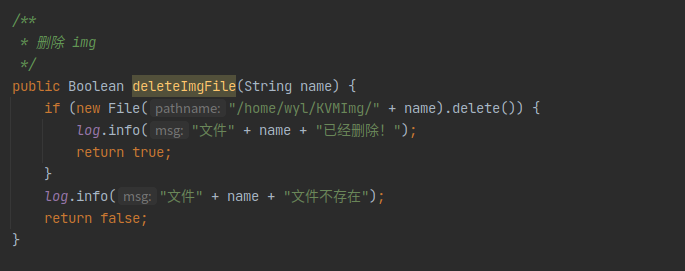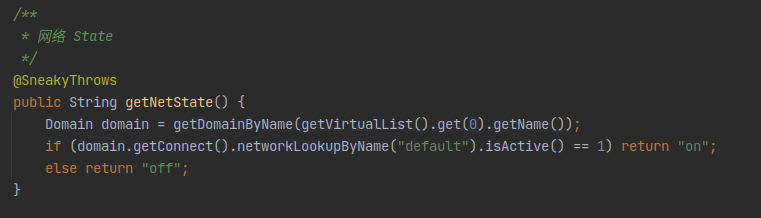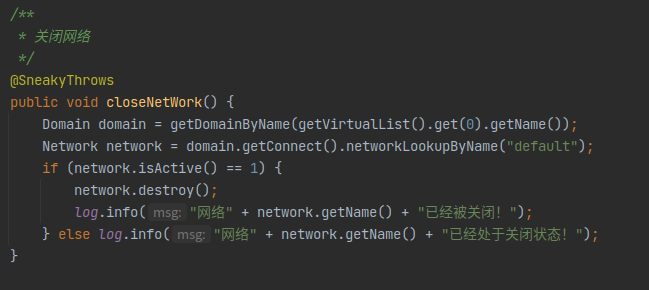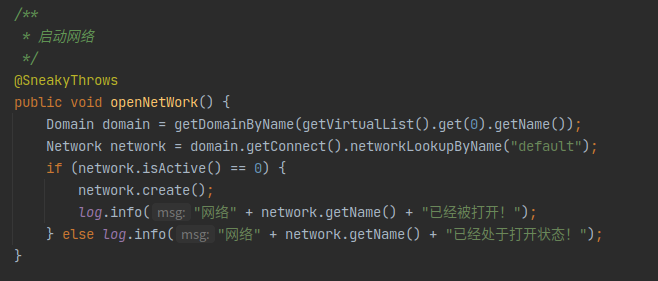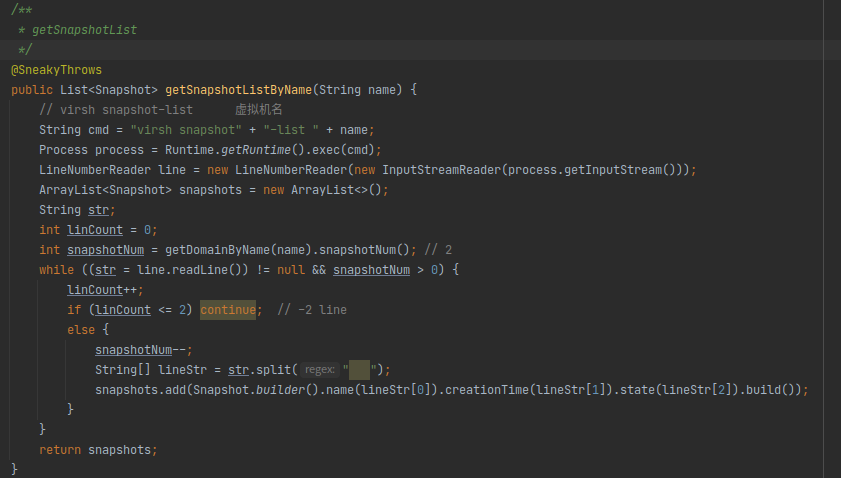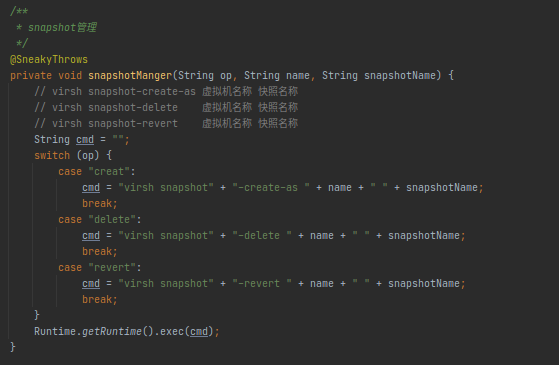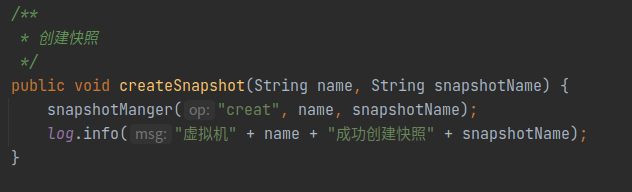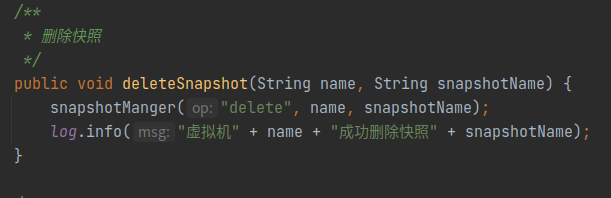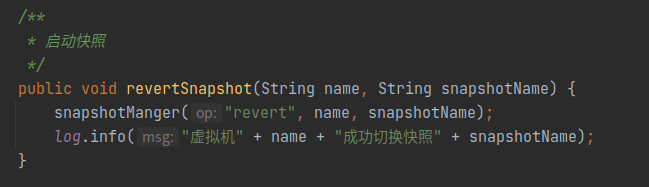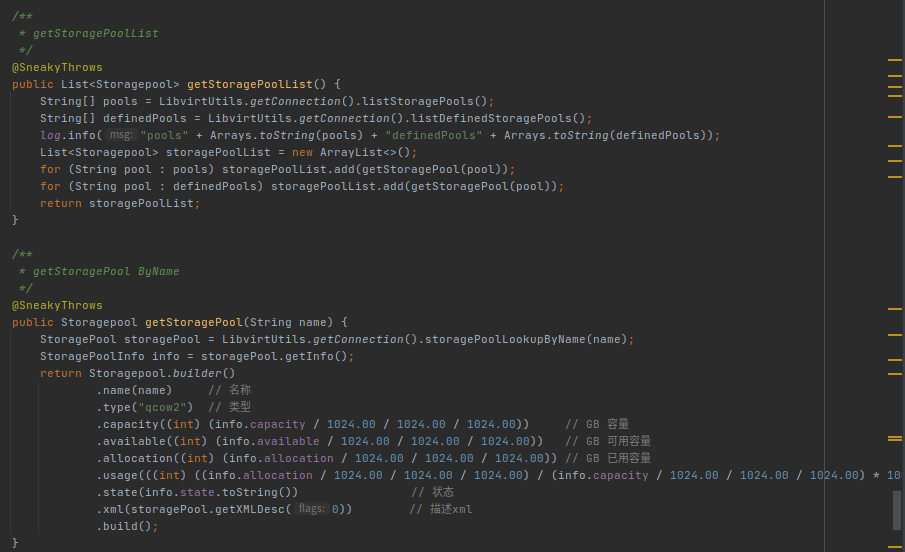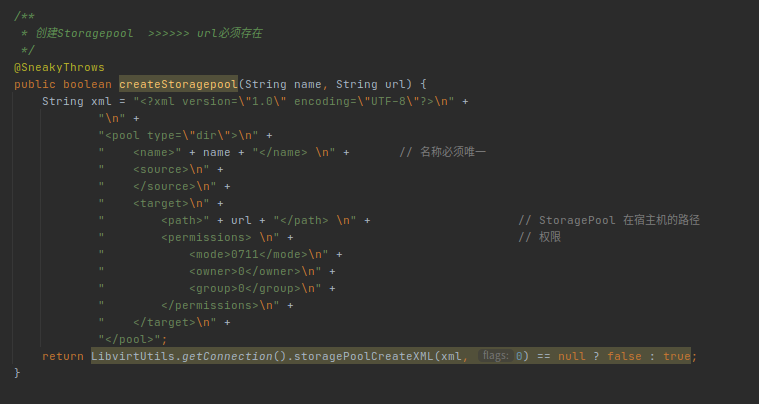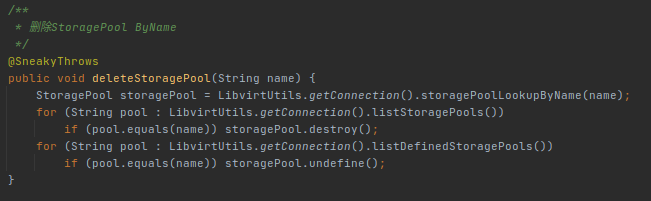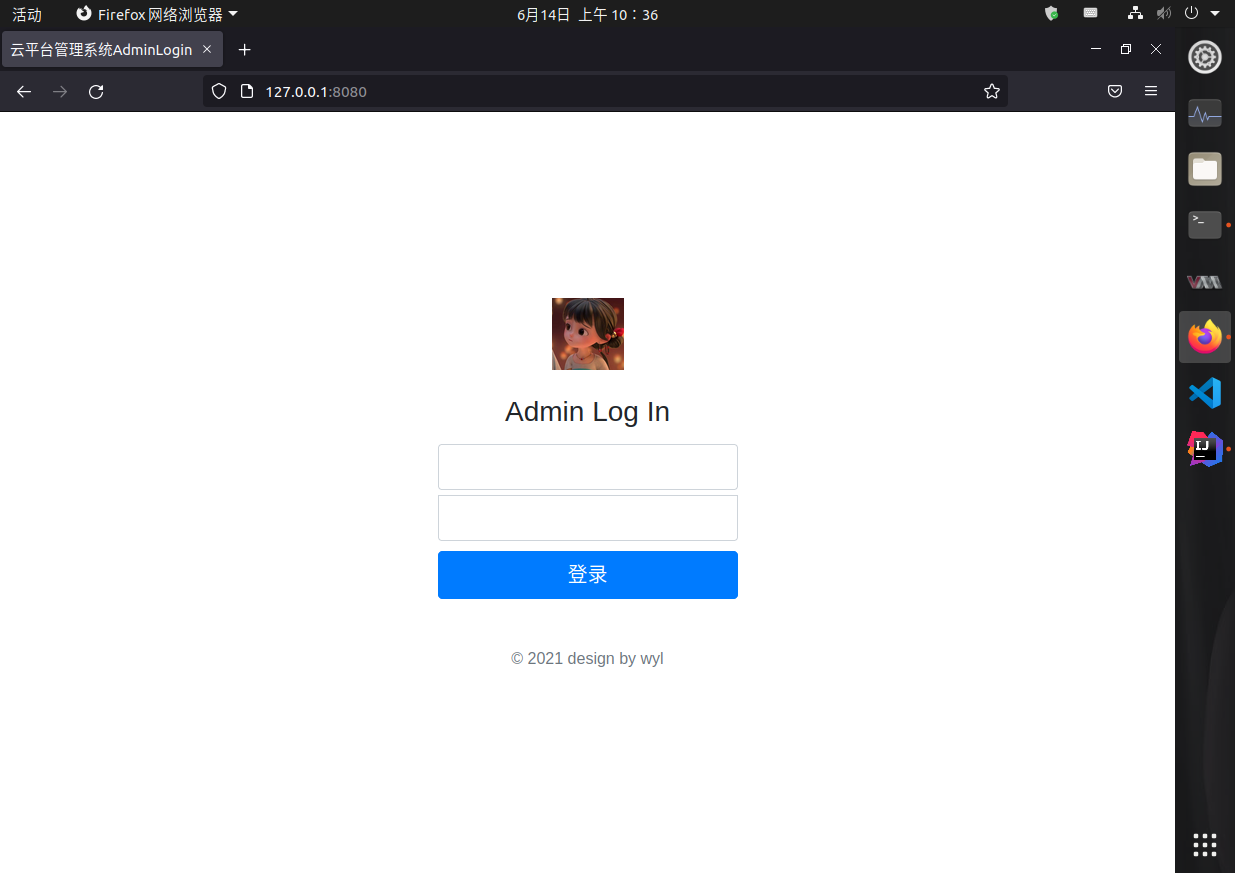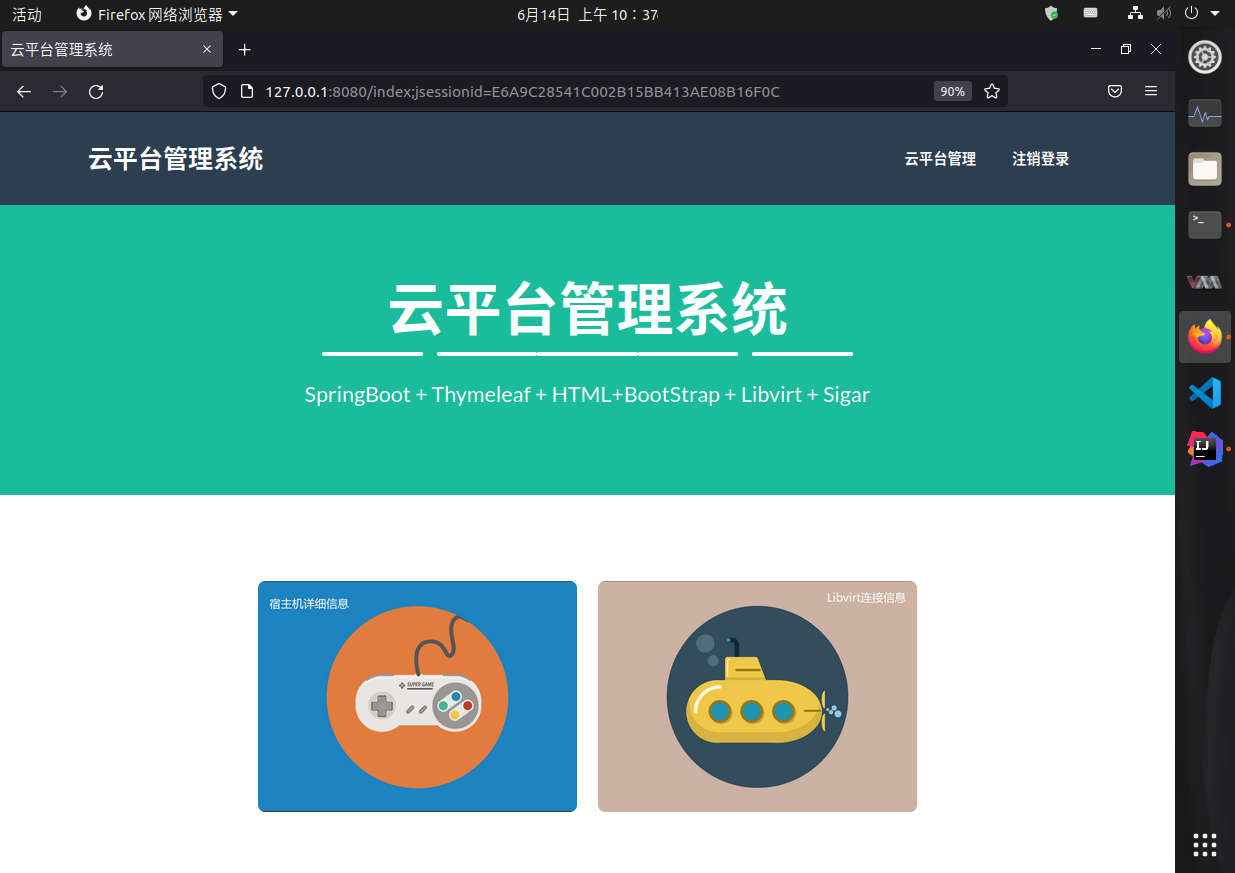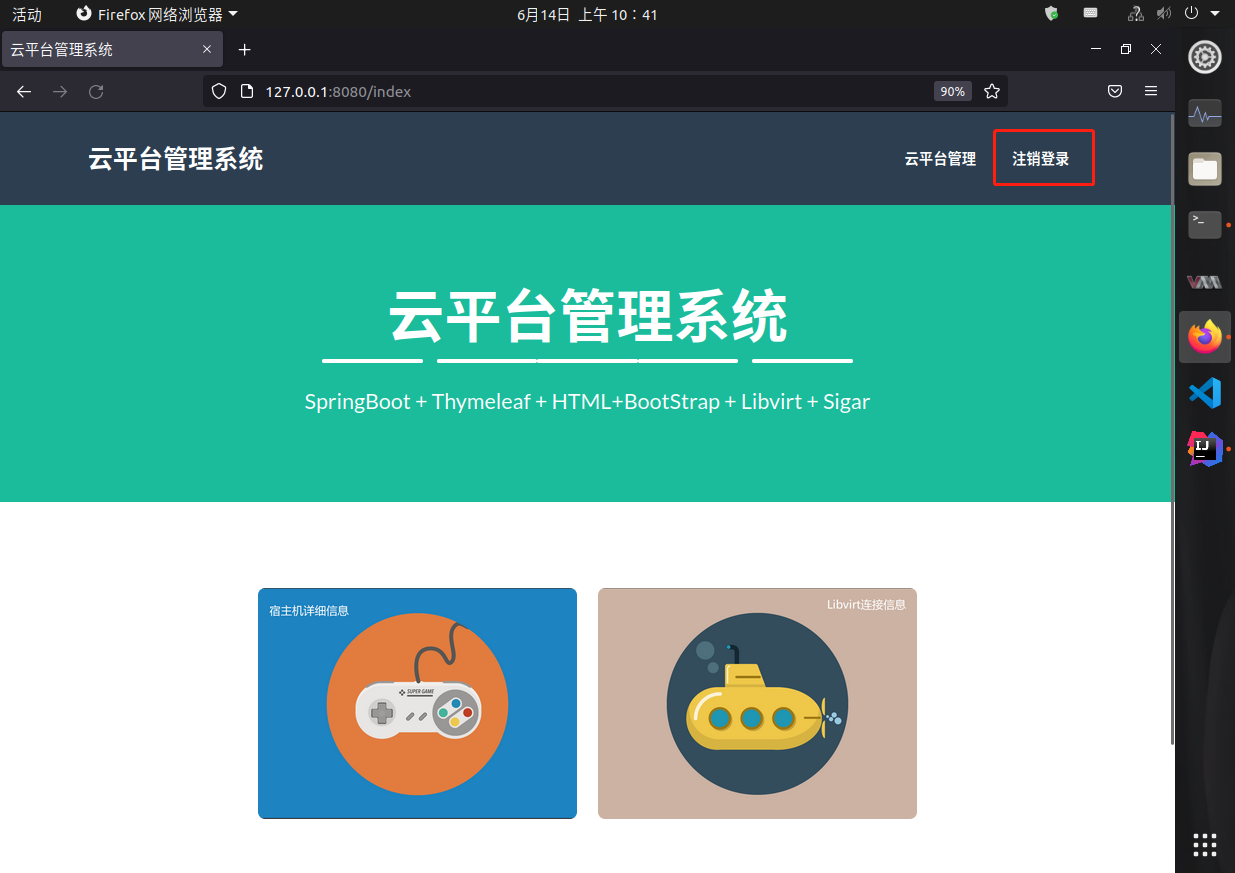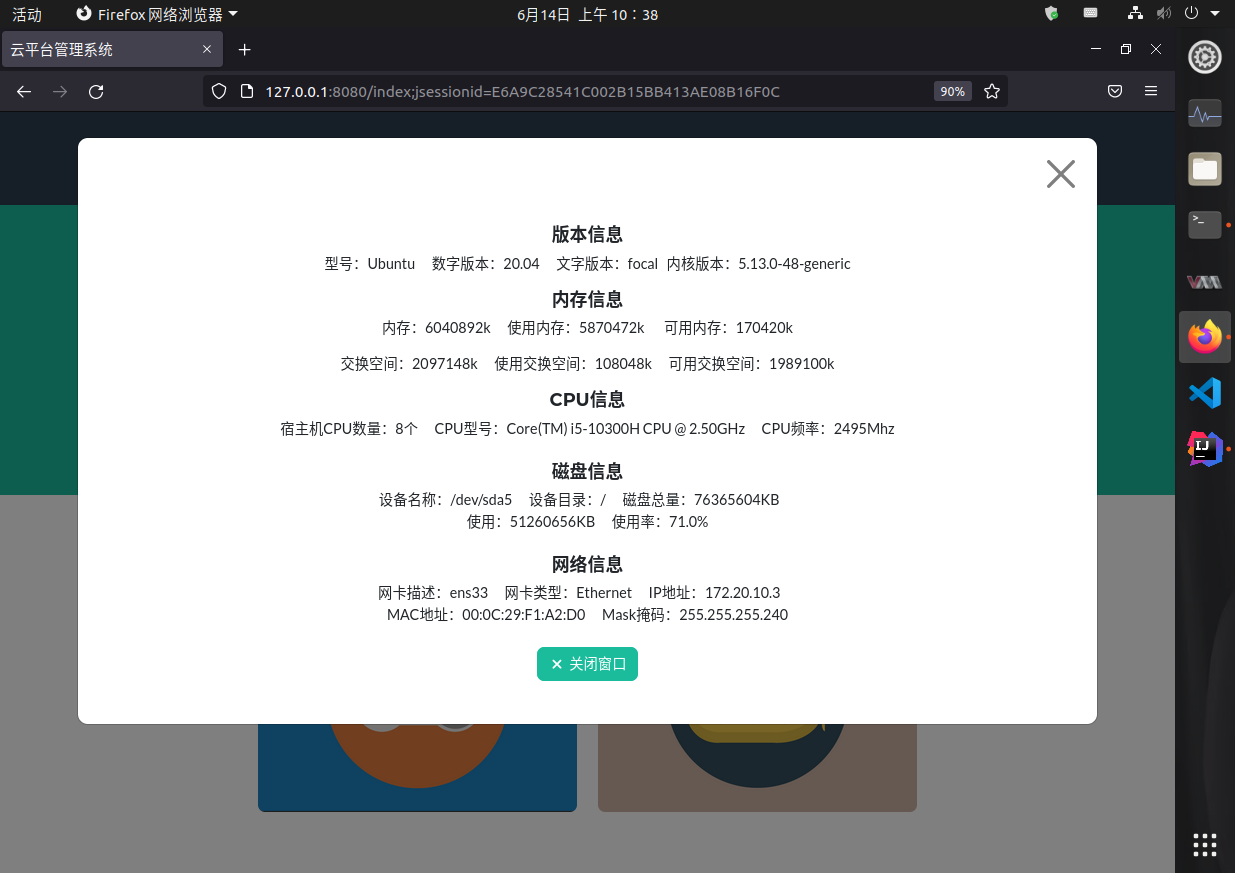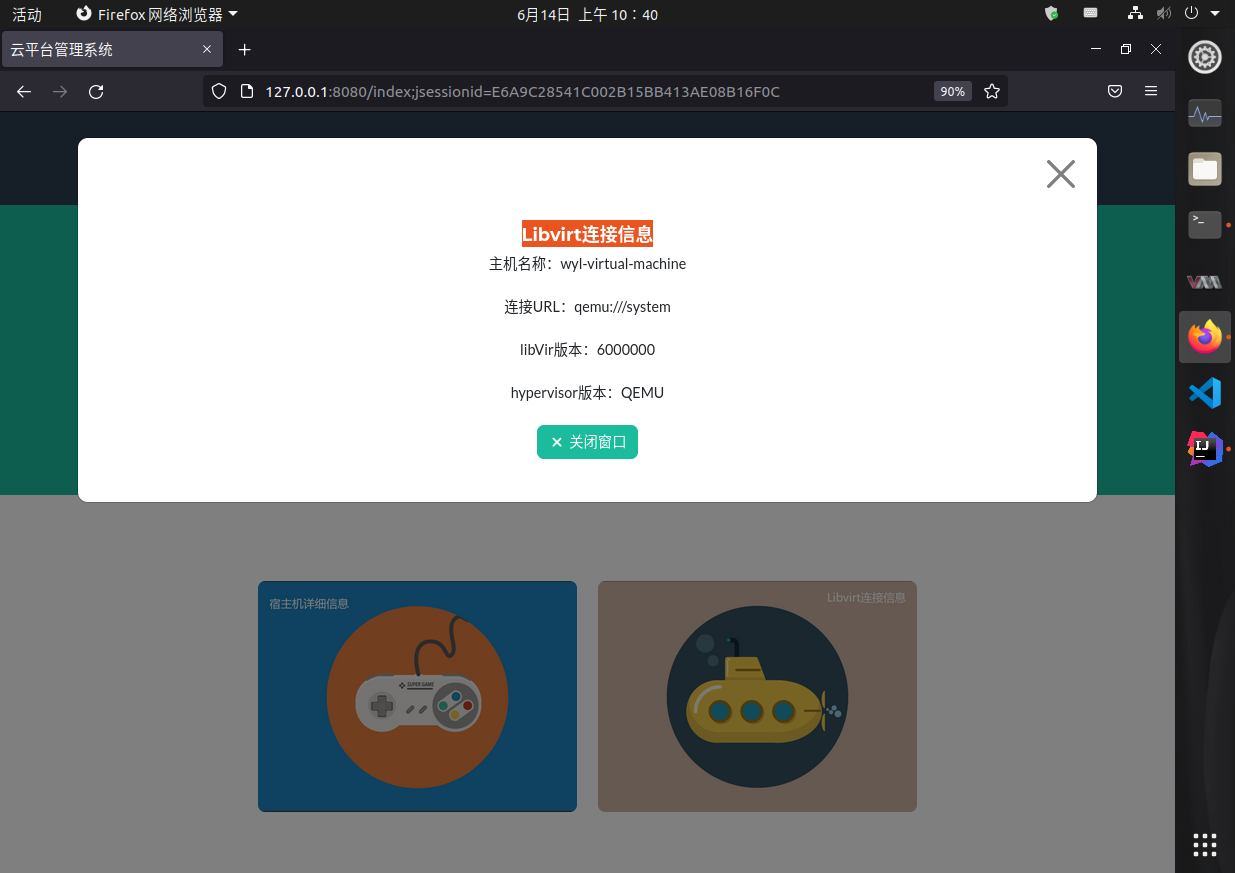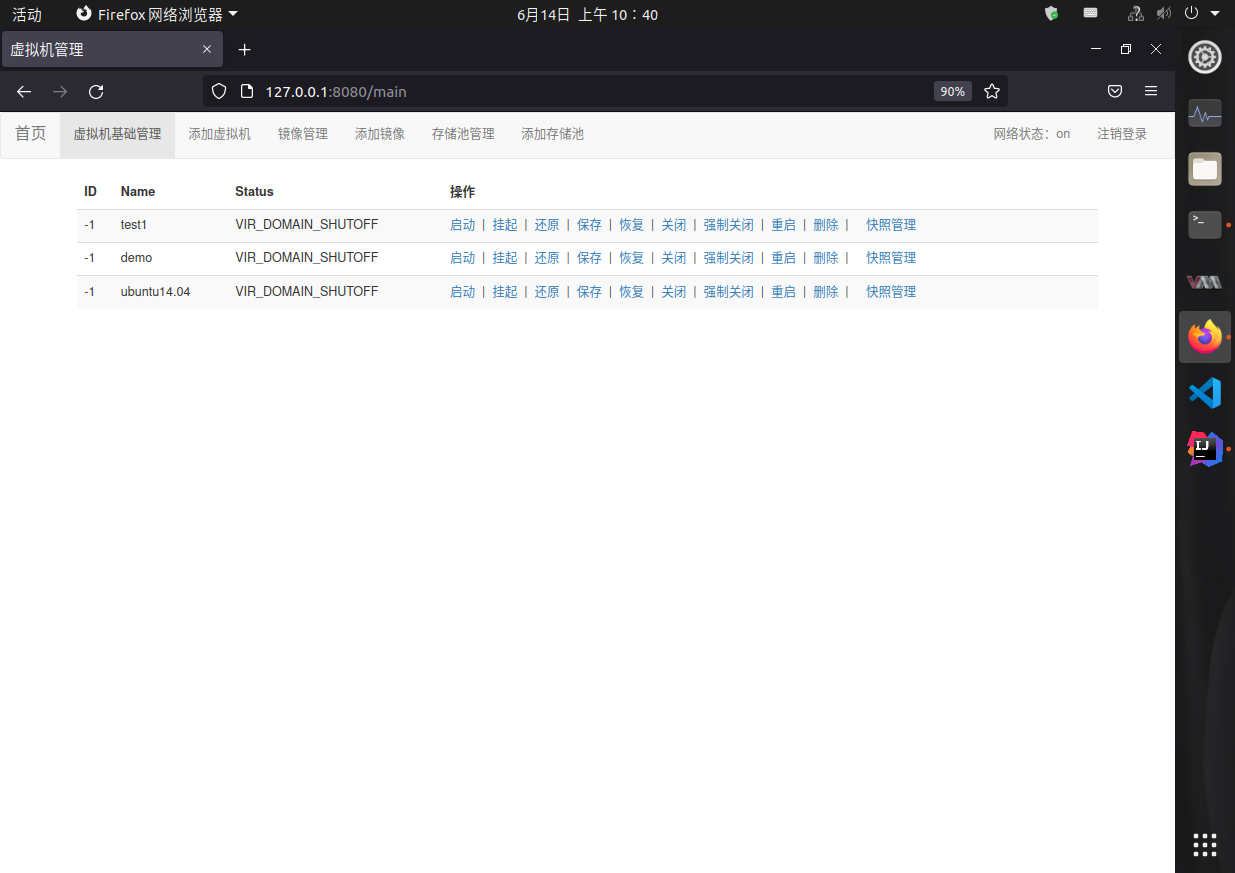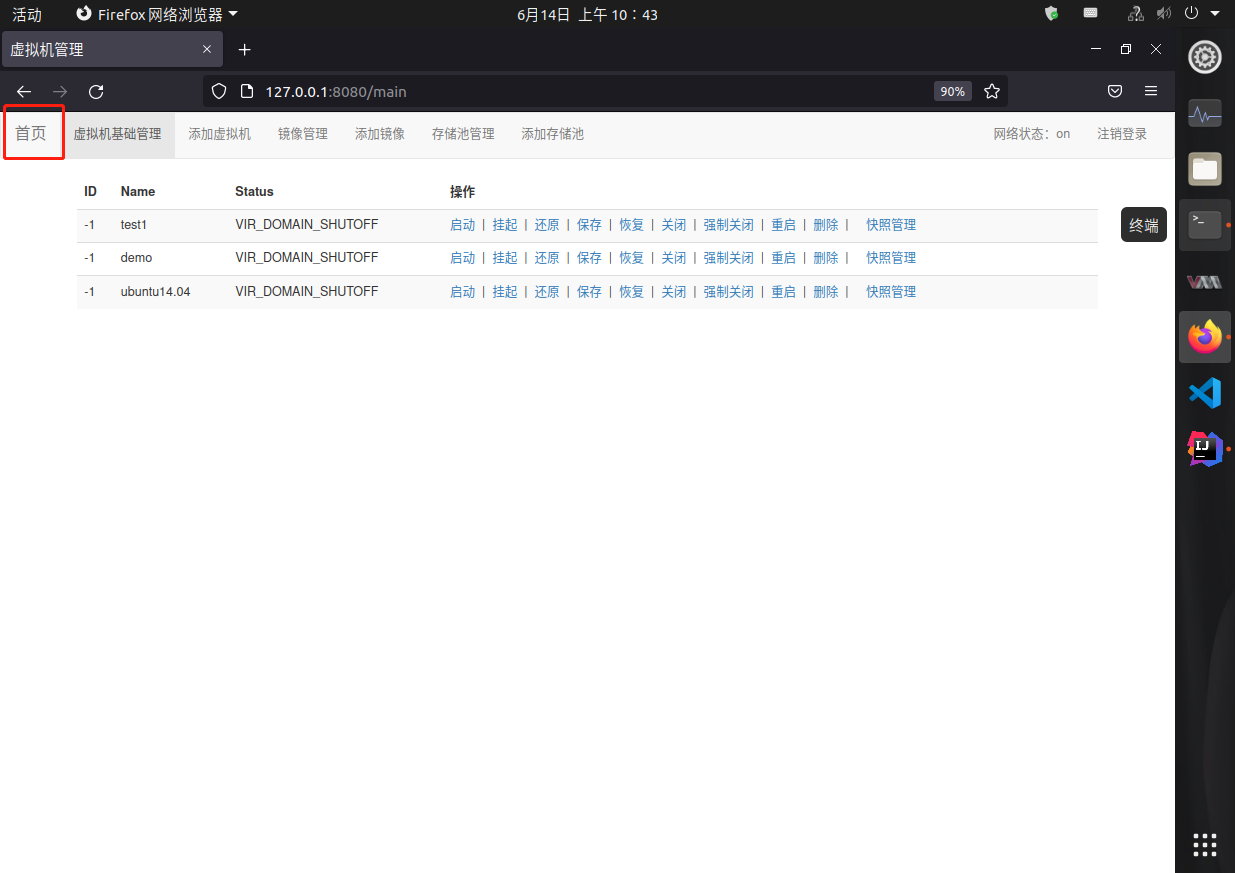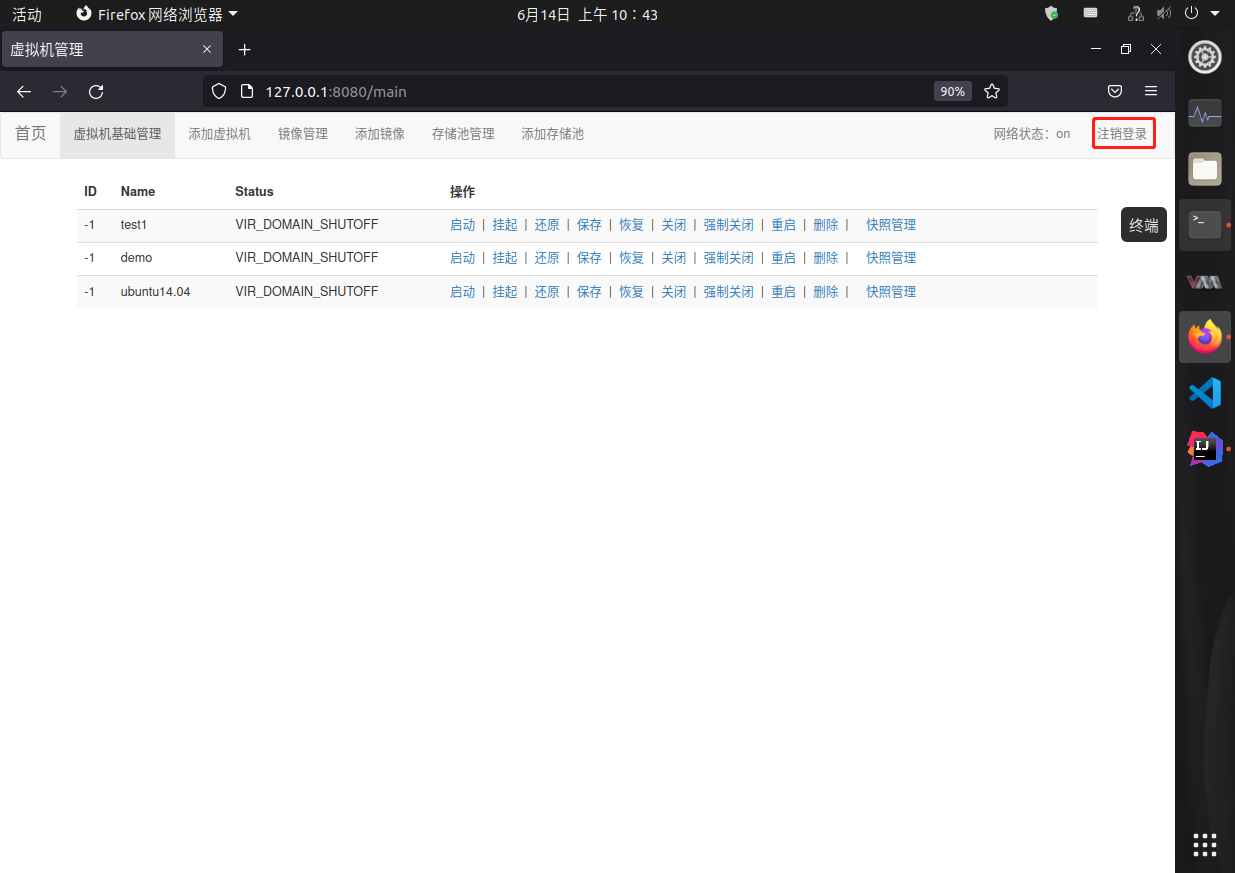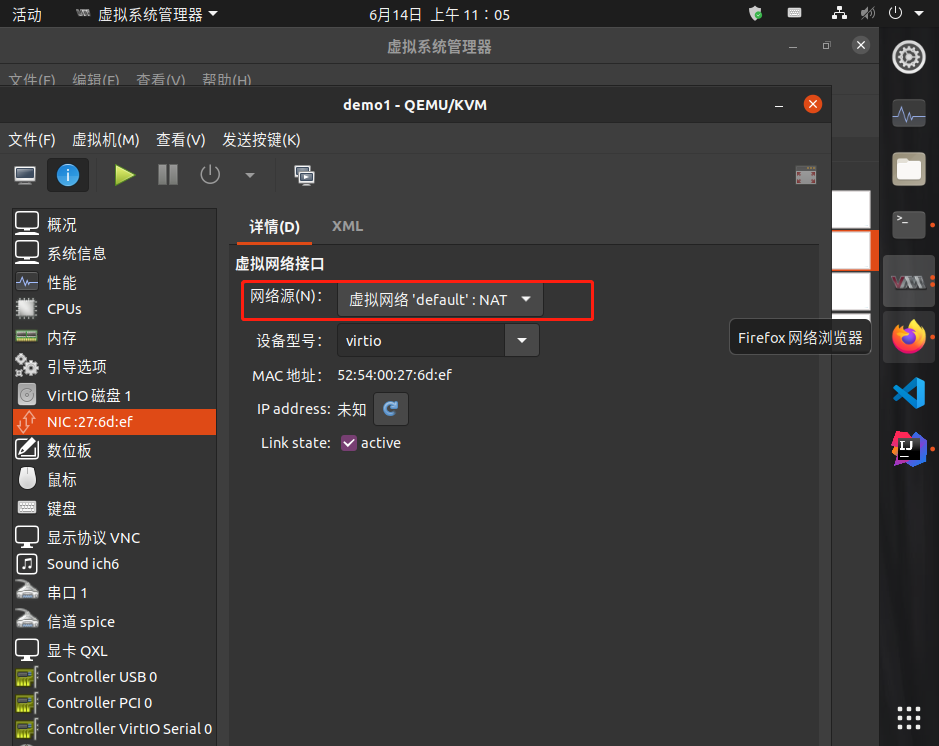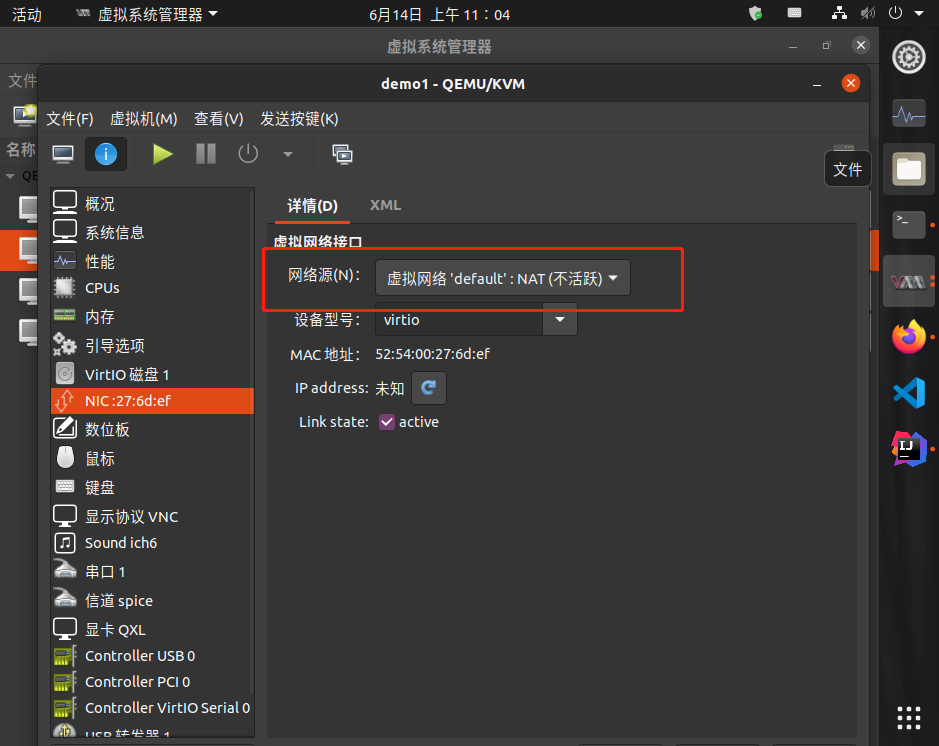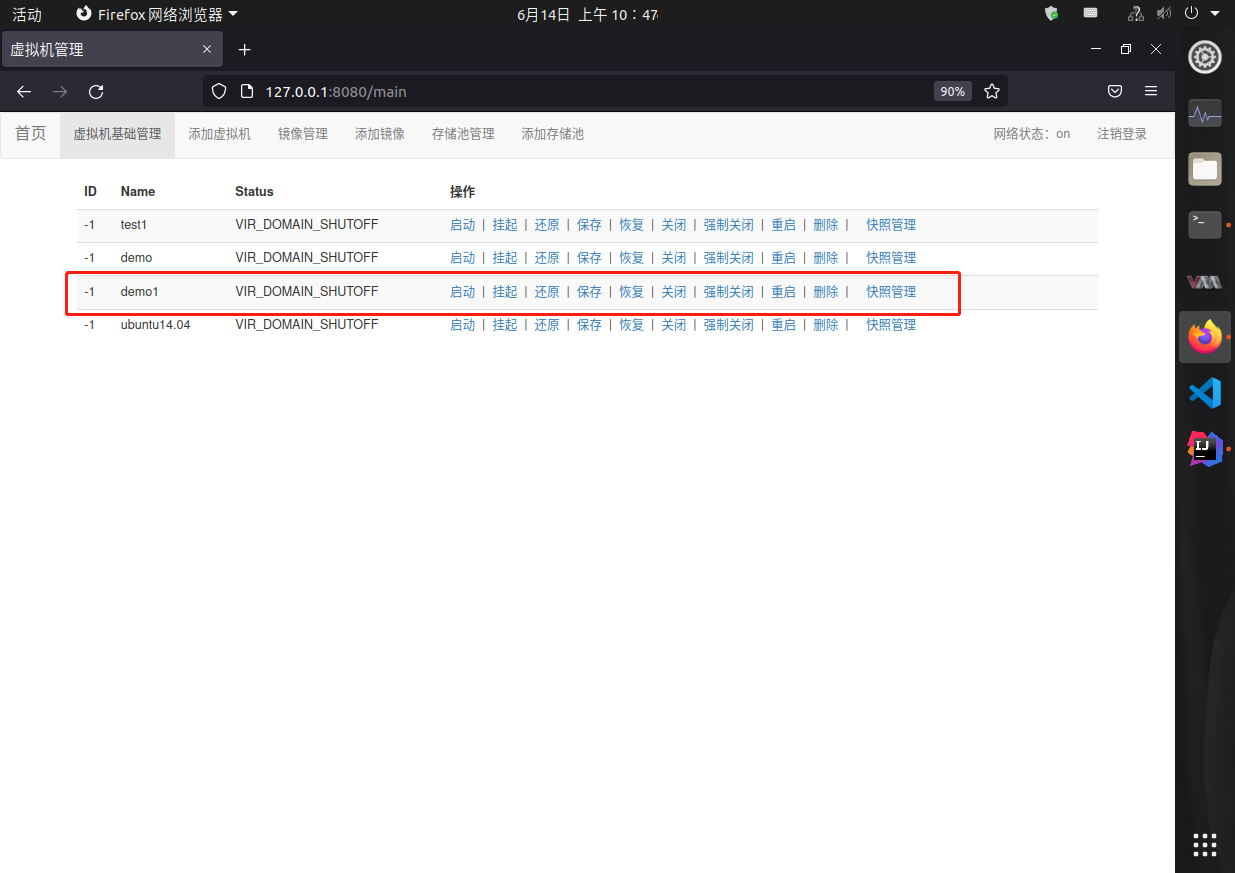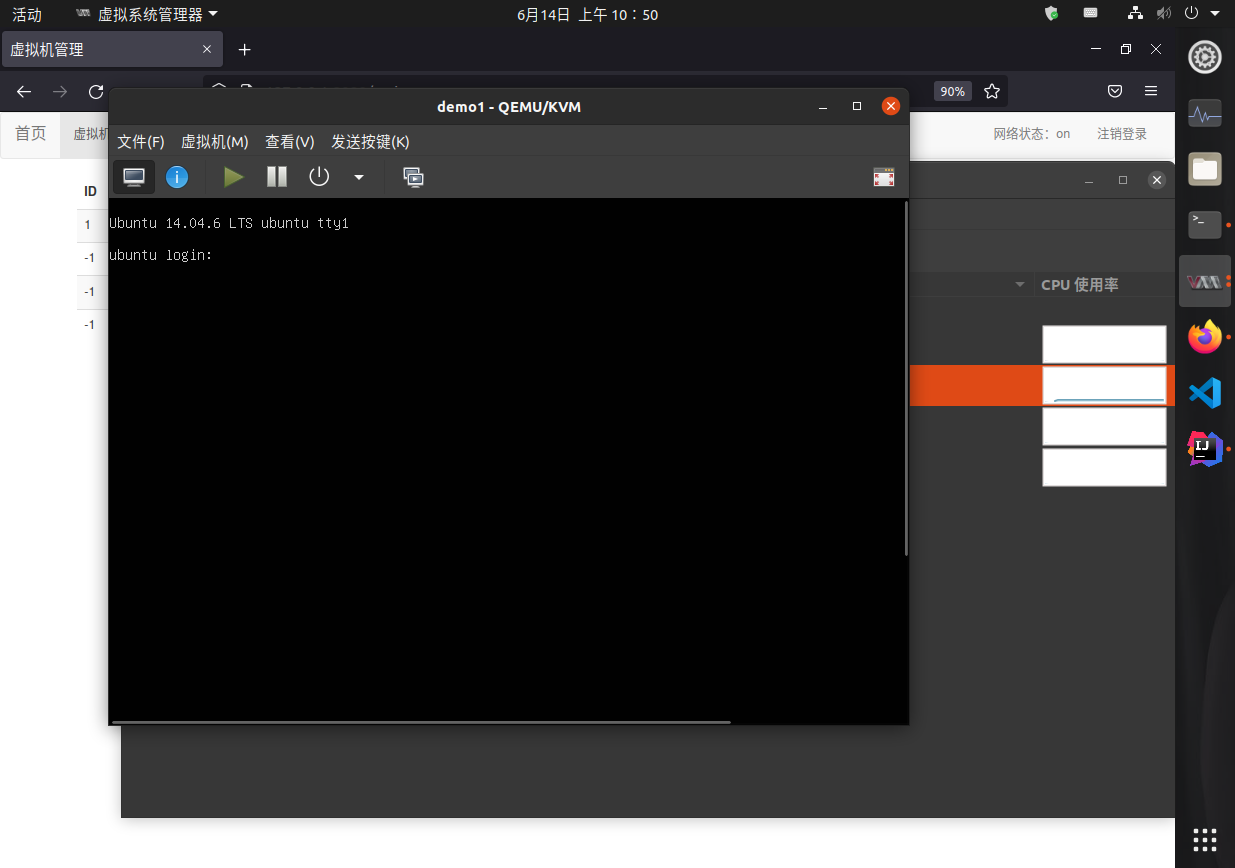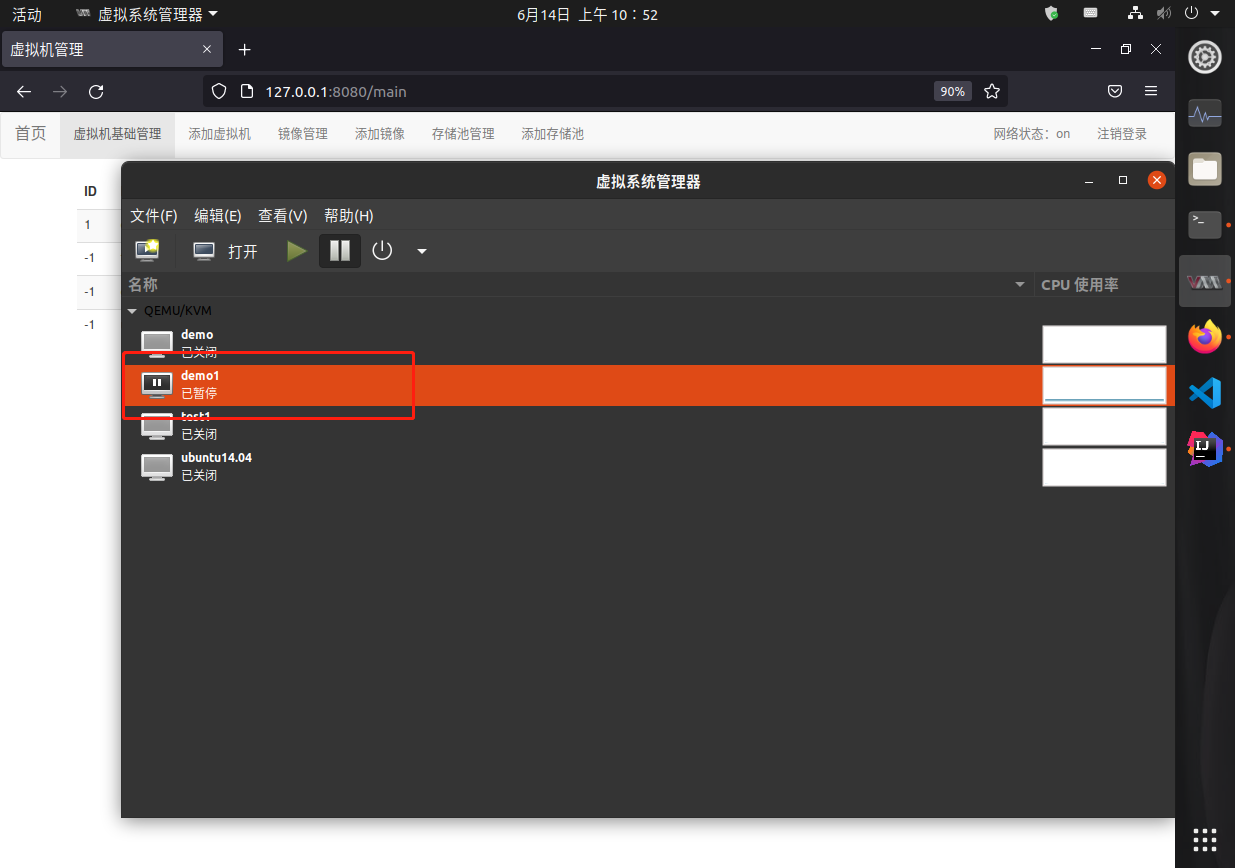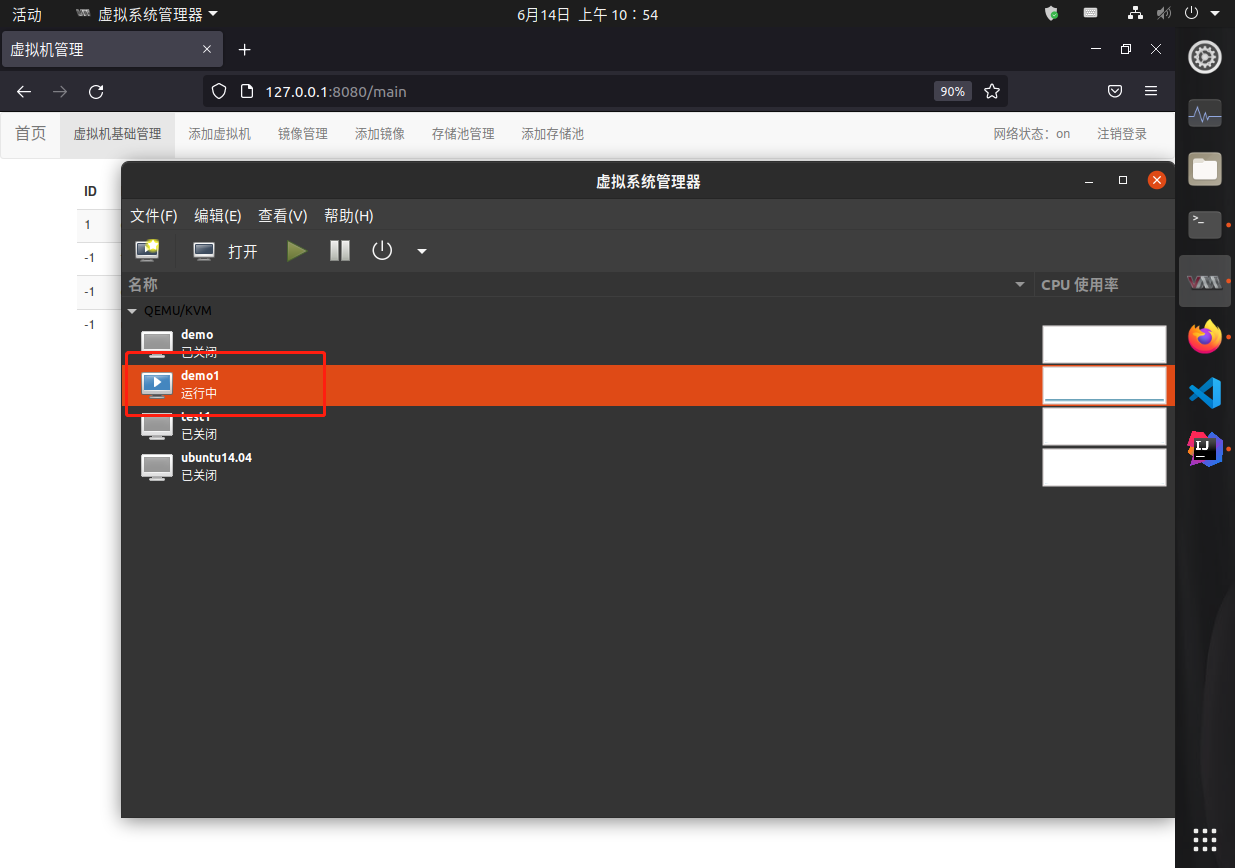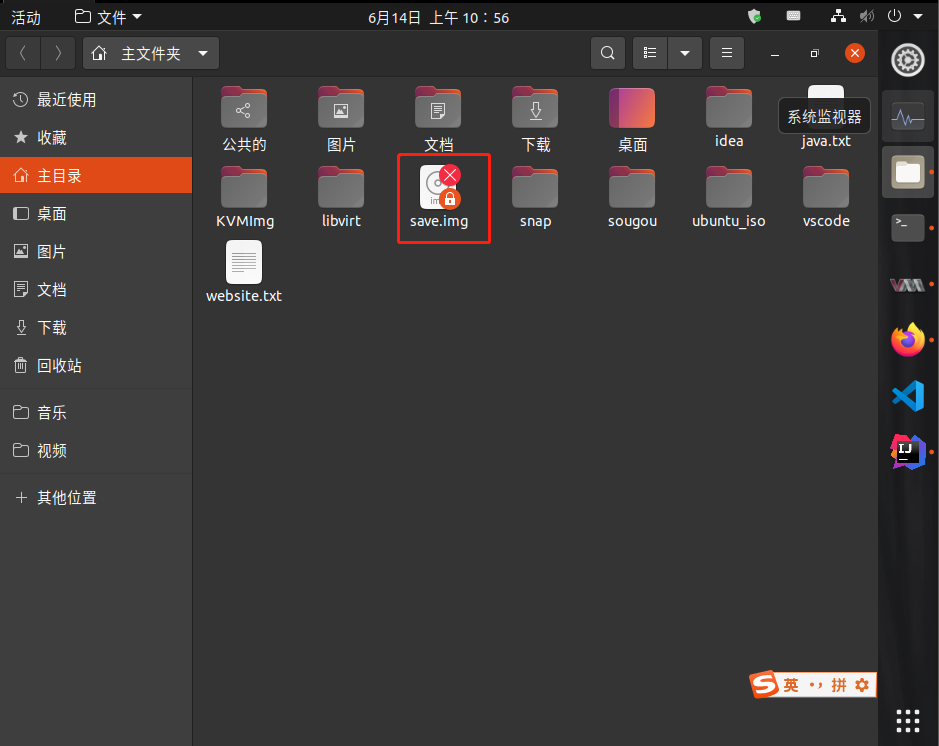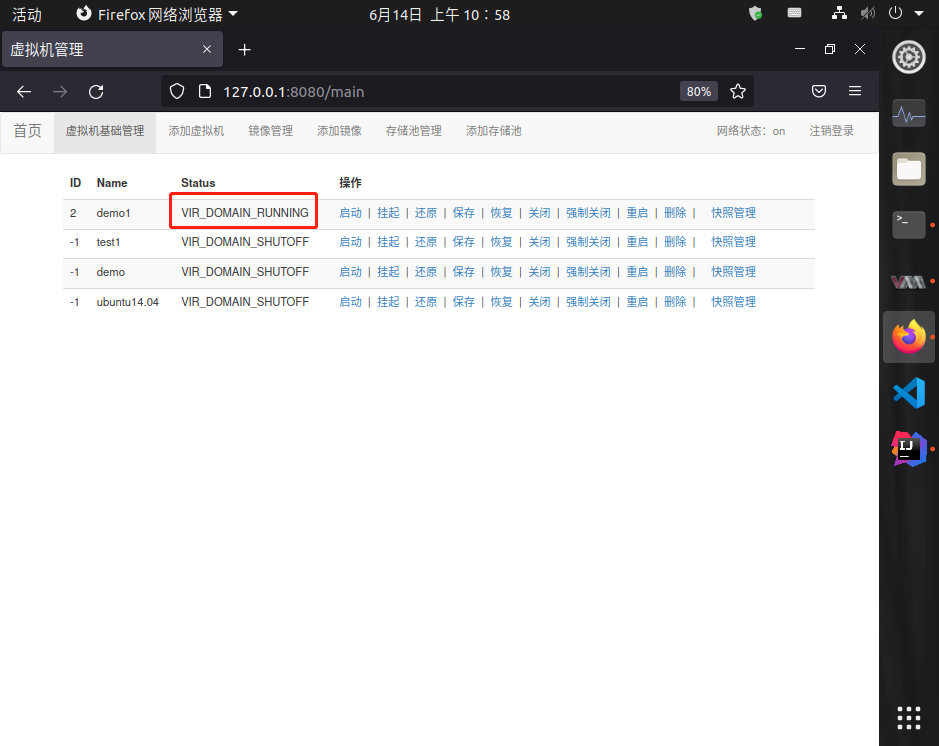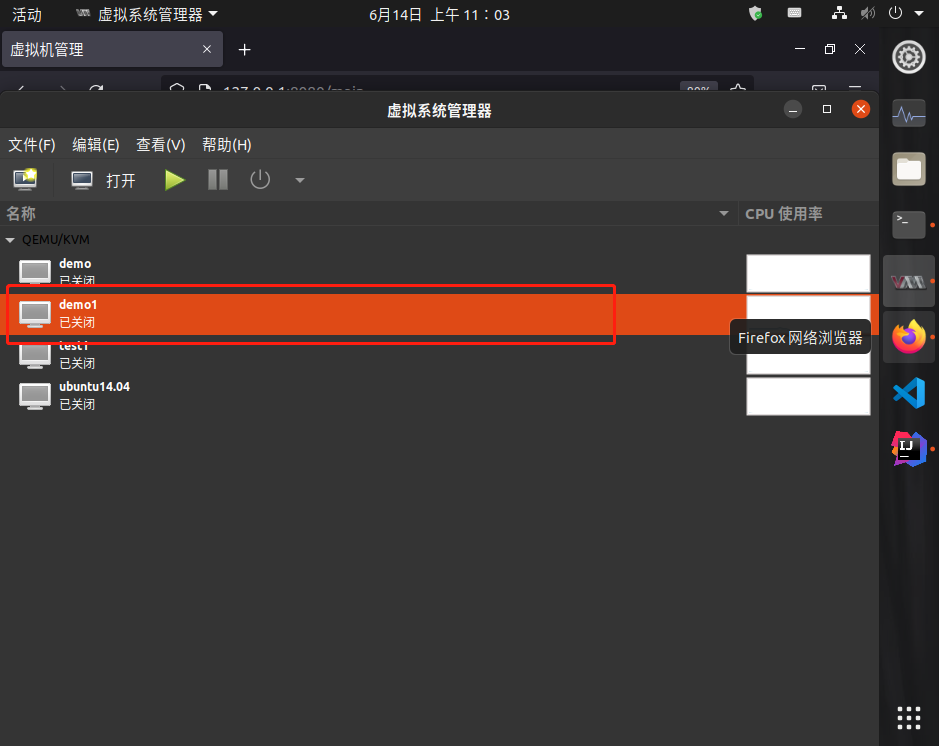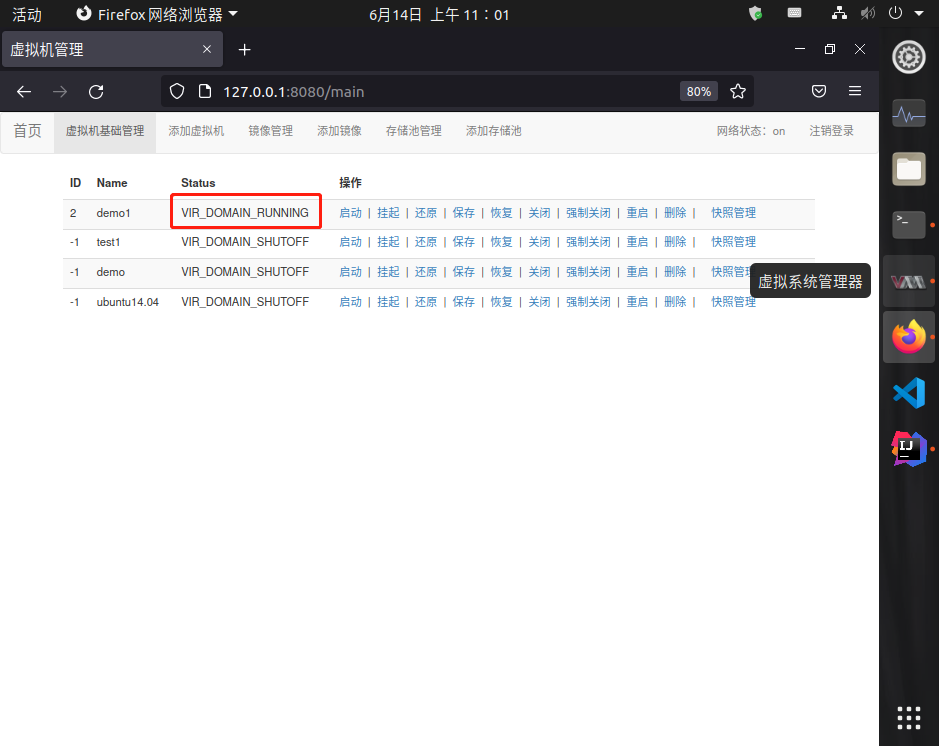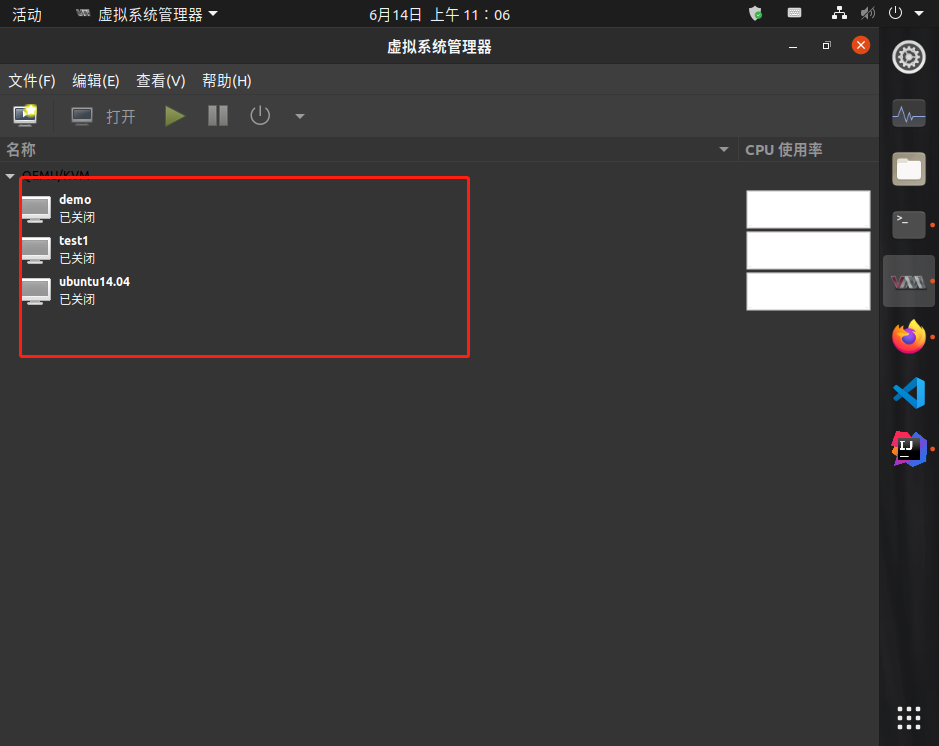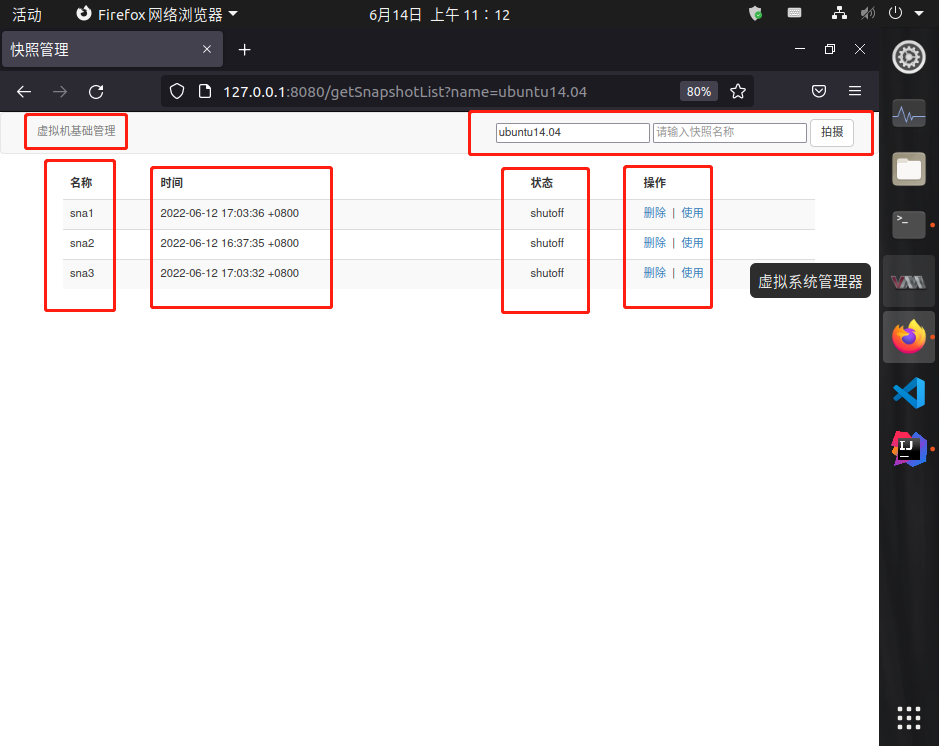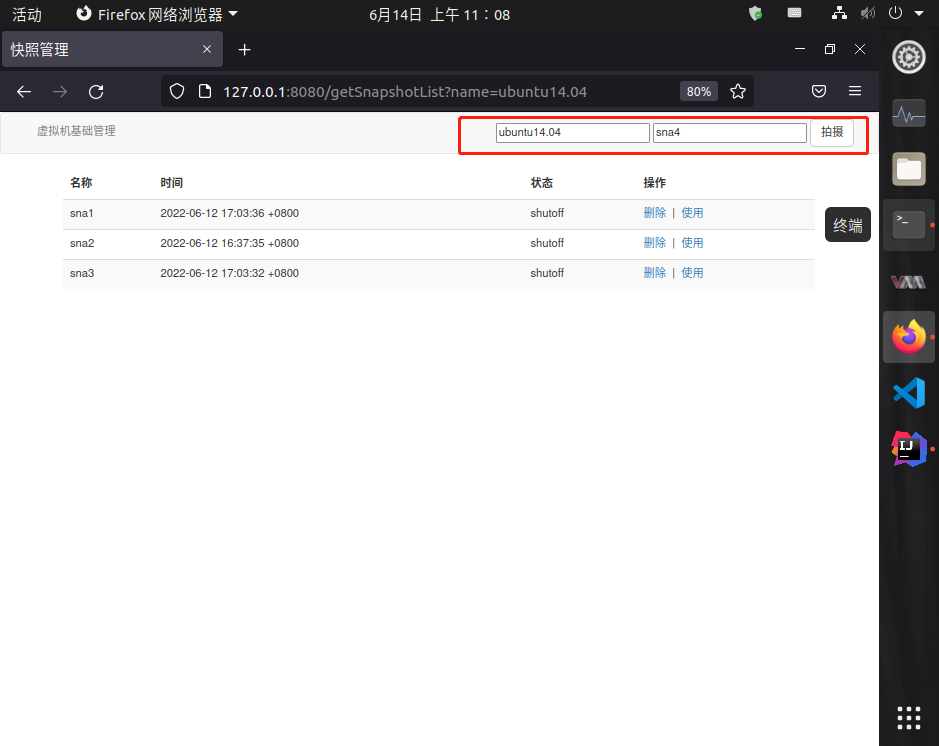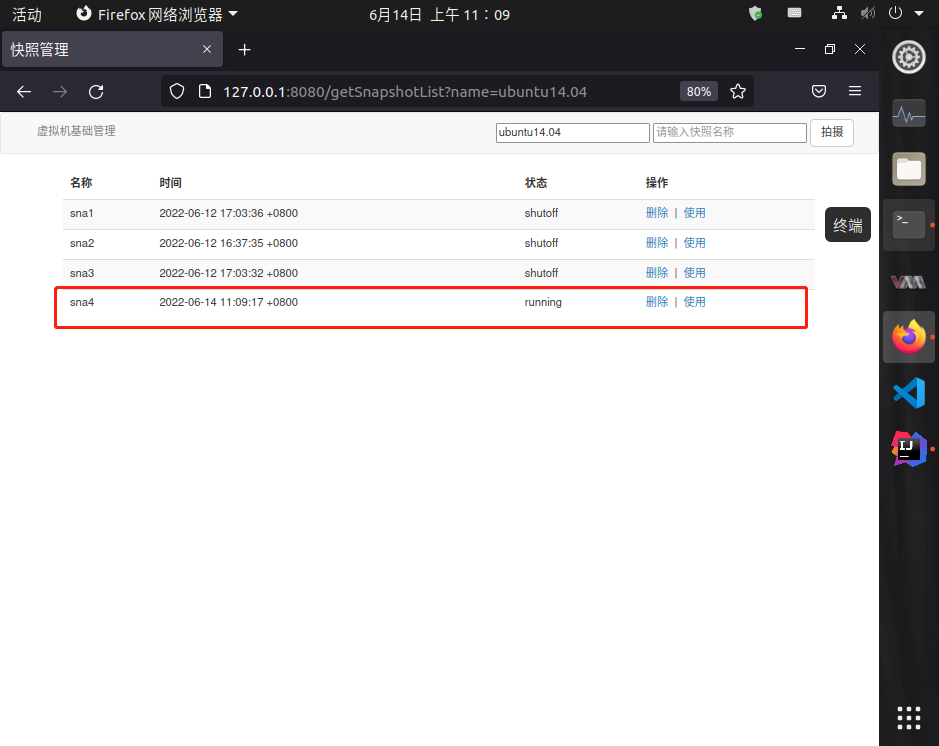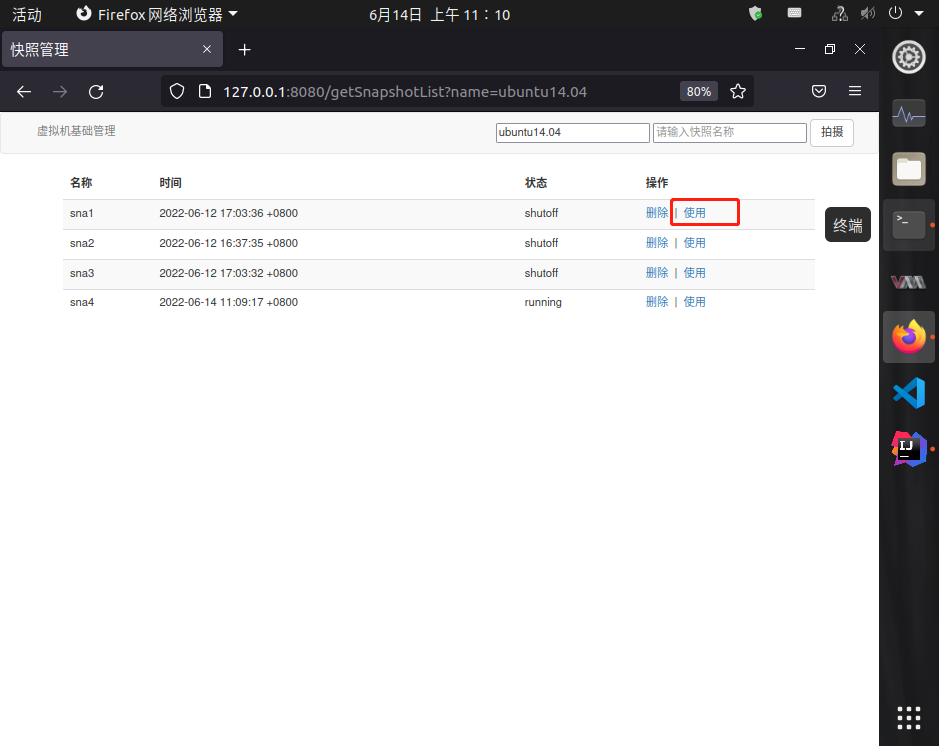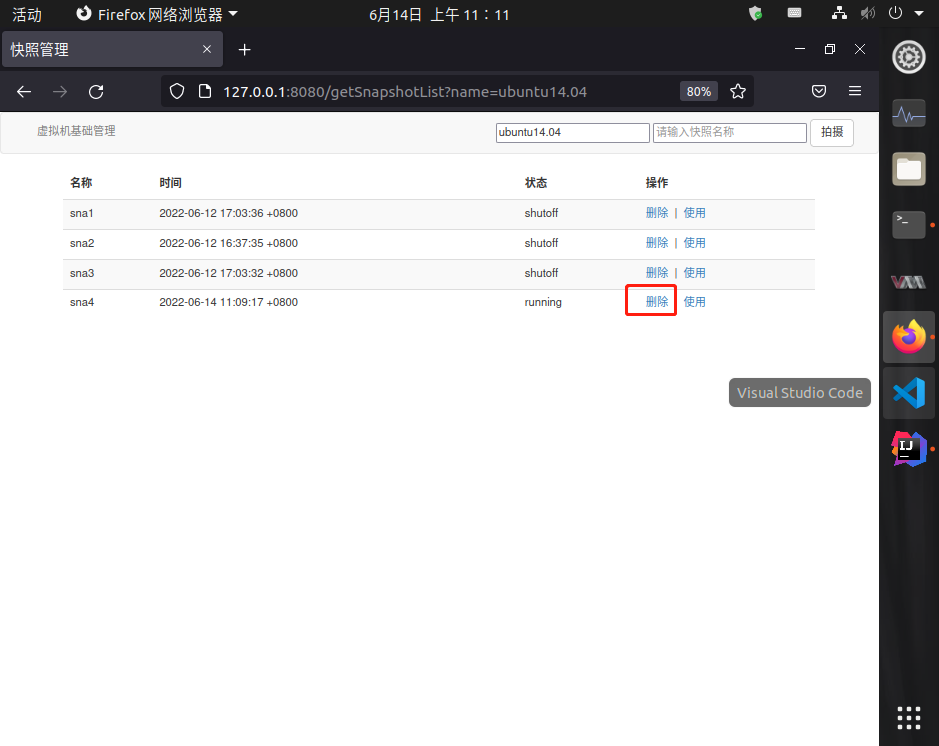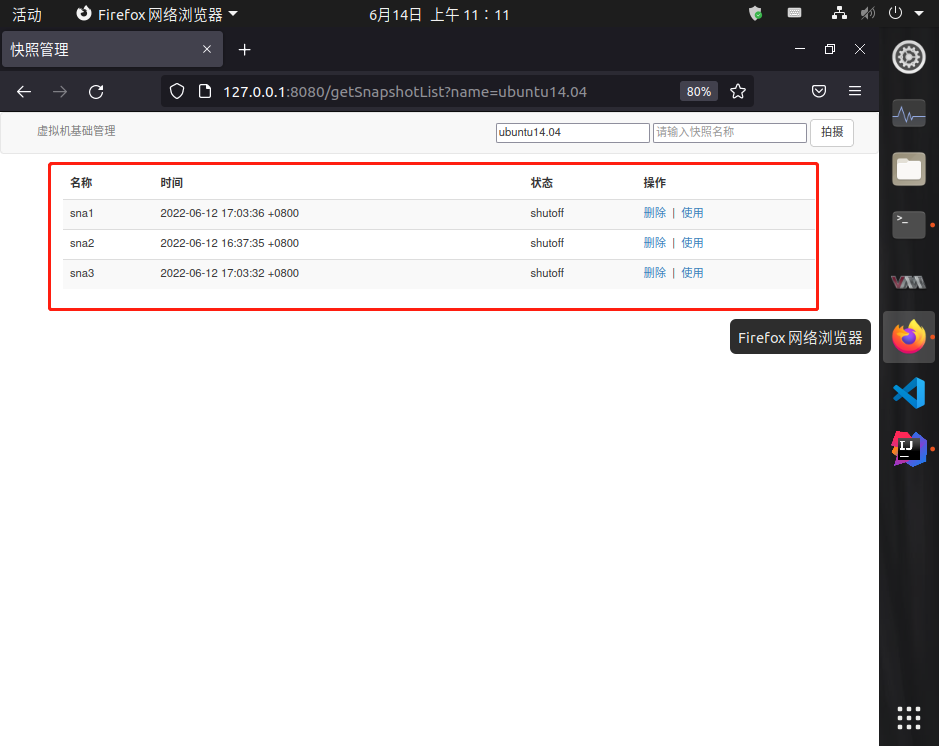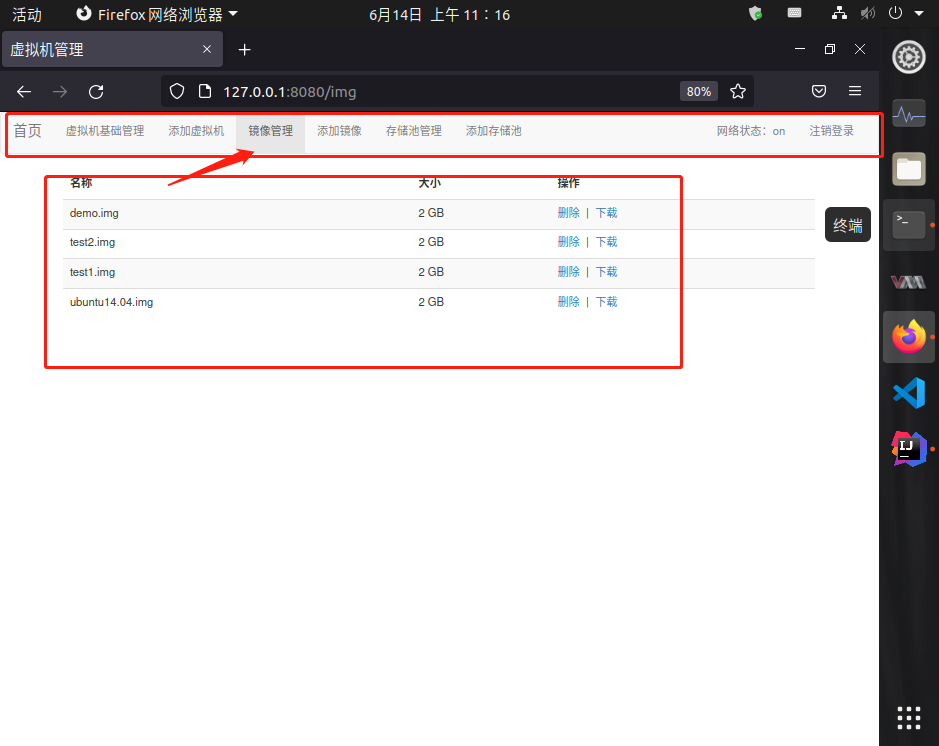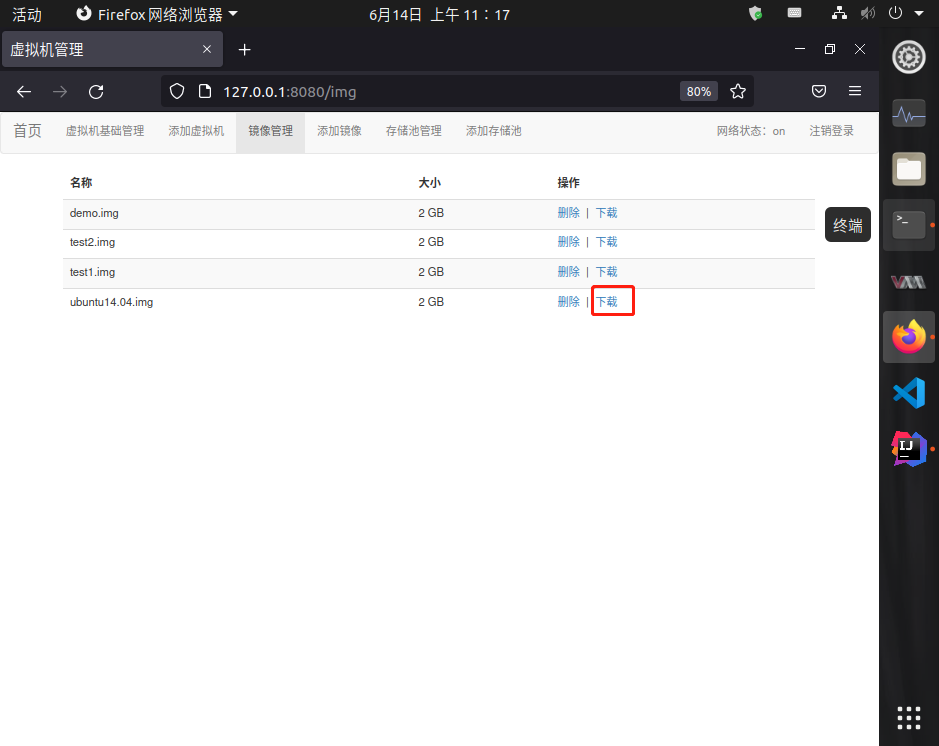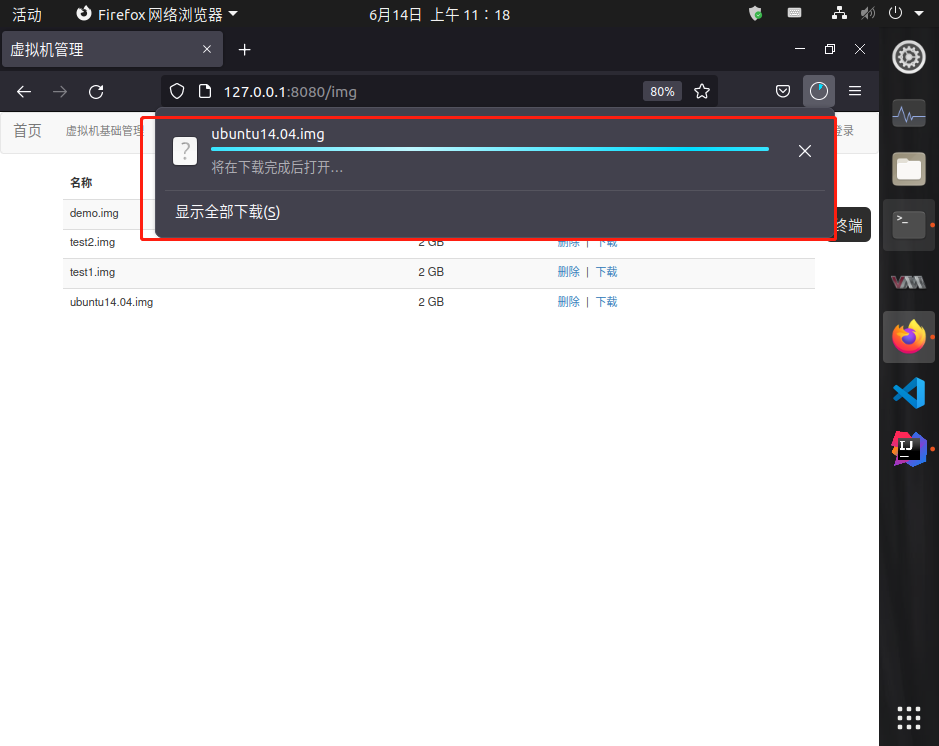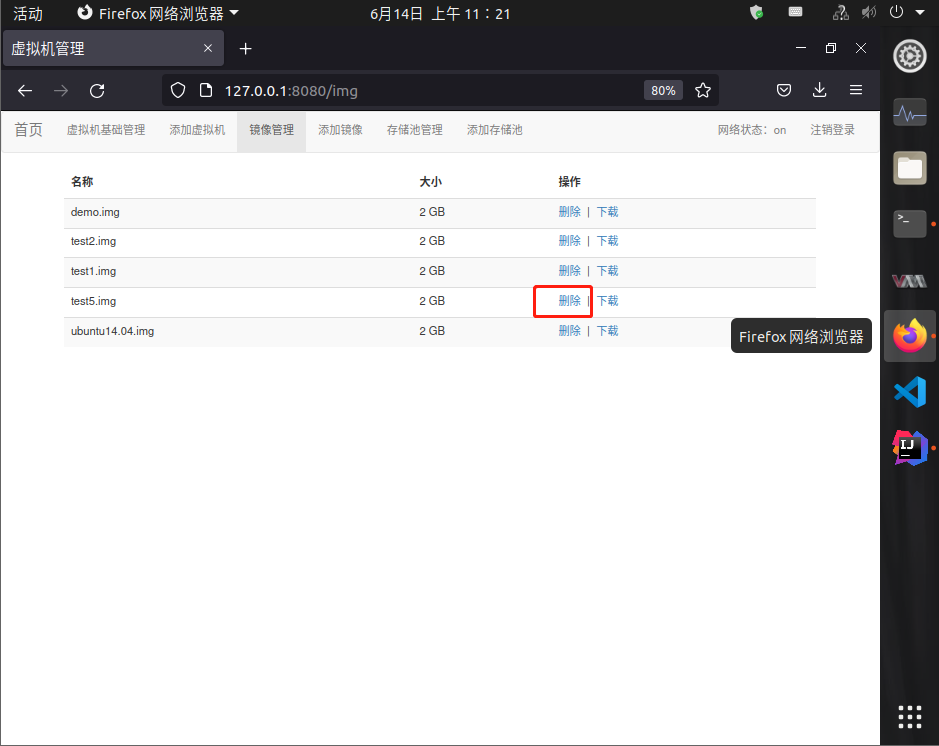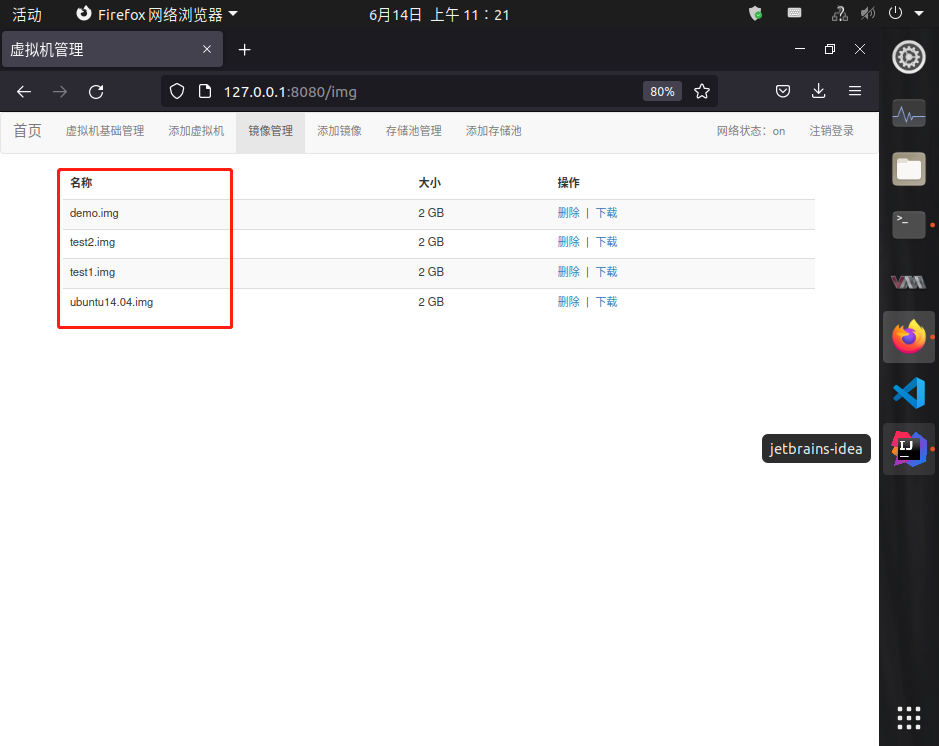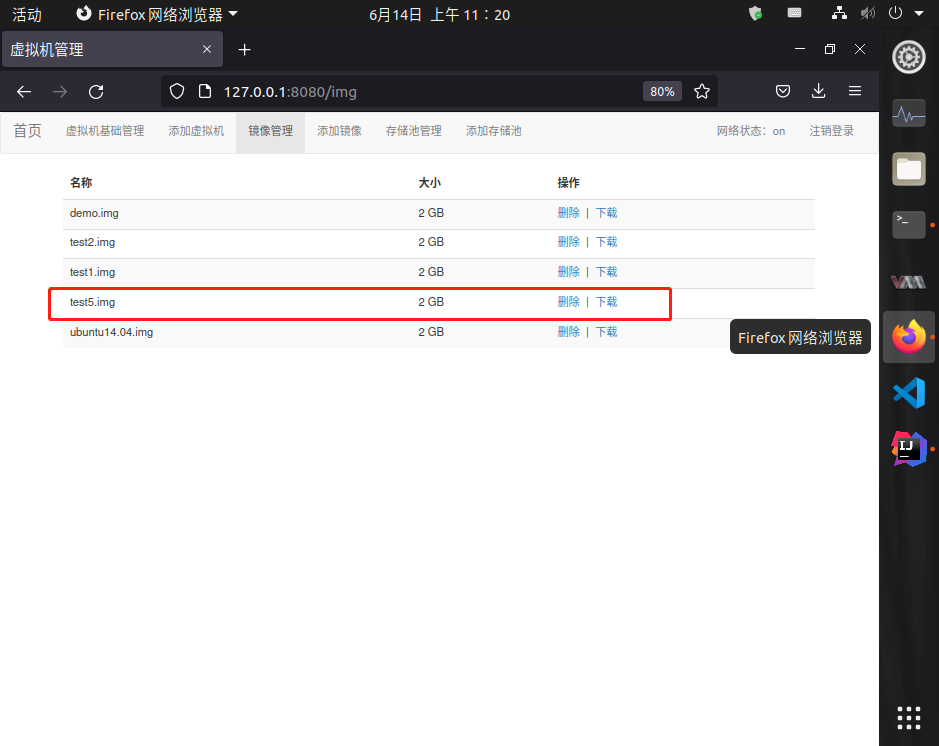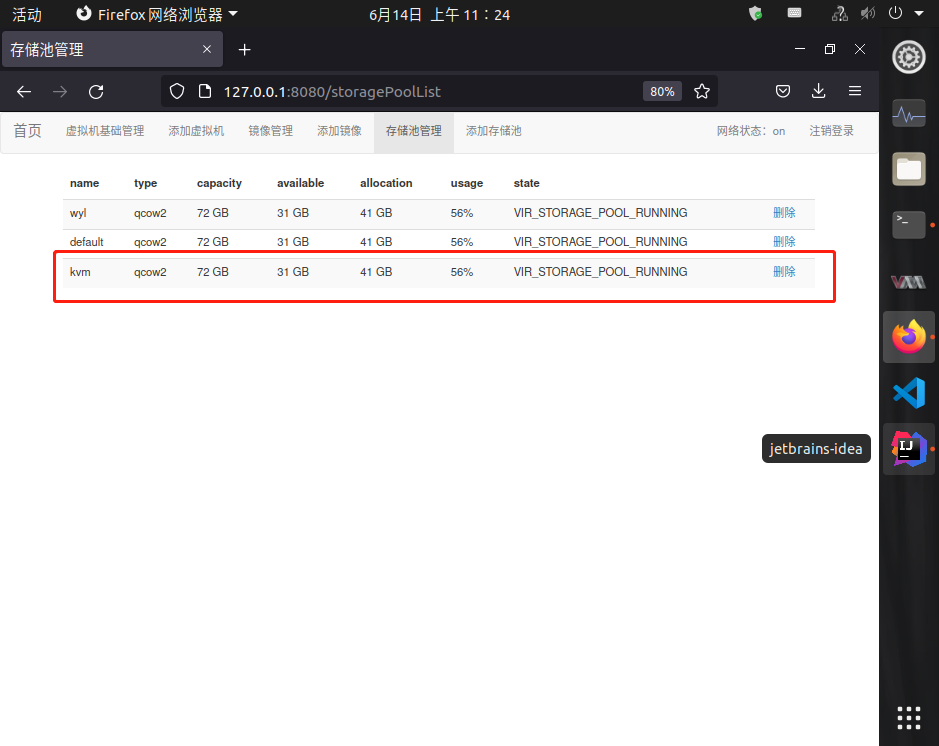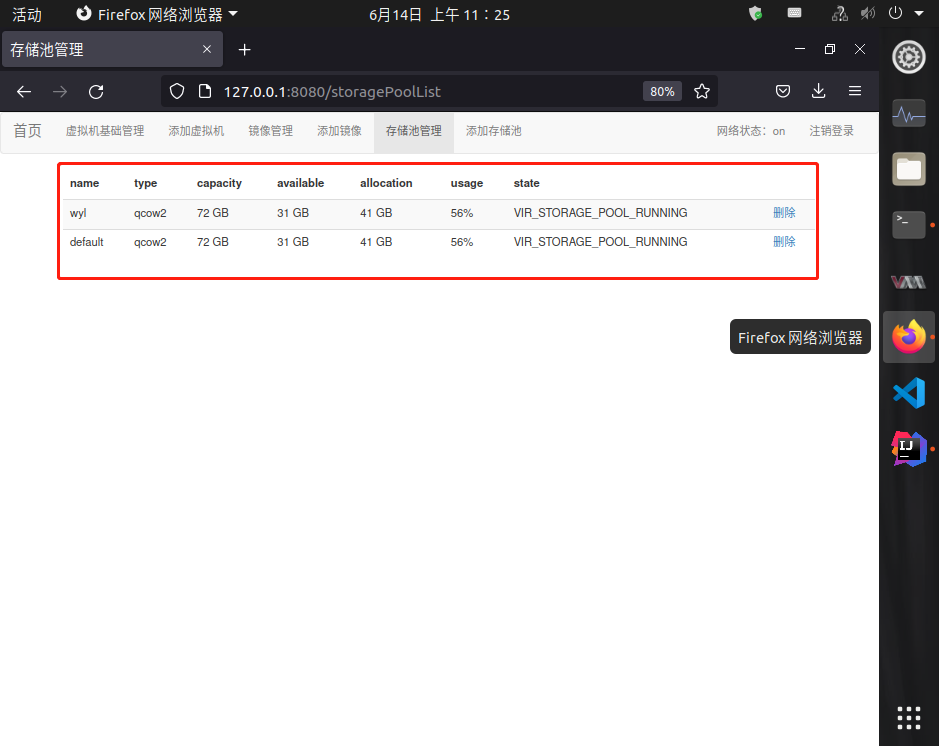cat /etc/issueuname -rgrep -E '(vmx|svm)' /proc/cpuinfolsmod|grep kvm
ls -l /dev/kvmcd /usr/local
# wget下载
wget https://download.qemu.org/qemu-6.2.0.tar.xz
# 解压
tar -Jxvf qemu-6.2.0.tar.xzcd qemu-6.2.0
./configure配置失败的尝试安装以下几个包
apt-get install zlib1g zlib1g-dev
apt install libglib2.0-dev
apt-get install libpixman-1-dev
apt install ninja-build# 多线程编译
make -j 50
# 安装
make install | tee make-install.log安装成功后,查看qemu提供的工具(按两次Tab键给出以qemu-开头的命令)which qemu-img# 适用于18
apt-get install libvirt-bin
apt-get install libvirt-dev
# 适用于20
apt-get install qemu-kvm libvirt-daemon-system libvirt-clients bridge-utils
apt-get install libvirt-dev# 查看libvirtd的版本号
libvirtd --version# virt-manager的安装
apt-get install virt-manager# 查看版本号
virt-manager --version# 下载链接
https://www.jetbrains.com/idea/download/other.htmltar -zxvf ideaIU-2022.1.1.tar.gz# 赋权限
chmod 755 -R idea-IU-221.5591.52/
# 运行
cd /home/wyl/idea/idea-IU-221.5591.52/bin
./idea.shsudo apt-get install gitgit config --global user.name "pepsi-wyl"
git config --global user.email "[email protected]"登陆界面和web端管理
宿主机详细信息
Libvirt连接信息
虚拟机信息、创建、启动、挂起、还原、保存、恢复、关闭、强制关闭、重启、删除
快照信息、创建、删除、使用
镜像信息、添加、删除、下载
存储池信息、创建、删除
网络断开和连接1.LibvirtUtils 获取连接和连接信息
2.SigarUtils 获取宿主机信息
3.LibvirtService 管理虚拟机的一系列操作
4.LibvirtController 处理前端页面请求调用LibvirtService完成对虚拟机的业务
5.UserController 处理前端页面请求完成登陆逻辑
6.HTML页面 展示数据和方便操作云平台管理系统是对虚拟机进行管理和操作,
该系统采用Libvirt Java API 进行分析和设计
,使用编程语言java作为开发语言,使用IDEA作为开发平台,
通过SpringBoot+Thymeleaf框架实现功能,能够很好的实现系统的开发及测试。点击添加虚拟机按钮即可跳转到添加界面

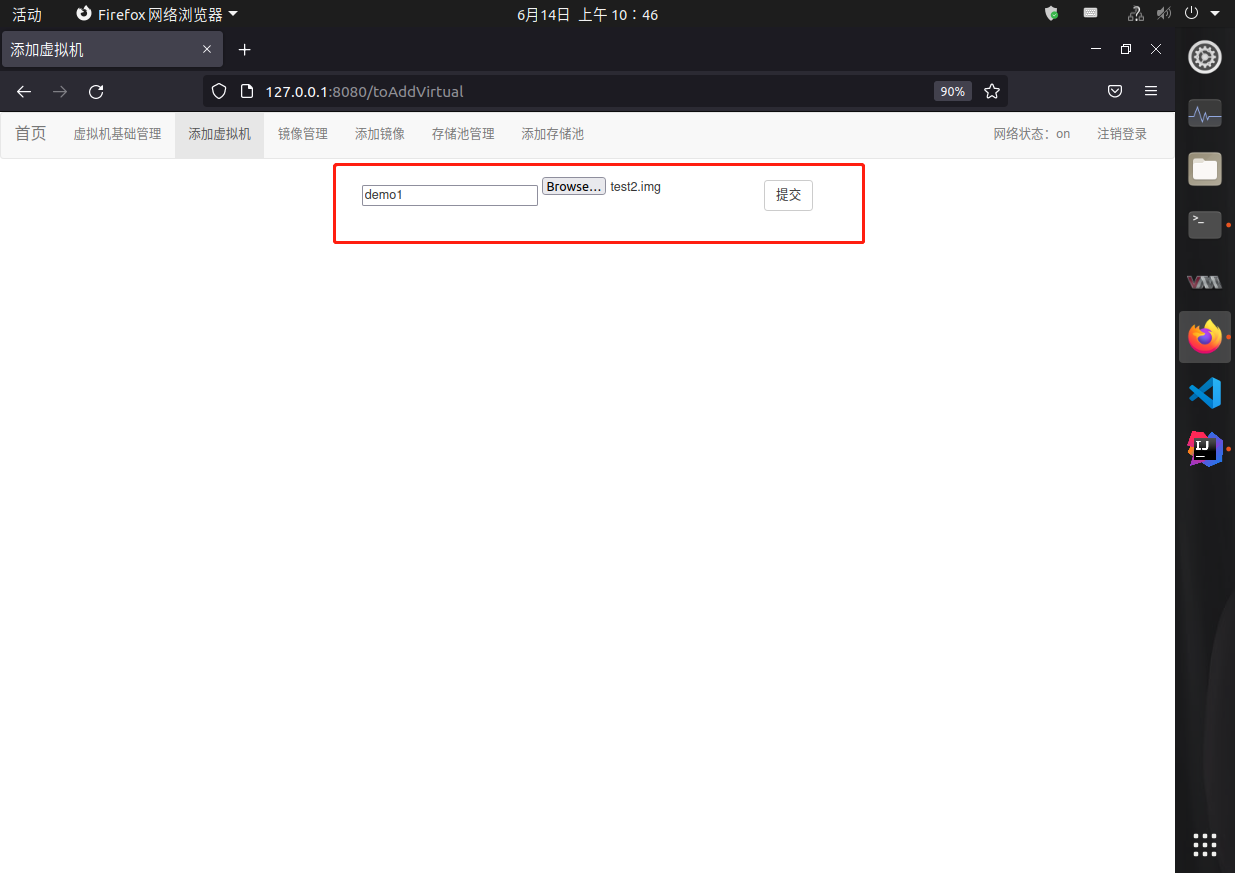
点击虚拟机的启动按钮即可启动
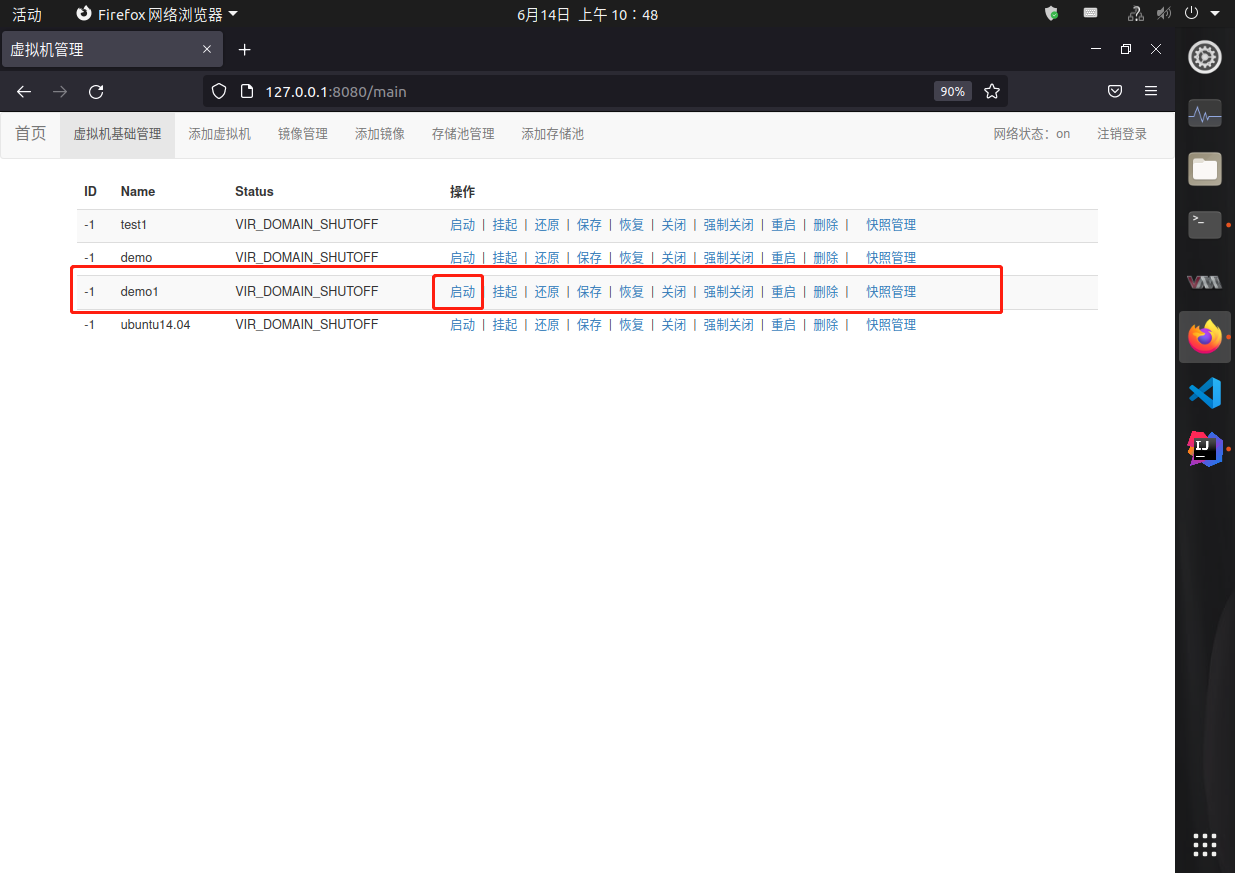
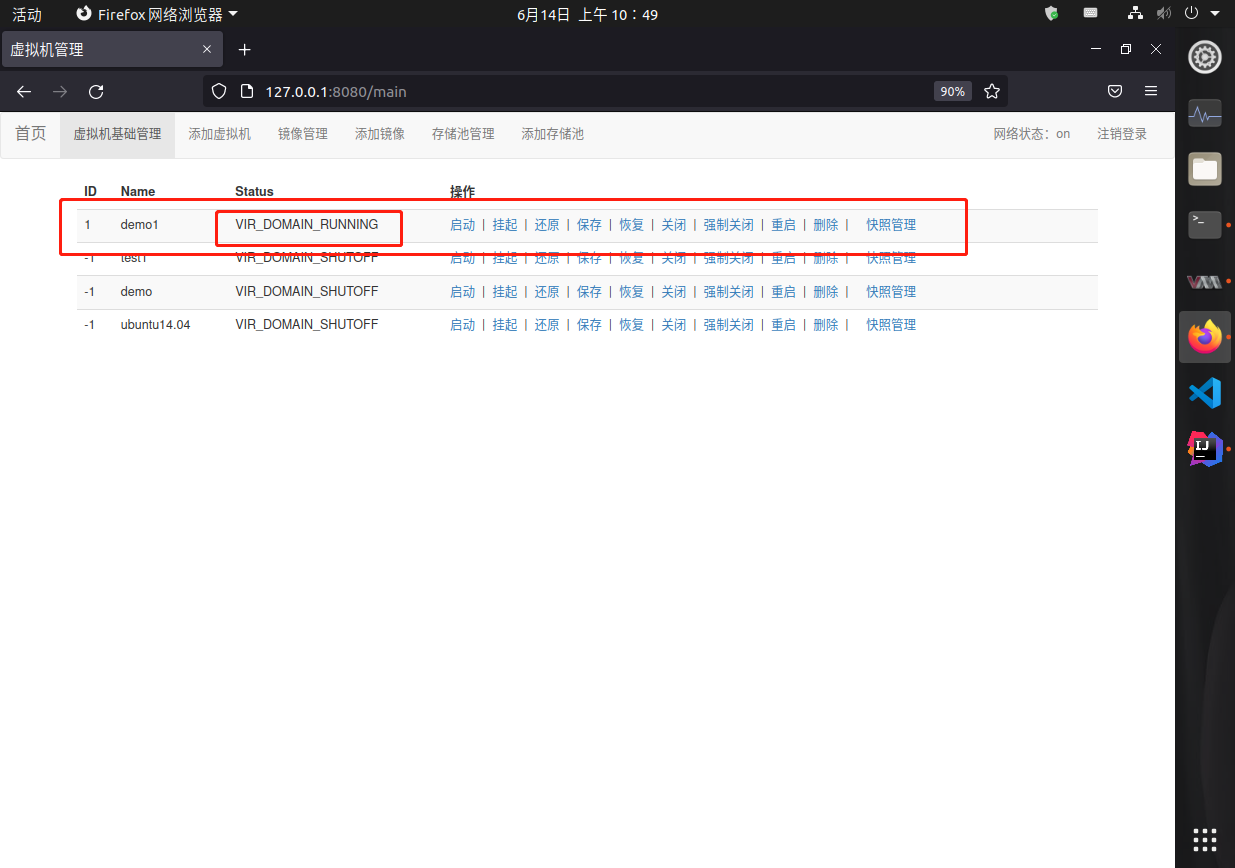
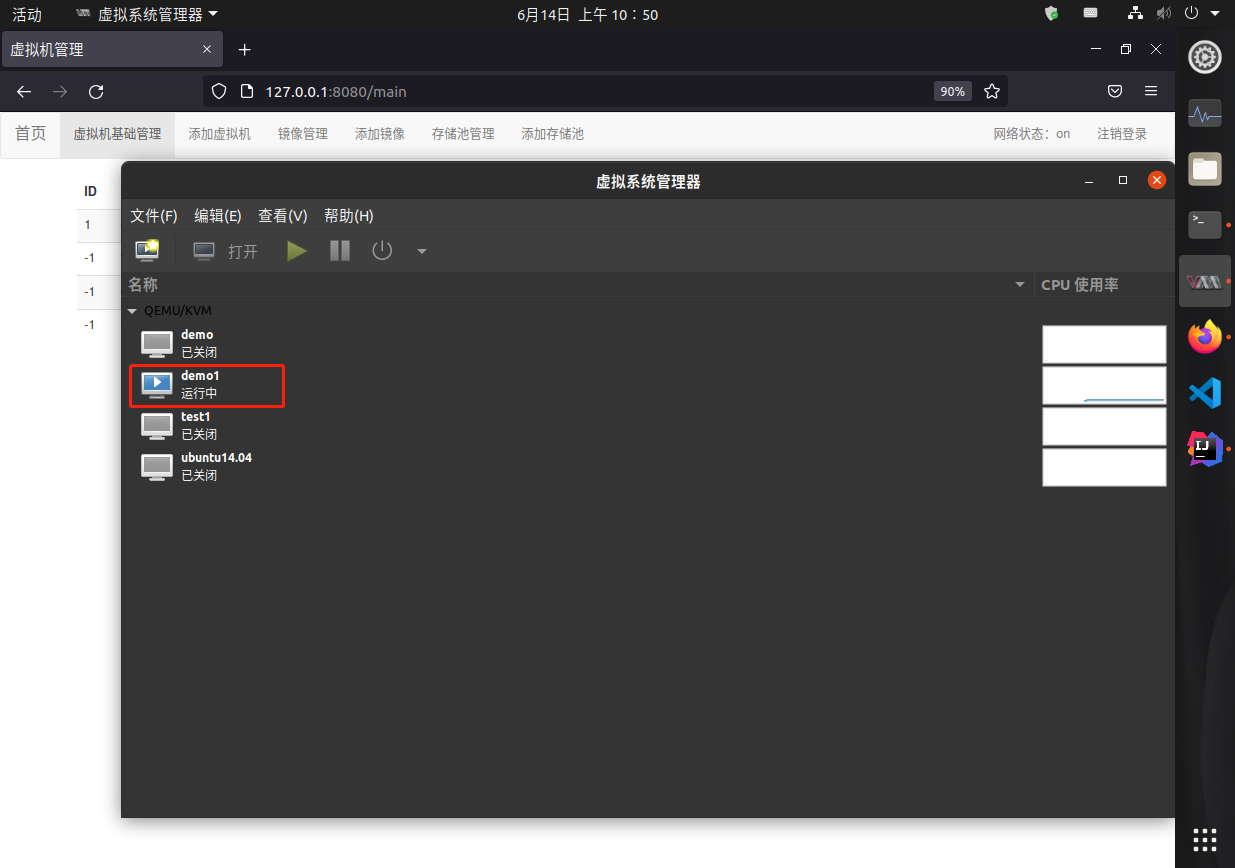
点击虚拟机的挂起按钮即可挂起
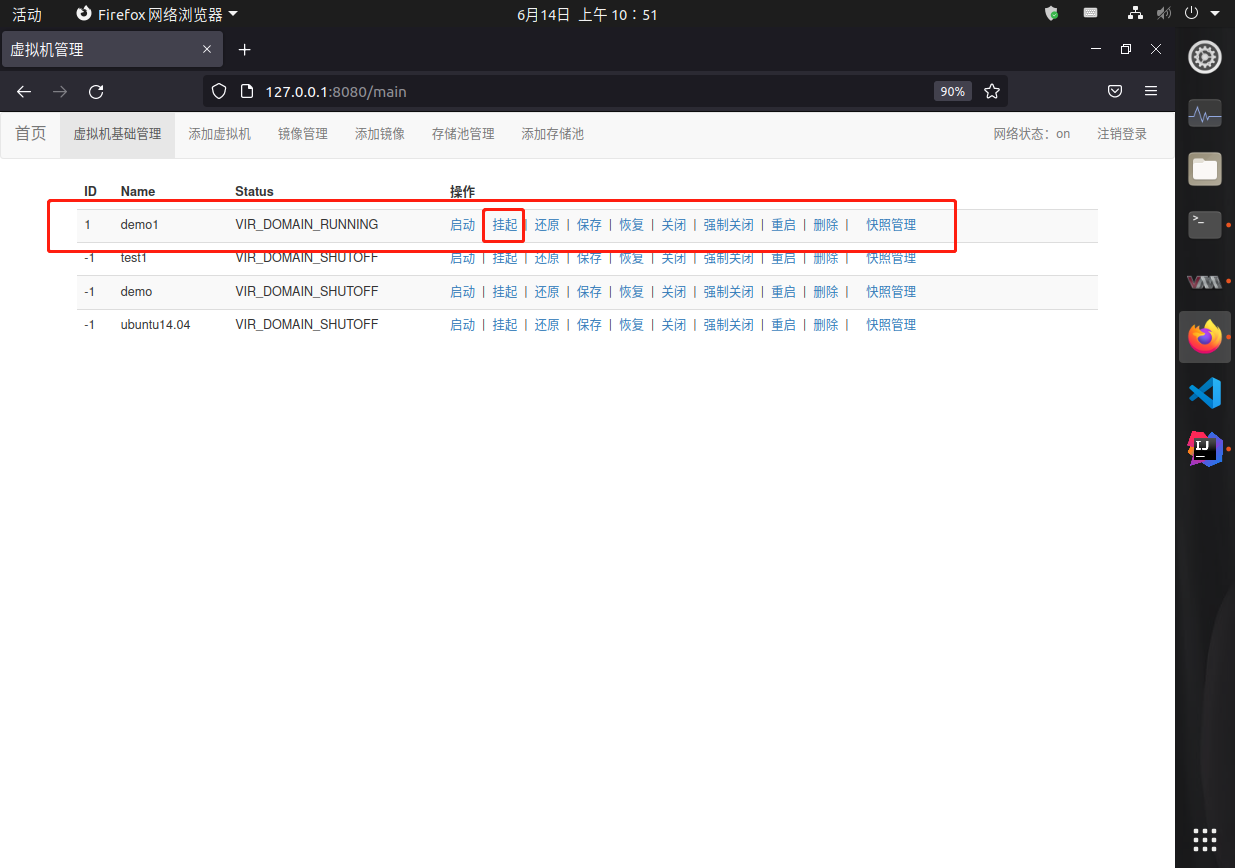
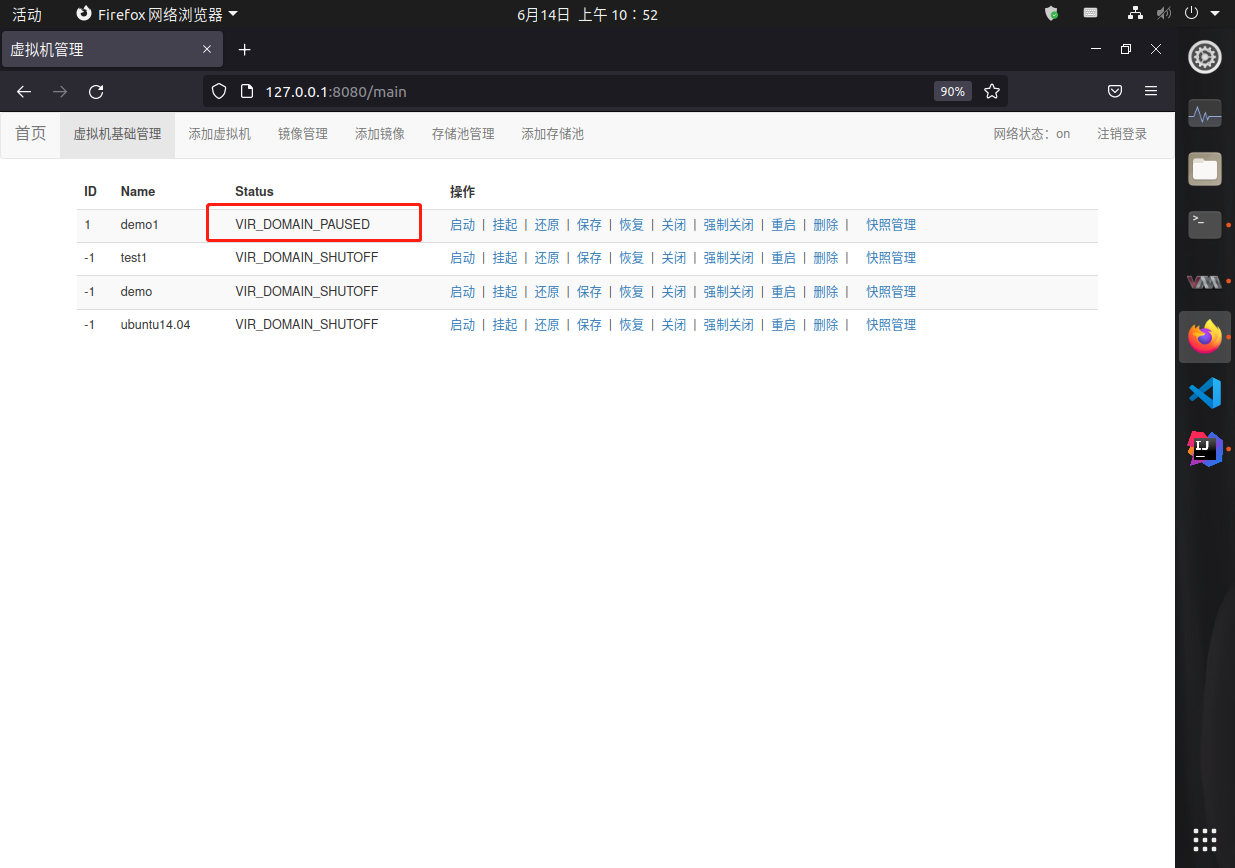
点击虚拟机的还原按钮即可还原
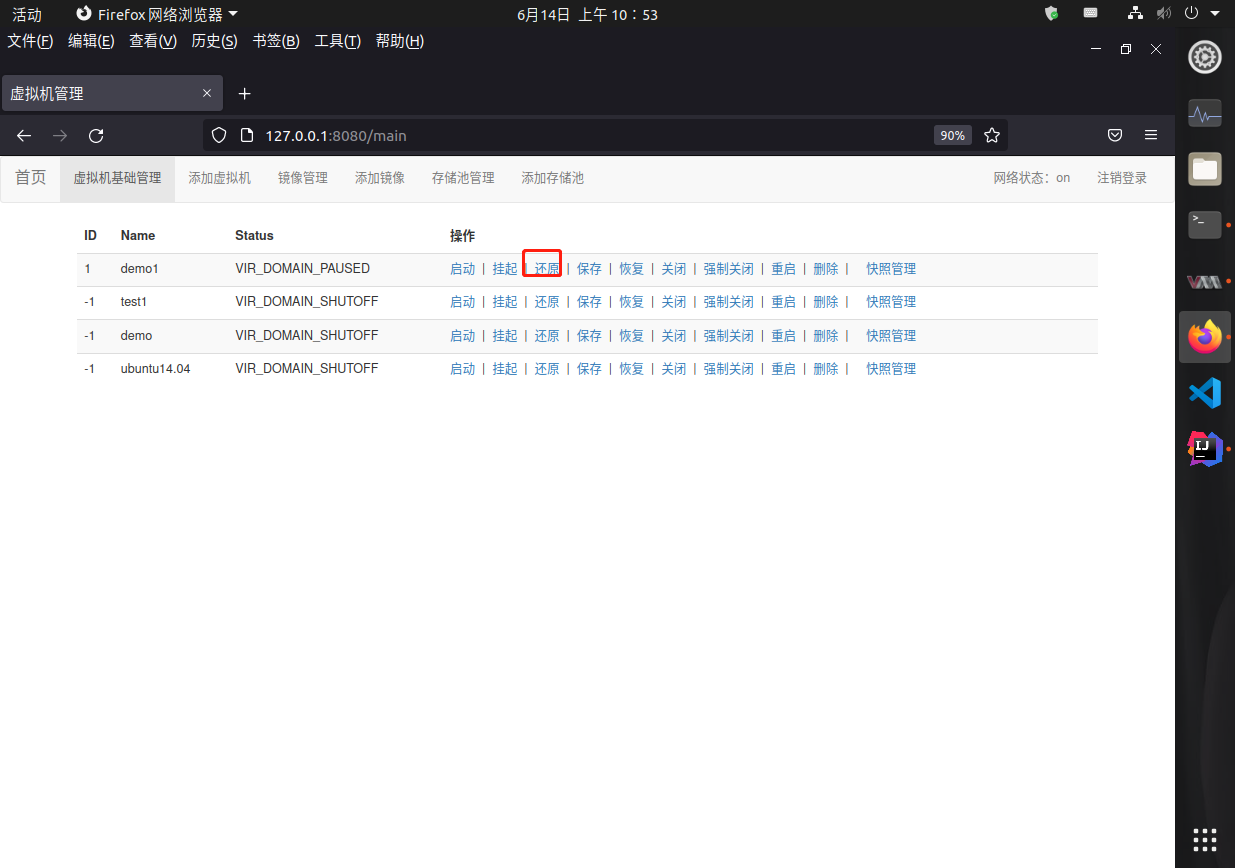
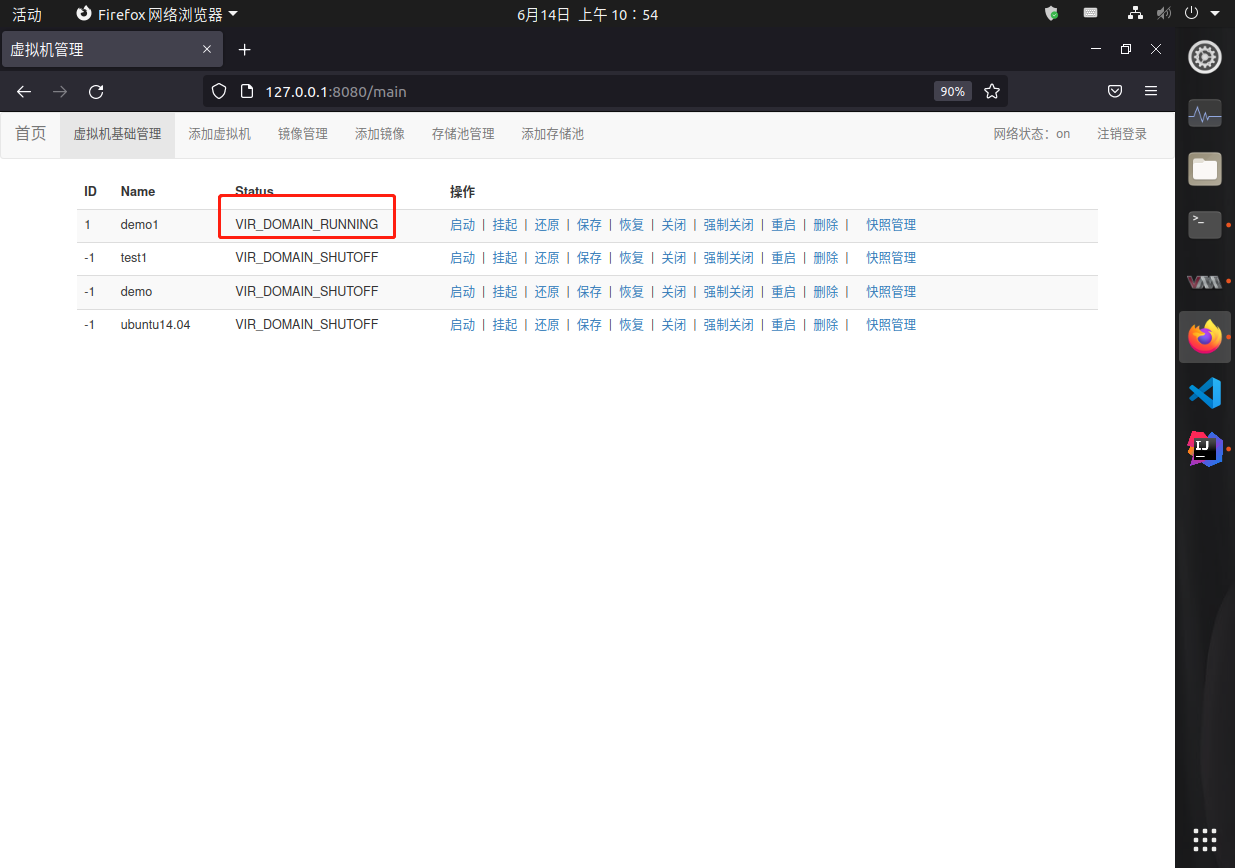
点击虚拟机的保存按钮即可保存
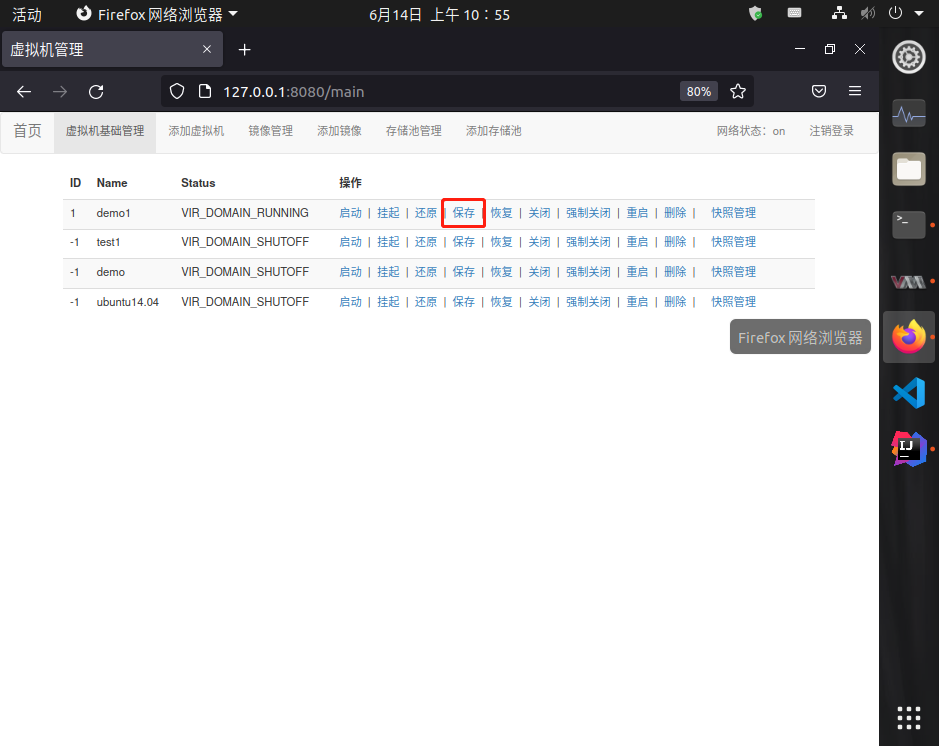
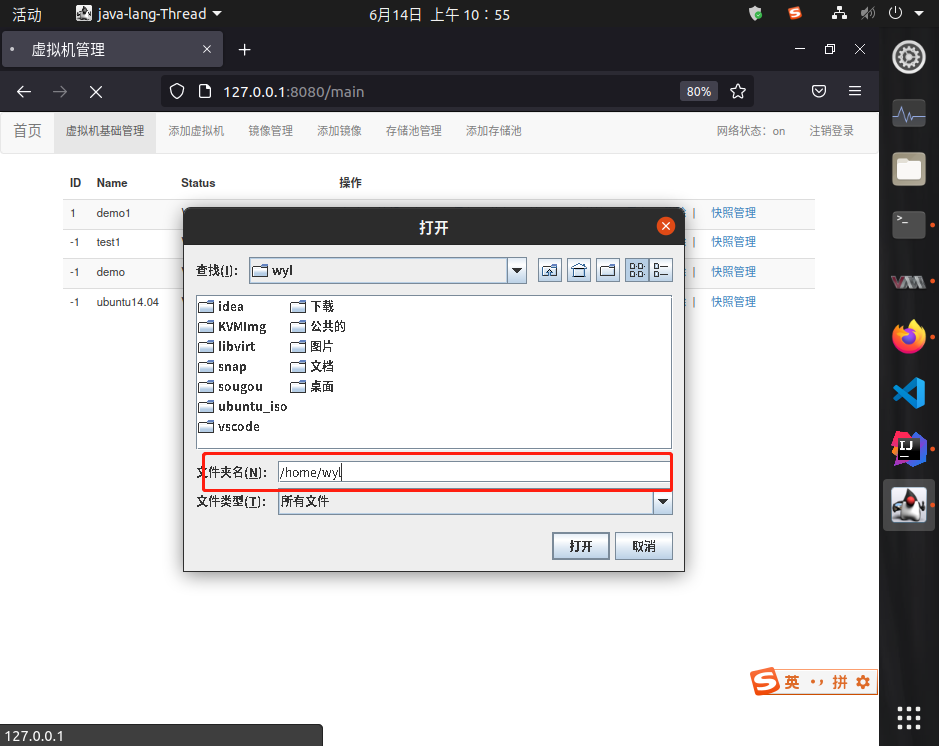
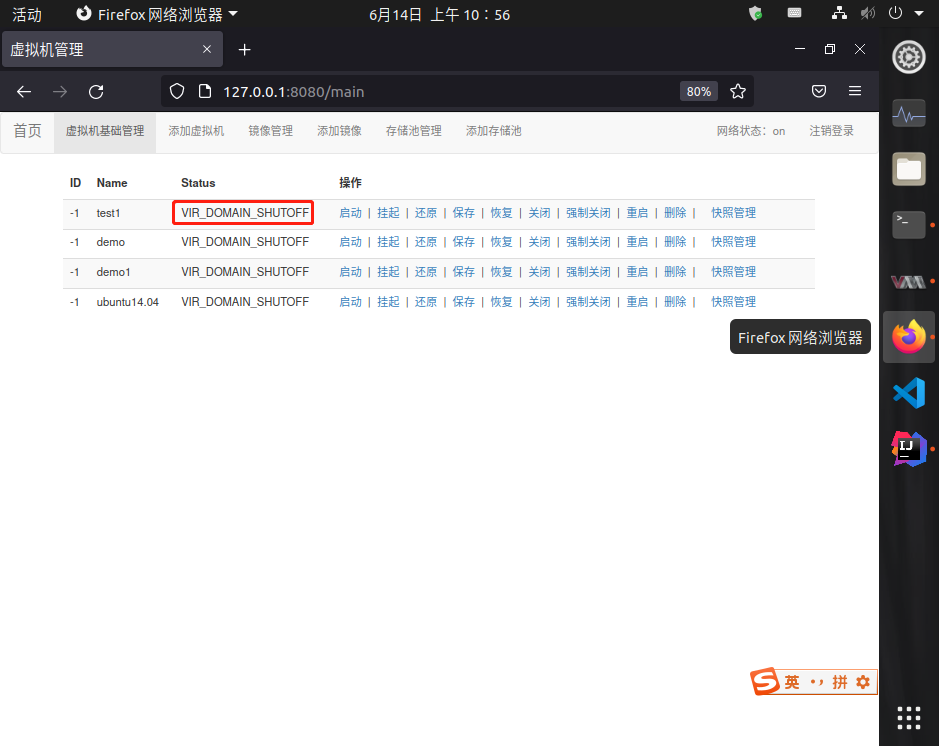
点击虚拟机的恢复按钮即可恢复
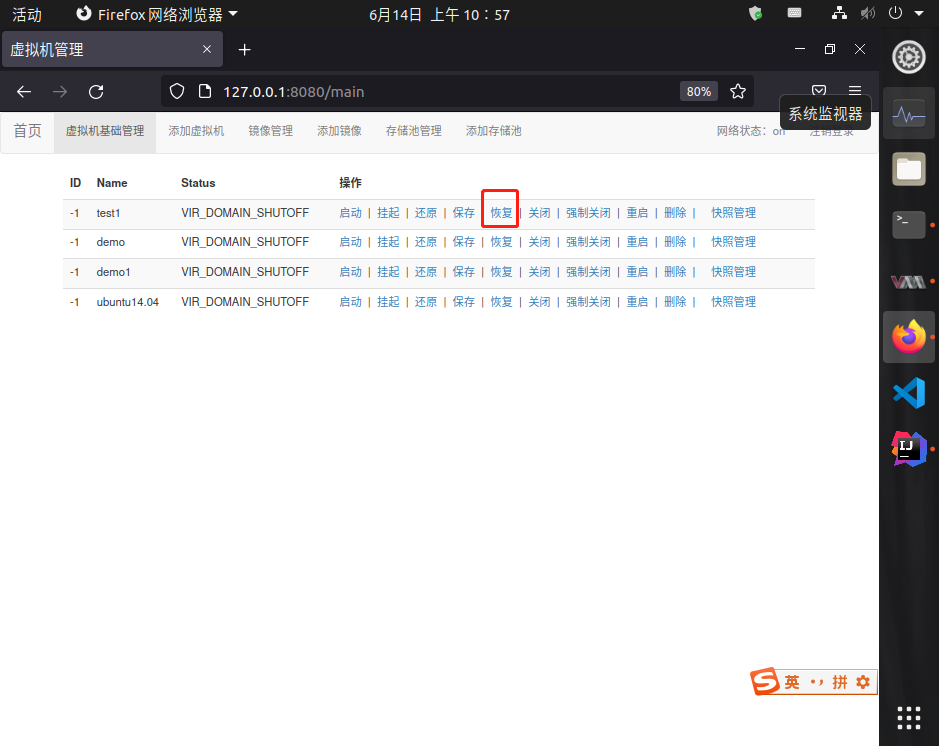
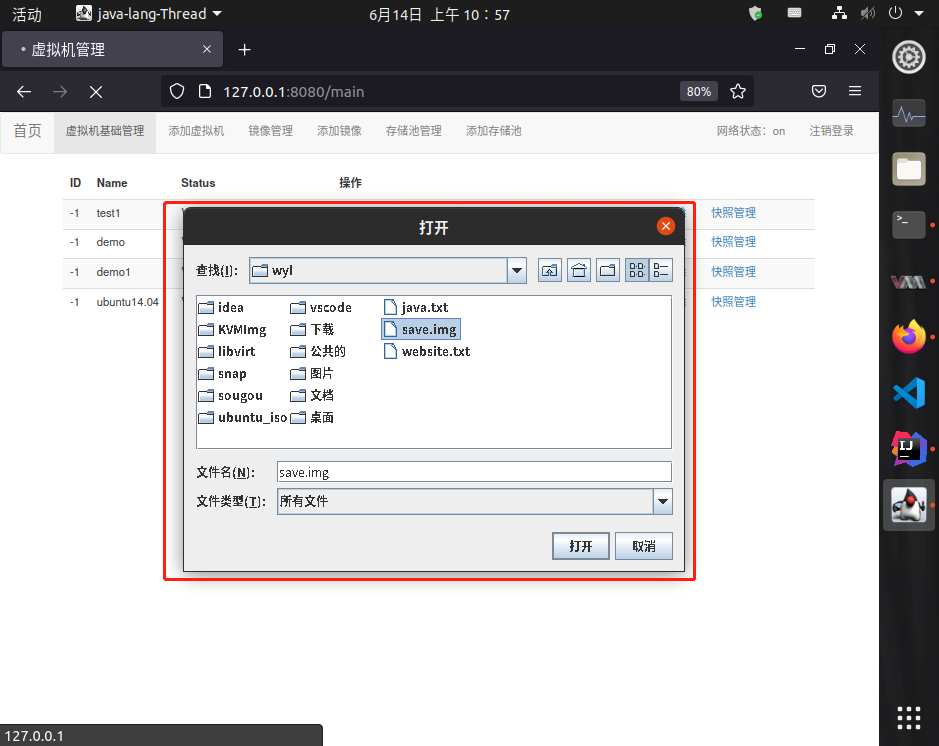
点击虚拟机的关闭按钮或者强制关闭按钮即可关闭虚拟机
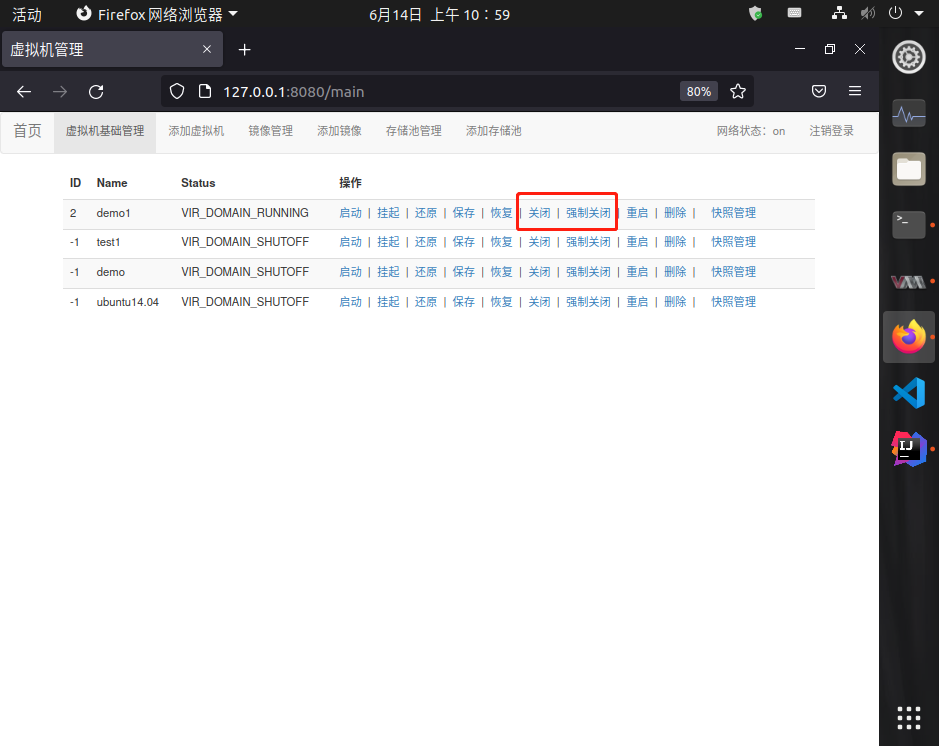
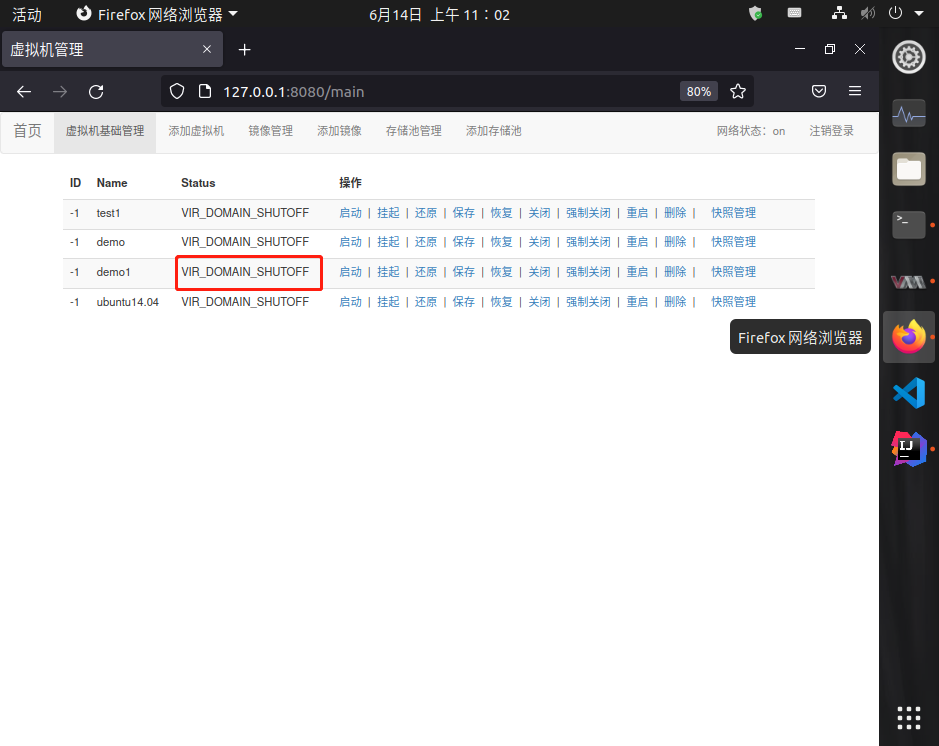
点击虚拟机的重启按钮即可重启虚拟机
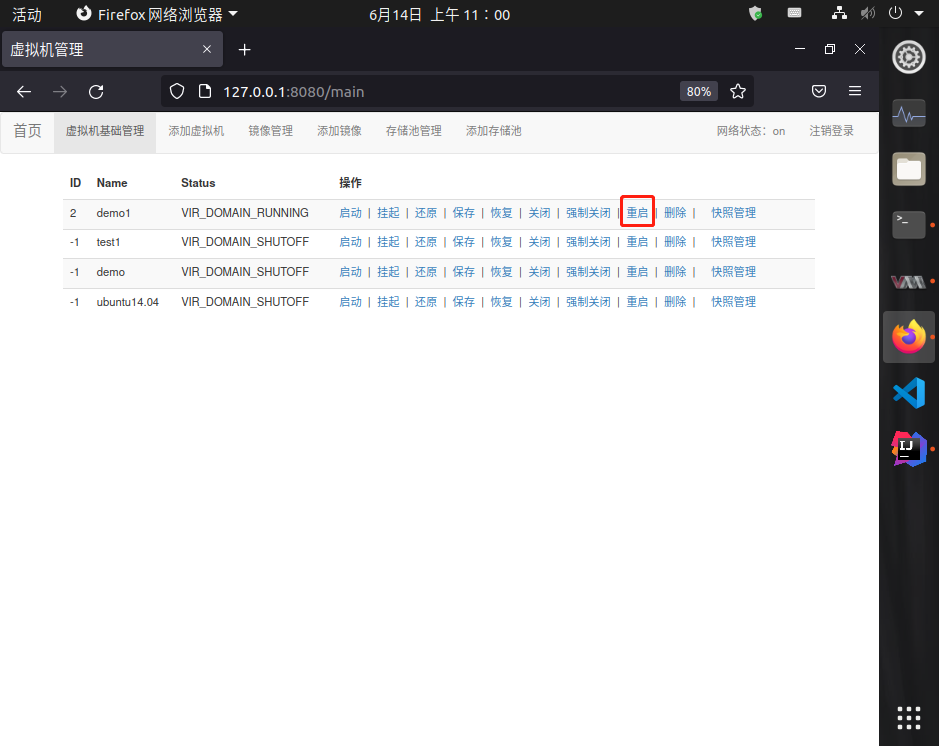
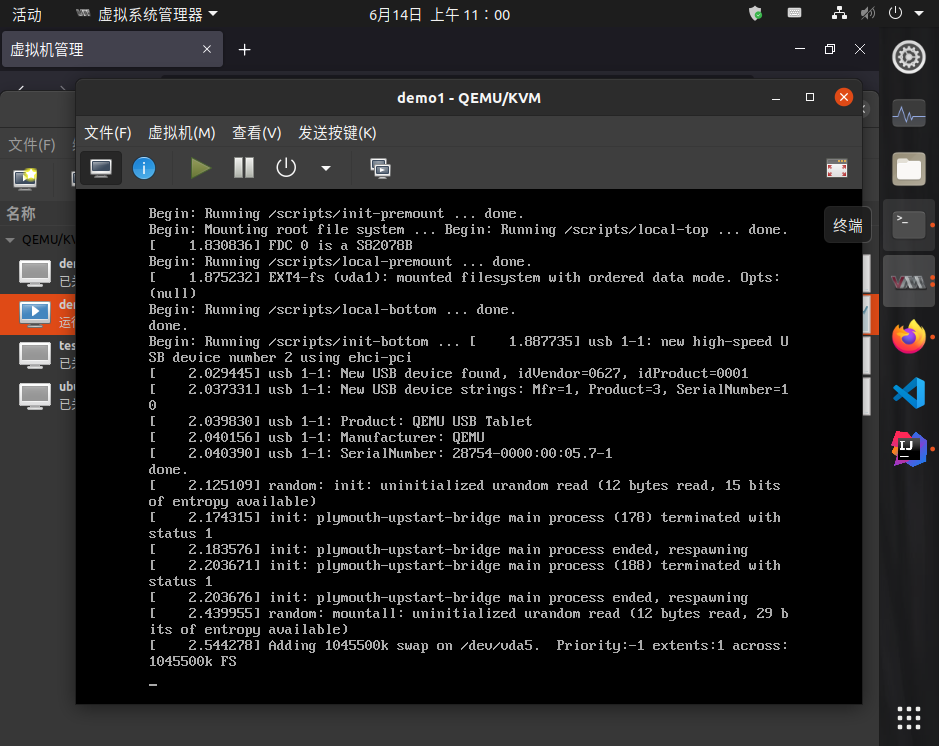
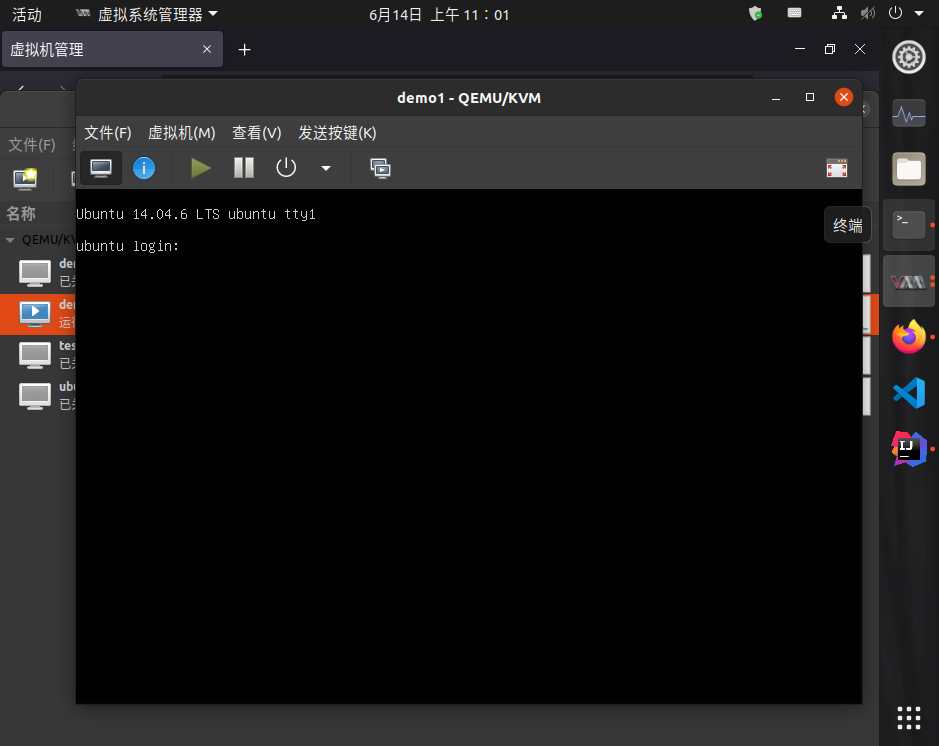
点击删除按钮即可删除虚拟机
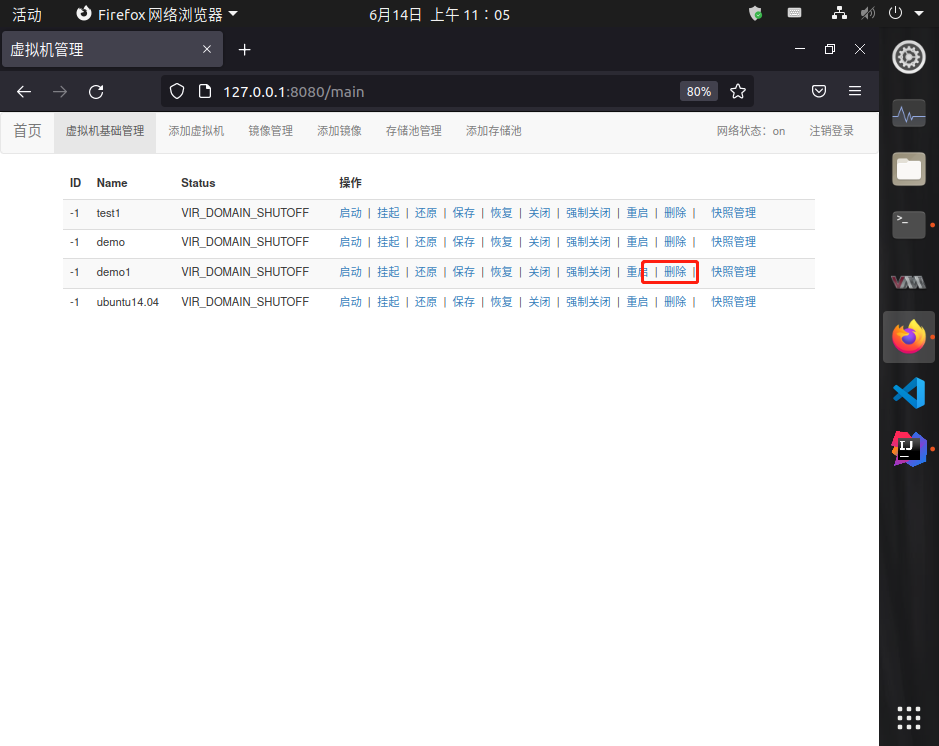
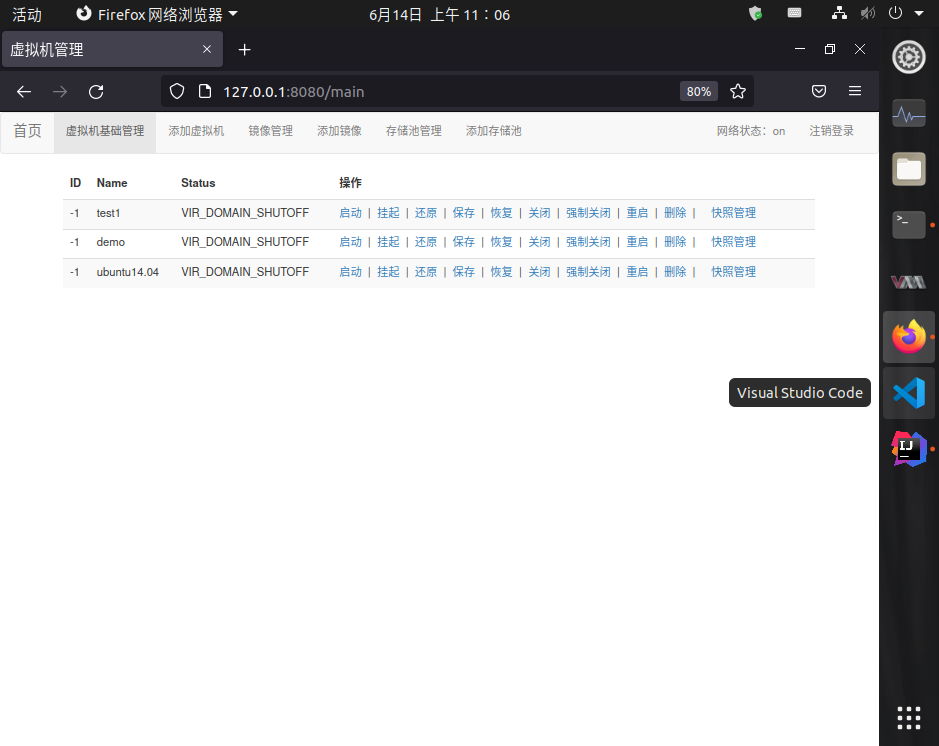
点击快照管理即可进入管理界面
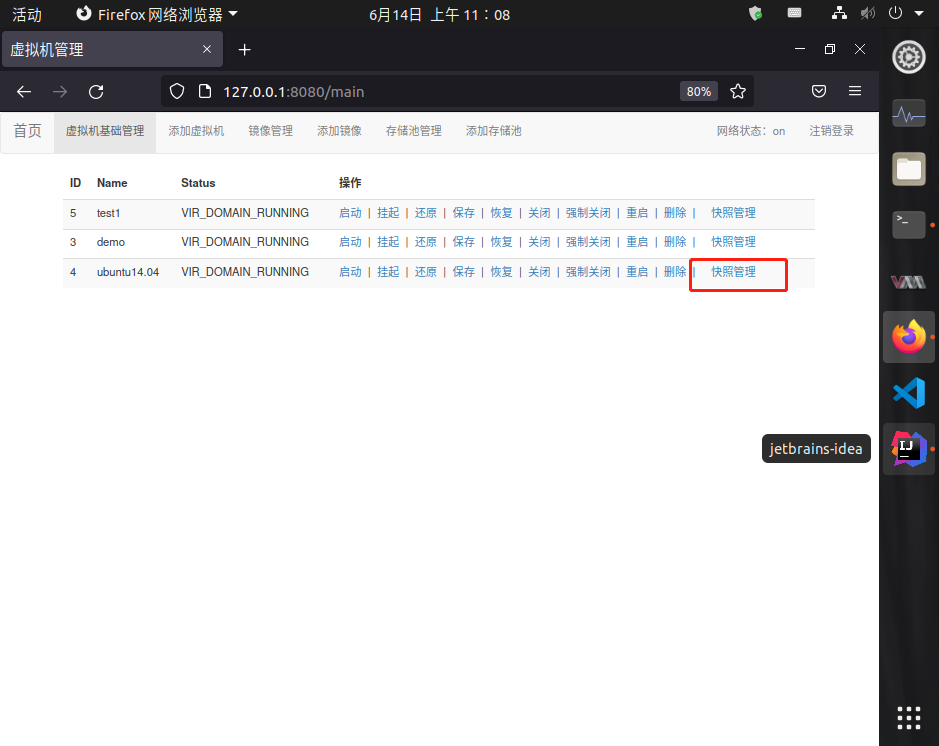
点击镜像管理即可进行镜像管理,该页面展示了镜像信息和定义了一系列操作
点击镜像添加跳转到添加界面
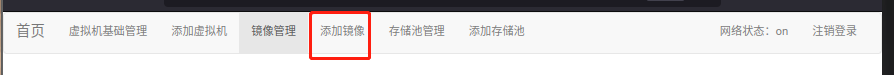
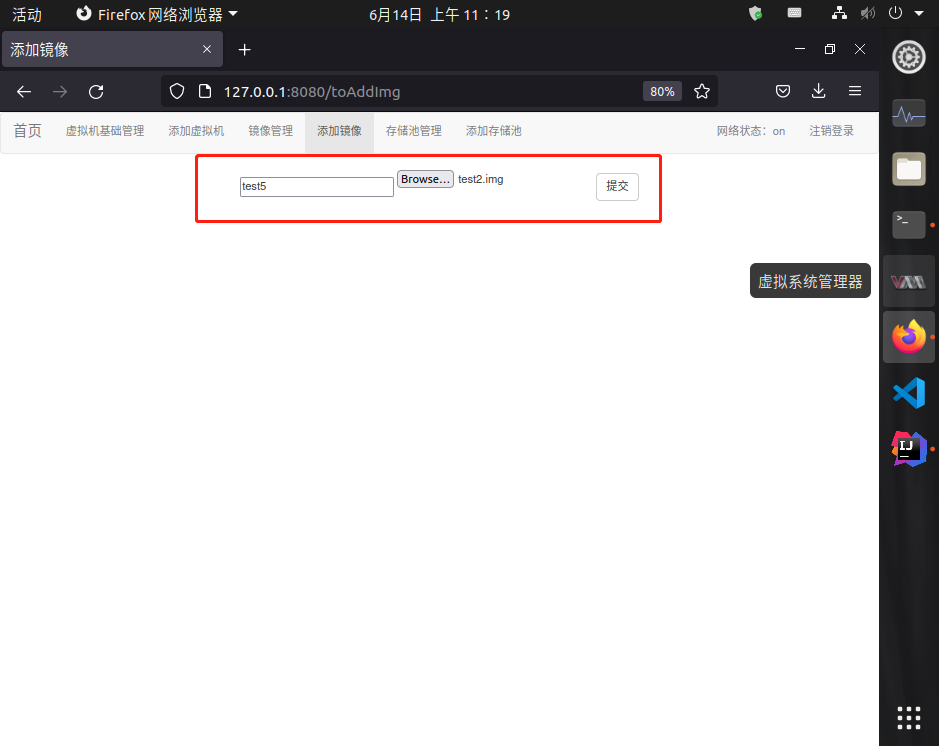
点击添加存储池按钮跳转到添加界面

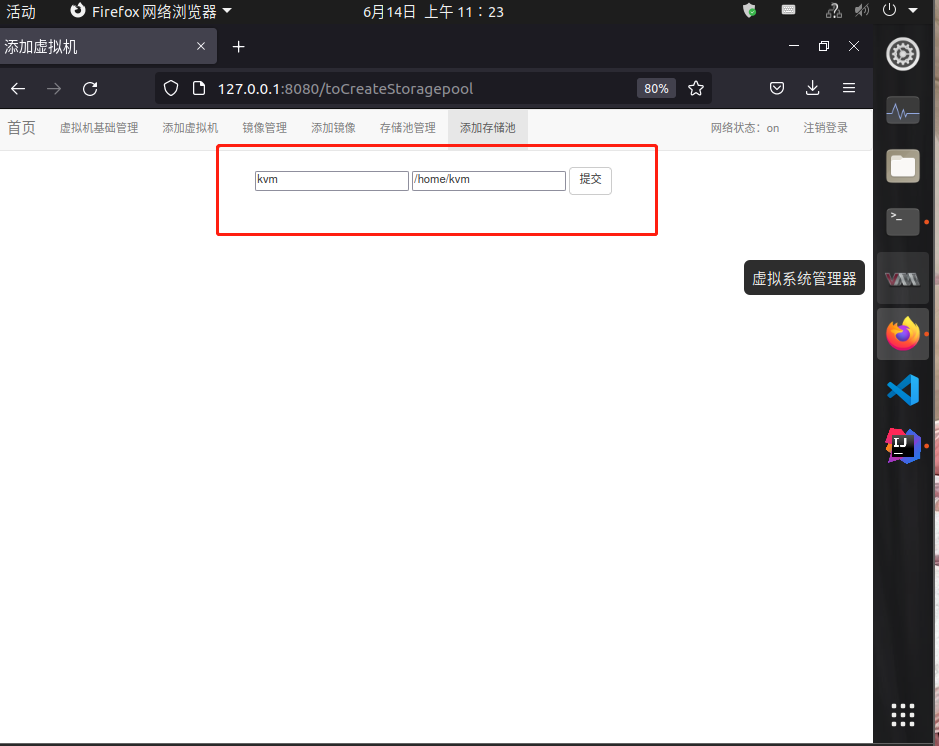
点击存储池管理按钮跳转到存储池管理界面
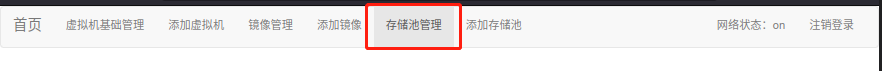
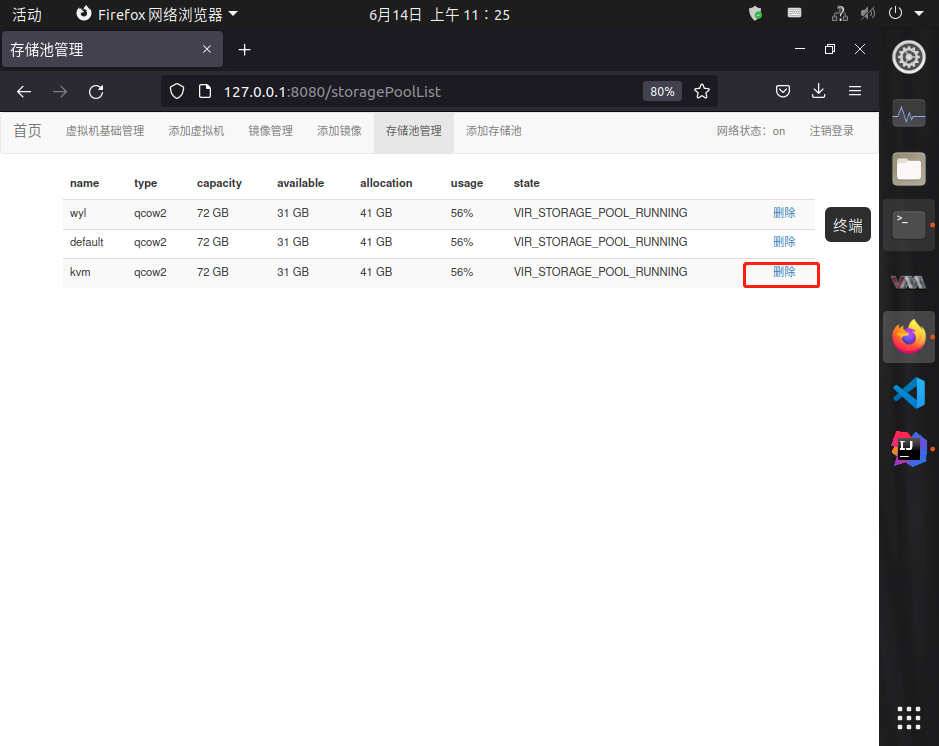
package com.example.libvirt.Utils;
import com.example.libvirt.pojo.LibvirtConnect;
import lombok.SneakyThrows;
import lombok.extern.java.Log;
import org.libvirt.Connect;
@Log
public class LibvirtUtils {
private static Connect connect;
// Connection
@SneakyThrows
public static Connect getConnection() {
if (null == connect) {
connect = new Connect("qemu:///system", false);
log.info("Libvirt local connection successful" + "\n"
+ " 连接URI: " + connect.getURI() + "\n"
+ " 宿主机主机名: " + connect.getHostName() + "\n"
+ " 宿主机剩余内存: " + connect.getFreeMemory() + "\n"
+ " 宿主机最大cpu数量: " + connect.getMaxVcpus(null) + "\n"
+ " libvirt库版本号: " + connect.getLibVirVersion() + "\n"
+ " hypervisor名称: " + connect.getType()
);
}
return connect;
}
// ConnectionInfo
@SneakyThrows
public static LibvirtConnect getConnectionIo() {
Connect connect = getConnection();
return LibvirtConnect.builder()
.url(connect.getURI())
.hostName(connect.getHostName())
.libVirVersion(connect.getLibVirVersion())
.hypervisorVersion(connect.getType())
.build();
}
}package com.example.libvirt.Utils;
import com.example.libvirt.pojo.Host;
import lombok.SneakyThrows;
import org.hyperic.sigar.*;
import java.util.HashMap;
public class SigarUtils {
private static Sigar sigar;
private static Sigar getSigarInstance() {
if (null == sigar) sigar = new Sigar();
return sigar;
}
// getHostInfo
@SneakyThrows
public static Host getHostInfo() {
OperatingSystem OS = OperatingSystem.getInstance();
Mem mem = getSigarInstance().getMem();
Swap swap = sigar.getSwap();
CpuInfo[] cpuInfoList = getSigarInstance().getCpuInfoList();
HashMap<String, Object> fileInfoMap = new HashMap<>();
for (FileSystem fs : getSigarInstance().getFileSystemList()) {
//盘符类型:ext4 硬盘类型:本地硬盘 2
if (fs.getType() == 2 && fs.getSysTypeName().equals("ext4")) {
FileSystemUsage usage = getSigarInstance().getFileSystemUsage(fs.getDirName());
fileInfoMap.put("devName", fs.getDevName()); // 盘符名称
fileInfoMap.put("dirName", fs.getDirName()); // 盘符路径
fileInfoMap.put("fileTotal", usage.getTotal()); // 总大小 KB
fileInfoMap.put("fileUsed", usage.getUsed()); // 已经使用量 KB
fileInfoMap.put("fileUsePercent", (usage.getUsePercent() * 100D)); // 资源的利用率 %
}
}
HashMap<String, String> netInfoMap = new HashMap<>();
for (String name : getSigarInstance().getNetInterfaceList()) {
if (name.equals("ens33")) {
NetInterfaceConfig cfg = sigar.getNetInterfaceConfig(name);
if (NetFlags.LOOPBACK_ADDRESS.equals(cfg.getAddress()) || (cfg.getFlags() & NetFlags.IFF_LOOPBACK) != 0 || NetFlags.NULL_HWADDR.equals(cfg.getHwaddr()))
continue;
netInfoMap.put("description", cfg.getDescription()); // 网卡描述
netInfoMap.put("netType", cfg.getType()); // 网卡类型
netInfoMap.put("IPAddress", cfg.getAddress()); // IP地址
netInfoMap.put("MACAddress", cfg.getHwaddr()); // MAC地址
netInfoMap.put("netmask", cfg.getNetmask()); // 子网掩码
}
}
return Host.builder()
// os
.vendor(OS.getVendor()) // Ubuntu
.vendorVersion(OS.getVendorVersion()) // 20.04
.vendorCodeName(OS.getVendorCodeName()) // focal
.version(OS.getVersion()) // 5.13.0-44-generic
// memory 单位:k
.memory(mem.getTotal() / 1024L)
.memoryUsed(mem.getUsed() / 1024L)
.memoryFree(mem.getFree() / 1024L)
.swap(swap.getTotal() / 1024L)
.swapUsed(swap.getUsed() / 1024L)
.swapFree(swap.getFree() / 1024L)
// cpu
.cpuNum(cpuInfoList.length)
.cpuModel(cpuInfoList[1].getModel())
.cpuMhz(cpuInfoList[1].getMhz())
// file
.devName((String) fileInfoMap.get("devName")) // 盘符名称
.dirName((String) fileInfoMap.get("dirName")) // 盘符路径
.fileTotal((Long) fileInfoMap.get("fileTotal")) // 总大小 KB
.fileUsed((Long) fileInfoMap.get("fileUsed")) // 已经使用量 KB
.fileUsePercent((Double) fileInfoMap.get("fileUsePercent")) // 资源的利用率 %
// net
.netDescription(netInfoMap.get("description")) // 网卡描述
.netType(netInfoMap.get("netType")) // 网卡类型
.netIP(netInfoMap.get("IPAddress")) // IP地址
.netMAC(netInfoMap.get("MACAddress")) // MAC地址
.netMask(netInfoMap.get("netmask")) // 子网掩码
.build();
}
}package com.example.libvirt.pojo;
import lombok.*;
@Builder
@Getter
@ToString
public class Host {
// os
private String vendor; // Ubuntu
private String vendorVersion; // 20.04
private String vendorCodeName; // focal
private String version; // 5.13.0-44-generic
// memory 单位:k
private long memory;
private long memoryUsed;
private long memoryFree;
private long swap;
private long swapUsed;
private long swapFree;
// cpu
private int cpuNum;
private String cpuModel;
private int cpuMhz;
// file
private String devName;
private String dirName;
private long fileTotal;
private long fileUsed;
private double fileUsePercent;
// net
private String netDescription;
private String netType;
private String netIP;
private String netMAC;
private String netMask;
}package com.example.libvirt.pojo;
import lombok.*;
@Builder
@Getter
@ToString
public class Virtual {
private int id;
private String name;
private String state;
}package com.example.libvirt.pojo;
import lombok.*;
@Builder
@Getter
@ToString
public class ImgFile {
private String name;
private String size;
}package com.example.libvirt.pojo;
import lombok.Builder;
import lombok.Getter;
import lombok.ToString;
@Builder
@Getter
@ToString
public class Snapshot {
private String name;
private String creationTime;
private String state;
}package com.example.libvirt.pojo;
import lombok.*;
@Builder
@Getter
@ToString
public class Storagepool {
private String name; // 名称
private String type; // 类型
private int capacity; // GB 容量
private int available; // GB 可用容量
private int allocation; // GB 已用容量
private String usage; // 使用率(%)
private String state; // 状态
private String xml; // 描述xml
}package com.example.libvirt.pojo;
import lombok.*;
@Builder
@Getter
@ToString
public class LibvirtConnect {
private String url;
private String hostName;
private long libVirVersion;
private String hypervisorVersion;
}package com.example.libvirt.service;
import com.example.libvirt.Utils.*;
import com.example.libvirt.pojo.*;
import org.apache.commons.io.FileUtils;
import lombok.SneakyThrows;
import lombok.extern.java.Log;
import org.springframework.stereotype.Service;
import org.springframework.web.multipart.MultipartFile;
import org.libvirt.*;
import javax.servlet.http.HttpServletResponse;
import javax.swing.*;
import java.io.*;
import java.net.URLEncoder;
import java.util.*;
@Log
@Service(value = "libvirtService")
public class LibvirtService {
/**
* getHostInformation
*/
public Host getHostInfo() {
return SigarUtils.getHostInfo();
}
/**
* getLibvirtConnectInformation
*/
public LibvirtConnect getLibvirtConnectInformation() {
return LibvirtUtils.getConnectionIo();
}
/**
* getDomainById
*/
@SneakyThrows
public Domain getDomainById(int id) {
return LibvirtUtils.getConnection().domainLookupByID(id);
}
/**
* getDomainByName
*/
@SneakyThrows
public Domain getDomainByName(String name) {
return LibvirtUtils.getConnection().domainLookupByName(name);
}
/**
* getVirtualById
*/
@SneakyThrows
public Virtual getVirtualById(int id) {
Domain domain = getDomainById(id);
return Virtual.builder()
.id(domain.getID())
.name(domain.getName())
.state(domain.getInfo().state.toString())
.build();
}
/**
* getVirtualByName
*/
@SneakyThrows
public Virtual getVirtualByName(String name) {
Domain domain = getDomainByName(name);
return Virtual.builder()
.id(domain.getID())
.name(domain.getName())
.state(domain.getInfo().state.toString())
.build();
}
/**
* 虚拟机列表
*/
@SneakyThrows
public List<Virtual> getVirtualList() {
ArrayList<Virtual> virtualList = new ArrayList<>();
// live
int[] ids = LibvirtUtils.getConnection().listDomains();
for (int id : ids) virtualList.add(getVirtualById(id));
// down
String[] names = LibvirtUtils.getConnection().listDefinedDomains();
for (String name : names) virtualList.add(getVirtualByName(name));
return virtualList;
}
/**
* 暂停/挂起 虚拟机
*/
@SneakyThrows
private void suspendedDomain(Domain domain) {
if (domain.isActive() == 1) {
domain.suspend();
log.info(domain.getName() + "虚拟机已挂起!");
} else log.info("虚拟机未打开");
}
public void suspendedDomainById(int id) {
suspendedDomain(getDomainById(id));
}
public void suspendedDomainName(String name) {
suspendedDomain(getDomainByName(name));
}
/**
* 还原 暂停/挂起 虚拟机
*/
@SneakyThrows
private void resumeDomain(Domain domain) {
if (domain.isActive() == 1) {
domain.resume();
log.info(domain.getName() + "虚拟机已唤醒!");
} else log.info("虚拟机未打开");
}
public void resumeDomainById(int id) {
resumeDomain(getDomainById(id));
}
public void resumeDomainByName(String name) {
resumeDomain(getDomainByName(name));
}
/**
* 保存 虚拟机 --->img文件
*/
@SneakyThrows
private void saveDomain(Domain domain) {
JFileChooser jf = new JFileChooser();
jf.setFileSelectionMode(JFileChooser.SAVE_DIALOG | JFileChooser.DIRECTORIES_ONLY);
jf.showDialog(null, null);
String f = jf.getSelectedFile().getAbsolutePath() + "/save.img";
if (domain.isActive() == 1) {
domain.save(f);
log.info(domain.getName() + "虚拟机状态已保存!" + "save: " + f);
} else log.info("虚拟机未打开");
}
public void saveDomainById(int id) {
saveDomain(getDomainById(id));
}
public void saveDomainByName(String name) {
saveDomain(getDomainByName(name));
}
/**
* 恢复 虚拟机 --->img文件
*/
@SneakyThrows
private void restoreDomain(Domain domain) {
JFileChooser chooser = new JFileChooser();
chooser.showOpenDialog(null);
if (chooser.getSelectedFile() != null) {
String path = chooser.getSelectedFile().getPath();
if (domain.isActive() == 0) {
domain.getConnect().restore(path);
log.info(domain.getName() + "虚拟机状态已恢复!!" + "path: " + path);
} else log.info("虚拟机未关闭");
}
}
public void restoreDomainById(int id) {
restoreDomain(getDomainById(id));
}
public void restoreDomainByName(String name) {
restoreDomain(getDomainByName(name));
}
/**
* 启动 虚拟机
*/
@SneakyThrows
private void initiateDomain(Domain domain) {
if (domain.isActive() == 0) {
domain.create();
log.info(domain.getName() + "虚拟机已启动!");
} else log.info("虚拟机已经打开过!");
}
public void initiateDomainByName(String name) {
initiateDomain(getDomainByName(name));
}
/**
* 关闭 虚拟机
*/
@SneakyThrows
private void shutdownDomain(Domain domain) {
if (domain.isActive() == 1) {
domain.shutdown();
log.info(domain.getName() + "虚拟机已正常关机!");
} else log.info("虚拟机未打开");
}
public void shutdownDomainById(int id) {
shutdownDomain(getDomainById(id));
}
public void shutdownDomainByName(String name) {
shutdownDomain(getDomainByName(name));
}
/**
* 强制关闭 虚拟机
*/
@SneakyThrows
private void shutdownMustDomain(Domain domain) {
if (domain.isActive() == 1) {
domain.destroy();
log.info(domain.getName() + "虚拟机已强制关机!");
} else log.info("虚拟机未打开");
}
public void shutdownMustDomainById(int id) {
shutdownMustDomain(getDomainById(id));
}
public void shutdownMustDomainByName(String name) {
shutdownMustDomain(getDomainByName(name));
}
/**
* 重启 虚拟机
*/
@SneakyThrows
private void rebootDomain(Domain domain) {
if (domain.isActive() == 1) {
domain.reboot(0);
log.info(domain.getName() + "虚拟机状态已重启!");
} else log.info("虚拟机未打开");
}
public void rebootDomainById(int id) {
rebootDomain(getDomainById(id));
}
public void rebootDomainByName(String name) {
rebootDomain(getDomainByName(name));
}
/**
* 添加 虚拟机 xml------>name 1024MB
*/
@SneakyThrows
public void addDomainByName(String name) {
String xml = "<domain type='kvm'>\n" +
" <name>" + name + "</name>\n" +
" <uuid>" + UUID.randomUUID() + "</uuid>\n" +
" <metadata>\n" +
" <libosinfo:libosinfo xmlns:libosinfo=\"http://libosinfo.org/xmlns/libvirt/domain/1.0\">\n" +
" <libosinfo:os id=\"http://ubuntu.com/ubuntu/14.04\"/>\n" +
" </libosinfo:libosinfo>\n" +
" </metadata>\n" +
" <memory unit='KiB'>1048576</memory>\n" + // 1024 MB
" <currentMemory unit='KiB'>1048576</currentMemory>\n" + // 1024 MB
" <vcpu placement='static'>2</vcpu>\n" +
" <os>\n" +
" <type arch='x86_64' machine='pc-i440fx-focal'>hvm</type>\n" +
" <boot dev='hd'/>\n" +
" </os>\n" +
" <features>\n" +
" <acpi/>\n" +
" <apic/>\n" +
" <vmport state='off'/>\n" +
" </features>\n" +
" <cpu mode='host-model' check='partial'/>\n" +
" <clock offset='utc'>\n" +
" <timer name='rtc' tickpolicy='catchup'/>\n" +
" <timer name='pit' tickpolicy='delay'/>\n" +
" <timer name='hpet' present='no'/>\n" +
" </clock>\n" +
" <on_poweroff>destroy</on_poweroff>\n" +
" <on_reboot>restart</on_reboot>\n" +
" <on_crash>destroy</on_crash>\n" +
" <pm>\n" +
" <suspend-to-mem enabled='no'/>\n" +
" <suspend-to-disk enabled='no'/>\n" +
" </pm>\n" +
" <devices>\n" +
" <emulator>" + "/usr/bin/qemu-system-x86_64" + "</emulator>\n" +
" <disk type='file' device='disk'>\n" +
" <driver name='qemu' type='qcow2'/>\n" +
" <source file='/home/wyl/KVMImg/" + name + ".img'/>\n" + // FileSource
" <target dev='vda' bus='virtio'/>\n" +
" <address type='pci' domain='0x0000' bus='0x00' slot='0x07' function='0x0'/>\n" +
" </disk>\n" +
" <controller type='usb' index='0' model='ich9-ehci1'>\n" +
" <address type='pci' domain='0x0000' bus='0x00' slot='0x05' function='0x7'/>\n" +
" </controller>\n" +
" <controller type='usb' index='0' model='ich9-uhci1'>\n" +
" <master startport='0'/>\n" +
" <address type='pci' domain='0x0000' bus='0x00' slot='0x05' function='0x0' multifunction='on'/>\n" +
" </controller>\n" +
" <controller type='usb' index='0' model='ich9-uhci2'>\n" +
" <master startport='2'/>\n" +
" <address type='pci' domain='0x0000' bus='0x00' slot='0x05' function='0x1'/>\n" +
" </controller>\n" +
" <controller type='usb' index='0' model='ich9-uhci3'>\n" +
" <master startport='4'/>\n" +
" <address type='pci' domain='0x0000' bus='0x00' slot='0x05' function='0x2'/>\n" +
" </controller>\n" +
" <controller type='pci' index='0' model='pci-root'/>\n" +
" <controller type='virtio-serial' index='0'>\n" +
" <address type='pci' domain='0x0000' bus='0x00' slot='0x06' function='0x0'/>\n" +
" </controller>\n" +
" <interface type='network'>\n" +
" <mac address='52:54:00:27:6d:ef'/>\n" +
" <source network='default'/>\n" +
" <model type='virtio'/>\n" +
" <address type='pci' domain='0x0000' bus='0x00' slot='0x03' function='0x0'/>\n" +
" </interface>\n" +
" <serial type='pty'>\n" +
" <target type='isa-serial' port='0'>\n" +
" <model name='isa-serial'/>\n" +
" </target>\n" +
" </serial>\n" +
" <console type='pty'>\n" +
" <target type='serial' port='0'/>\n" +
" </console>\n" +
" <channel type='spicevmc'>\n" +
" <target type='virtio' name='com.redhat.spice.0'/>\n" +
" <address type='virtio-serial' controller='0' bus='0' port='1'/>\n" +
" </channel>\n" +
" <input type='tablet' bus='usb'>\n" +
" <address type='usb' bus='0' port='1'/>\n" +
" </input>\n" +
" <input type='mouse' bus='ps2'/>\n" +
" <input type='keyboard' bus='ps2'/>\n" +
" <graphics type='vnc' port='-1' autoport='yes' listen='0.0.0.0' keymap='en-us'>\n" +
" <listen type='address' address='0.0.0.0'/>\n" +
" </graphics>\n" +
" <sound model='ich6'>\n" +
" <address type='pci' domain='0x0000' bus='0x00' slot='0x04' function='0x0'/>\n" +
" </sound>\n" +
" <video>\n" +
" <model type='qxl' ram='65536' vram='65536' vgamem='16384' heads='1' primary='yes'/>\n" +
" <address type='pci' domain='0x0000' bus='0x00' slot='0x02' function='0x0'/>\n" +
" </video>\n" +
" <redirdev bus='usb' type='spicevmc'>\n" +
" <address type='usb' bus='0' port='2'/>\n" +
" </redirdev>\n" +
" <redirdev bus='usb' type='spicevmc'>\n" +
" <address type='usb' bus='0' port='3'/>\n" +
" </redirdev>\n" +
" <memballoon model='virtio'>\n" +
" <address type='pci' domain='0x0000' bus='0x00' slot='0x08' function='0x0'/>\n" +
" </memballoon>\n" +
" </devices>\n" +
"</domain>";
LibvirtUtils.getConnection().domainDefineXML(xml); // define ------> creat
log.info(name + "虚拟机已创建!");
}
/**
* 删除 虚拟机 xml
*/
@SneakyThrows
private void deleteDomain(Domain domain) {
if (domain.isActive() == 1) domain.destroy(); // 强制关机
domain.undefine();
log.info(domain.getName() + "虚拟机已删除!");
}
public void deleteDomainById(int id) {
deleteDomain(getDomainById(id));
}
public void deleteDomainByName(String name) {
deleteDomain(getDomainByName(name));
}
/**
* get ImgList
*/
public List<ImgFile> getImgList() {
List<ImgFile> list = new ArrayList<>();
File[] files = new File("/home/wyl/KVMImg/").listFiles();
if (files != null) {
for (File file : files) {
list.add(ImgFile.builder()
.name(file.getName())
.size(FileUtils.byteCountToDisplaySize(FileUtils.sizeOf(file)))
.build());
}
}
return list;
}
/**
* 添加 img
*/
@SneakyThrows
public Boolean addImgFile(String name, MultipartFile file) {
if (!file.isEmpty()) {
file.transferTo(new File("/home/wyl/KVMImg/" + name + ".img"));
log.info("文件" + name + ".img已经保存!");
return true;
}
log.info("文件" + name + ".img保存失败!");
return false;
}
/**
* 下载 img
*/
@SneakyThrows
public String downImgFile(String name, HttpServletResponse response) {
File file = new File("/home/wyl/KVMImg/" + name);
if (!file.exists()) return "下载文件不存在";
response.reset();
response.setContentType("application/octet-stream");
response.setCharacterEncoding("utf-8");
response.setContentLength((int) file.length());
response.setHeader("Content-Disposition", "attachment;fileName=" + URLEncoder.encode(file.getName(), "UTF-8")); // 设置编码格式
BufferedInputStream bis = new BufferedInputStream(new FileInputStream(file));
OutputStream os = response.getOutputStream();
int i = 0;
byte[] buff = new byte[1024];
while ((i = bis.read(buff)) != -1) {
os.write(buff, 0, i);
os.flush();
}
bis.close();
os.close();
return "下载成功";
}
/**
* 删除 img
*/
public Boolean deleteImgFile(String name) {
if (new File("/home/wyl/KVMImg/" + name).delete()) {
log.info("文件" + name + "已经删除!");
return true;
}
log.info("文件" + name + "文件不存在");
return false;
}
/**
* 关闭网络
*/
@SneakyThrows
public void closeNetWork() {
Domain domain = getDomainByName(getVirtualList().get(0).getName());
Network network = domain.getConnect().networkLookupByName("default");
if (network.isActive() == 1) {
network.destroy();
log.info("网络" + network.getName() + "已经被关闭!");
} else log.info("网络" + network.getName() + "已经处于关闭状态!");
}
/**
* 启动网络
*/
@SneakyThrows
public void openNetWork() {
Domain domain = getDomainByName(getVirtualList().get(0).getName());
Network network = domain.getConnect().networkLookupByName("default");
if (network.isActive() == 0) {
network.create();
log.info("网络" + network.getName() + "已经被打开!");
} else log.info("网络" + network.getName() + "已经处于打开状态!");
}
/**
* 网络 State
*/
@SneakyThrows
public String getNetState() {
Domain domain = getDomainByName(getVirtualList().get(0).getName());
if (domain.getConnect().networkLookupByName("default").isActive() == 1) return "on";
else return "off";
}
/**
* getSnapshotList
*/
@SneakyThrows
public List<Snapshot> getSnapshotListByName(String name) {
// virsh snapshot-list 虚拟机名
String cmd = "virsh snapshot" + "-list " + name;
Process process = Runtime.getRuntime().exec(cmd);
LineNumberReader line = new LineNumberReader(new InputStreamReader(process.getInputStream()));
ArrayList<Snapshot> snapshots = new ArrayList<>();
String str;
int linCount = 0;
int snapshotNum = getDomainByName(name).snapshotNum(); // 2
while ((str = line.readLine()) != null && snapshotNum > 0) {
linCount++;
if (linCount <= 2) continue; // -2 line
else {
snapshotNum--;
String[] lineStr = str.split(" ");
snapshots.add(Snapshot.builder().name(lineStr[0]).creationTime(lineStr[1]).state(lineStr[2]).build());
}
}
return snapshots;
}
/**
* snapshot管理
*/
@SneakyThrows
private void snapshotManger(String op, String name, String snapshotName) {
// virsh snapshot-create-as 虚拟机名称 快照名称
// virsh snapshot-delete 虚拟机名称 快照名称
// virsh snapshot-revert 虚拟机名称 快照名称
String cmd = "";
switch (op) {
case "creat":
cmd = "virsh snapshot" + "-create-as " + name + " " + snapshotName;
break;
case "delete":
cmd = "virsh snapshot" + "-delete " + name + " " + snapshotName;
break;
case "revert":
cmd = "virsh snapshot" + "-revert " + name + " " + snapshotName;
break;
}
Runtime.getRuntime().exec(cmd);
}
/**
* 创建快照
*/
public void createSnapshot(String name, String snapshotName) {
snapshotManger("creat", name, snapshotName);
log.info("虚拟机" + name + "成功创建快照" + snapshotName);
}
/**
* 删除快照
*/
public void deleteSnapshot(String name, String snapshotName) {
snapshotManger("delete", name, snapshotName);
log.info("虚拟机" + name + "成功删除快照" + snapshotName);
}
/**
* 启动快照
*/
public void revertSnapshot(String name, String snapshotName) {
snapshotManger("revert", name, snapshotName);
log.info("虚拟机" + name + "成功切换快照" + snapshotName);
}
/**
* getStoragePoolList
*/
@SneakyThrows
public List<Storagepool> getStoragePoolList() {
String[] pools = LibvirtUtils.getConnection().listStoragePools();
String[] definedPools = LibvirtUtils.getConnection().listDefinedStoragePools();
log.info("pools" + Arrays.toString(pools) + "definedPools" + Arrays.toString(definedPools));
List<Storagepool> storagePoolList = new ArrayList<>();
for (String pool : pools) storagePoolList.add(getStoragePool(pool));
for (String pool : definedPools) storagePoolList.add(getStoragePool(pool));
return storagePoolList;
}
/**
* getStoragePool ByName
*/
@SneakyThrows
public Storagepool getStoragePool(String name) {
StoragePool storagePool = LibvirtUtils.getConnection().storagePoolLookupByName(name);
StoragePoolInfo info = storagePool.getInfo();
return Storagepool.builder()
.name(name) // 名称
.type("qcow2") // 类型
.capacity((int) (info.capacity / 1024.00 / 1024.00 / 1024.00)) // GB 容量
.available((int) (info.available / 1024.00 / 1024.00 / 1024.00)) // GB 可用容量
.allocation((int) (info.allocation / 1024.00 / 1024.00 / 1024.00)) // GB 已用容量
.usage(((int) ((info.allocation / 1024.00 / 1024.00 / 1024.00) / (info.capacity / 1024.00 / 1024.00 / 1024.00) * 100)) + "%") // 使用率(%)
.state(info.state.toString()) // 状态
.xml(storagePool.getXMLDesc(0)) // 描述xml
.build();
}
/**
* 删除StoragePool ByName
*/
@SneakyThrows
public void deleteStoragePool(String name) {
StoragePool storagePool = LibvirtUtils.getConnection().storagePoolLookupByName(name);
for (String pool : LibvirtUtils.getConnection().listStoragePools())
if (pool.equals(name)) storagePool.destroy();
for (String pool : LibvirtUtils.getConnection().listDefinedStoragePools())
if (pool.equals(name)) storagePool.undefine();
}
/**
* 创建Storagepool >>>>>> url必须存在
*/
@SneakyThrows
public boolean createStoragepool(String name, String url) {
String xml = "<?xml version=\"1.0\" encoding=\"UTF-8\"?>\n" +
"\n" +
"<pool type=\"dir\">\n" +
" <name>" + name + "</name> \n" + // 名称必须唯一
" <source>\n" +
" </source>\n" +
" <target>\n" +
" <path>" + url + "</path> \n" + // StoragePool 在宿主机的路径
" <permissions> \n" + // 权限
" <mode>0711</mode>\n" +
" <owner>0</owner>\n" +
" <group>0</group>\n" +
" </permissions>\n" +
" </target>\n" +
"</pool>";
return LibvirtUtils.getConnection().storagePoolCreateXML(xml, 0) == null ? false : true;
}
}package com.example.libvirt.controller;
import com.example.libvirt.pojo.*;
import com.example.libvirt.service.LibvirtService;
import lombok.SneakyThrows;
import org.springframework.stereotype.Controller;
import org.springframework.ui.Model;
import org.springframework.web.bind.annotation.*;
import org.springframework.web.multipart.MultipartFile;
import javax.annotation.Resource;
import javax.servlet.http.HttpServletResponse;
import java.util.List;
@Controller
public class LibvirtController {
@Resource(name = "libvirtService")
private LibvirtService libvirtService;
@RequestMapping(value = {"/index"})
public String index(Model model) {
Host hostInfo = libvirtService.getHostInfo();
model.addAttribute("hostinfo", hostInfo);
LibvirtConnect connectInformation = libvirtService.getLibvirtConnectInformation();
model.addAttribute("connectInformation", connectInformation);
return "index";
}
@RequestMapping("/main")
public String main(Model model) {
List<Virtual> virtualList = libvirtService.getVirtualList();
model.addAttribute("virtualList", virtualList);
String netState = libvirtService.getNetState();
model.addAttribute("netState", netState);
return "main";
}
@RequestMapping("/openOrCloseNetWork")
public String openOrCloseNetWork(@RequestParam("netState") String netState) {
if ("on".equals(netState)) libvirtService.closeNetWork();
if ("off".equals(netState)) libvirtService.openNetWork();
return "redirect:main";
}
@SneakyThrows
@RequestMapping("/initiate")
public String initiateVirtual(@RequestParam("name") String name) {
libvirtService.initiateDomainByName(name);
Thread.sleep(1000);
return "redirect:main";
}
@SneakyThrows
@RequestMapping("/suspended")
public String suspendedVirtual(@RequestParam("name") String name) {
libvirtService.suspendedDomainName(name);
Thread.sleep(1000);
return "redirect:main";
}
@SneakyThrows
@RequestMapping("/resume")
public String resumeVirtual(@RequestParam("name") String name) {
libvirtService.resumeDomainByName(name);
Thread.sleep(1000);
return "redirect:main";
}
@SneakyThrows
@RequestMapping("/save")
public String saveVirtual(@RequestParam("name") String name) {
libvirtService.saveDomainByName(name);
Thread.sleep(1000);
return "redirect:main";
}
@SneakyThrows
@RequestMapping("/restore")
public String restoreVirtual(@RequestParam("name") String name) {
libvirtService.restoreDomainByName(name);
Thread.sleep(1000);
return "redirect:main";
}
@SneakyThrows
@RequestMapping("/shutdown")
public String shutdownVirtual(@RequestParam("name") String name) {
libvirtService.shutdownDomainByName(name);
Thread.sleep(1000);
return "redirect:main";
}
@SneakyThrows
@RequestMapping("/shutdownMust")
public String shutdownMustVirtual(@RequestParam("name") String name) {
libvirtService.shutdownMustDomainByName(name);
Thread.sleep(1000);
return "redirect:main";
}
@SneakyThrows
@RequestMapping("/reboot")
public String rebootVirtual(@RequestParam("name") String name) {
libvirtService.rebootDomainByName(name);
Thread.sleep(1000);
return "redirect:main";
}
@RequestMapping("/delete")
public String deleteVirtual(@RequestParam("name") String name) {
libvirtService.deleteDomainByName(name);
libvirtService.deleteImgFile(name + ".img");
return "redirect:main";
}
@RequestMapping("/toAddVirtual")
public String toAddVirtual(Model model) {
String netState = libvirtService.getNetState();
model.addAttribute("netState", netState);
return "addVirtual";
}
@RequestMapping(value = "/addVirtual", method = RequestMethod.POST)
public String addVirtual(@RequestParam("virtualName") String name,
@RequestPart("file") MultipartFile file) {
libvirtService.addDomainByName(name);
libvirtService.addImgFile(name, file);
return "redirect:main";
}
@RequestMapping("/img")
public String imgList(Model model) {
List<ImgFile> imgList = libvirtService.getImgList();
model.addAttribute("imgList", imgList);
String netState = libvirtService.getNetState();
model.addAttribute("netState", netState);
return "img";
}
@RequestMapping("/toAddImg")
public String toAddImg(Model model) {
String netState = libvirtService.getNetState();
model.addAttribute("netState", netState);
return "addImg";
}
@RequestMapping("/addImg")
public String addImg(@RequestParam("imgName") String name,
@RequestPart("file") MultipartFile file) {
libvirtService.addImgFile(name, file);
return "redirect:img";
}
@RequestMapping("/deleteImg")
public String deleteImg(@RequestParam("name") String name) {
libvirtService.deleteImgFile(name);
return "redirect:img";
}
@ResponseBody
@RequestMapping("/downImg")
public String downImg(@RequestParam("name") String name, HttpServletResponse response) {
return libvirtService.downImgFile(name, response);
}
@RequestMapping("/getSnapshotList")
public String getSnapshotList(@RequestParam("name") String name,
Model model) {
List<Snapshot> snapshotList = libvirtService.getSnapshotListByName(name);
model.addAttribute("snapshotList", snapshotList);
model.addAttribute("virtualName", name);
return "snapshot";
}
@SneakyThrows
@RequestMapping("/deleteSnapshot")
public String deleteSnapshot(@RequestParam("virtualName") String virtualName,
@RequestParam("snapshotName") String snapshotName) {
libvirtService.deleteSnapshot(virtualName, snapshotName);
Thread.sleep(1000);
return "redirect:/getSnapshotList?name=" + virtualName;
}
@SneakyThrows
@RequestMapping("/revertSnapshot")
public String revertSnapshot(@RequestParam("virtualName") String virtualName,
@RequestParam("snapshotName") String snapshotName) {
libvirtService.revertSnapshot(virtualName, snapshotName);
Thread.sleep(1000);
return "redirect:/getSnapshotList?name=" + virtualName;
}
@SneakyThrows
@RequestMapping("/createSnapshot")
public String createSnapshot(@RequestParam("virtualName") String virtualName,
@RequestParam("snapshotName") String snapshotName) {
libvirtService.createSnapshot(virtualName, snapshotName);
Thread.sleep(1000);
return "redirect:/getSnapshotList?name=" + virtualName;
}
@RequestMapping("/storagePoolList")
public String storagePoolList(Model model) {
List<Storagepool> storagePoolList = libvirtService.getStoragePoolList();
model.addAttribute("storagePoolList", storagePoolList);
String netState = libvirtService.getNetState();
model.addAttribute("netState", netState);
return "storagepool";
}
@SneakyThrows
@RequestMapping("/deleteStoragePool")
public String deleteStoragePool(@RequestParam("name") String name) {
libvirtService.deleteStoragePool(name);
Thread.sleep(1000);
return "redirect:/storagePoolList";
}
@RequestMapping("/toCreateStoragepool")
public String toCreateStoragepool(Model model) {
String netState = libvirtService.getNetState();
model.addAttribute("netState", netState);
return "addStoragepool";
}
@SneakyThrows
@RequestMapping("/createStoragepool")
public String createStoragepool(@RequestParam("storagepoolName") String name,
@RequestParam("storagepoolPath") String url) {
libvirtService.createStoragepool(name, url);
Thread.sleep(1000);
return "redirect:/storagePoolList";
}
}package com.example.libvirt.controller;
import com.example.libvirt.pojo.Host;
import com.example.libvirt.pojo.LibvirtConnect;
import com.example.libvirt.service.LibvirtService;
import org.springframework.stereotype.Controller;
import org.springframework.ui.Model;
import org.springframework.web.bind.annotation.RequestMapping;
import org.springframework.web.bind.annotation.RequestMethod;
import org.springframework.web.bind.annotation.RequestParam;
import javax.servlet.http.HttpSession;
@Controller
public class UserController {
/**
* 跳转登录页面
*/
@RequestMapping(value = {"/"})
public String toLogin() {
return "login";
}
/**
* 登录
*/
@RequestMapping(value = {"/login"})
public String login(@RequestParam(value = "username", required = true) String userName,
@RequestParam(value = "password", required = true) String password,
Model model,
HttpSession session) {
if ("admin".equals(userName) && "admin".equals(password)) {
session.setAttribute("loginUser", userName);//UserName存入Session
return "redirect:index";
}
model.addAttribute("msg", "userName or password error!");
return "login";
}
/**
* 注销
*/
@RequestMapping(value = "/loginOut", method = RequestMethod.GET)
public String loginOut(HttpSession session) {
if (session.getAttribute("loginUser") != null) {
session.removeAttribute("loginUser"); //移除Session 转到登陆界面
}
return "redirect:/";
}
}package com.example.libvirt.interceptor;
import lombok.extern.slf4j.Slf4j;
import org.springframework.web.servlet.HandlerInterceptor;
import org.springframework.web.servlet.ModelAndView;
import javax.servlet.http.HttpServletRequest;
import javax.servlet.http.HttpServletResponse;
@Slf4j
public class LoginInterceptor implements HandlerInterceptor {
/**
* 目标方法执行之前
*/
@Override
public boolean preHandle(HttpServletRequest request, HttpServletResponse response, Object handler) throws Exception {
log.info("preHandle拦截的请求路径是{}", request.getRequestURI());
Object loginUser = request.getSession().getAttribute("loginUser");
if (loginUser != null) return true; // 放行
//拦截住。未登录。跳转到登录页
request.setAttribute("msg", "请先登录");
//response.sendRedirect("/");
request.getRequestDispatcher("/").forward(request, response);
return false;
}
/**
* 目标方法执行完成以后
*/
@Override
public void postHandle(HttpServletRequest request, HttpServletResponse response, Object handler, ModelAndView modelAndView) throws Exception {
log.info("postHandle执行{}", modelAndView);
}
/**
* 页面渲染以后
*/
@Override
public void afterCompletion(HttpServletRequest request, HttpServletResponse response, Object handler, Exception ex) throws Exception {
log.info("afterCompletion执行异常{}", ex);
}
}package com.example.libvirt.config;
import com.example.libvirt.interceptor.LoginInterceptor;
import org.springframework.context.annotation.Configuration;
import org.springframework.format.FormatterRegistry;
import org.springframework.http.converter.HttpMessageConverter;
import org.springframework.validation.MessageCodesResolver;
import org.springframework.validation.Validator;
import org.springframework.web.method.support.HandlerMethodArgumentResolver;
import org.springframework.web.method.support.HandlerMethodReturnValueHandler;
import org.springframework.web.servlet.HandlerExceptionResolver;
import org.springframework.web.servlet.config.annotation.*;
import java.util.List;
@Configuration(value = "myMvcConfig")
public class MyMvcConfig implements WebMvcConfigurer {
/**
* 配置拦截器
*/
@Override
public void addInterceptors(InterceptorRegistry registry) {
registry.addInterceptor(new LoginInterceptor()).
addPathPatterns("/**").
excludePathPatterns("/", "/login").
excludePathPatterns("/css/*", "/js/*", "/img/*");
}
@Override
public void configurePathMatch(PathMatchConfigurer pathMatchConfigurer) {
}
@Override
public void configureContentNegotiation(ContentNegotiationConfigurer contentNegotiationConfigurer) {
}
@Override
public void configureAsyncSupport(AsyncSupportConfigurer asyncSupportConfigurer) {
}
@Override
public void configureDefaultServletHandling(DefaultServletHandlerConfigurer defaultServletHandlerConfigurer) {
}
@Override
public void addFormatters(FormatterRegistry formatterRegistry) {
}
@Override
public void addResourceHandlers(ResourceHandlerRegistry resourceHandlerRegistry) {
}
@Override
public void addCorsMappings(CorsRegistry corsRegistry) {
}
@Override
public void addViewControllers(ViewControllerRegistry viewControllerRegistry) {
}
@Override
public void configureViewResolvers(ViewResolverRegistry viewResolverRegistry) {
}
@Override
public void addArgumentResolvers(List<HandlerMethodArgumentResolver> list) {
}
@Override
public void addReturnValueHandlers(List<HandlerMethodReturnValueHandler> list) {
}
@Override
public void configureMessageConverters(List<HttpMessageConverter<?>> list) {
}
@Override
public void extendMessageConverters(List<HttpMessageConverter<?>> list) {
}
@Override
public void configureHandlerExceptionResolvers(List<HandlerExceptionResolver> list) {
}
@Override
public void extendHandlerExceptionResolvers(List<HandlerExceptionResolver> list) {
}
@Override
public Validator getValidator() {
return null;
}
@Override
public MessageCodesResolver getMessageCodesResolver() {
return null;
}
}spring.http.multipart.max-file-size=10240MB
spring.http.multipart.max-request-size=10240MB<!DOCTYPE html>
<html lang="en" xmlns:th="http://www.thymeleaf.org">
<head>
<meta http-equiv="Content-Type" content="text/html; charset=UTF-8"/>
<meta name="viewport" content="width=device-width, initial-scale=1, shrink-to-fit=no"/>
<meta name="description" content=""/>
<meta name="author" content=""/>
<title>云平台管理系统AdminLogin</title>
<!-- Bootstrap core CSS -->
<link th:href="@{/css/bootstrap.min.css}" rel="stylesheet"/>
<!-- Custom styles for this template -->
<link th:href="@{/css/signin.css}" rel="stylesheet"/>
<script src="https://cdn.bootcdn.net/ajax/libs/jquery/3.6.0/jquery.js"></script>
</head>
<body class="text-center">
<form class="form-signin" th:action="@{/login}" method="post">
<img class="mb-4" th:src="@{/img/log.jpg}" alt="" width="72" height="72"/>
<h1 class="h3 mb-3 font-weight-normal">Admin Log In</h1>
<input type="text" class="form-control" name="username" required="" autofocus=""/>
<input type="password" class="form-control" name="password" required=""/>
<button class="btn btn-lg btn-primary btn-block" type="submit">登录</button>
<p class="mt-5 mb-3 " style="color: red" th:text="${msg}"></p>
<p class="mt-5 mb-3 text-muted">© 2021 design by wyl</p>
</form>
</body>
</html><!DOCTYPE html>
<html lang="en" xmlns:th="http://www.thymeleaf.org">
<head>
<meta charset="utf-8"/>
<meta name="viewport" content="width=device-width, initial-scale=1, shrink-to-fit=no"/>
<meta name="description" content=""/>
<meta name="author" content=""/>
<title>云平台管理系统</title>
<!-- Font Awesome icons (free version)-->
<script src="https://use.fontawesome.com/releases/v6.1.0/js/all.js" crossorigin="anonymous"></script>
<!-- Google fonts-->
<link href="https://fonts.googleapis.com/css?family=Montserrat:400,700" rel="stylesheet" type="text/css"/>
<link href="https://fonts.googleapis.com/css?family=Lato:400,700,400italic,700italic" rel="stylesheet"
type="text/css"/>
<!-- Core theme CSS (includes Bootstrap)-->
<link th:href="@{css/styleindex.css}" rel="stylesheet"/>
<!-- <link th:href="@{/css/signin.css}" rel="stylesheet"/>-->
<!-- Bootstrap core JS-->
<script src="https://cdn.jsdelivr.net/npm/[email protected]/dist/js/bootstrap.bundle.min.js"></script>
<!-- Core theme JS-->
<script th:href="@{js/scripts.js}"></script>
<script src="https://cdn.startbootstrap.com/sb-forms-latest.js"></script>
</head>
<body id="page-top">
<!-- Navigation-->
<nav class="navbar navbar-expand-lg bg-secondary text-uppercase fixed-top" id="mainNav">
<div class="container">
<a class="navbar-brand" href="#page-top">云平台管理系统</a>
<div class="collapse navbar-collapse" id="navbarResponsive">
<ul class="navbar-nav ms-auto">
<li class="nav-item mx-0 mx-lg-1">
<a class="nav-link py-3 px-0 px-lg-3 rounded" th:href="@{/main}">云平台管理</a>
</li>
<li class="nav-item mx-0 mx-lg-1">
<a class="nav-link py-3 px-0 px-lg-3 rounded" th:href="@{/loginOut}">注销登录</a>
</li>
</ul>
</div>
</div>
</nav>
<!--Masthead-->
<header class="masthead bg-primary text-white text-center">
<div class="container d-flex align-items-center flex-column">
<!-- Masthead Heading-->
<h1 class="masthead-heading text-uppercase mb-0">云平台管理系统</h1>
<!-- Icon Divider-->
<div class="divider-custom divider-light">
<div class="divider-custom-line"></div>
<div class="divider-custom-line"></div>
<div class="divider-custom-line"></div>
<div class="divider-custom-line"></div>
<div class="divider-custom-line"></div>
</div>
<!-- Masthead Subheading-->
<p class="masthead-subheading font-weight-light mb-0">SpringBoot + Thymeleaf + HTML+BootStrap + Libvirt +
Sigar</p>
</div>
</header>
<!-- Portfolio Section-->
<section class="page-section portfolio" id="portfolio">
<div class="container">
<div class="row justify-content-center">
<!-- Portfolio Item 1-->
<div class="col-md-6 col-lg-4 mb-5">
<div class="portfolio-item mx-auto" data-bs-toggle="modal" data-bs-target="#portfolioModal1">
<div class="portfolio-item-caption d-flex align-items-center justify-content-center h-100 w-100">
<div class="portfolio-item-caption-content text-center text-white"><i
class="fas fa-plus fa-3x"></i></div>
</div>
<!-- <p class="mb-5">宿主机详细信息</p>-->
<img class="img-fluid" th:src="@{img/index1.png}" alt="..."/>
</div>
</div>
<!-- Portfolio Item 2-->
<div class="col-md-6 col-lg-4 mb-5">
<div class="portfolio-item mx-auto" data-bs-toggle="modal" data-bs-target="#portfolioModal2">
<div class="portfolio-item-caption d-flex align-items-center justify-content-center h-100 w-100">
<div class="portfolio-item-caption-content text-center text-white"><i
class="fas fa-plus fa-3x"></i></div>
</div>
<!-- <p class="mb-5">Libvirt连接信息</p>-->
<img class="img-fluid" th:src="@{img/index.png}" alt="..."/>
</div>
</div>
</div>
</div>
</section>
<!-- Copyright Section-->
<div class="copyright py-4 text-center text-white">
<div class="container"><small>© 2022 design by wyl</small></div>
</div>
<!-- Portfolio Modals-->
<!-- Portfolio Modal 1-->
<div class="portfolio-modal modal fade" id="portfolioModal1" tabindex="-1" aria-labelledby="portfolioModal1"
aria-hidden="true">
<div class="modal-dialog modal-xl">
<div class="modal-content">
<div class="modal-header border-0">
<button class="btn-close" type="button" data-bs-dismiss="modal" aria-label="Close"></button>
</div>
<div class="modal-body text-center pb-5">
<div class="container">
<div class="row justify-content-center">
<div class="col-lg-8">
<h5>版本信息</h5>
<p class="mb-3" th:inline="text">型号:[[${hostinfo.vendor}]] 数字版本:[[${hostinfo.vendorVersion}]] 文字版本:[[${hostinfo.vendorCodeName}]] 内核版本:[[${hostinfo.version}]]</p>
<h5>内存信息</h5>
<p class="mb-3" th:inline="text">内存:[[${hostinfo.memory}]]k 使用内存:[[${hostinfo.memoryUsed}]]k 可用内存:[[${hostinfo.memoryFree}]]k</p>
<p class="mb-3" th:inline="text">交换空间:[[${hostinfo.swap}]]k 使用交换空间:[[${hostinfo.swapUsed}]]k 可用交换空间:[[${hostinfo.swapFree}]]k</p>
<h5>CPU信息</h5>
<p class="mb-4" th:inline="text">宿主机CPU数量:[[${hostinfo.cpuNum}]]个 CPU型号:[[${hostinfo.cpuModel}]] CPU频率:[[${hostinfo.cpuMhz}]]Mhz</p>
<h5>磁盘信息</h5>
<p class="mb-4" th:inline="text">设备名称:[[${hostinfo.devName}]] 设备目录:[[${hostinfo.dirName}]] 磁盘总量:[[${hostinfo.fileTotal}]]KB
<br/>使用:[[${hostinfo.fileUsed}]]KB 使用率:[[${hostinfo.fileUsePercent}]]%
</p>
<h5>网络信息</h5>
<p class="mb-4" th:inline="text">网卡描述:[[${hostinfo.netDescription}]] 网卡类型:[[${hostinfo.netType}]] IP地址:[[${hostinfo.netIP}]]
<br/>
MAC地址:[[${hostinfo.netMAC}]] Mask掩码:[[${hostinfo.netMask}]]
</p>
<button class="btn btn-primary" data-bs-dismiss="modal">
<i class="fas fa-xmark fa-fw"></i>
关闭窗口
</button>
</div>
</div>
</div>
</div>
</div>
</div>
</div>
<!-- Portfolio Modal 2-->
<div class="portfolio-modal modal fade" id="portfolioModal2" tabindex="-1" aria-labelledby="portfolioModal2"
aria-hidden="true">
<div class="modal-dialog modal-xl">
<div class="modal-content">
<div class="modal-header border-0">
<button class="btn-close" type="button" data-bs-dismiss="modal" aria-label="Close"></button>
</div>
<div class="modal-body text-center pb-5">
<div class="container">
<div class="row justify-content-center">
<div class="col-lg-8">
<h5>Libvirt连接信息</h5>
<p class="mb-4" th:inline="text">主机名称:[[${connectInformation.hostName}]]</p>
<p class="mb-4" th:inline="text">连接URL:[[${connectInformation.url}]]</p>
<p class="mb-4" th:inline="text">libVir版本:[[${connectInformation.libVirVersion}]]</p>
<p class="mb-4" th:inline="text">
hypervisor版本:[[${connectInformation.hypervisorVersion}]]</p>
<button class="btn btn-primary" data-bs-dismiss="modal">
<i class="fas fa-xmark fa-fw">
</i>
关闭窗口
</button>
</div>
</div>
</div>
</div>
</div>
</div>
</div>
</body>
</html><!DOCTYPE html>
<html lang="en" xmlns:th="http://www.thymeleaf.org" xmlns:v-model="http://www.w3.org/1999/xhtml">
<head>
<meta charset="UTF-8"/>
<title>虚拟机管理</title>
<!-- <link href="https://cdn.staticfile.org/twitter-bootstrap/3.3.7/css/bootstrap.min.css" rel="stylesheet"/>-->
<link rel="stylesheet" href="https://stackpath.bootstrapcdn.com/bootstrap/3.4.1/css/bootstrap.min.css"
integrity="sha384-HSMxcRTRxnN+Bdg0JdbxYKrThecOKuH5zCYotlSAcp1+c8xmyTe9GYg1l9a69psu" crossorigin="anonymous"/>
</head>
<body>
<nav class="navbar navbar-default">
<div class="container-fluid">
<div class="navbar-header">
<a class="navbar-brand" th:href="@{/index}">首页</a>
</div>
<!-- Collect the nav links, forms, and other content for toggling -->
<div class="collapse navbar-collapse" id="bs-example-navbar-collapse-1">
<ul class="nav navbar-nav">
<li class="active"><a th:href="@{/main}">虚拟机基础管理<span class="sr-only">(current)</span></a></li>
<li><a th:href="@{/toAddVirtual}">添加虚拟机</a></li>
<li><a th:href="@{/img}">镜像管理</a></li>
<li><a th:href="@{/toAddImg}">添加镜像</a></li>
<li><a th:href="@{/storagePoolList}">存储池管理</a></li>
<li><a th:href="@{/toCreateStoragepool}">添加存储池</a></li>
</ul>
<ul class="nav navbar-nav navbar-right">
<li><a th:href="@{/openOrCloseNetWork(netState=${netState})}" th:inline="text">网络状态:[[${netState}]]</a></li>
<li><a th:href="@{/loginOut}">注销登录</a></li>
</ul>
</div><!-- /.navbar-collapse -->
</div><!-- /.container-fluid -->
</nav>
<div class="container">
<div class="row clearfix">
<div class="col-md-12 column">
<table class="table table-hover table-striped">
<thead>
<tr>
<th>ID</th>
<th>Name</th>
<th>Status</th>
<th>操作</th>
</tr>
</thead>
<tbody>
<tr th:each="virtual:${virtualList}">
<td th:text="${virtual.id}"></td>
<td th:text="${virtual.name}"></td>
<td th:text="${virtual.state}"></td>
<td>
<div>
<a th:href="@{/initiate(name=${virtual.name})}">启动</a>
|
<a th:href="@{/suspended(name=${virtual.name})}">挂起</a>
|
<a th:href="@{/resume(name=${virtual.name})}">还原</a>
|
<a th:href="@{/save(name=${virtual.name})}">保存</a>
|
<a th:href="@{/restore(name=${virtual.name})}">恢复</a>
|
<a th:href="@{/shutdown(name=${virtual.name})}">关闭</a>
|
<a th:href="@{/shutdownMust(name=${virtual.name})}">强制关闭</a>
|
<a th:href="@{/reboot(name=${virtual.name})}">重启</a>
|
<a th:href="@{/delete(name=${virtual.name})}">删除</a>
|
<a th:href="@{/getSnapshotList(name=${virtual.name})}">快照管理</a>
</div>
</td>
</tr>
</tbody>
</table>
</div>
</div>
</div>
</body>
</html><!DOCTYPE html>
<html lang="en" xmlns:th="http://www.thymeleaf.org" xmlns:v-model="http://www.w3.org/1999/xhtml">
<head>
<meta charset="UTF-8"/>
<title>快照管理</title>
<link href="https://cdn.staticfile.org/twitter-bootstrap/3.3.7/css/bootstrap.min.css" rel="stylesheet"/>
</head>
<body>
<nav class="navbar navbar-default">
<div class="container-fluid">
<div class="collapse navbar-collapse" id="bs-example-navbar-collapse-1">
<ul class="nav navbar-nav">
<li><a th:href="@{/main}">虚拟机基础管理<span class="sr-only">(current)</span></a></li>
</ul>
<form class="navbar-form navbar-right" th:action="@{/createSnapshot}" method="get">
<div class="form-group">
<input type="text" class="from-control" id="virtualName" name="virtualName" th:value="${virtualName}"/>
</div>
<div class="form-group">
<input type="text" class="from-control" id="snapshotName" name="snapshotName" placeholder="请输入快照名称" required=""/>
</div>
<button type="submit" class="btn btn-default">拍摄</button>
</form>
</div><!-- /.navbar-collapse -->
</div><!-- /.container-fluid -->
</nav>
<div class="container">
<div class="row clearfix">
<div class="col-md-12 column">
<table class="table table-hover table-striped">
<thead>
<tr>
<th>名称</th>
<th>时间</th>
<th>状态</th>
<th>操作</th>
</tr>
</thead>
<tbody>
<tr th:each="snapshot:${snapshotList}">
<td th:text="${snapshot.name}"></td>
<td th:text="${snapshot.creationTime}"></td>
<td th:text="${snapshot.state}"></td>
<td>
<div>
<a th:href="@{/deleteSnapshot(virtualName=${virtualName},snapshotName=${snapshot.name})}">删除</a>
|
<a th:href="@{/revertSnapshot(virtualName=${virtualName},snapshotName=${snapshot.name})}">使用</a>
</div>
</td>
</tr>
</tbody>
</table>
</div>
</div>
</div>
</body>
</html><!DOCTYPE html>
<html lang="en" xmlns:th="http://www.thymeleaf.org" xmlns:v-model="http://www.w3.org/1999/xhtml">
<head>
<meta charset="UTF-8"/>
<title>虚拟机管理</title>
<link href="https://cdn.staticfile.org/twitter-bootstrap/3.3.7/css/bootstrap.min.css" rel="stylesheet"/>
</head>
<body>
<nav class="navbar navbar-default">
<div class="container-fluid">
<div class="navbar-header">
<a class="navbar-brand" th:href="@{/index}">首页</a>
</div>
<!-- Collect the nav links, forms, and other content for toggling -->
<div class="collapse navbar-collapse" id="bs-example-navbar-collapse-1">
<ul class="nav navbar-nav">
<li><a th:href="@{/main}">虚拟机基础管理<span class="sr-only">(current)</span></a></li>
<li><a th:href="@{/toAddVirtual}">添加虚拟机</a></li>
<li class="active"><a th:href="@{/img}">镜像管理</a></li>
<li><a th:href="@{/toAddImg}">添加镜像</a></li>
<li><a th:href="@{/storagePoolList}">存储池管理</a></li>
<li><a th:href="@{/toCreateStoragepool}">添加存储池</a></li>
</ul>
<ul class="nav navbar-nav navbar-right">
<li><a th:href="@{/openOrCloseNetWork(netState=${netState})}" th:inline="text">网络状态:[[${netState}]]</a></li>
<li><a th:href="@{/loginOut}">注销登录</a></li>
</ul>
</div><!-- /.navbar-collapse -->
</div><!-- /.container-fluid -->
</nav>
<div class="container">
<div class="row clearfix">
<div class="col-md-12 column">
<table class="table table-hover table-striped">
<thead>
<tr>
<th>名称</th>
<th>大小</th>
<th>操作</th>
</tr>
</thead>
<tbody>
<tr th:each="img:${imgList}">
<td th:text="${img.name}"></td>
<td th:text="${img.size}"></td>
<td>
<div>
<a th:href="@{/deleteImg(name=${img.name})}">删除</a>
|
<a th:href="@{/downImg(name=${img.name})}">下载</a>
</div>
</td>
</tr>
</tbody>
</table>
</div>
</div>
</div>
</body>
</html><!DOCTYPE html>
<html lang="en" xmlns:th="http://www.thymeleaf.org" xmlns:v-model="http://www.w3.org/1999/xhtml">
<head>
<meta charset="UTF-8"/>
<title>存储池管理</title>
<!-- <link href="https://cdn.staticfile.org/twitter-bootstrap/3.3.7/css/bootstrap.min.css" rel="stylesheet"/>-->
<link rel="stylesheet" href="https://stackpath.bootstrapcdn.com/bootstrap/3.4.1/css/bootstrap.min.css"
integrity="sha384-HSMxcRTRxnN+Bdg0JdbxYKrThecOKuH5zCYotlSAcp1+c8xmyTe9GYg1l9a69psu" crossorigin="anonymous"/>
</head>
<body>
<nav class="navbar navbar-default">
<div class="container-fluid">
<div class="navbar-header">
<a class="navbar-brand" th:href="@{/index}">首页</a>
</div>
<!-- Collect the nav links, forms, and other content for toggling -->
<div class="collapse navbar-collapse" id="bs-example-navbar-collapse-1">
<ul class="nav navbar-nav">
<li><a th:href="@{/main}">虚拟机基础管理<span class="sr-only">(current)</span></a></li>
<li><a th:href="@{/toAddVirtual}">添加虚拟机</a></li>
<li><a th:href="@{/img}">镜像管理</a></li>
<li><a th:href="@{/toAddImg}">添加镜像</a></li>
<li class="active"><a th:href="@{/storagePoolList}">存储池管理</a></li>
<li><a th:href="@{/toCreateStoragepool}">添加存储池</a></li>
</ul>
<ul class="nav navbar-nav navbar-right">
<li><a th:href="@{/openOrCloseNetWork(netState=${netState})}" th:inline="text">网络状态:[[${netState}]]</a>
</li>
<li><a th:href="@{/loginOut}">注销登录</a></li>
</ul>
</div><!-- /.navbar-collapse -->
</div><!-- /.container-fluid -->
</nav>
<div class="container">
<div class="row clearfix">
<div class="col-md-12 column">
<table class="table table-hover table-striped">
<thead>
<tr>
<th>name</th>
<th>type</th>
<th>capacity</th>
<th>available</th>
<th>allocation</th>
<th>usage</th>
<th>state</th>
</tr>
</thead>
<tbody>
<tr th:each="storagePool:${storagePoolList}">
<td th:text="${storagePool.name}"></td>
<td th:text="${storagePool.type}"></td>
<td th:inline="text">[[${storagePool.capacity}]] GB</td>
<td th:inline="text">[[${storagePool.available}]] GB</td>
<td th:inline="text">[[${storagePool.allocation}]] GB</td>
<td th:text="${storagePool.usage}"></td>
<td th:text="${storagePool.state}"></td>
<td>
<div>
<a th:href="@{/deleteStoragePool(name=${storagePool.name})}">删除</a>
</div>
</td>
</tr>
</tbody>
</table>
</div>
</div>
</div>
</body>
</html><html xmlns:th="http://www.thymeleaf.org">
<head>
<meta charset="UTF-8"/>
<title>添加虚拟机</title>
<link href="https://cdn.staticfile.org/twitter-bootstrap/3.3.7/css/bootstrap.min.css" rel="stylesheet"/>
</head>
<body>
<nav class="navbar navbar-default">
<div class="container-fluid">
<div class="navbar-header">
<a class="navbar-brand" th:href="@{/index}">首页</a>
</div>
<!-- Collect the nav links, forms, and other content for toggling -->
<div class="collapse navbar-collapse" id="bs-example-navbar-collapse-1">
<ul class="nav navbar-nav">
<li><a th:href="@{/main}">虚拟机基础管理<span class="sr-only">(current)</span></a></li>
<li class="active"><a th:href="@{/toAddVirtual}">添加虚拟机</a></li>
<li><a th:href="@{/img}">镜像管理</a></li>
<li><a th:href="@{/toAddImg}">添加镜像</a></li>
<li><a th:href="@{/storagePoolList}">存储池管理</a></li>
<li><a th:href="@{/toCreateStoragepool}">添加存储池</a></li>
</ul>
<ul class="nav navbar-nav navbar-right">
<li><a th:href="@{/openOrCloseNetWork(netState=${netState})}" th:inline="text">网络状态:[[${netState}]]</a></li>
<li><a th:href="@{/loginOut}">注销登录</a></li>
</ul>
</div><!-- /.navbar-collapse -->
</div><!-- /.container-fluid -->
</nav>
<div align="center" class="center">
<form class="form-inline" role="form" th:action="@{/addVirtual}" method="post" enctype="multipart/form-data">
<div class="form-group">
<label class="sr-only" for="virtualName">虚拟机名称</label>
<input type="text" class="from-control" id="virtualName" name="virtualName" placeholder="请输入虚拟机名称"
required=""/>
</div>
<div class="form-group">
<label class="sr-only" for="file">选择镜像文件</label>
<input type="file" id="file" name="file" required=""/><br/>
</div>
<button type="submit" class="btn btn-default">提交</button>
</form>
</div>
</body>
</html><html xmlns:th="http://www.thymeleaf.org">
<head>
<meta charset="UTF-8"/>
<title>添加镜像</title>
<link href="https://cdn.staticfile.org/twitter-bootstrap/3.3.7/css/bootstrap.min.css" rel="stylesheet"/>
</head>
<body>
<nav class="navbar navbar-default">
<div class="container-fluid">
<div class="navbar-header">
<a class="navbar-brand" th:href="@{/index}">首页</a>
</div>
<!-- Collect the nav links, forms, and other content for toggling -->
<div class="collapse navbar-collapse" id="bs-example-navbar-collapse-1">
<ul class="nav navbar-nav">
<li><a th:href="@{/main}">虚拟机基础管理<span class="sr-only">(current)</span></a></li>
<li><a th:href="@{/toAddVirtual}">添加虚拟机</a></li>
<li><a th:href="@{/img}">镜像管理</a></li>
<li class="active"><a th:href="@{/toAddImg}">添加镜像</a></li>
<li><a th:href="@{/storagePoolList}">存储池管理</a></li>
<li><a th:href="@{/toCreateStoragepool}">添加存储池</a></li>
</ul>
<ul class="nav navbar-nav navbar-right">
<li><a th:href="@{/openOrCloseNetWork(netState=${netState})}" th:inline="text">网络状态:[[${netState}]]</a></li>
<li><a th:href="@{/loginOut}">注销登录</a></li>
</ul>
</div><!-- /.navbar-collapse -->
</div><!-- /.container-fluid -->
</nav>
<div align="center" class="center">
<form class="form-inline" role="form" th:action="@{/addImg}" method="post" enctype="multipart/form-data">
<div class="form-group">
<label class="sr-only" for="imgName">镜像名称</label>
<input type="text" class="from-control" id="imgName" name="imgName" placeholder="请输入镜像名称"
required=""/>
</div>
<div class="form-group">
<label class="sr-only" for="file">选择镜像文件</label>
<input type="file" id="file" name="file" required=""/><br/>
</div>
<button type="submit" class="btn btn-default">提交</button>
</form>
</div>
</body>
</html><html xmlns:th="http://www.thymeleaf.org">
<head>
<meta charset="UTF-8"/>
<title>添加虚拟机</title>
<link href="https://cdn.staticfile.org/twitter-bootstrap/3.3.7/css/bootstrap.min.css" rel="stylesheet"/>
</head>
<body>
<nav class="navbar navbar-default">
<div class="container-fluid">
<div class="navbar-header">
<a class="navbar-brand" th:href="@{/index}">首页</a>
</div>
<!-- Collect the nav links, forms, and other content for toggling -->
<div class="collapse navbar-collapse" id="bs-example-navbar-collapse-1">
<ul class="nav navbar-nav">
<li><a th:href="@{/main}">虚拟机基础管理<span class="sr-only">(current)</span></a></li>
<li><a th:href="@{/toAddVirtual}">添加虚拟机</a></li>
<li><a th:href="@{/img}">镜像管理</a></li>
<li><a th:href="@{/toAddImg}">添加镜像</a></li>
<li><a th:href="@{/storagePoolList}">存储池管理</a></li>
<li class="active"><a th:href="@{/toCreateStoragepool}">添加存储池</a></li>
</ul>
<ul class="nav navbar-nav navbar-right">
<li><a th:href="@{/openOrCloseNetWork(netState=${netState})}" th:inline="text">网络状态:[[${netState}]]</a>
</li>
<li><a th:href="@{/loginOut}">注销登录</a></li>
</ul>
</div><!-- /.navbar-collapse -->
</div><!-- /.container-fluid -->
</nav>
<div align="center" class="center">
<form class="form-inline" role="form" th:action="@{/createStoragepool}" method="post" enctype="multipart/form-data">
<div class="form-group">
<label class="sr-only" for="storagepoolName">存储池名称</label>
<input type="text" class="from-control" id="storagepoolName" name="storagepoolName" placeholder="请输入存储池名称"
required=""/>
</div>
<div class="form-group">
<label class="sr-only" for="storagepoolPath">存储池路径</label>
<input type="text" class="from-control" id="storagepoolPath" name="storagepoolPath" placeholder="请输入存储池路径"
required=""/>
</div>
<button type="submit" class="btn btn-default">提交</button>
</form>
</div>
</body>
</html>