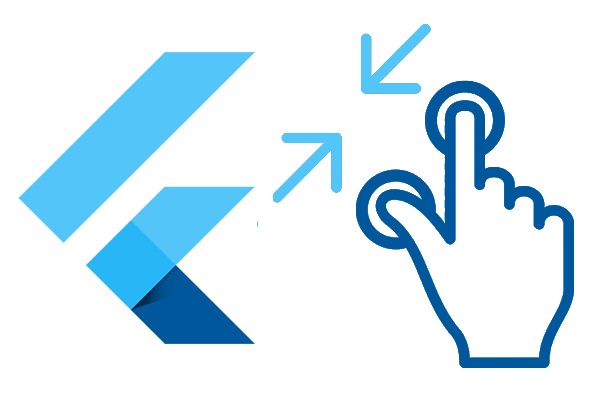With this widget you can create a customizable canvas in which you can zoom in flutter.
It is possible to customize virtually all the canvases of the canvas such as color, background color, acitvate and deactivate scrolls, change the color of scrolls, modify the sensitivity of the zoom, the initial zoom enters other aspects found in the construction of the Zoom class.
Add to pubspec.yaml:
dependencies:
zoom_widget: ^0.1.3You only need to create an instance of the Zoom class in the child of your Scaffold or within the widget of your choice, within the child attribute, put the widget that you want to zoom in and the width and height of the canvas where it will be made zoom.
import 'package:zoom_widget/zoom_widget.dart';Zoom(
maxZoomWidth: 1800,
maxZoomHeight: 1800,
child: Center(
child: Text("Happy zoom!!"),
)
);It is possible to obtain the x and y position of our canvas with respect to the scrolls and and the zoom and scale of our canvas using two simple callbacks in our Zoom instance.
Zoom(
maxZoomWidth: 1800,
maxZoomHeight: 1800,
onTap: (){
print("Widget clicked");
}
onPositionUpdate: (Offset position){
print(position);
},
onScaleUpdate: (double scale,double zoom){
print("$scale $zoom");
},
child: Center(
child: Text("Happy zoom!!"),
)
);Customizing the properties you can get amazing results.
- width (Depreceted) double.
- height (Depreceted) double.
- maxZoomWidth double.
- maxZoomHeight double.
- backgroundColor Color.
- canvasColor Color.
- onPositionUpdate() Callaback.
- onScaleUpdate() Callaback.
- onTap() Callaback.
- scrollWeight double.
- opacityScrollBars double 0.0-1.0.
- colorScrollBars Color.
- centerOnScale bool.
- initZoom double 0.0-1.0.
- enableScroll bool.
- zoomSensibility double.
- doubleTapZoom bool.
Zoom(
maxZoomWidth: 1800,
maxZoomHeight: 1800,
canvasColor: Colors.grey,
backgroundColor: Colors.orange,
colorScrollBars: Colors.purple,
opacityScrollBars: 0.9,
scrollWeight: 10.0,
centerOnScale: true,
enableScroll: true,
doubleTapZoom: true,
zoomSensibility: 2.3,
initZoom: 0.0,
onTap: (){
print("Widget clicked");
}
onPositionUpdate: (position){
setState(() {
x=position.dx;
y=position.dy;
});
},
onScaleUpdate: (scale,zoom){
setState(() {
_zoom=zoom;
});
},
child: Center(
child: Text("x:${x.toStringAsFixed(2)} y:${y.toStringAsFixed(2)} zoom:${_zoom.toStringAsFixed(2)}",style: TextStyle(color: Colors.deepPurple,fontSize: 50),),
),
);In the example/mobile folder you will find the example ready to run with Flutter using the commands.
flutter pub getflutter runIn the example/desktop folder you will find the example ready to run with Hover.