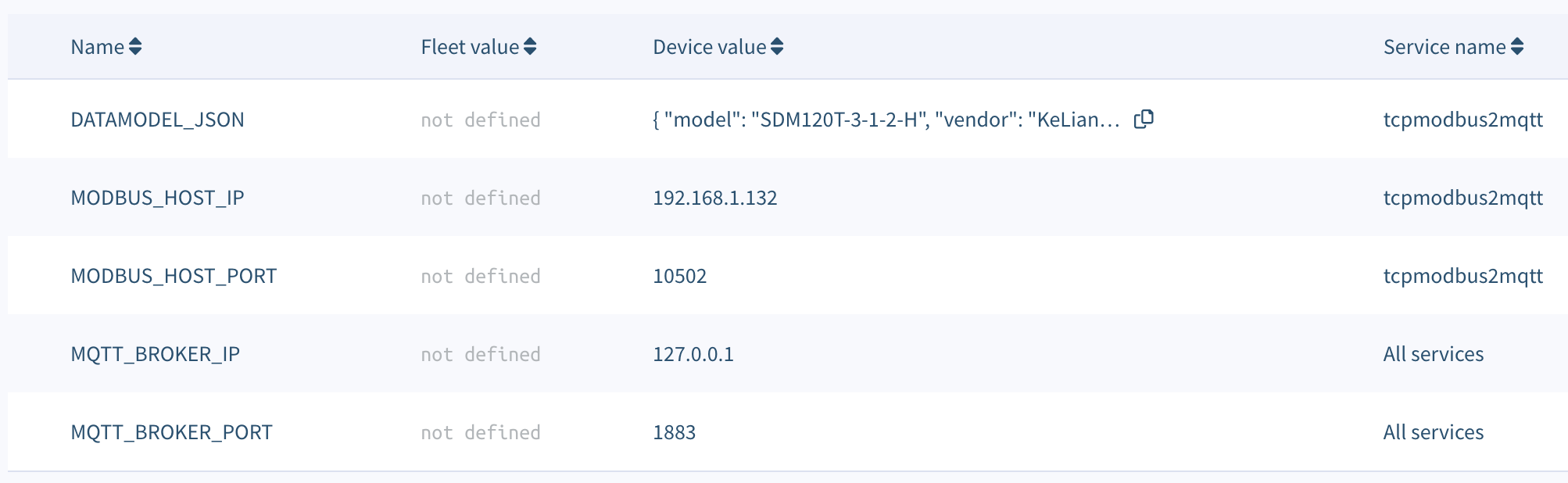Convert TCP modbus to mqtt messages. Designed as a block that will allow to use it as a docker service, like in a balena device, simply configuring it as a balenaBlock
To use the block in you app, you will have to add it as a service and define Device Variables in your app
Add a container to your docker-compose.yml file like the following example
services:
tcpmodbus2mqtt:
image: bh.cr/rmorillo/tcpmodbus2mqtt
privileged: true
network_mode: host
restart: "no"
This example pulls directly from the balenaHub registry. You can also clone it and use it in your own repo
These environment variables have to be defined in each of your devices, as they may have different values and datamodels.
The following is a screenshot of the balenaCloud's Device Variables tab
NOTE: DATAMODEL is the environment variable containing a single string JSON with the contents of your datamodel. Please look at the assets/datamodel.json file as an example of how it has to be defined
The services loads a datamodel that defines the the parameters you want to read from a given modbus slave. The idea is that anyone can use use this service with any standard MODBUS slave, only by configuring the datamodel configuration.
An example of a parameter that will be automatically be read:
"instant_flow": {
"address": 1,
"length": 2,
"polling_secs": 25,
"format": "ieee754"
}
The format of the data model allows to configure
- Input or output variables
- Register address
- Number of registers to read for this parameter
- format of the value (will be decoded accordingly) NOTE: as of now, ony ieee754 is implemented
Each parameter has a polling time, that may depend on the meaning of the parameter. The script will spawn a process for each parameter. This process will loop infinitelly, with a sleeping time bewteen loops equaling the polling time we have defined
The easiest way I've found to test this block is using Nodered as a modbus server, and a Python script that injects random values in the server so they can be read. The schema is simple...
- Install Node Red in the same LAN as your device
- Install the MODBUS server for NodeRed, node-red-contrib-modbus
- Configure the server with your local IP address and a port of your election (eg. 10502)
- Run
assets\randomModbusInjector.pyto populate your MODBUS simulator with data. First your will have to configure the IP address of the MODBUS server
Any MQTT broker with a reachable IP address will work. For instance, you can install a mosquito broker in the same balena device adding the following service:
mqtt:
image: eclipse-mosquitto:1.6.15
ports:
- "1883:1883"
restart: always
- Create a balenaCloud fleet. I you don't know how to, you can follow the Getting Started guide
- Add to the docker-compose file containing the service as above
- Configure the Device Variables in your app with the addresses and ports of the MODBUS and MQTT servers
- Copy the contents of
assets\datamodel.jsoninto theDATAMODEL_JSONvariable - You will be able to read the messages in your broker.
- You may use the logs in the balenaCloud Dashboard to check if the
tcpmodbus2mqttservice is connecting to the services and running
I started to build a Water Leak Detector in this GH repo. I used many existing balenaBlocks that made my life much simpler, and then I realized that much of what I was doing could be converted into a block. The Water Leak Detector 's only logic is to see if there's a leak. All the readings, publishing, graphing, storage, etc are blocks.
Some inspiration on: