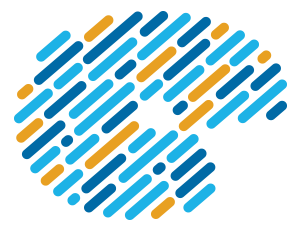The signac framework helps users manage and scale file-based workflows, facilitating data reuse, sharing, and reproducibility.
It provides a simple and robust data model to create a well-defined indexable storage layout for data and metadata. This makes it easier to operate on large data spaces, streamlines post-processing and analysis and makes data collectively accessible.
- Framework documentation: Examples, tutorials, topic guides, and package Python APIs.
- Package documentation: API reference for the signac package.
- Slack Chat Support: Get help and ask questions on the signac Slack workspace.
- signac website: Framework overview and news.
The recommended installation method for signac is through conda or pip. The software is tested for Python 3.8+ and is built for all major platforms.
To install signac via the conda-forge channel, execute:
conda install -c conda-forge signacTo install signac via pip, execute:
pip install signacDetailed information about alternative installation methods can be found in the documentation.
The framework facilitates a project-based workflow. Set up a new project:
$ mkdir my_project
$ cd my_project
$ signac init MyProjectand access the project handle:
>>> project = signac.get_project()You can test this package by executing:
$ python -m pytest tests/When using signac as part of your work towards a publication, we would really appreciate that you acknowledge signac appropriately. We have prepared examples on how to do that here. Thank you very much!
The signac framework is a NumFOCUS Affiliated Project.