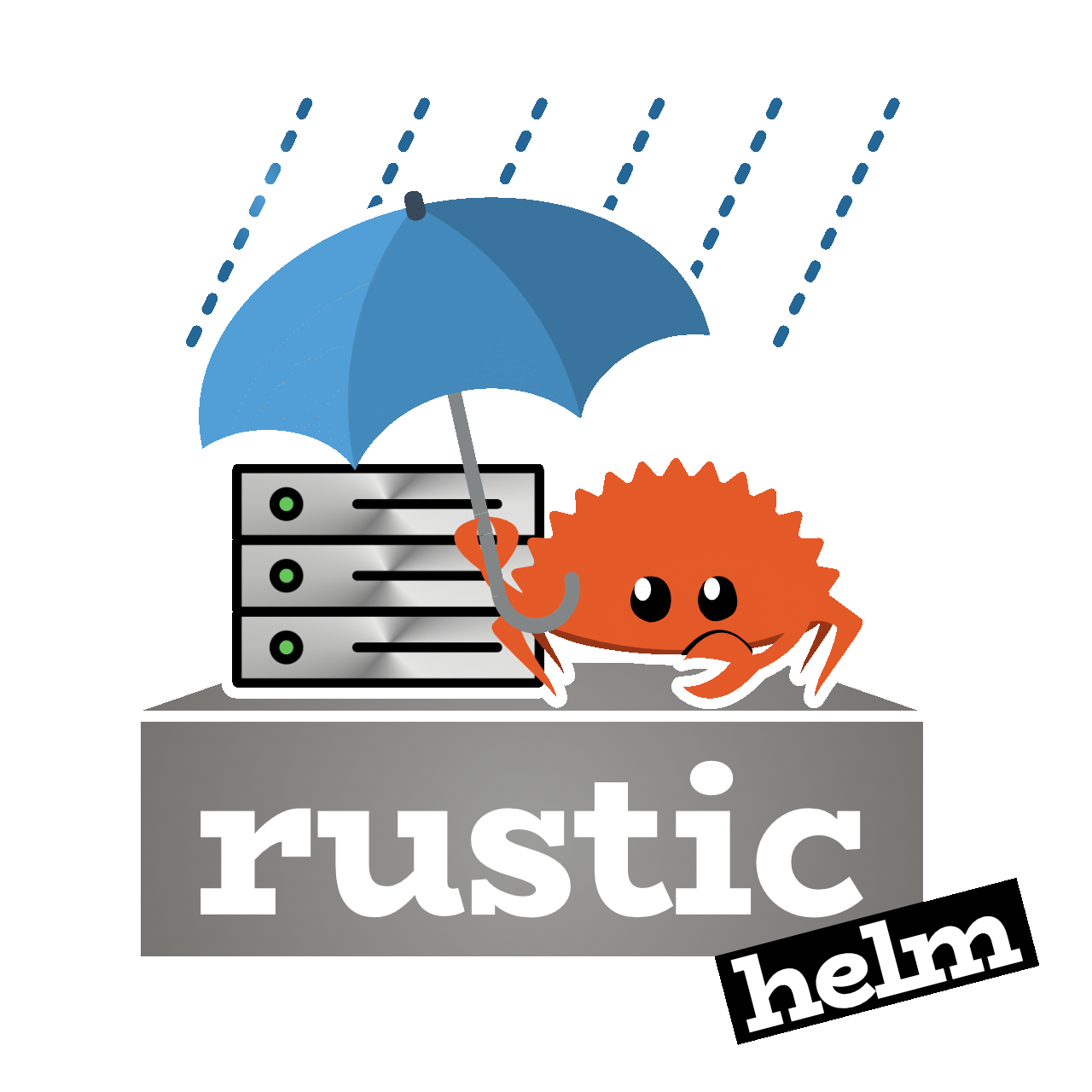Helm charts for rustic
rustic is a backup tool that provides fast, encrypted
and deduplicated backups. This chart installs rustic backup as
Kubernetes CronJob,
which will run a
Kubernetes Job
periodically on a given schedule. It can optionally initialize a new repository
by creating a single Job running rustic init.
You can ask questions in the Discussions or have a look at the FAQ.
| Contact | Where? |
|---|---|
| Issue Tracker | GitHub Issues |
| Discord | |
| Discussions | GitHub Discussions |
- Kubernetes >=1.24
- Helm v3 (Tested with v3.11.2)
- Rustic's chart repository:
helm repo add rustic https://rustic-rs.github.io/rustic-helm/charts - A valid
values.ymlfile, the following example represents the bare minimum:
# Kubernetes assigns random hostnames for Pods by default. Please set the Pods hostname to a fixed value, otherwise incremental backups won't work.
hostname: <myHost>
rustic:
encryption_secret: <myEncryptionSecret>
backup_volume:
hostPath:
path: /path/to/backupfolder
s3:
repo:
provider: Scaleway
endpoint: s3.fr-par.scw.cloud
access_key_id: <myS3AccessKeyID>
secret_access_key: <mySecretS3AccessKey>
region: fr-par
bucket: <bucketName>This will trigger a daily backup of the nodes </path/to/backupfolder> to the given S3 bucket at 1:00 am (default schedule).
helm install rustic rustic/rustic --version 0.3.0-alpha --set rustic.init=true -f values.yml
If there is already an initialized restic repository in the Bucket omit
--set rustic.init=true:
helm install rustic rustic/rustic --version 0.3.0-alpha -f values.yml
cronjob:
schedule: "0 3 * * *" # Use standard cron syntax here
hostname: <myHost>
rustic:
encryption_secret: <myEncryptionSecret>
backup_volume:
hostPath:
path: /path/to/backupfolder
# Persisting the cache locally improves backup speed an minimizes expensive data transfer from the bucket. If not, rustic has to pull the metadata from the (hot) repository on each backup run.
persistence:
hostPath:
path: /path/to/cachefolder
# One of rustic's greatest features is that you can use it with cold or "glacier" storage. Therefore you need to define two buckets/repositories. The `repo_hot` only holds the backend's metadata like config, keys, snapshots, index and tree blobs, which are required for browsing and managing the repo. This part is quite small. The `repo` holds the full repository including data and metadata.
s3:
repo:
provider: Scaleway
endpoint: s3.fr-par.scw.cloud
access_key_id: <myS3AccessKeyID>
secret_access_key: <mySecretS3AccessKey>
region: fr-par
storage_class: GLACIER # Replace with your provider's cold and cheap storage class
bucket: <myColdBucket>
repo_hot:
provider: Scaleway
endpoint: s3.fr-par.scw.cloud
access_key_id: <myS3AccessKeyID>
secret_access_key: <mySecretS3AccessKey>
region: fr-par
storage_class: ONEZONE_IA # Replace with your provider's hot storage class
bucket: <myHotBucket>- Auto create persistentVolume for local cache
- Add forget/prune CronJobs
- Follow helm charts best practises
Found a bug?
Got an idea for an improvement? Don't keep it to yourself!
- Contribute fixes or new features via a pull requests!
Please make sure, that you read the contribution guide.
Licensed under Apache License, Version 2.0.