-
Notifications
You must be signed in to change notification settings - Fork 16.4k
New issue
Have a question about this project? Sign up for a free GitHub account to open an issue and contact its maintainers and the community.
By clicking “Sign up for GitHub”, you agree to our terms of service and privacy statement. We’ll occasionally send you account related emails.
Already on GitHub? Sign in to your account
[Wiki] non-sip003 plugin usage manual merge request #1971
Comments
|
@chenshaoju have you tried this? if not, please test it! |
|
@colalan I used plugin is SIP003 standard, so I only tested with cmd.exe, use I will try kctpun as sample. |
|
@chenshaoju please use non-sip003 test |
|
Interesting, If using Shadowsocks for Windows, it will not work, kcptun process will keep restart. But if I set the same config with environment variables manually, It can work. I think the document is all right, but some wrong in this process. For cautiously, I have changed the title. |
|
大概知道为什么有问题了,简单的说,cmd才会解释环境变量。 |
|
Will be merged in next release |
|
Thanks for your work! |
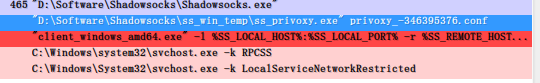

I wrote a manual for non-sip003 standard plugin usage.
Please merge to the wiki page.
Preview: English Chinese
Sourcecode: https://gist.github.com/chenshaoju/9796bb4783b81f64d718065801b085ca
No copyright, Feel free to use or modify it.
Thanks.
The text was updated successfully, but these errors were encountered: