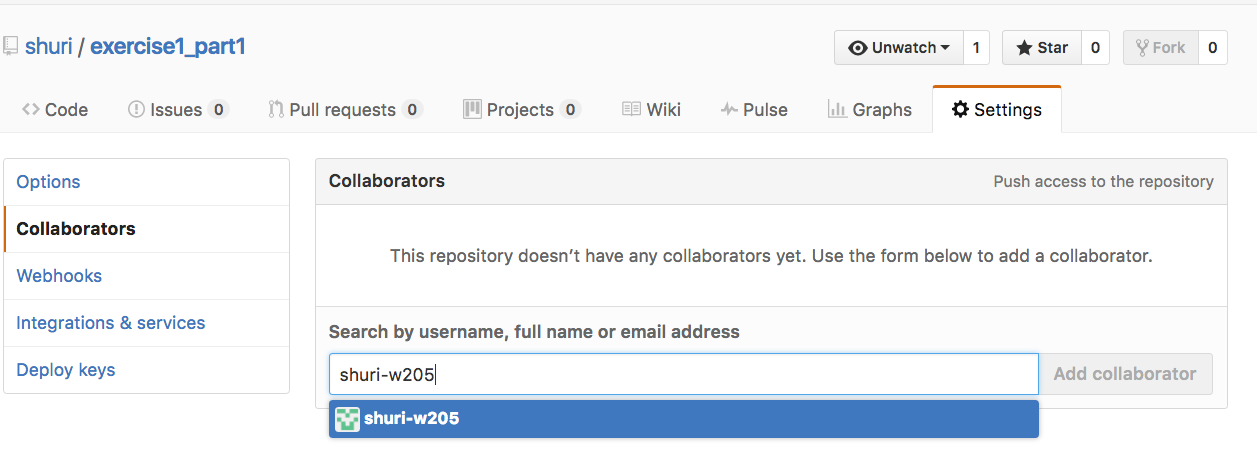You need to create a Github account and for each assignment, you need to create a repository. Note: your repositories will be public unless you request a private one
-
Create a new repository. Make it private if you can... github will give out a free Micro account that can create 5 private repos with new student accounts.
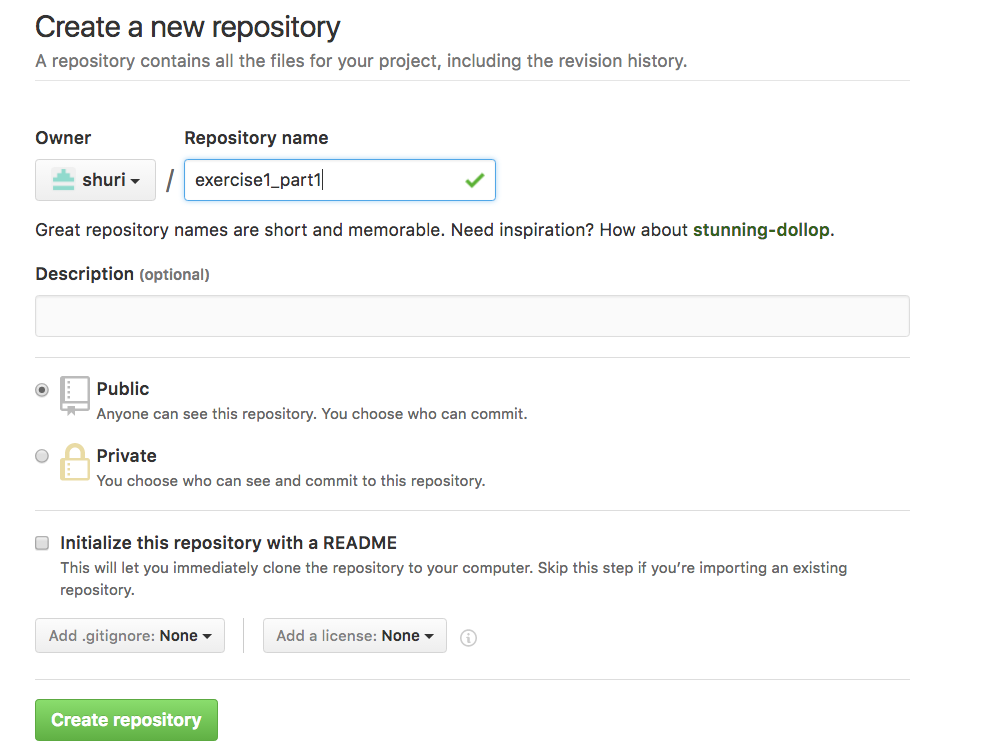
Note: Your collaborator needs to approve the collaboration before you can assign pull requests to them.
-
Create a branch of your repository for the homework.

-
Change to the local branch of the same branch name as what was created in Github earlier

-
Create/Add any homework files to the local branch/directory
-
Create a pull request from your created branch to master for the code you'd like to turn in by clicking the Compare & pull request button

 Note: Whatever you have checked in right now in this new branch, that's is what's included in the pull request
Note: Whatever you have checked in right now in this new branch, that's is what's included in the pull request -
On the right hand sign of the "Open a Pull Request" screen, select the Assignee gear, and assign shuri-w205 to the issue.

-
Your instructor can now view the pull request and grade the assignment. Please do not merge the pull request.

-
Once your instructor has graded the assignment, your pull request is merged as a final notification.
-
You can now delete the branch as the changes have been merged with the master.