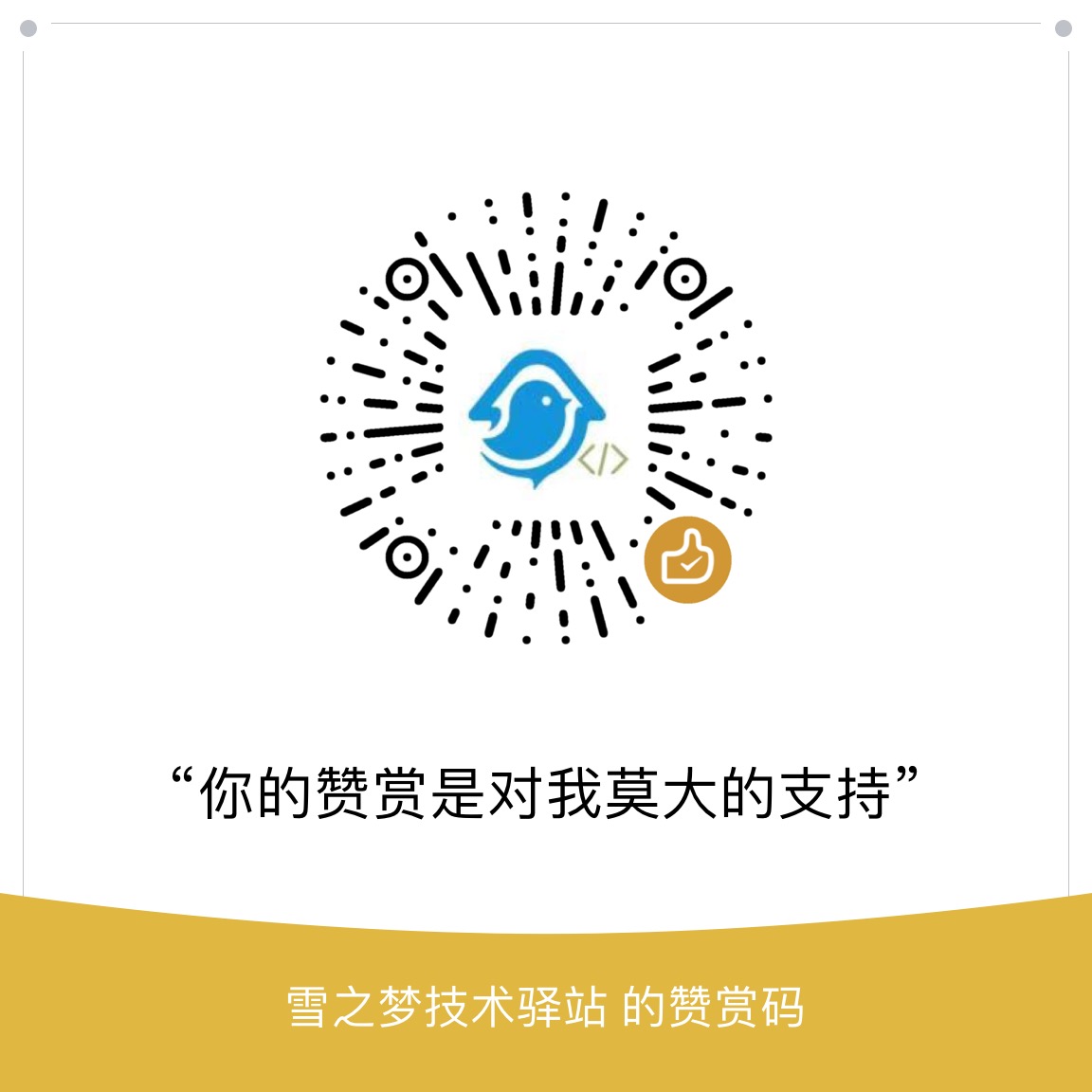gitbook plugin for adding icp info to footer
- In you gitbook's
book.jsonfile, addicptopluginslist. - In
pluginsConfig,Set thenumbervalue to your own icp. - In
pluginsConfig,labelorlinkvalue is NOT required.By default link url will be http://www.beian.miit.gov.cn/.
Here is simplest example :
{
"plugins": ["icp"],
"pluginsConfig": {
"icp": {
"number": "浙ICP备18042346号"
}
}
}In addition, the supported configuration options are as follows :
"gitbook": {
"properties": {
"label": {
"type": "string",
"title": "icp label",
"required": false
},
"number": {
"type": "string",
"title": "icp number",
"required": true
},
"link": {
"type": "string",
"title": "link url",
"required": false,
"default": "http://www.beian.miit.gov.cn/"
},
"style": {
"type": "object",
"title": "icp number style",
"required": false
}
}
}- Run
gitbook install. It will automatically installicpgitbook plugin for your book. This is needed only once.
gitbook installor you can run npm install gitbook-plugin-icp to install locally.
npm install gitbook-plugin-icp- Build your book (
gitbook build) or serve (gitbook serve) as usual.
gitbook serve- Sample
book.jsonfile
{
"plugins": ["icp"],
"pluginsConfig": {
"icp": {
"number": "YOUR OWN ICP NUMBER"
}
}
}or you can add label to custom your label:
{
"plugins": ["icp"],
"pluginsConfig": {
"icp": {
"label": "YOUR OWN ICP LABEL",
"number": "YOUR OWN ICP NUMBER"
}
}
}or you can add link to custom your link:
{
"plugins": ["icp"],
"pluginsConfig": {
"icp": {
"label": "YOUR OWN ICP LABEL",
"number": "YOUR OWN ICP NUMBER",
"link":"YOUR OWN ICP LINK"
}
}
}or you can add style to custom your style of number:
{
"plugins": ["icp"],
"pluginsConfig": {
"icp": {
"label": "YOUR OWN ICP LABEL",
"number": "YOUR OWN ICP NUMBER",
"link": "YOUR OWN ICP LINK",
"style": {
"color": "#f72b07"
}
}
}
}Note: Above snippet can be used as complete book.json file, if your book doesn't have one yet.
👤 snowdreams1006
- Website: snowdreams1006.tech
- Github: @snowdreams1006
- Email: [email protected]
Contributions, issues and feature requests are welcome!
Feel free to check issues page.
Give a Star if this project helped you!
Copyright © 2019 snowdreams1006.
This project is MIT licensed.