Swarmakit offers reusable UI components for React, Vue, and Svelte that integrate seamlessly into Vite-powered applications.
Each framework's components are built with TypeScript for type safety and optimized for performance, designed with best practices to take full advantage of Vite's fast development environment.
To install Swarmakit libraries, ensure npm is installed. Run the following command:
npm install npm@latest -gTo Start a new project with Vite and TypeScript for each framework, use the following commands:
npm create vite@latest my-vue-app -- --latest vue-ts
cd my-vue-app
npm installreplacing my-vue-app with your project's name
npm create vite@latest my-react-app -- --latest react-ts
cd my-react-app
npm installreplacing my-react-app with your project's name
npm create vite@latest my-svelte-app -- --latest svelte-ts
cd my-svelte-app
npm installreplacing my-svelte-app with your project's name
Install the Swarmakit component libraries for each framework as needed:
npm install @swarmakit/vue @swarmakit/react @swarmakit/svelteFor framework specific setup and best practices please refer to their specific documentation:
If you want to contribute to Swarmakit, read up on our guidelines for contributing that will help you get started.