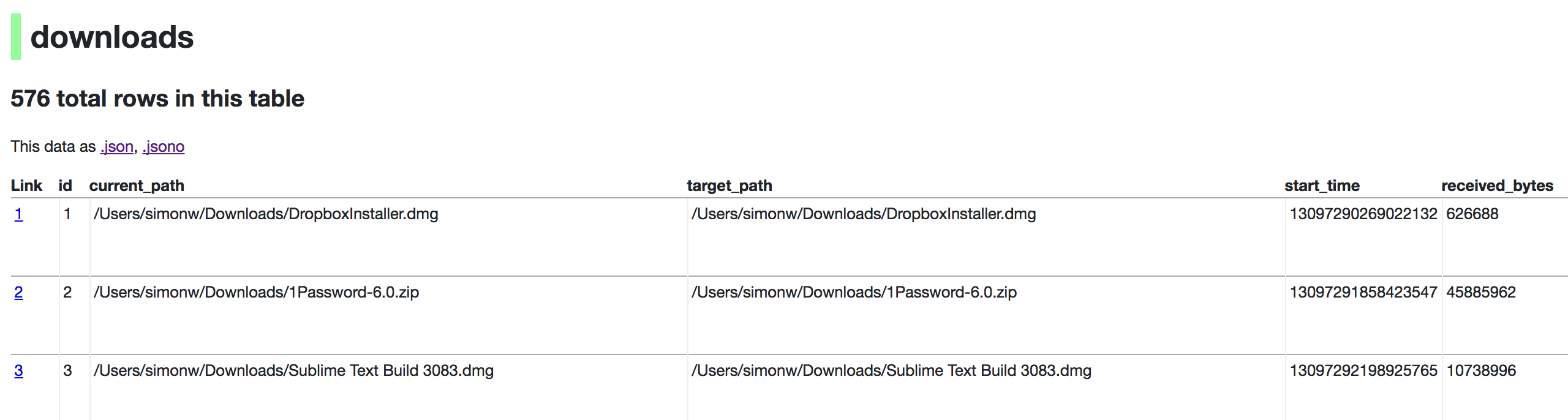An instant JSON API for your SQLite databases
Datasette provides an instant, read-only JSON API for any SQLite database. It also provides tools for packaging the database up as a Docker container and deploying that container to hosting providers such as Zeit Now.
Some examples: https://github.com/simonw/datasette/wiki/Datasettes
pip3 install datasette
Datasette requires Python 3.5 or higher.
datasette serve path/to/database.db
This will start a web server on port 8001 - visit http://localhost:8001/ to access the web interface.
serve is the default subcommand, you can omit it if you like.
Use Chrome on OS X? You can run datasette against your browser history like so:
datasette ~/Library/Application\ Support/Google/Chrome/Default/History
Now visiting http://localhost:8001/History/downloads will show you a web interface to browse your downloads data:
http://localhost:8001/History/downloads.json will return that data as JSON:
{
"database": "History",
"columns": [
"id",
"current_path",
"target_path",
"start_time",
"received_bytes",
"total_bytes",
...
],
"table_rows": 576,
"rows": [
[
1,
"/Users/simonw/Downloads/DropboxInstaller.dmg",
"/Users/simonw/Downloads/DropboxInstaller.dmg",
13097290269022132,
626688,
0,
...
]
]
}
http://localhost:8001/History/downloads.jsono will return that data as JSON in a more convenient but less efficient format:
{
...
"rows": [
{
"start_time": 13097290269022132,
"interrupt_reason": 0,
"hash": "",
"id": 1,
"site_url": "",
"referrer": "https://www.dropbox.com/downloading?src=index",
...
}
]
}
$ datasette serve --help
Usage: datasette serve [OPTIONS] [FILES]...
Serve up specified SQLite database files with a web UI
Options:
-h, --host TEXT host for server, defaults to 127.0.0.1
-p, --port INTEGER port for server, defaults to 8001
--debug Enable debug mode - useful for development
--reload Automatically reload if code change detected -
useful for development
--cors Enable CORS by serving Access-Control-Allow-
Origin: *
--page_size INTEGER Page size - default is 100
--max_returned_rows INTEGER Max allowed rows to return at once - default is
1000. Set to 0 to disable check entirely.
--sql_time_limit_ms INTEGER Max time allowed for SQL queries in ms
--load-extension TEXT Path to a SQLite extension to load
--inspect-file TEXT Path to JSON file created using "datasette
build"
-m, --metadata FILENAME Path to JSON file containing license/source
metadata
--help Show this message and exit.
If you want to include licensing and source information in the generated datasette website you can do so using a JSON file that looks something like this:
{
"title": "Five Thirty Eight",
"license": "CC Attribution 4.0 License",
"license_url": "http://creativecommons.org/licenses/by/4.0/",
"source": "fivethirtyeight/data on GitHub",
"source_url": "https://github.com/fivethirtyeight/data"
}
The license and source information will be displayed on the index page and in the footer. They will also be included in the JSON produced by the API.
If you have Zeit Now installed, datasette can deploy one or more SQLite databases to the internet with a single command:
datasette publish now database.db
This will create a docker image containing both the datasette application and the specified SQLite database files. It will then deploy that image to Zeit Now and give you a URL to access the API.
$ datasette publish --help
Usage: datasette publish [OPTIONS] PUBLISHER [FILES]...
Publish specified SQLite database files to the internet along with a
datasette API.
Only current option for PUBLISHER is 'now'. You must have Zeit Now
installed: https://zeit.co/now
Example usage: datasette publish now my-database.db
Options:
-n, --name TEXT Application name to use when deploying to Now
-m, --metadata FILENAME Path to JSON file containing metadata to publish
--extra-options TEXT Extra options to pass to datasette serve
--force Pass --force option to now
--title TEXT Title for metadata
--license TEXT License label for metadata
--license_url TEXT License URL for metadata
--source TEXT Source label for metadata
--source_url TEXT Source URL for metadata
--help Show this message and exit.
If you have docker installed you can use datasette package to create a new Docker image in your local repository containing the datasette app and selected SQLite databases:
$ datasette package --help
Usage: datasette package [OPTIONS] FILES...
Package specified SQLite files into a new datasette Docker container
Options:
-t, --tag TEXT Name for the resulting Docker container, can
optionally use name:tag format
-m, --metadata FILENAME Path to JSON file containing metadata to publish
--extra-options TEXT Extra options to pass to datasette serve
--title TEXT Title for metadata
--license TEXT License label for metadata
--license_url TEXT License URL for metadata
--source TEXT Source label for metadata
--source_url TEXT Source URL for metadata
--help Show this message and exit.
Both publish and package accept an extra_options argument option, which will affect how the resulting application is executed. For example, say you want to increase the SQL time limit for a particular container:
datasette package parlgov.db --extra-options="--sql_time_limit_ms=2500 --page_size=10"
The resulting container will run the application with those options.
Here's example output for the package command:
$ datasette package parlgov.db --extra-options="--sql_time_limit_ms=2500 --page_size=10"
Sending build context to Docker daemon 4.459MB
Step 1/7 : FROM python:3
---> 79e1dc9af1c1
Step 2/7 : COPY . /app
---> Using cache
---> cd4ec67de656
Step 3/7 : WORKDIR /app
---> Using cache
---> 139699e91621
Step 4/7 : RUN pip install datasette
---> Using cache
---> 340efa82bfd7
Step 5/7 : RUN datasette build parlgov.db --inspect-file inspect-data.json
---> Using cache
---> 5fddbe990314
Step 6/7 : EXPOSE 8001
---> Using cache
---> 8e83844b0fed
Step 7/7 : CMD datasette serve parlgov.db --port 8001 --inspect-file inspect-data.json --sql_time_limit_ms=2500 --page_size=10
---> Using cache
---> 1bd380ea8af3
Successfully built 1bd380ea8af3
You can now run the resulting container like so:
docker run -p 8081:8001 1bd380ea8af3
This exposes port 8001 inside the container as port 8081 on your host machine, so you can access the application at http://localhost:8081/