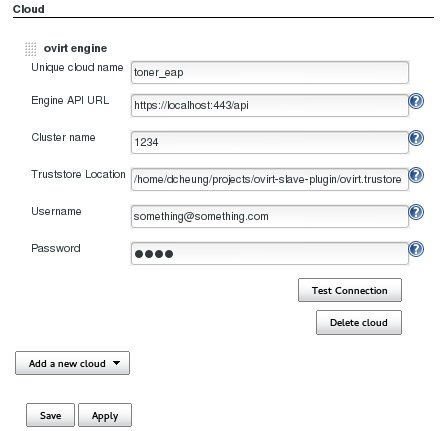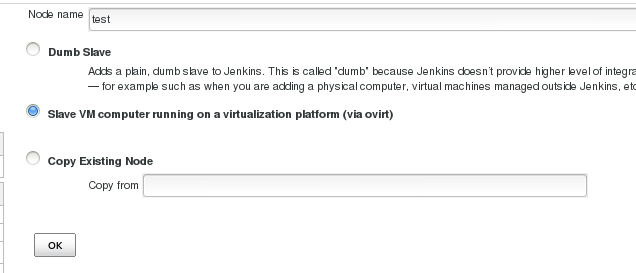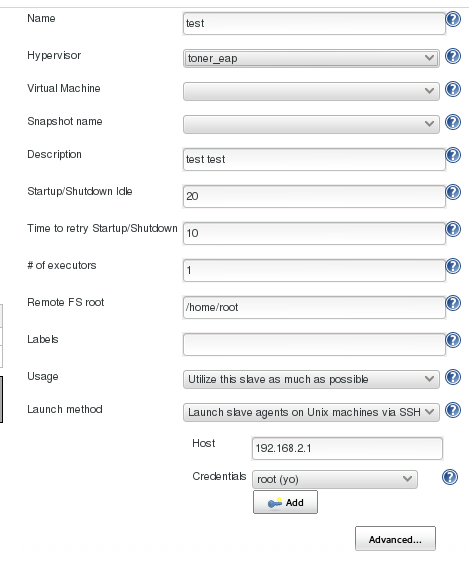Jenkins plugin to control VM slaves managed by ovirt/RHEV.
OVirtHypervisor will be the link between Jenkins and the ovirt server to
connect existing slave vms on the server to Jenkins. It needs to override the
Cloud abstract class to achieve so.
mvn install
To test the plugin in an isolated environment, you just have to run this command:
mvn hpi:run
To access this local instance of Jenkins, open http://localhost:8080/jenkins
To configure the plugin, you will have to first add a hypervisor into Jenkins:
In Jenkins/Manage Jenkins/Configure System/Cloud/Add a new cloud/ovirt engine:
The Engine API URL should point to the API endpoint of your ovirt/RHEV server. The cluster name is used to specify which group of vms you want to see. Leave blank if you want to see all the vms in the server.
Next we'll add a new node.
The new node in Jenkins will link to an existing vm in the hypervisor configured above.
Besides choosing the vm, you can also specify the snapshot you'd like the vm revert to everytime it is launched. This will allow you to have a clean environment everytime you relaunch the node.