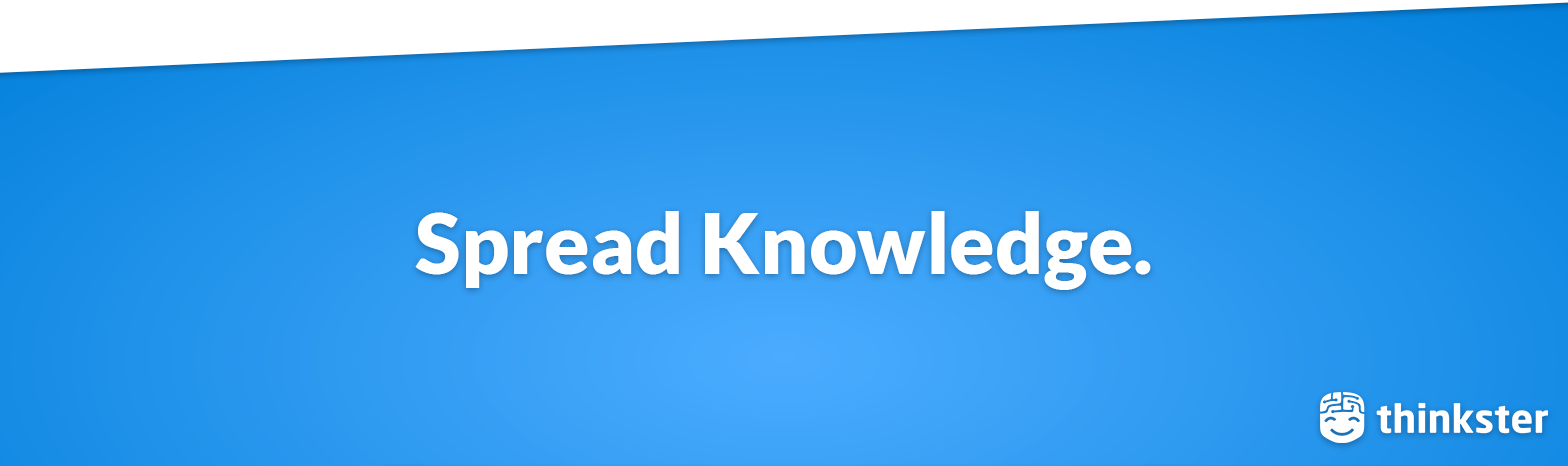Angular codebase containing real world examples (CRUD, auth, advanced patterns, etc) that adheres to the RealWorld spec and API.
This codebase was created to demonstrate a fully fledged application built with Angular that interacts with an actual backend server including CRUD operations, authentication, routing, pagination, and more. We've gone to great lengths to adhere to the Angular Styleguide & best practices.
Additionally, there is an Angular 1.5 version of this codebase that you can fork and/or learn how to recreate.
We're currently working on some docs for the codebase (explaining where functionality is located, how it works, etc) but the codebase should be straightforward to follow as is. We've also released a step-by-step tutorial w/ screencasts that teaches you how to recreate the codebase from scratch.
For convenience, we have a live API server running at https://conduit.productionready.io/api for the application to make requests against. You can view the API spec here which contains all routes & responses for the server.
The source code for the backend server (available for Node, Rails and Django) can be found in the main RealWorld repo.
If you want to change the API URL to a local server, simply edit src/environments/environment.ts and change api_url to the local server's URL (i.e. localhost:3000/api)
Make sure you have the Angular CLI installed globally. We use Yarn to manage the dependencies, so we strongly recommend you to use it. you can install it from Here, then run yarn install to resolve all dependencies (might take a minute).
Run ng serve for a dev server. Navigate to http://localhost:4200/. The app will automatically reload if you change any of the source files.
Run ng build to build the project. The build artifacts will be stored in the dist/ directory. Use the -prod flag for a production build.
The example application is a social blogging site (i.e. a Medium.com clone) called "Conduit". It uses a custom API for all requests, including authentication. You can view a live demo over at https://angular.realworld.io
General functionality:
- Authenticate users via JWT (login/signup pages + logout button on settings page)
- CRU* users (sign up & settings page - no deleting required)
- CRUD Articles
- CR*D Comments on articles (no updating required)
- GET and display paginated lists of articles
- Favorite articles
- Follow other users
The general page breakdown looks like this:
- Home page (URL: /#/ )
- List of tags
- List of articles pulled from either Feed, Global, or by Tag
- Pagination for list of articles
- Sign in/Sign up pages (URL: /#/login, /#/register )
- Uses JWT (store the token in localStorage)
- Authentication can be easily switched to session/cookie based
- Settings page (URL: /#/settings )
- Editor page to create/edit articles (URL: /#/editor, /#/editor/article-slug-here )
- Article page (URL: /#/article/article-slug-here )
- Delete article button (only shown to article's author)
- Render markdown from server client side
- Comments section at bottom of page
- Delete comment button (only shown to comment's author)
- Profile page (URL: /#/profile/:username, /#/profile/:username/favorites )
- Show basic user info
- List of articles populated from author's created articles or author's favorited articles