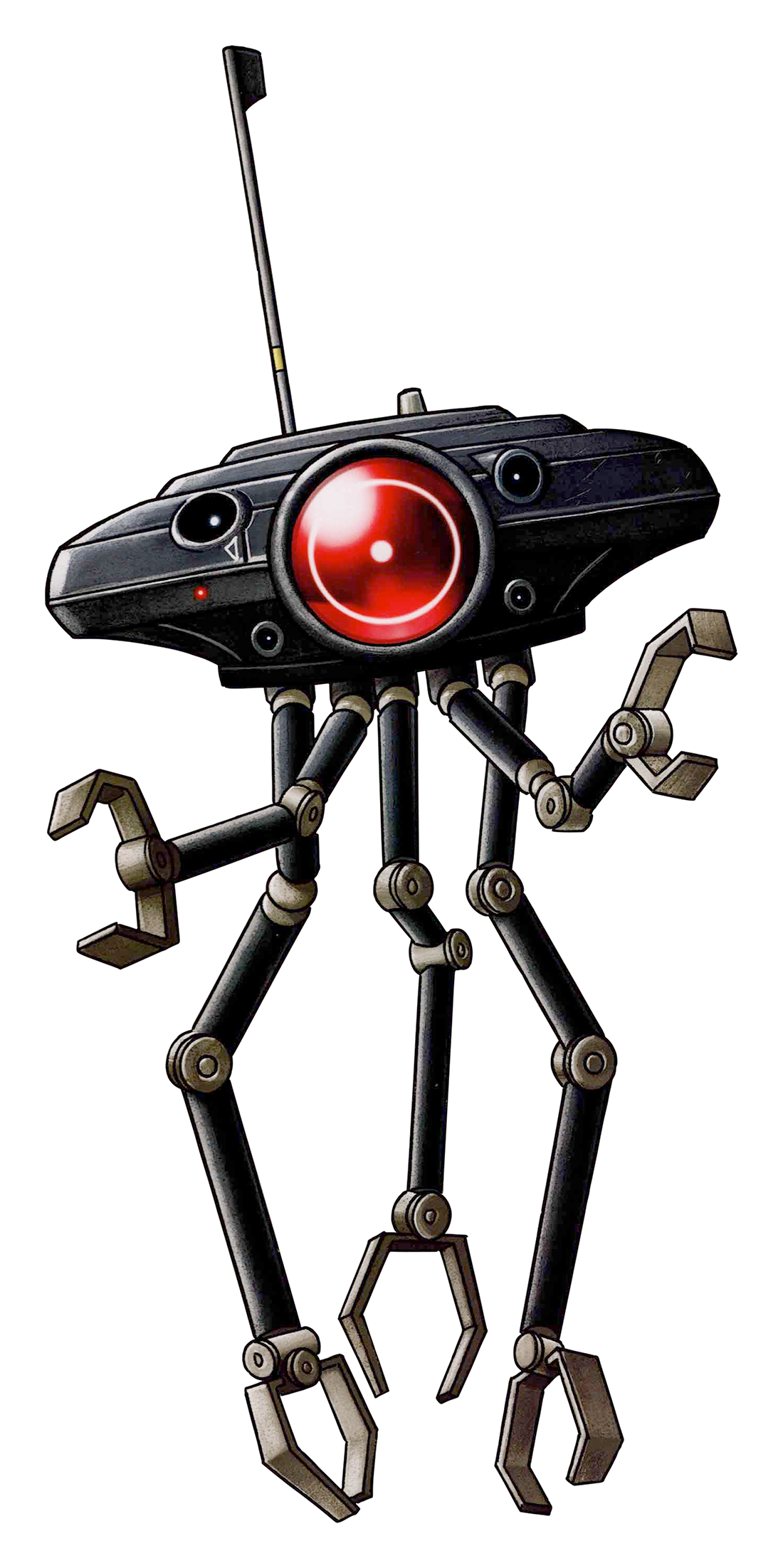This is a Next.js project bootstrapped with create-next-app.
Install the dependencies:
npm install
# or
yarn installFirst, run the development server:
npm run dev
# or
yarn devOpen http://localhost:3000 with your browser to see the result.
Build the project:
npm run build
# or
yarn buildRun the application:
npm run start
# or
yarn startOpen http://localhost:3000 with your browser to see the result.
The easiest way to deploy your Next.js app is to use the Vercel Platform from the creators of Next.js.
Check out our Next.js deployment documentation for more details.
In the project directory, you can run:
Builds the app for production to the .next folder. It correctly bundles Next in production mode and optimizes the build for the best performance.
The build is minified and the filenames include the hashes. Your app is ready to be deployed!
Runs the production server. Open http://localhost:3000 to view it in the browser.
The page will reload if you make edits. You will also see any lint errors in the console.
* You have to run build before.
Launches the test runner in the interactive watch mode.
Launches the e2e runner in the interactive watch mode.
Runs the storybook in the development mode. Open http://localhost:6006 to view it in the browser.
The page will reload if you make edits. You will also see any lint errors in the console.
Builds the storybook for production to the storybook-static folder. It correctly bundles Storybook in production mode and optimizes the build for the best performance.
The build is minified and the filenames include the hashes. Your storybook is ready to be deployed!
ID9 Seeker is MIT licensed.