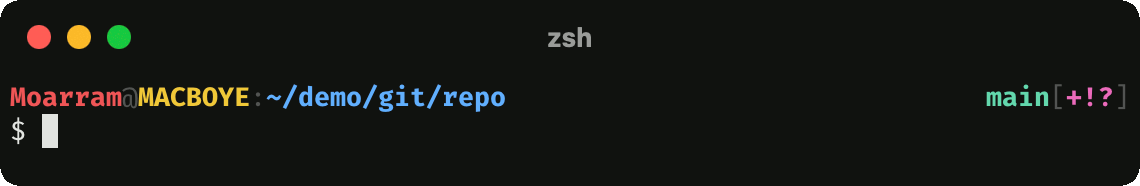Headline. A stylish theme with deliberate use of space. No dependencies. Customizable.
A line above the prompt info text with matching colors. May be disabled with HEADLINE_LINE_MODE=off for a more compact prompt.
<user> @ <host>: <path> | <branch> [<status>]
This line collapses to fit within the terminal width. Individually style each segment of the information line using ANSI SGR codes (which are conveniently aliased in the theme file). You can customize the characters for joining segments and disable segments entirely.
All the Git status symbols are customizable. The defaults are below:
| Symbol | Meaning |
|---|---|
+ |
staged changes |
! |
unstaged changes |
? |
untracked files |
↓ |
commits behind |
↑ |
commits ahead |
↕ |
commits diverged |
* |
stashed files |
✘ |
conflicts |
| (none) | clean branch |
→ <code> (<meaning>)
When enabled with HEADLINE_DO_ERR=true, print non-zero exit codes ahead of the prompt. The exit code meaning is merely a guess for the semi-standard exit codes (in the range 126-143) and is often incorrect.
When enabled with HEADLINE_DO_CLOCK=true, display the time to the right of the prompt.
Download the headline.zsh-theme file.
$ wget https://raw.githubusercontent.com/win8linux/headline/main/headline.zsh-theme
In your ~/.zshrc, source the headline.zsh-theme file.
source your/path/to/headline.zsh-theme
More details in Installation
The headline.zsh-theme file describes variables (around line 70) for customizing prompt behavior, colors, styles, symbols, etc. You can edit the theme file directly or set these variables in your ~/.zshrc after sourcing the theme to override the defaults. Play around with it and make it your own!
More details in Customization
For the continuous line above the prompt, no further setup is needed! Use any font you want, as long as it has the ▁ (Lower One-eighth Block) symbol.
If you want symbols, use a font that has them such as FiraCode Nerd Font and assign your desired symbols to the prefix variables.
More details in Terminal Setup
Screenshots of theme in iTerm2. Using FiraCode Nerd Font for continuous line and fancy icons.
NOTE: A font with ligatures is no longer required for a continuous line.

Status showing
+for staged changes,!for unstaged changes, and?for untracked files (configurable).
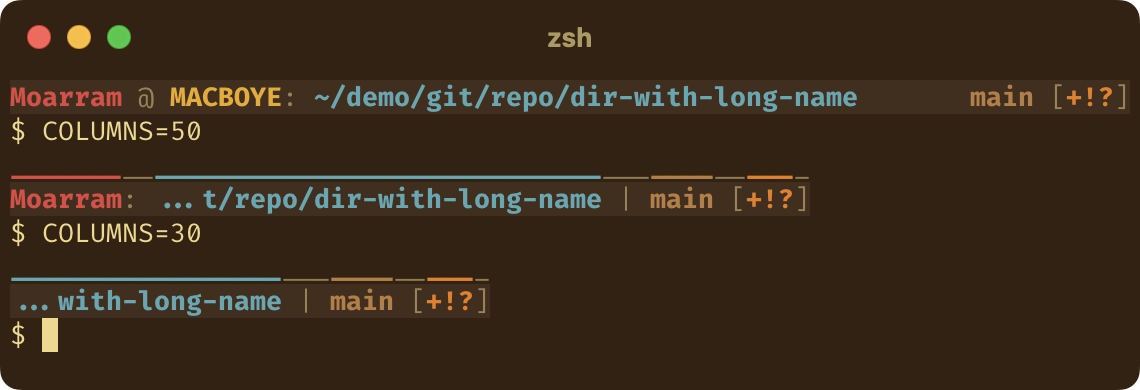
Optional icons, special font needed.
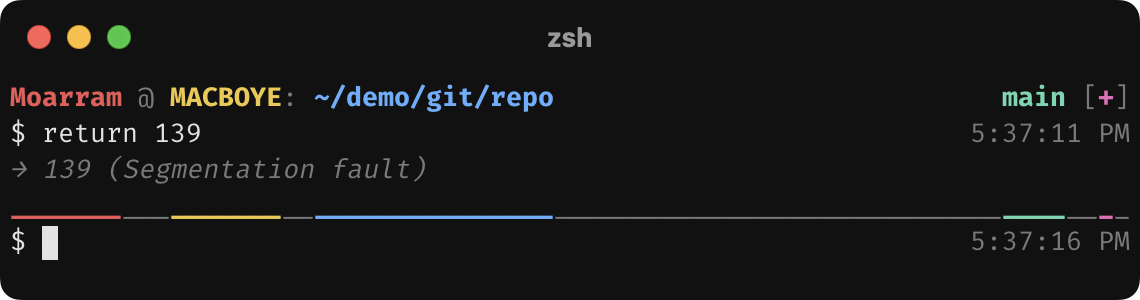
Path truncated to fit in available space, user and host hidden.
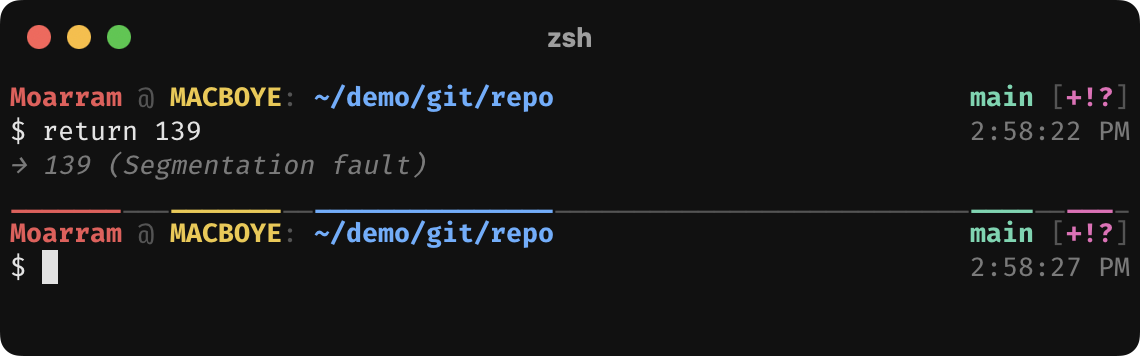
Optionally show clock and exit code.
Screenshots of updated theme in Konsole using IBM Plex Mono and BlexMono for icons.
Status showing
+for staged changes,!for unstaged changes, and↑for untracked files (configurable).
Optional icons, special font needed (such as BlexMono here).
- Headline's Git status functions are inspired by
git.zshin Oh-My-Zsh's core library. - Thanks to u/romkatv (author of Powerlevel10k) for the Reddit post describing how to calculate prompt string display length.