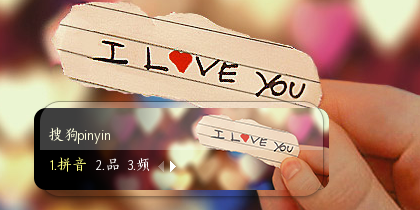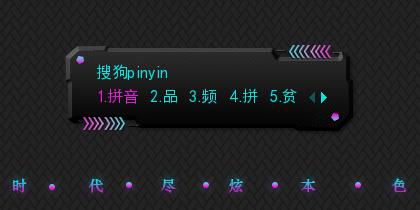1,本人精力有限,如果发现bug请先自行研究;
2,你可以自由传播,但请注明我的github地址;
3,请勿用于商业用途,以及各种盈利手段;
4,研究不易,好些天觉都没有睡,且用且珍惜;
必须工具,脑子和心;
(不管你使用任何GNU/Linux发行版,都可以使用此方法,前提你必须安装好下面这些;)
Arch/manjaro pacman -Syy git
Debian/Ubuntu apt-get update && apt-get -y install git
Fedora dnf makecache && dnf -y install gitArch {
pacman -Syy fcitx fcitx-configtool fcitx-googlepinyin
cat << EOF > ~/.xprofile
export GTK_IM_MODULE=fcitx
export QT_IM_MODULE=fcitx
export XMODIFIRS=''@im=fcitx''
EOF
修改/etc/gdm/custom.conf
禁用Wayland,以开启Xorg
}
Debian/Ubuntu {
apt-get update
apt-get -y install fcitx fcitx-googlepinyin
}
Fedora {
dnf makecache
dnf -y install fcitx fcitx-googlepinyin
}你必须知道的一些配置文件;
/usr/share/fcitx/skin/ #fcitx皮肤系统级目录,次目录放置皮肤,所有用户都可使用;
~/.config/fcitx/skin #用户级fcitx皮肤目录,仅对当前用户生效;
~/.config/fcitx/conf/fcitx-classic-ui.config #fcitx皮肤配置文件修改此文件可更换当前用户fcitx皮肤;
复制下面命令在Terminator中运行;
if [ -d ~/.config/fcitx/skin/ ]; then git clone https://github.com/wo2ni/fcitx-skin.git ~/.config/fcitx/skin; else mkdir -p ~/.config/fcitx/skin && git clone https://github.com/wo2ni/fcitx-skin.git ~/.config/fcitx/skin; fi
然后用vim,或nano等,修改~/.config/fcitx/conf/fcitx-classic-ui.config
fcitx -r #重启fcitx
Enjoy|💕Google💕|💕Youtube💕 |💕Github💕 |