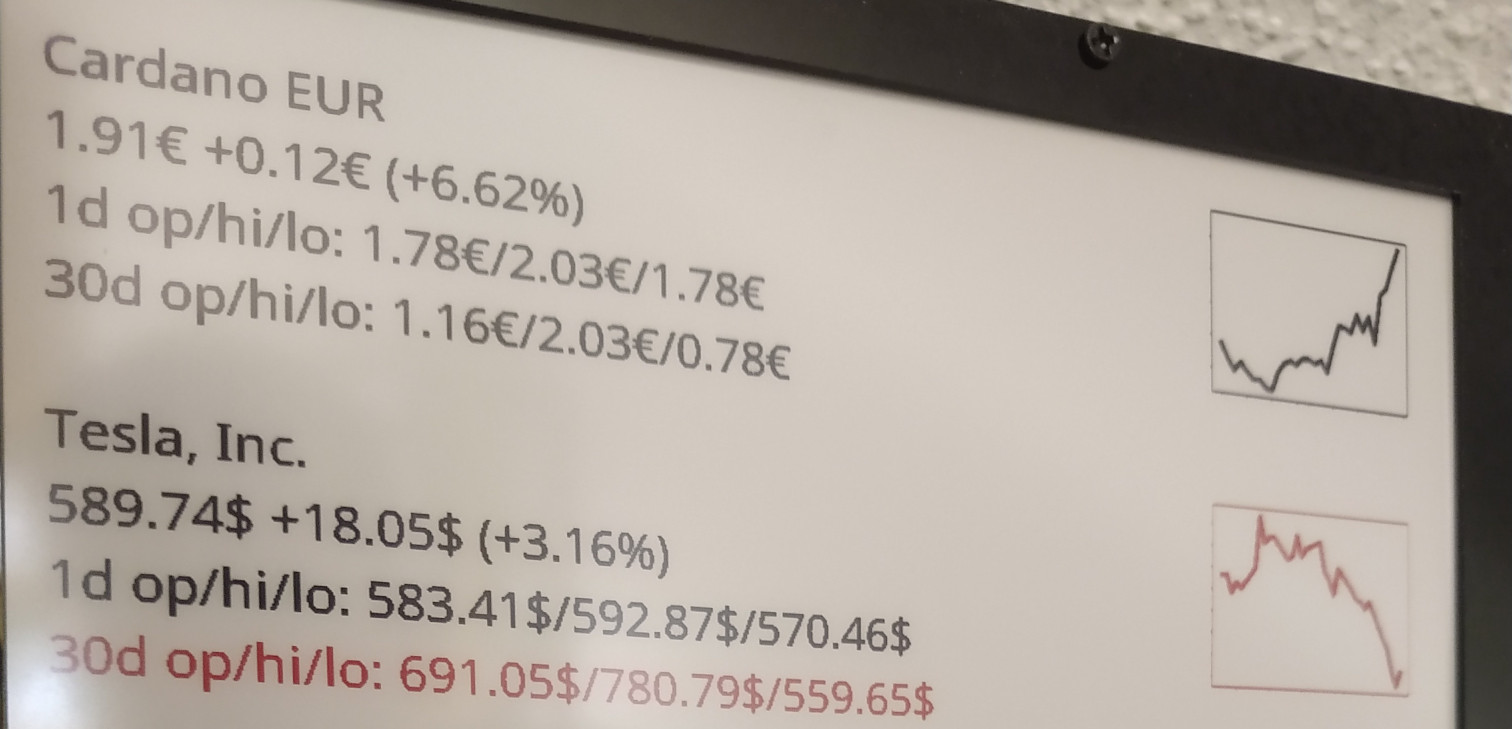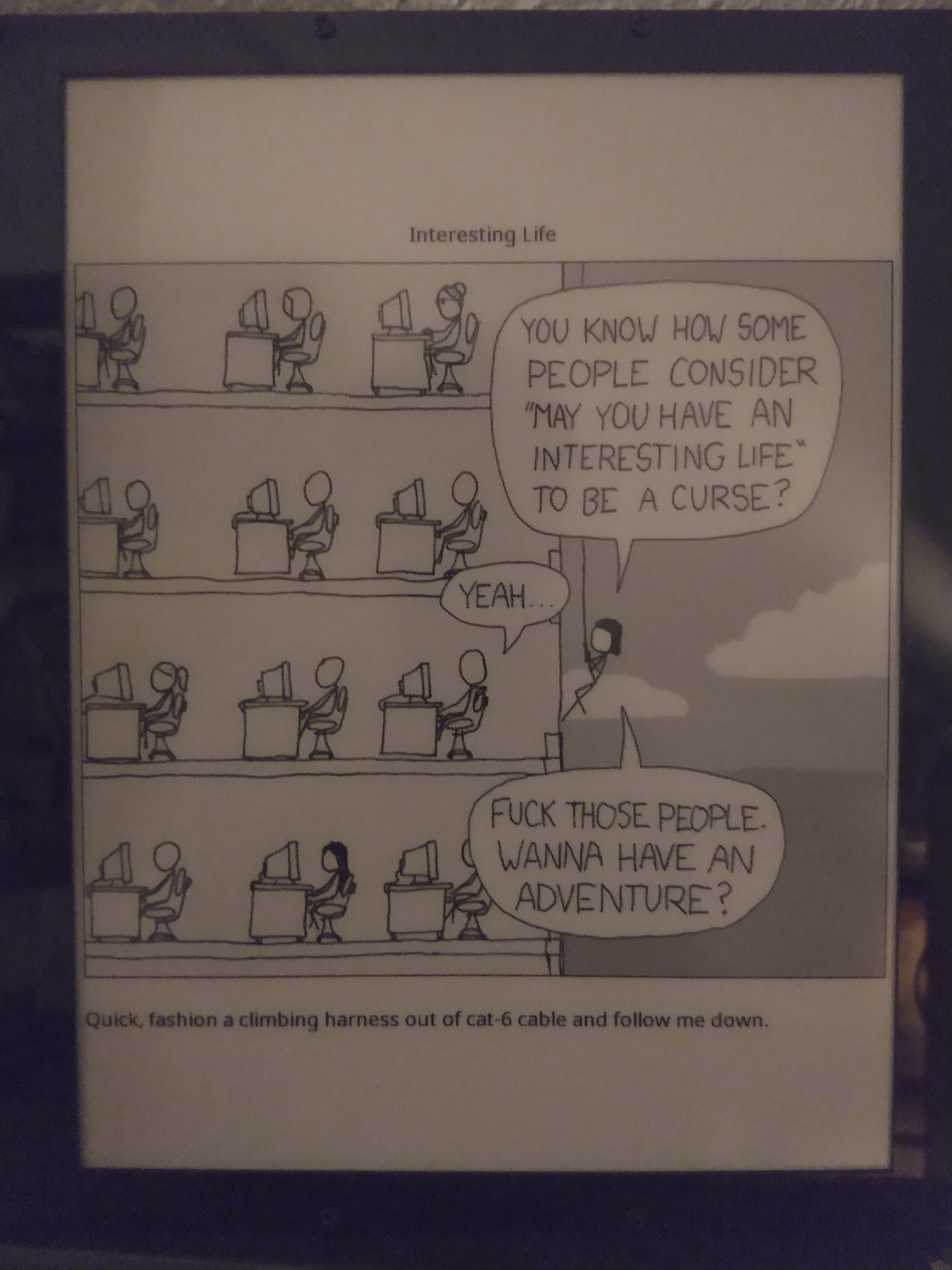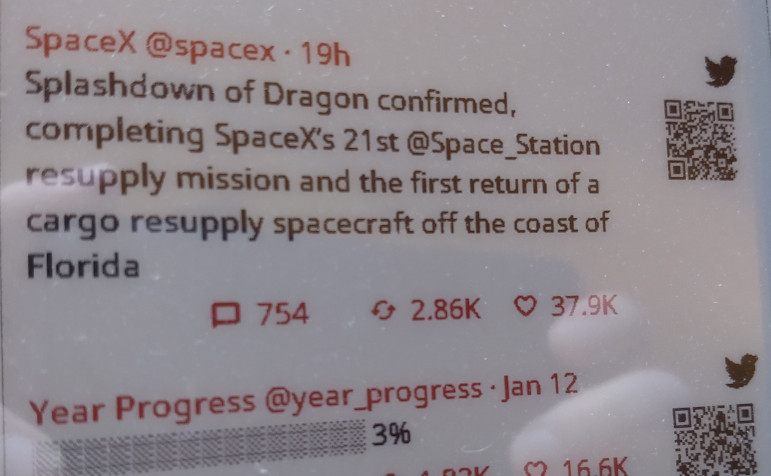These are third-party modules for the Inkycal project
The stocks-module conveniently displays a list of selected stocks, currencies or indices with their current prices and total/procentual daily change.
It depends on yfinance which uses the Yahoo! Finance data.
You can display any information by using the respective symbols that are used by Yahoo! Finance.
It's easily setup with a string of comma separated symbols like this e.g.:
tickers = "TSLA, AMD, NVDA, ^DJI, BTC-USD, EURUSD=X"
-
Navigate to the modules directory
cd Inkycal/inkycal/modules -
Download the third-party module:
wget https://raw.githubusercontent.com/worstface/inkycal_modules/master/inkycal_stocks.py- Install yfinance:
pip3 install yfinance- Add module to Inkycal/inkycal/init.py and Inkycal/inkycal/modules/init.py
-
Navigate to the modules directory
cd Inkycal/inkycal/modules -
Download the third-party module:
wget https://raw.githubusercontent.com/worstface/inkycal_modules/master/inkycal_xkcd.py- Install xkcd lib:
pip3 install xkcd- Add module to Inkycal/inkycal/init.py and Inkycal/inkycal/modules/init.py
The tweets-module displays a tweet from twitter by using the Twint library. It shows the chronologically last tweet defined by a filter which can contain a username, a search term, a location and a minimum of likes. The tweet is displayed whith a header, which contains the name, username and timestamp. It contains the text including a QR-code with a link to the tweet. Below the tweet a footer is drawn, which shows the number of comments, retweets and likes.
-
Navigate to the modules directory
cd Inkycal/inkycal/modules -
Download the third-party module:
wget https://raw.githubusercontent.com/worstface/inkycal_modules/master/inkycal_tweets.py- Install current twint lib:
pip3 install --user --upgrade git+https://github.com/twintproject/twint.git@origin/master#egg=twint- Install segno lib:
pip3 install segno-
Add material-icons font (fonts folder)
-
Add module to Inkycal/inkycal/init.py and Inkycal/inkycal/modules/init.py