We read every piece of feedback, and take your input very seriously.
To see all available qualifiers, see our documentation.
Have a question about this project? Sign up for a free GitHub account to open an issue and contact its maintainers and the community.
By clicking “Sign up for GitHub”, you agree to our terms of service and privacy statement. We’ll occasionally send you account related emails.
Already on GitHub? Sign in to your account
MacOS开发Android app经常会遇到环境的坑,$ANDROID_HOME就是其中之一 如果碰到这个信号就要注意了,解决这个问题的方式有很多,度娘、狗狗马上告诉你答案,但适合自己的才是最好的,因为方法治标不治本(新启动的terminal由被还原了)
首先你要知道你的SDK安装在哪里,有几种可能 1、直接从WEB上下载的SDK
ANDROID_HOME= .../ADT/sdk
如果拖拽到了【应用程序】(Applications)目录下
ANDROID_HOME=~/Applications/ADT/sdk
2、使用Homebrew (brew install android-sdk)下载
ANDROID_HOME=/usr/local/Cellar/android-sdk/{YOUR_SDK_VERSION_NUMBER}
3、 随Android Studio下载
ANDROID_HOME=/Users/{YOUR_USER_NAME}/Library/Android/sdk
export ANDROID_HOME={YOUR_PATH} #mine: export ANDROID_HOME=/Users/zwwill/Library/Android/sdk #or : export ANDROID_HOME=~/Library/Android/sdk export PATH=$PATH:$ANDROID_HOME/tools:$ANDROID_HOME/platform-tools
或者将以上脚本配置到~/.bash_profile文件下,如果没有就新建一个,然后执行
~/.bash_profile
source ~/.bash_profile
The text was updated successfully, but these errors were encountered:
严选现在使用weex开发了吗
Sorry, something went wrong.
@killerlayup 没有,网易考拉在用。
No branches or pull requests
MacOS开发Android app经常会遇到环境的坑,$ANDROID_HOME就是其中之一
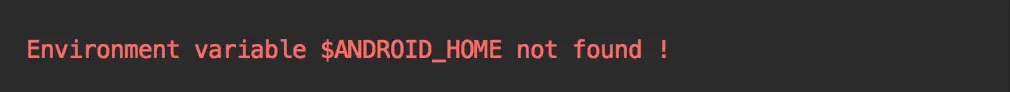
如果碰到这个信号就要注意了,解决这个问题的方式有很多,度娘、狗狗马上告诉你答案,但适合自己的才是最好的,因为方法治标不治本(新启动的terminal由被还原了)
解决方法
SDK在哪?
首先你要知道你的SDK安装在哪里,有几种可能
1、直接从WEB上下载的SDK
如果拖拽到了【应用程序】(Applications)目录下
2、使用Homebrew (brew install android-sdk)下载
3、 随Android Studio下载
配置
或者将以上脚本配置到
~/.bash_profile文件下,如果没有就新建一个,然后执行The text was updated successfully, but these errors were encountered: