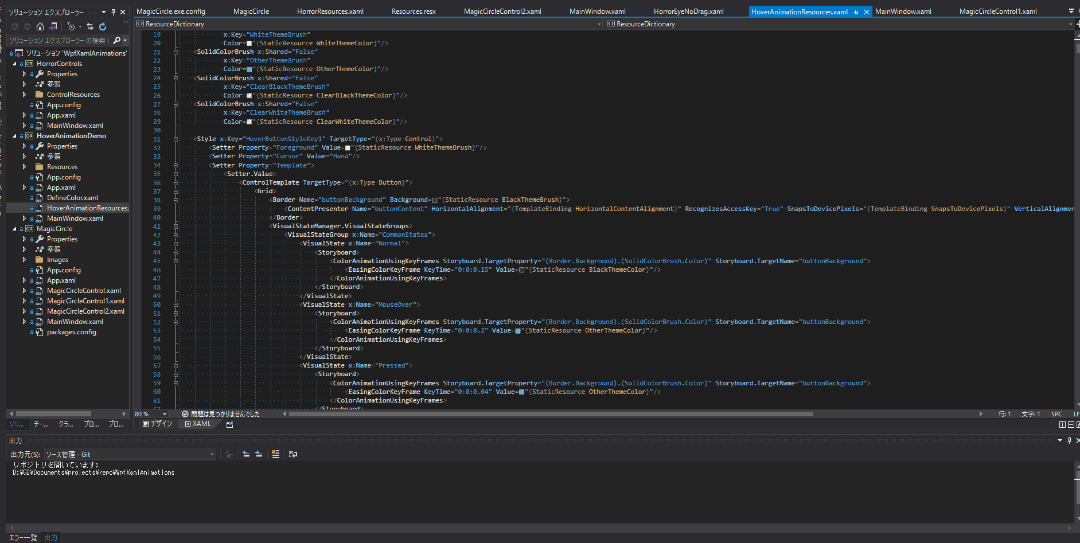Only XAML WPF Animation Library
jp: XAML だけで色々やってみる
This repository contains the following projects.
jp: このリポジトリは次のプロジェクトを含んでいます。
- HoverAnimation
- MagicCircle
- HorrorControls
the CSS3-like hover effect implemented by XAML only
jp: CSS3 ライクなホバーエフェクトを XAML だけで実装してみた
This project is to reproduce the CSS3-like hover animation inspired by this article (http://www.nxworld.net/tips/css-only-button-design-and-hover-effects.html).
jp: こちらの記事「CSSのみで実装するボタンデザインやホバーエフェクト 20+α」を見て CSS3 の実力に感動し、ふとこれを XAML だけで再現してみようと思い実装しています。
-
Import ''HoverAnimationResources.xaml and DefineColor.xaml'' to your project.
jp: HoverAnimationResources.xaml と DefineColor.xaml をあなたのプロジェクトにインポートしてください。 -
Write the following code at the beginning of your XAML code.
jp: 下のコードをXAMLの冒頭に書きます。
<Window.Resources>
<ResourceDictionary>
<ResourceDictionary.MergedDictionaries>
<ResourceDictionary Source="HoverAnimationResources.xaml"/>
</ResourceDictionary.MergedDictionaries>
</ResourceDictionary>
</Window.Resources>
- Add property to control for applying hover animation style.
jp: 属性を追加してスタイルを適用します。
Style="{StaticResource HoverButtonStyleKey1}"
This is a magic circle. Enjoy!
jp: 魔法陣です。いえい!
ちょっと怖い UserControl や Style を作ってみた
目がぐりぐり動いたりするちょっと怖い UserControl や Style を XAML だけで作りました。
- HorrorEye.xaml
マウスドラッグで移動可能な、目の UserControl です。ぐりぐり動きます。
利用には dll ディレクトリ内のファイルを参照に追加してください。 - HorrorEyeNoDrag.xaml
上記のマウスドラッグで移動できない版です。参照は不要です。 - HorrorResources.xaml
色々と Style が定義されていますがまともに使えるのは HorrorControlStyleKey1 くらいです。