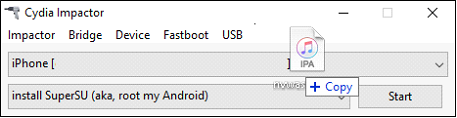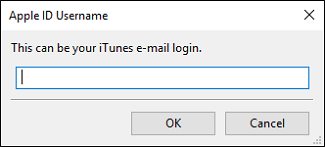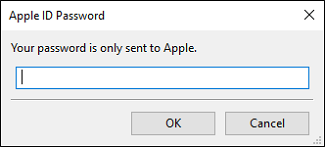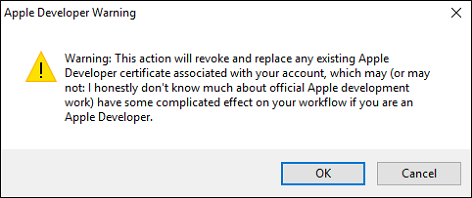The all-in-one tweak for WhatsApp Messenger!
-
Jailbreak: You can either download it from BigBoss repo or add https://apt.fouadraheb.com to your Cydia sources for the latest updated version.
-
Sideloading (No Jailbreak): Download IPA file from here and follow the guide below
-
WhatsApp: 2.19.31, Watusi: 1.1.10
-
WhatsApp: 2.19.20, Watusi: 1.1.8 (old version)
-
- A computer running macOS, Windows or Linux
- Internet connection
- Apple ID (email & password)
-
Download the IPA file from the link above and place it on your Desktop
-
Download and run Cydia Impactor for your operating system from here
-
Make sure no other WhatsApp with the same bundle identifier is installed. (net.whatsapp.WhatsApp if you chose original IPA or com.fouadraheb.watusi for the duplicate)
-
Connect your iOS device and hit "Trust" if prompted so that your device appears in Cydia Impactor
-
Drag the IPA file from your Desktop to Cydia Impactor
-
Enter your Apple ID email address when prompted
-
Enter your password when prompted
-
If you get an alert like the following, press "OK"
-
Wait for Cydia Impactor to finish and you will find the app installed on your device
- If you receive "Please sign in with app-specific password" error, that's beacuse you have 2-factor authentication enabled for your Apple ID. You have to go into Apple's website https://appleid.apple.com, log in with your account and create an app-specific password to use as your Apple ID's password on Cydia Impactor.
- Signing with a non developer account will have the app expire in 7 days and you'll need to repeat the process again.
- The app will not receive Push Notifications and you won't be able to use iCloud features.