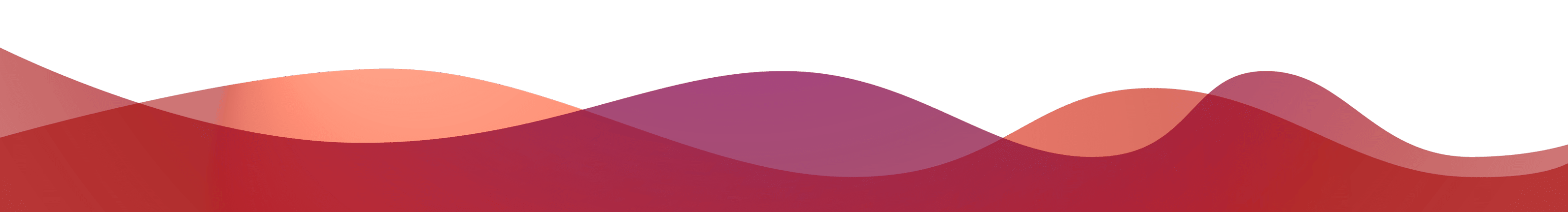-
Notifications
You must be signed in to change notification settings - Fork 66
3. Frequently Asked Questions (FAQ)
Just submit it once you're done an assignment.
If you are new to Git or GitHub, check out this small tutorial.
Our code ninjas are hard at work preparing the rest of the problems. Don't worry, they'll be up soon.
We have a folder for each assignment. Simply create a folder with your registration_number , complete your code and move the file into that folder.
Some examples:
If your registration_number is 180501XXX submitting assignment Y then:
- Go to the folder
assignment Y - Create a folder
180501XXXinsideassignment Y - Upload your code in the path
assignment Y\\180501XXX
🚫 Please do not modify any existing files in the repository.
I forked the repository but some problems were added only after that. How do I access those problems?
Not to worry! Open your nearest terminal or command prompt and navigate over to your forked repository. Enter these commands:
git remote add upstream https://github.com/ASS-G/Batch-1-Assignments.git
git fetch upstream
git merge upstream/masterIf you're curious, the commands simply add a new remote called upstream that is linked to this repository. Then it 'fetches' or retrieves the contents of the repository and attempts to merge it with your progress. Note that if you've already added the upstream repository, you don't need to re-add it in the future while fetching the newer questions.
This shouldn't happen unless you modify an existing file in the repository. There's a lot of potential troubleshooting that might be needed, but the simplest thing to do is to make a copy of your code outside the repository and then clone it once again. Now repeat the steps from the answer above. Merge it and then add your code. Now proceed as usual. :)
Contact one of the board members or open up an issue on this repository and we'll do our best to help you out.