Your all-in-one solution to track, analyse, and optimize your athletic performance.
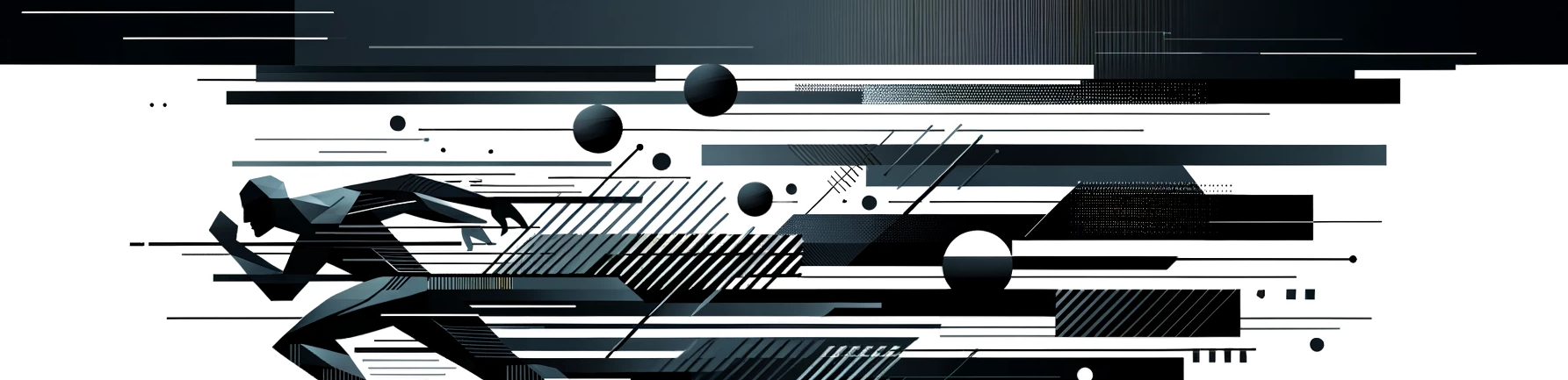
📗 User Guide | 📘 Developer Guide | 📙 About Us
AthletiCLI is your all-in-one solution to track, analyse, and optimize your athletic performance. Designed for the committed athlete, this command-line interface (CLI) tool not only keeps tabs on your physical activities but also covers dietary habits, sleep metrics, and more.
- If you are interested in using AthletiCLI, head over to the 📗 User Guide.
- If you are interested about developing AthletiCLI, the 📘 Developer Guide is a good place to start.
- If you would like to learn more about our development team, please visit the 📙 About Us page.
- ✅ Ensure you have the required runtime environment (JRE 11 or above) installed on your computer.
- ✅ Download the latest release of AthletiCLI.
- ✅ Copy the downloaded file to a folder you want to designate as the home for AthletiCLI.
- ✅ Open a command terminal,
cdinto the folder where you copied the file, and runjava -jar AthletiCLI.jar.




