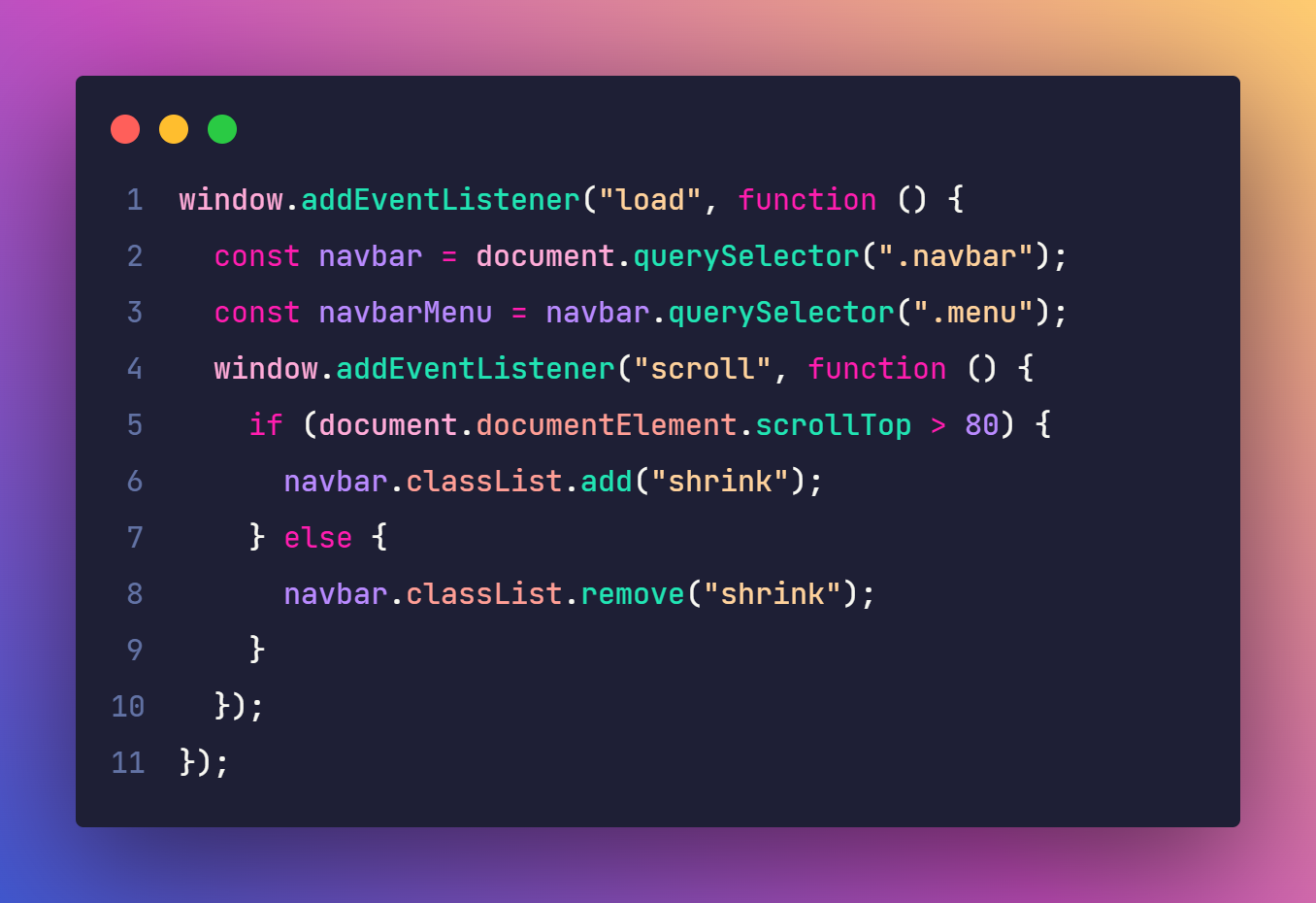Yet another base on Dracula Official Theme fork, but better (in my opinion)
My theme based on dracula-official and evondev-dracula
- Open Extensions sidebar panel in VS Code. View → Extensions
- Search for Beautiful Dracula
- Click Install to install it.
- Click Reload to reload the editor.
- File > Preferences > Color Theme > Beautiful Dracula Normal
- Beautiful Dracula Normal
- Beautiful Dracula Normal - No Highlight
- Beautiful Dracula Darker
- Beautiful Dracula Darker - No Highlight
I use JetBrains Mono.