-
Notifications
You must be signed in to change notification settings - Fork 69
Release testing instructions for WC Payments 2.7.0
Naman Malhotra edited this page Jul 5, 2021
·
10 revisions
- Create a subscription product and sign up, if not already done.
- Go to WooCommerce > Subscriptions, and click into a subscription.
- Use Subscription actions at the top right to Create pending renewal order and click the arrow button.
- Navigate to the new order through the link in the Order notes.
- The order will have a Customer payment page link above the Status, click that link.
- Ensure that the checkout page will have the correct price listed.
- Ensure that the shipping costs and taxes should still convert correctly.
- Ensure that all other products in the shop should still convert correctly.
- Ensure that one should be able to add a simple product to the cart with the proper conversion.
-
Navigate to WooCommerce > Settings
-
Select the Multi-Currency tab
-
Below the "Enabled Currencies" table, click the "Add currencies" button
-
Desktop tests
- Ensure that the styling if the list height is bigger than 350px with more than 10-15 currencies visible (should be no)
- Ensure that the styling if the list height is smaller than 350px with less than 10-15 currencies visible (should be no, too)
-
Mobile tests
- Ensure if the buttons are on bottom, the header and search input is intact while the currency list is scrollable.

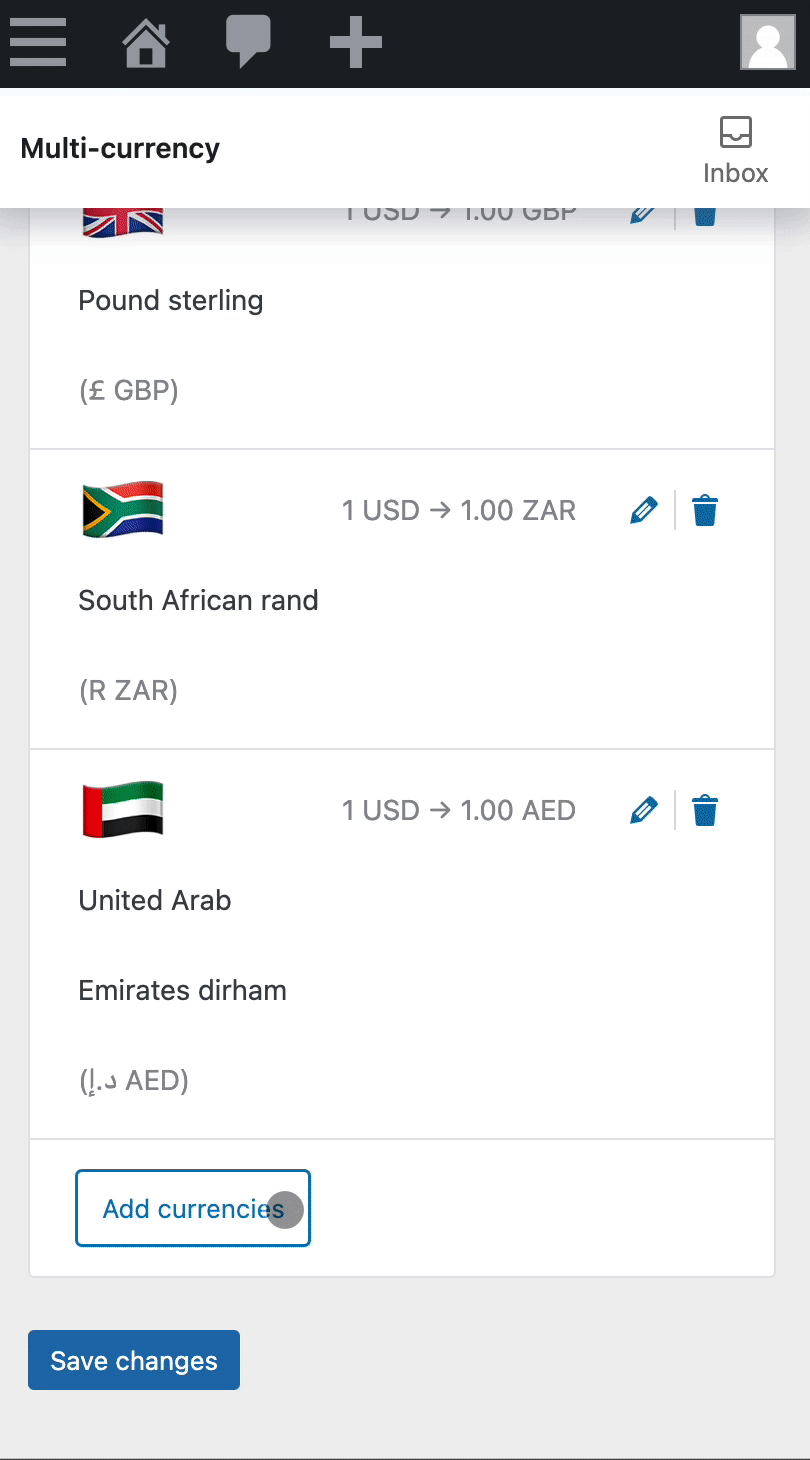
- Start with a new site, or disconnect your site from WCPay/Stripe using the WCPay dev plugin.
- Open this page:
http://<YOUR_SITE>/wp-admin/admin.php?page=wc-admin&path=/payments/deposits - Observe you are redirected to
/wp-admin/admin.php?page=wc-admin&path=%2Fpayments%2Fconnect