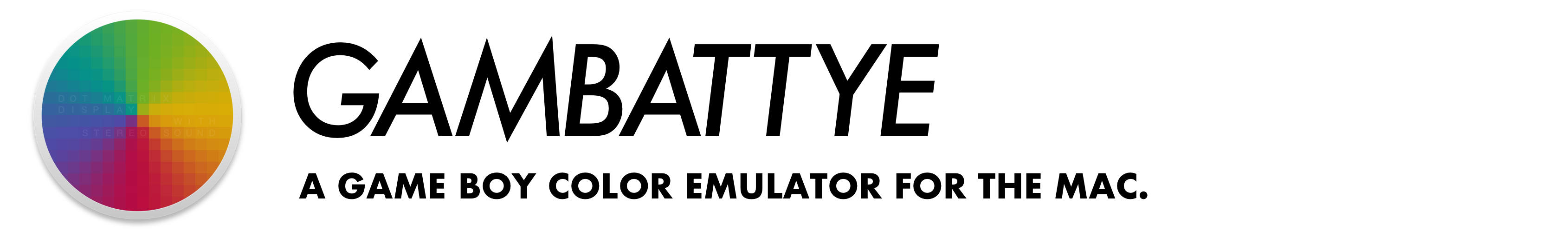Gambattye is a Game Boy Color emulator for macOS, powered by a fork of Gambatte.
Unlike Gambatte's QT or SDL frontends, Gambattye is a native Mac app. It also contains additional features, including support for larger saves (used, for example, by Little Sound DJ).
At present, the core emulation works nicely. Some features you might expect may not yet be available, but I'm planning on implementing these (as well as some features you might not expect) in due course.
To download Gambattye, head to the releases page and grab the latest version.
Download the top zip file, decompress it if necessary, and then drag Gambattye to your Applications folder.
To start Gambattye for the first time, you may need to right-click it, choose 'Open', then click 'Open' in the resulting dialog box. This won't be required on subsequent launches. See Apple Support for more information.
To upgrade to subsequent versions, you can use Gambattye's built-in updater.
If you want to make changes, get the latest mid-development version, or just like compiling things from source code, then it's pretty straightforward to build Gambattye. You'll need CocoaPods and Xcode installed.
First, clone this repository (making sure to also clone the submodules), then run pod install. From there, you can build and run Gambattye using Xcode. libgambatte will be automatically built if necessary.
The controls can be customised in the Preferences. By default, they are currently based on bgb's, and are:
| Game Boy | Keyboard |
|---|---|
| D-Pad | Arrow keys |
| A | S |
| B | A |
| START | Enter |
| SELECT | Shift |
Unlike some other emulators, Gambatte included, there's no concept of a 'selected state.' Instead, each state (1-10) corresponds to a number key (1-0) on your keyboard (or, if you have one, an icon on your Touch Bar):
- To load a state, simply press its number key (or tap it).
- To save a state, press the key (or tap it) while holding down Option (⌥).
You can also go through the menus to glance at your save states, including a preview image for each. From the menu bar, go to the Emulation menu, and choose either 'Load State…' or 'Save State…'.
Gambattye is licenced under the GNU General Public Licence v2. See the about box and LICENCE for more information.