This is the community-maintained documentation for Bloom.host!
You can help contribute to the Bloom.host documentation in one of two ways:
You can also contribute to the docs directly by doing the following:
This method makes it easier to import the document(s) and to make sure that the formatting is correct and to make it look the way you want it when it is imported.
- Create a fork of the GitHub Repository
- Optionally, create a new branch, such as
feature/my-changesto make it easier to merge upstream changes. - Make edits to your fork of this repository. Note that there is a document format when creating new pages, see below for details.
- Create a pull request to have the changes added into the repository.
Note: If you are adding new pages, be sure to add it into sidebars.js (located in the root of the
repo).
You can write an article in a format you prefer and create a support ticket in our Discord server, and it will be converted over for you. Note that documents in Markdown are preferred, however, Microsoft Word and Google Docs files can be accepted, and they can be uploaded to the documentation.
When adding new pages to the documentation, be sure to use the document format.
The document format is listed below, and also listed in README.md in the root of the repo.
---
id: <id>
title: <title>
slug: <id>
hide_table_of_contents: true
sidebar_label: <sidebar title>
description: <short description>
---
... rest of the document ...There is a Markdown template which has some examples of markdown-formatting elements (and how to use them) such as bold text, strikethrough, headings and links.
You can also see a formatted version of the template to see what the formatted elements will look like when imported into the documentation website.
When contributing information, make sure that the information is useful and that you know what you are talking about. Do not ramble or write useless information into articles as this is not helpful to users who may look at the wiki for information about the user panel or information about running Minecraft servers.
You can also contribute to the embeds used by BloomBot in the Discord where a command is used, and it can provide troubleshooting information or quick information to users such as those who are requesting support.
You can edit embeds.yml and this can be contributed along with documentation changes and can be
contributed in the same PR.
Here is the format of the embeds:
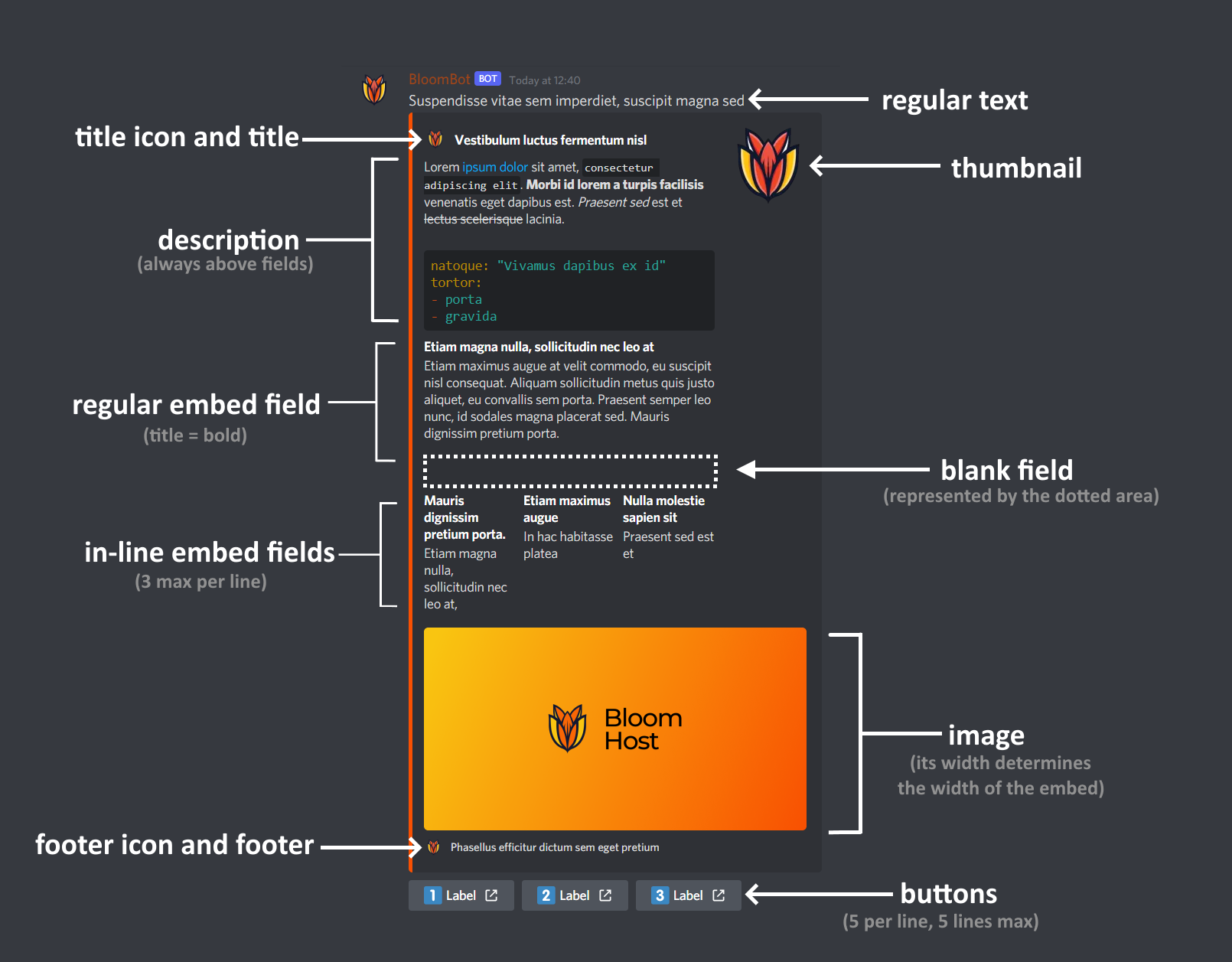
embed_name:
# A list of aliases that can be used to call the command
# You can also do the short format: aliases: ['embed_name_alias', 'another_alias']
aliases:
- 'embed_name_alias'
- 'another_alias'
# The text of the message
text: 'Suspendisse vitae sem imperdiet suspicit magna sed'
# The title of the embed
title: 'Vestibulum luctus fermentum nisl'
# The icon next to the title
title-icon: '%guildicon%'
# The thumbnail of the embed
thumbnail: '%guildicon%'
# The description of the embed. |+ keeps new lines, > does not
description: |+
Lorem [ipsum dolor](https://example.tld) `consectetur adpicing elit`. **Morbi id lorem turpis fascillisis**
veneantis eget dapibus est. _Prasent sed_ est et ~~lectus secleisque~~ lacina.
```yaml
natoque: "Vivamus dapibus ex id"
tortor:
- porta
- gravida
```
# A list of fields. Each can have a title, a description and whether they are inline
fields:
- title: 'Etiam magna nulla, sollicitudin necleo at'
description: |+
Etiam maximus augue at velit cornmcxio, eu suscipit
nisl consequat. Aliquam sollicitudin metus quis justo
aliquet, eu convallis sem porta. Praesent leo
nunc, id sodales rugna placerat sed. Mauris
dignissim pretium cma.
inline: false
- title: ''
description: ''
inline: false
- title: 'Mauris dignissim pretium porta.'
description: 'Etiam magna nulla, sollicitudn nec leo at.'
inline: true
- title: 'Etiam maximum augue'
description: 'In hac habitssa platea'
inline: true
- title: 'Nulla molestie sapien sit'
description: 'Prasend sed est et'
inline: true
# The image of the embed
image: 'https://bloom.host/favicon/favicon-og.png'
# The footer of the embed
footer: 'Phasellus effictur dictum sem egel pretium'
# A list of buttons. [ <display name>, <link>, <emoji>, <order> ]
buttons:
- [ 'Label', 'https://example.tld', '1️⃣' ]
- [ 'Label', 'https://example.tld', '2️⃣' ]
- [ 'Label', 'https://example.tld', '3️⃣' ] Users with the @Gardener role can use the !et (embed test) command with YAML code to quickly test commands.
You can use these global placeholders anywhere: %useravatar%, %guildicon%
If you have any questions or concerns, please ask in our Discord!
Please note that changes are not instant and may take up to 24 hours to apply.
These are the awesome people who have contributed at least three guides to our documentation so far! If your name is missing, please let us know on Discord!
- Razboy20 (
razboy20) - Evident (
evident._.) - Zax71 (
zax71) - Eagle (
legaleagality) - Euan (
Euan#7980) - Kieran (
krnbrz) - Southpaw (
southpaw1496) - just a random person (
just.a.random.person) - Technofied (
technofied) - LGLOVER (
lglover) - Clumsy (
clumsy) - RelativeSure (
relativesure) - robot (
robot) - Billy (
billydanoob) - LoJoSho (
lojosho) - si (
himitsucakes) - alau740 (
alau740) - water (
waterswimmer) - Geri (
bloom.geri.dev) - Roan (
roanv) - lk2107 (
lk2107) - Artic (
artic_.) - Kurumi78 (
kurumitokisaki) - Amgelo (
amgelo563) - ProGamingDk (
progamingdk)